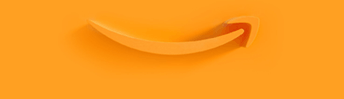Kontext-Menü bearbeiten
Aus Deskmodder Wiki
Unser Dank geht an Nemoflow, der diese Anleitung im Original geschrieben hat:
Bearbeiten des Context Menüs
Einfach wieder in die userChrome.css eintragen.
Vollständige Liste (einfach auswählen):
/* Removes a bunch of useless entries in the right-click context menus */
#context-bookmarkpage,
#context-sendpage,
#context-back,
#context-forward,
#context-reload,
#context-stop,
#context-sep-stop,
#context-bookmarklink,
#context-sendlink,
#context-searchselect,
#context-viewimage,
#context-copyimage,
#context-sep-copyimage,
#context-blockimage,
#context-sendimage,
#context-setWallpaper,
#context-viewbgimage,
#context-sep-viewbgimage {
display: none !important;
}
oder
/* Hide stuff in the menus I'll never use */
#context-back,
#context-blockimage,
#context-bookmarklink,
#context-bookmarkpage,
#context-copy,
#context-copyemail,
#context-copyimg,
#context-copyimg-contents,
#context-copylink,
#context-cut,
#context-delete,
#context-forward,
#context-metadata,
#context-openlink,
#context-openlinkintab,
#context-paste,
#context-reload,
#context-saveimage,
#context-savelink,
#context-savepage,
#context-searchselect,
#context-selectall,
#context-sendimage,
#context-sendlink,
#context-sendpage,
#context-sep-open,
#context-sep-stop,
#context-setWallpaper,
#context-stop,
#context-undo,
#context-viewbgimage,
#context-viewimage,
#context-viewinfo,
#context-viewpartialsource-mathml,
#context-viewpartialsource-selection,
#context-viewsource,
#openintabs-menuseparator,
#openintabs-menuitem {display: none !important;}