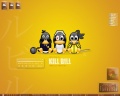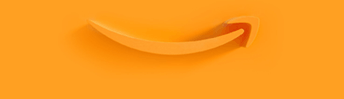Nicht kategorisierte Dateien
Aus Deskmodder Wiki
Unten werden bis zu 50 Ergebnisse im Bereich 751 bis 800 angezeigt.
-
Bild-vom-sperrbildschirm-anmeldebildschirm-windows-10-001.jpg 1.098 × 733; 99 KB
-
Bild-vom-sperrbildschirm-anmeldebildschirm-windows-10-002.jpg 1.050 × 466; 153 KB
-
Bild-vom-sperrbildschirm-anmeldebildschirm-windows-10-003.jpg 1.052 × 471; 67 KB
-
Bild1.jpg 800 × 640; 113 KB
-
Bild1.png 857 × 682; 135 KB
-
Bild1d.jpg 594 × 425; 47 KB
-
Bild2.jpg 800 × 640; 115 KB
-
Bild2d.jpg 592 × 442; 44 KB
-
Bild3.jpg 800 × 640; 122 KB
-
Bild4.jpg 800 × 640; 126 KB
-
Bild4d.jpg 593 × 424; 35 KB
-
Bild5.jpg 800 × 640; 199 KB
-
Bild6.jpg 800 × 640; 125 KB
-
Bild7.jpg 800 × 640; 124 KB
-
Bild8.jpg 800 × 640; 236 KB
-
Bild9.jpg 800 × 640; 84 KB
-
Bild 1.png 167 × 302; 4 KB
-
Bild Kontextmenue Bearbeiten Windows 10-1.jpg 724 × 465; 34 KB
-
Bild Kontextmenue Bearbeiten Windows 10.jpg 1.166 × 727; 99 KB
-
Bild in Bild macOS Mac.jpg 1.161 × 1.163; 214 KB
-
Bild in Bild macOS Mac aktivieren Youtube.jpg 836 × 470; 50 KB
-
Bilder,desktop,musik-tauchen-bei-speichern-unter-auf-windows-8.1.jpg 741 × 324; 30 KB
-
Bilder,musik,video-pfade-verschieben-registry-1.jpg 519 × 246; 35 KB
-
Bilder,musik,video-pfade-verschieben-registry-2.jpg 750 × 220; 61 KB
-
Bilder,musik,video-pfade-verschieben-registry.jpg 674 × 416; 41 KB
-
Bildlaufleiste-immer-einblenden-Windows-10.jpg 872 × 596; 67 KB
-
Bildschirm-drehen-deaktivieren-windows-10-1703.jpg 937 × 651; 78 KB
-
Bildschirm-drehen-deaktivieren-windows-10.jpg 1.216 × 623; 75 KB
-
Bildschirm Kalibrierung starten oeffnen Windows 10-1.jpg 1.132 × 672; 131 KB
-
Bildschirm Kalibrierung starten oeffnen Windows 10.jpg 1.010 × 590; 71 KB
-
Bildschirmaktualisierungsrate aendern Windows 10-1.jpg 857 × 609; 106 KB
-
Bildschirmaktualisierungsrate aendern Windows 10.jpg 1.374 × 834; 119 KB
-
Bildschirmaufloesung-windows-10-einstellungen-1703.jpg 989 × 720; 67 KB
-
Bildschirmaufloesung-windows-10-einstellungen.jpg 1.019 × 657; 41 KB
-
Bildschirmausschnitt Bildschirmskizze starten Windows 10.jpg 1.055 × 642; 56 KB
-
Bildschirmschoner-einstellungen-windows-10-1.jpg 928 × 613; 72 KB
-
Bildschirmschoner-einstellungen-windows-10.jpg 1.187 × 659; 97 KB
-
Bildschirmskizze ScreenSketch deinstallieren installieren Windows 10 001.jpg 1.026 × 688; 75 KB
-
Bildschirmskizze Verknuepfung in Taskleiste Windows 10.jpg 687 × 558; 30 KB
-
Bildschirmtastatur-entfernen-windows-8.1-1.jpg 456 × 532; 45 KB
-
Bildschirmtastatur-entfernen-windows-8.1-2.jpg 687 × 477; 129 KB
-
Bildschirmtastatur-ueber-der-taskleiste-anzeigen-windows-10-001.jpg 1.173 × 897; 111 KB
-
Bing-internetsuche-windows-8.1-deaktivieren-1.jpg 826 × 561; 66 KB
-
Bing-internetsuche-windows-8.1-deaktivieren.jpg 914 × 528; 59 KB
-
Bing-suche-deaktivieren-windows-8.1.jpg 959 × 441; 39 KB
-
Bing-suche-im-startmenue-startbildschirm-deaktivieren.jpg 899 × 409; 33 KB
-
Bing-suche-startmenue-deaktivieren-windows-10-1.jpg 816 × 358; 52 KB
-
Bing-suche-startmenue-deaktivieren-windows-10.jpg 1.228 × 624; 86 KB
No categories