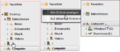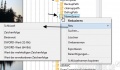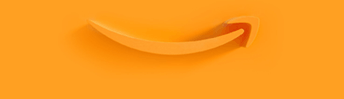Nicht kategorisierte Dateien
Aus Deskmodder Wiki
Unten werden bis zu 50 Ergebnisse im Bereich 701 bis 750 angezeigt.
-
Berechtigungen3.png 274 × 305; 18 KB
-
Berechtigungen4.png 377 × 456; 35 KB
-
Bereich1.png 468 × 201; 33 KB
-
Bereich Alle Apps im Startmenue entfernen Windows 11 001.jpg 1.485 × 959; 614 KB
-
Bereich Alle Apps im Startmenue entfernen Windows 11 002.jpg 1.390 × 968; 872 KB
-
Bereich Alle Apps im Startmenue entfernen Windows 11 003.jpg 1.387 × 840; 450 KB
-
Bereitstellen-fehlt-im-kontextmenue-windows-10-1.jpg 709 × 512; 52 KB
-
Bereitstellen-fehlt-im-kontextmenue-windows-10.jpg 710 × 301; 37 KB
-
Besitz uebernehmen1.jpg 372 × 488; 56 KB
-
Besitz uebernehmen2.jpg 416 × 256; 39 KB
-
Besitz uebernehmen3.jpg 470 × 261; 35 KB
-
Besitz uebernehmen4.jpg 779 × 526; 110 KB
-
Besitz uebernehmen5.jpg 483 × 185; 26 KB
-
Besitz uebernehmen6.jpg 519 × 489; 74 KB
-
Better-startmenu-eigene-kacheln-erstellen-windows-10-1.jpg 1.487 × 1.020; 183 KB
-
Better-startmenu-eigene-kacheln-erstellen-windows-10-2.jpg 635 × 432; 35 KB
-
Bevorzugte Sprache grau hinterlegt Windows 10.jpg 1.056 × 677; 93 KB
-
Bevorzugte Sprache grau hinterlegt Windows 10 -1.jpg 905 × 605; 68 KB
-
Bevorzugte Sprachen Tastaturlayout Windows 11 aendern entfernen 001.jpg 1.171 × 866; 330 KB
-
Bevorzugte Sprachen Tastaturlayout Windows 11 aendern entfernen 002.jpg 1.143 × 696; 234 KB
-
Bevorzugte Sprachen Tastaturlayout Windows 11 aendern entfernen 003.jpg 1.160 × 657; 214 KB
-
Bevorzugte Sprachen Tastaturlayout Windows 11 aendern entfernen 004.jpg 1.257 × 789; 328 KB
-
Bezelizer GANT.png 400 × 137; 10 KB
-
Bezelizeractionuo8.png 1.289 × 877; 82 KB
-
Bezelizerbuttonsik4.png 200 × 47; 2 KB
-
Bezelizerimagepw7.png 637 × 208; 33 KB
-
Bg.png 724 × 673; 135 KB
-
Bg01.jpg 420 × 263; 11 KB
-
Bg02.jpg 264 × 250; 14 KB
-
Bg03.jpg 161 × 142; 6 KB
-
Bg04.jpg 264 × 250; 12 KB
-
Bibiothekenicon1.png 852 × 108; 12 KB
-
Bibiothekenicon2.png 393 × 208; 10 KB
-
Bibiothekenicon3.png 694 × 511; 44 KB
-
Bibiothekenicon4.png 699 × 508; 47 KB
-
Bibiothekenicon5.png 325 × 270; 22 KB
-
Bibliotheken-an-die-taskleiste-heften-windows-10.jpg 600 × 529; 43 KB
-
Bibliotheken-dieser-pc-hinzufuegen-windows-10-0.jpg 678 × 363; 37 KB
-
Bibliotheken-dieser-pc-hinzufuegen-windows-10-1.jpg 693 × 439; 101 KB
-
Bibliotheken-dieser-pc-hinzufuegen-windows-10-2.jpg 524 × 307; 37 KB
-
Bibliotheken-nach-unten-setzen-windows-8.1.jpg 556 × 348; 21 KB
-
Bibliotheken-ueber-dieser-pc-setzen-windows-8.1-1.jpg 634 × 393; 34 KB
-
Bibliotheken-ueber-dieser-pc-setzen-windows-8.1-2.jpg 672 × 380; 66 KB
-
Bibliotheken-ueber-dieser-pc-setzen-windows-8.1-3.jpg 554 × 399; 31 KB
-
Bibliotheken-unter-heimnetzgruppe-anzeigen-lassen-windows-8.1.jpg 379 × 342; 18 KB
-
Bibliotheken-unter-skydrive-setzen-windows-8.1.jpg 579 × 333; 24 KB
-
Bibliotheken-verschieben-windows-10-1.jpg 873 × 633; 56 KB
-
Bibliotheken-verschieben-windows-10-2.jpg 1.048 × 511; 130 KB
-
Bibliotheken3.png 206 × 260; 14 KB
-
Bibliothekmanager1.jpg 400 × 198; 13 KB
No categories