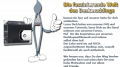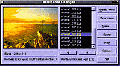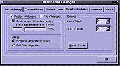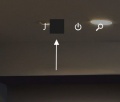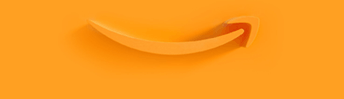Nicht kategorisierte Dateien
Aus Deskmodder Wiki
Unten werden bis zu 50 Ergebnisse im Bereich 3.351 bis 3.400 angezeigt.
-
Policytype Windows 10.jpg 1.127 × 627; 140 KB
-
Popup-benachrichtigungen-desktop-windows-10-deaktivieren-1.jpg 951 × 464; 72 KB
-
Popup-benachrichtigungen-desktop-windows-10-deaktivieren-2.jpg 1.071 × 563; 156 KB
-
Popup-benachrichtigungen-desktop-windows-10-deaktivieren.jpg 452 × 407; 21 KB
-
PortableBaseLayer Datentraegerverwaltung.jpg 1.261 × 789; 115 KB
-
PortableBaseLayer Ordner.jpg 1.041 × 609; 50 KB
-
PortableBaseLayer Windows 10 Speicherort.jpg 1.179 × 708; 59 KB
-
Portables Programm als Standard-App eintragen Windows 11.jpg 1.059 × 672; 284 KB
-
Portablewin8-1.jpg 300 × 356; 36 KB
-
Portablewin8-2.jpg 275 × 402; 41 KB
-
Portablewin8-3.jpg 388 × 292; 88 KB
-
Portalmoppi.png 450 × 250; 75 KB
-
Position-deaktivieren-aktivieren-windows-10-1.jpg 404 × 357; 18 KB
-
Position-deaktivieren-aktivieren-windows-10-2.jpg 869 × 474; 52 KB
-
Position-deaktivieren-aktivieren-windows-10-3.jpg 957 × 593; 62 KB
-
Position-deaktivieren-aktivieren-windows-10-5.jpg 421 × 213; 20 KB
-
Position-einstellungen-windows-10.jpg 1.042 × 875; 127 KB
-
Position-startorb.jpg 711 × 400; 112 KB
-
PowerShell-Eingabeaufforderung- austauschen-Win+X-Menue-Windows-10.jpg 1.103 × 607; 87 KB
-
PowerShell-Ereignisanzeige-auslesen-windows-10-1.jpg 1.024 × 633; 121 KB
-
PowerShell-aus-Kontextmenue-entfernen-Windows-10.jpg 920 × 445; 62 KB
-
PowerShell-in-Windows-PE-001.jpg 750 × 550; 106 KB
-
PowerShell-in-Windows-PE-002.jpg 308 × 640; 46 KB
-
PowerShell-in-Windows-PE-003.jpg 634 × 171; 34 KB
-
PowerShell Administrator Kontextmenue Windwos 10.jpg 823 × 503; 40 KB
-
Powercfg a Windows 10.jpg 973 × 511; 95 KB
-
Powercfg hibernate type reduced Fehlermeldung.jpg 978 × 513; 40 KB
-
Powercfg waketimers Windows 10.jpg 979 × 512; 71 KB
-
Powerrun-registry-eintraege-aendern-windows-10-4.jpg 982 × 568; 97 KB
-
Powershell-cmd-schnell-wechseln-windows-10-001.jpg 788 × 425; 57 KB
-
Powershell-cmd-schnell-wechseln-windows-10-002.jpg 979 × 493; 51 KB
-
Preview 1.gif 200 × 110; 9 KB
-
Preview 5.gif 200 × 110; 5 KB
-
Prioriesierung-aendern-2.jpg 802 × 513; 54 KB
-
Prioriesierung-aendern-3.jpg 680 × 600; 151 KB
-
Prioriesierung-aendern-4.jpg 680 × 600; 149 KB
-
Prioriesierung-aendern.jpg 993 × 519; 36 KB
-
Privates-oeffentliches-netzwerk-kontextmenue-windows-10.jpg 584 × 298; 28 KB
-
Problembehandlung-Troubleshoot-Windows-10-starten.jpg 1.384 × 768; 177 KB
-
Problembehandlung-Windows-Update-Windows-10.jpg 1.018 × 687; 94 KB
-
Problembehandlung-starten-windows-10-1703.jpg 994 × 689; 101 KB
-
Problembehandlung Einstellungen Windows 10.jpg 1.069 × 633; 80 KB
-
Problembehandlungen unter Windows 11.jpg 1.333 × 811; 96 KB
-
Probleme-mit-Windows-10-Update-loesen.jpg 974 × 603; 88 KB
-
Profilbild-gast-aendern-windows-8.1.jpg 358 × 241; 6 KB
-
Profilbild-loeschen-windows-10.jpg 947 × 689; 60 KB
-
Profilbild-loeschen-windows-8-1-1.jpg 574 × 312; 23 KB
-
Profilbild-loeschen-windows-8-1.jpg 331 × 282; 11 KB
-
Programm-administrator-windows-8.1-startmenue.jpg 450 × 283; 24 KB
-
Programm-als-administrator-ja-oder-nein-windows-8.1-1.jpg 488 × 484; 87 KB
No categories