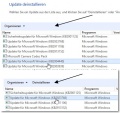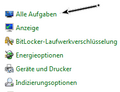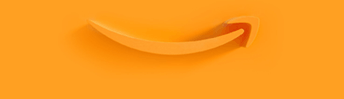Nicht kategorisierte Dateien
Aus Deskmodder Wiki
Unten werden bis zu 50 Ergebnisse im Bereich 251 bis 300 angezeigt.
-
Aktualisierung der News in der Taskleiste Windows 10.jpg 1.507 × 832; 144 KB
-
Albumcolor.png 14 × 97; 211 Bytes
-
Alias-hinzufuegen-aendern-win-8.1-1.jpg 799 × 546; 49 KB
-
Alias-hinzufuegen-aendern-win-8.1-2.jpg 800 × 669; 73 KB
-
Alias-hinzufuegen-aendern-win-8.1-3.jpg 672 × 405; 34 KB
-
Alle-Aufgaben-GodMode-Windows-10-1703.jpg 476 × 351; 26 KB
-
Alle-Tabs-schliessen-wiederherstellen-Microsoft Edge.jpg 819 × 640; 81 KB
-
Alle-apps-im-vollbild-startmenue-anzeigen.jpg 854 × 718; 44 KB
-
Alle-apps-menue-buchstaben-windows-10.jpg 909 × 460; 52 KB
-
Alle-apps-startmenue-ausblenden-windows-10-001.jpg 659 × 468; 47 KB
-
Alle-apps-startmenue-ausblenden-windows-10-002.jpg 914 × 609; 83 KB
-
Alle-apps-startmenue-ausblenden-windows-10-003.jpg 434 × 440; 25 KB
-
Alle-aufgaben-godmode-windows-10-1607.jpg 1.124 × 692; 110 KB
-
Alle-benutzer-beim-start-anzeigen-windows-10-1.jpg 892 × 681; 102 KB
-
Alle-benutzer-beim-start-anzeigen-windows-10.jpg 1.142 × 532; 48 KB
-
Alle-live-kacheln-deaktivieren-windows-10-1.jpg 890 × 499; 76 KB
-
Alle-live-kacheln-deaktivieren-windows-10-1703.jpg 726 × 447; 47 KB
-
Alle-live-kacheln-deaktivieren-windows-10-2.jpg 937 × 497; 75 KB
-
Alle-live-kacheln-deaktivieren-windows-10-3.jpg 1.130 × 647; 150 KB
-
Alle-live-kacheln-deaktivieren-windows-10.jpg 1.070 × 430; 53 KB
-
Alle-windows-updates-deinstallieren-windows-8.1-1.jpg 484 × 189; 38 KB
-
Alle-windows-updates-deinstallieren-windows-8.1.jpg 484 × 455; 81 KB
-
Alle Apps in einer Gruppe im Startmenue loeschen Windwos 10.jpg 760 × 530; 43 KB
-
Alle Icons Symbole in der Taskleiste Systray anzeigen Windows 11 001.jpg 1.263 × 784; 284 KB
-
Alle Icons Symbole in der Taskleiste Systray anzeigen Windows 11 002.jpg 1.145 × 661; 335 KB
-
Alle benutzer beim start anzeigen.jpg 483 × 464; 12 KB
-
Alleaufgaben.png 220 × 168; 8 KB
-
Alles-bereinigenin-einem-schritt-windows-10.jpg 708 × 539; 77 KB
-
Allgemein-tooltip.png 252 × 402; 15 KB
-
AllowUpgradesWithUnsupportedTPMOrCPU.jpg 451 × 360; 59 KB
-
Allprogramsbackgroundpe5.png 280 × 420; 107 KB
-
Als-administrator-starten-windows-8.1-1.jpg 470 × 299; 34 KB
-
Als-administrator-starten-windows-8.1-2.jpg 375 × 374; 22 KB
-
Als-administrator-starten-windows-8.1-3.jpg 398 × 381; 27 KB
-
Als-administrator-starten-windows-8.1-4.jpg 504 × 541; 87 KB
-
Als-administrator-starten-windows-8.1-5.jpg 728 × 286; 46 KB
-
Als-administrator-starten-windows-8.1-6.jpg 731 × 336; 69 KB
-
AlsAdminStarten.PNG 409 × 226; 78 KB
-
Als Desktophintergrund Kontextmenue entfernen.jpg 533 × 249; 30 KB
-
Als Desktophintergrund festlegen entfernen Windows 11, 10, 7.jpg 1.172 × 850; 382 KB
-
Als Pfad kopieren aus Kontextmenue entfernen Windows 11 001.jpg 1.351 × 773; 322 KB
-
Als Pfad kopieren aus Kontextmenue entfernen Windows 11 002.jpg 1.310 × 755; 314 KB
-
Als anderer Benutzer ausfuehren Windows-10-4.jpg 993 × 519; 83 KB
-
Als anderer Benutzer ausfuehren Windows-10-5.jpg 826 × 628; 125 KB
-
Als anderer Beutzer ausfuehren Windows-10-1.jpg 321 × 580; 37 KB
-
Als anderer Beutzer ausfuehren Windows-10-2.jpg 455 × 330; 31 KB
-
Als anderer Beutzer ausfuehren Windows-10-3.jpg 993 × 788; 208 KB
-
Alt+Tab mit offenen Browser-Tabs Einstellung Windows 10.jpg 1.576 × 960; 122 KB
-
Alt+Tab mit offenen Browser-Tabs Einstellung Windows 10 -1.jpg 1.125 × 748; 86 KB
-
Alt+Tab mit offenen Browser-Tabs Einstellung Windows 10 -2.jpg 1.029 × 618; 119 KB
No categories