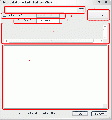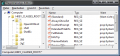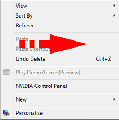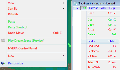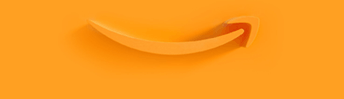Nicht kategorisierte Dateien
Aus Deskmodder Wiki
Unten werden bis zu 50 Ergebnisse im Bereich 2.471 bis 2.520 angezeigt.
- Kapitel1134.jpg 436 × 496; 39 KB
- Kapitel2876.jpg 665 × 411; 56 KB
- Kapitel3567.jpg 516 × 355; 30 KB
- Kein-Passwort-nach-Standby-Abledung-Windows-10.jpg 980 × 623; 70 KB
- Kein-Passwort-nach-Standby-Abmeldung-Windows-10.jpg 980 × 623; 70 KB
- Kein-automatisches-login-moeglich-indows-8.1.jpg 470 × 510; 51 KB
- Kein-haken-zum-automatischen-login-windows-8.1.jpg 804 × 544; 72 KB
- Kein-passwort-nach-standby-ruhezustand-windows-10.jpg 919 × 530; 150 KB
- Kein Programm fuer jpg jpeg oder png auswaelbar Windows 11 001.jpg 1.210 × 700; 221 KB
- Kein Programm fuer jpg jpeg oder png auswaelbar Windows 11 002.jpg 1.244 × 691; 310 KB
- Kein Programm fuer jpg jpeg oder png auswaelbar Windows 11 003.jpg 1.216 × 662; 210 KB
- Kein passwort eingeben beim start.jpg 460 × 481; 59 KB
- Keine-desktop-taskleisten-icons-windows-10-1.jpg 959 × 640; 95 KB
- Keine-desktop-taskleisten-icons-windows-10.jpg 1.026 × 525; 42 KB
- Keine Tastatureingabe moeglich unter Windows 10.jpg 1.387 × 792; 189 KB
- Kernisolierung aktivieren deaktivieren Windows 10 -1.jpg 1.014 × 672; 81 KB
- Kernisolierung aktivieren deaktivieren Windows 10 -2.jpg 1.001 × 705; 70 KB
- Kernisolierung aktivieren deaktivieren Windows 10 -3.jpg 1.010 × 672; 77 KB
- Kernisolierung aktivieren deaktivieren Windows 10 -Gruppenrichtlinien.jpg 1.056 × 829; 270 KB
- Key-auslesen-windows-10-1.jpg 484 × 185; 16 KB
- Key-auslesen-windows-10-2.jpg 587 × 332; 26 KB
- Key-auslesen-windows-10.jpg 508 × 208; 16 KB
- Kgirzuremnchg80000000.png 433 × 145; 5 KB
- Klammern in blau.png 143 × 19; 1 KB
- Klassische-anmeldung-windows-10-0.jpg 1.157 × 764; 33 KB
- Klassische-anmeldung-windows-10-1.jpg 739 × 330; 67 KB
- Klassische-anmeldung-windows-10-2.jpg 1.029 × 707; 59 KB
- Klassische-anmeldung-windows-10-3.jpg 742 × 326; 61 KB
- Kleines.jpg 23 × 19; 9 KB
- Kompakte Ansicht laesst sich nicht deaktivieren Windows 11.jpg 1.158 × 761; 352 KB
- Kompatibilitaet-programme-installieren-windows-10.jpg 939 × 422; 77 KB
- Komponentenspeicher bereinigen Windows 11.jpg 1.214 × 705; 459 KB
- Komponentenstore-bereinigen-windows-10.jpg 855 × 536; 74 KB
- Konami Code.png 500 × 47; 7 KB
- Konfigfenster2f45.gif 520 × 557; 14 KB
- Konfigurierte Updaterichtlinien anzeigen-Windows 10 1709-001.jpg 961 × 576; 86 KB
- Konfigurierte Updaterichtlinien anzeigen-Windows 10 1709-002.jpg 958 × 579; 84 KB
- Kontakte-in-der-Taskleiste-deaktivieren-aktivieren-Windows-10.jpg 958 × 704; 75 KB
- Kontext1.png 557 × 262; 23 KB
- Kontext2.png 557 × 262; 29 KB
- Kontext3.png 553 × 258; 27 KB
- Kontext4.png 556 × 262; 28 KB
- Kontextmenu1.png 218 × 220; 17 KB
- Kontextmenu2.png 475 × 277; 54 KB
- Kontextmenue-alte-Ansicht-Windows-10.jpg 890 × 537; 62 KB
No categories