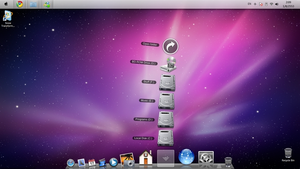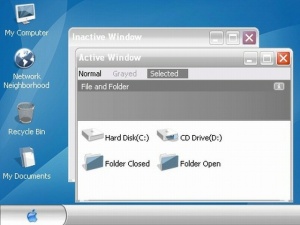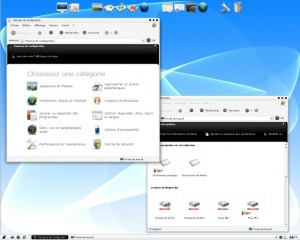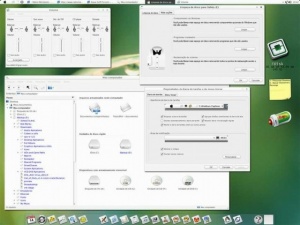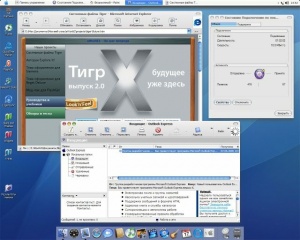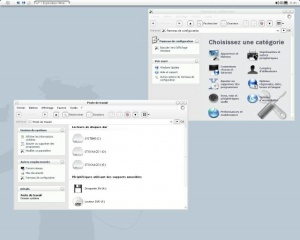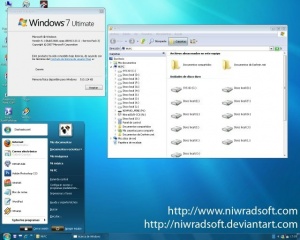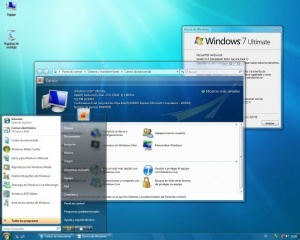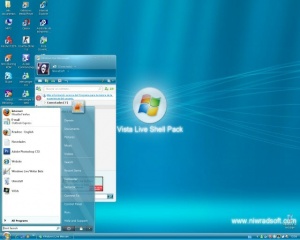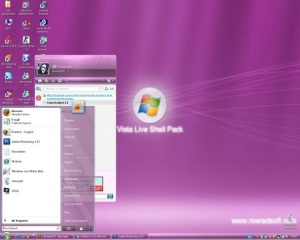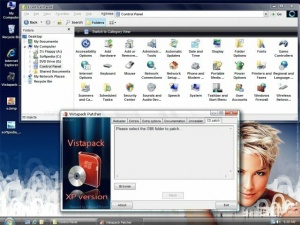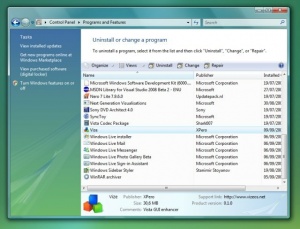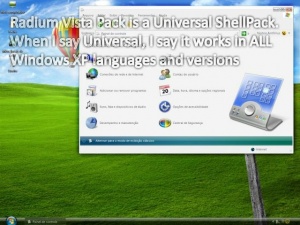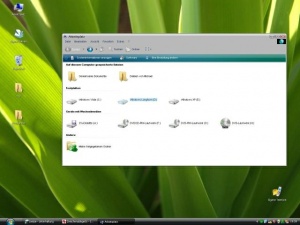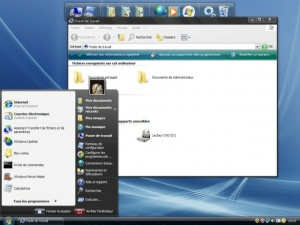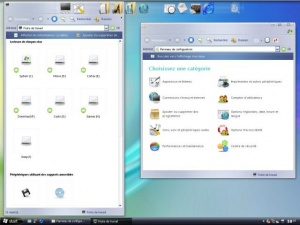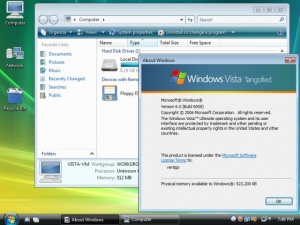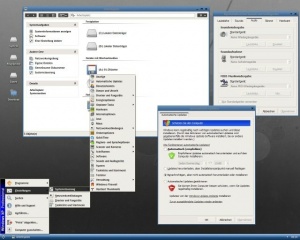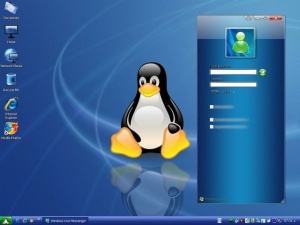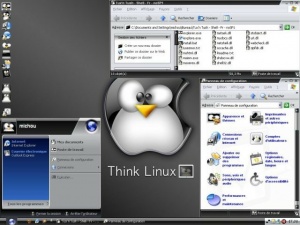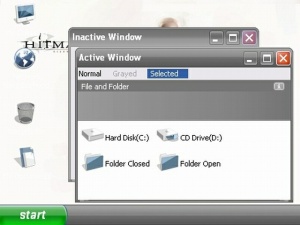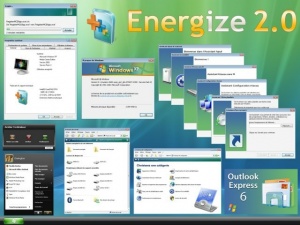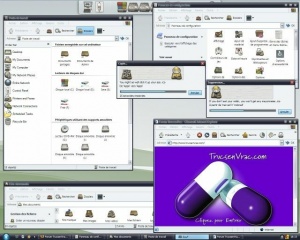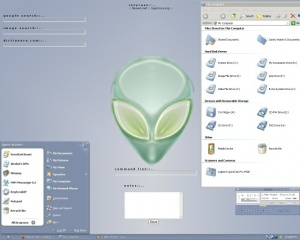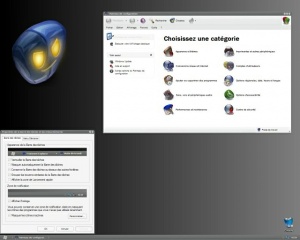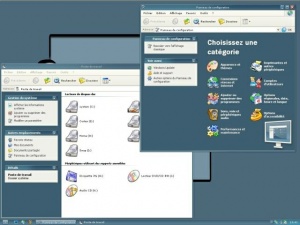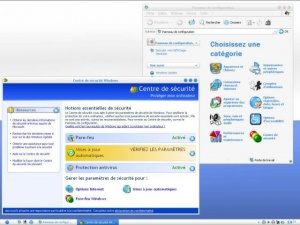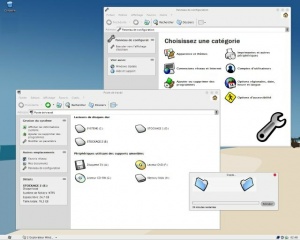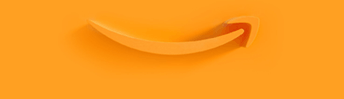Windows mit einem Klick verschönern: Unterschied zwischen den Versionen
(kein Unterschied)
|
Aktuelle Version vom 11. August 2010, 14:05 Uhr
Hier geht es um Shellpack-Installer auch GUIReplacer genannt.
An dieser Stelle ein Danke an Bollerkopp für die Zusammenstellung.
Solltet ihr Fragen haben dann stellt sie im Forum
Was sind Shellpack-Installer
Shellpack-Installer sind Programme, die den kompletten Look von Windows (Visual Styles, Icons, Boot- und Login-Screen, Sounds, Cursor, etc.) automatisch verändern. Dafür legen diese Programme vor der Installation erst einmal ein Backup aller Ressourcen an. Die Shellpacks lassen sich über die Systemsteuerung wieder deinstallieren, um wieder in den ursprünglichen Windows-Look zu gelangen.
Die entscheidenen Vorteile dieser Programme sind, dass sie alle Komponenten auf einmal austauschen.
Was ist unbedingt zu beachten
Bevor man diese Installer benutzt, sollte man unbedingt ein BackUp seines Systems anlegen. Auch wenn diese Systeme selbst BackUps anlegt heisst es nicht das diese Installer so gut geschrieben sind das auch alles wieder in den Urzustand zurückgespielt wird.
Die Systemwiederherstellung greift in den meissten Fällen nicht.
Zu Empfehlen sind zB Acronis True Image, Ghost oder andere Programme.
Wichtig - IconCache
In einigen Fällen kann es passieren, dass nach dem Installieren eines Packs einige Icons nicht übernommen werden. Zum Beispiel kann man dieses anhand von den Symbolen auf dem Desktop, wie Arbeitsplatz, Netzwerkumgebung, Papierkorb, etc. sehen. Diese erscheinen dann weiterhin im gewohnten XP-Look. Jedoch ist es überhaupt nicht weiter schlimm. In diesem Fall muss einfach nur der sogenannte "IconCache" gelöscht werden, um die Pack-eigenen Icons zu aktivieren.
- manuelles löschen des IconCache
- XP C:\Dokumente und Einstellungen\Name\Lokale Einstellungen\Anwendungsdaten
- Vista W:\Users\Name\AppData\Local
- Windows 7 Iconcache löschen
Iconcache.db ist eine versteckte Datei
- löschen per BatchDatei
- löschen mit einem Tool
Die Installer in der Übersicht
Windows in einen Mac verwandeln
Windows in einen Linux verwandeln
Sonstige Installer
Ein kleiner Trick noch nebenbei
Wenn ihr nur Teile vom Installer gebrauchen solltet, einfach mit 7Zip entpacken.