Edge richtig deinstallieren incl. Icon entfernen unter 22H2
Re: Edge richtig deinstallieren incl. Icon entfernen unter 22H2
@Win11User
Danke, ich habe meine Anleitung auch nochmal geringfügig überarbeitet.
Einmal habe ich es um die Deinstallation von Win32WebViewHost ergänzt, zweitens die Appx Deinstallation für "All Users" umgeschrieben, da auch hier der Befehl und Schritte einfacher sind
Den WebCache löschen... joa, wenn man wirklich auch den Rest weg haben möchte
Nochmal zum KB5027231 von Windows 11.
Vor dem Update war es Microsoft.MicrosoftEdge_44.22621.1702.0
Nach dem kumulativen Update kam ja Microsoft.MicrosoftEdge bekanntermaßen zurück. Es wurde Version Microsoft.MicrosoftEdge_44.22621.1848.0. Es gab also ein Platzhalterupdate(?).
Früher wurde Edge ja nur über kumulative Updates aktualisiert. Daher vermute ich mal, dass es keine Chance gibt diese Installationsroutine zu verhindern und man muss nach jedem Update nachschauen, ob eine SystemApp zurück installiert wurde.
Danke, ich habe meine Anleitung auch nochmal geringfügig überarbeitet.
Einmal habe ich es um die Deinstallation von Win32WebViewHost ergänzt, zweitens die Appx Deinstallation für "All Users" umgeschrieben, da auch hier der Befehl und Schritte einfacher sind
Den WebCache löschen... joa, wenn man wirklich auch den Rest weg haben möchte
Nochmal zum KB5027231 von Windows 11.
Vor dem Update war es Microsoft.MicrosoftEdge_44.22621.1702.0
Nach dem kumulativen Update kam ja Microsoft.MicrosoftEdge bekanntermaßen zurück. Es wurde Version Microsoft.MicrosoftEdge_44.22621.1848.0. Es gab also ein Platzhalterupdate(?).
Früher wurde Edge ja nur über kumulative Updates aktualisiert. Daher vermute ich mal, dass es keine Chance gibt diese Installationsroutine zu verhindern und man muss nach jedem Update nachschauen, ob eine SystemApp zurück installiert wurde.
-
Gast
Re: Edge richtig deinstallieren incl. Icon entfernen unter 22H2
Das klappt super mit Edge und der Defender und mehr ist nun auch weg. -siehe Bilder in Zip Anlage
Eine Frage noch, wie kann das Symbol unter Start entfernt werden (Rest von Defender Uninstall)
sonst ist alles perfekt so!
https://s20.directupload.net/images/230625/idt6j8fj.zip
Herunterladen und dann umbennen xxx_zip in xxx.zip, sind die Bilder vom letzten Test.
thx!
Eine Frage noch, wie kann das Symbol unter Start entfernt werden (Rest von Defender Uninstall)
sonst ist alles perfekt so!
https://s20.directupload.net/images/230625/idt6j8fj.zip
Herunterladen und dann umbennen xxx_zip in xxx.zip, sind die Bilder vom letzten Test.
thx!
-
nur V
Re: Edge richtig deinstallieren incl. Icon entfernen unter 22H2
Clean Install als Test..Morku hat geschrieben: ↑25.05.2023, 14:35 Hallo, ich bin der Beitragsersteller vom Post viewtopic.php?p=409255#p409255
Irgendwie habe ich nach der Registrierung vergessen mich auch anzumelden. Somit wurde es ein Gast Post
Nachdem ich nun einige Quellen geprüft und durchprobiert habe, habe ich einen Weg gefunden, um den Edge auf aktuellem Windows 11 zu löschen. Wer auch gegenüber Drittanbieter Tools misstrauisch ist, dem lasse ich mein Ergebnis Teilhaben.
Witzig entfernen geht wieder "ohne alles":
Edge 115.0.1901.203
und Windows Defender
unter Windows 10 Pro 22H2 19045.3324 (x64)
so komplett deinstalliert.
"C:\Program Files (x86)\Microsoft\Edge\Application\115.0.1901.203\Installer\setup.exe" --uninstall --system-level --verbose-logging --force-uninstall
"C:\Program Files (x86)\Microsoft\EdgeCore\115.0.1901.203\Installer\setup.exe" --uninstall --system-level --verbose-logging --force-uninstall
install_wim_tweak.exe /o /r /c Microsoft-Windows-Internet-Browser-Package
install_wim_tweak.exe /o /r /c Windows-Defender
Dann:
Alle EDGE und Defender Dateien per Hand entfernt.
Alle Registry Einträge per Hand gelöscht.
Kein Fehlermeldungen und der Download im IE ist 10x so schnell wie unter EDGE.
Dann als Test Firefox installiert, keine Probleme!
V als Benutzername verhält sich merkwürdig, kann alles löschen -ohne Nachfrage -siehe Bild 3 so etwas noch nie gesehen.

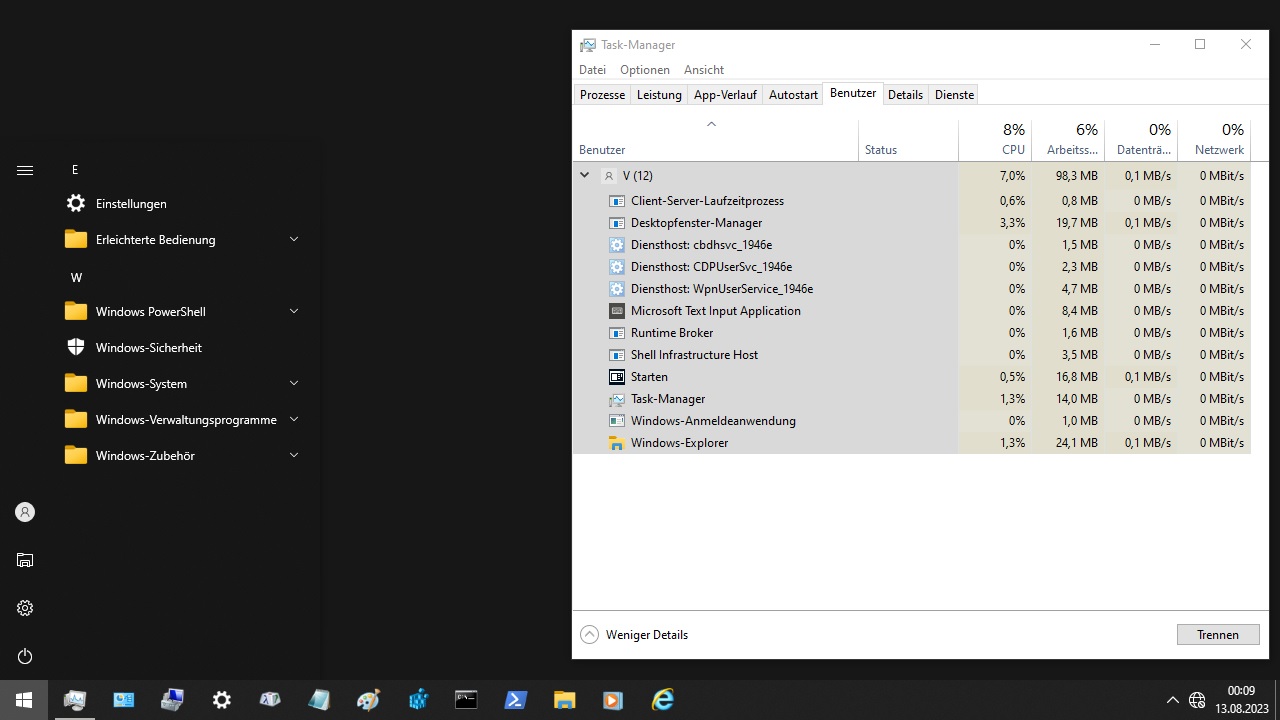
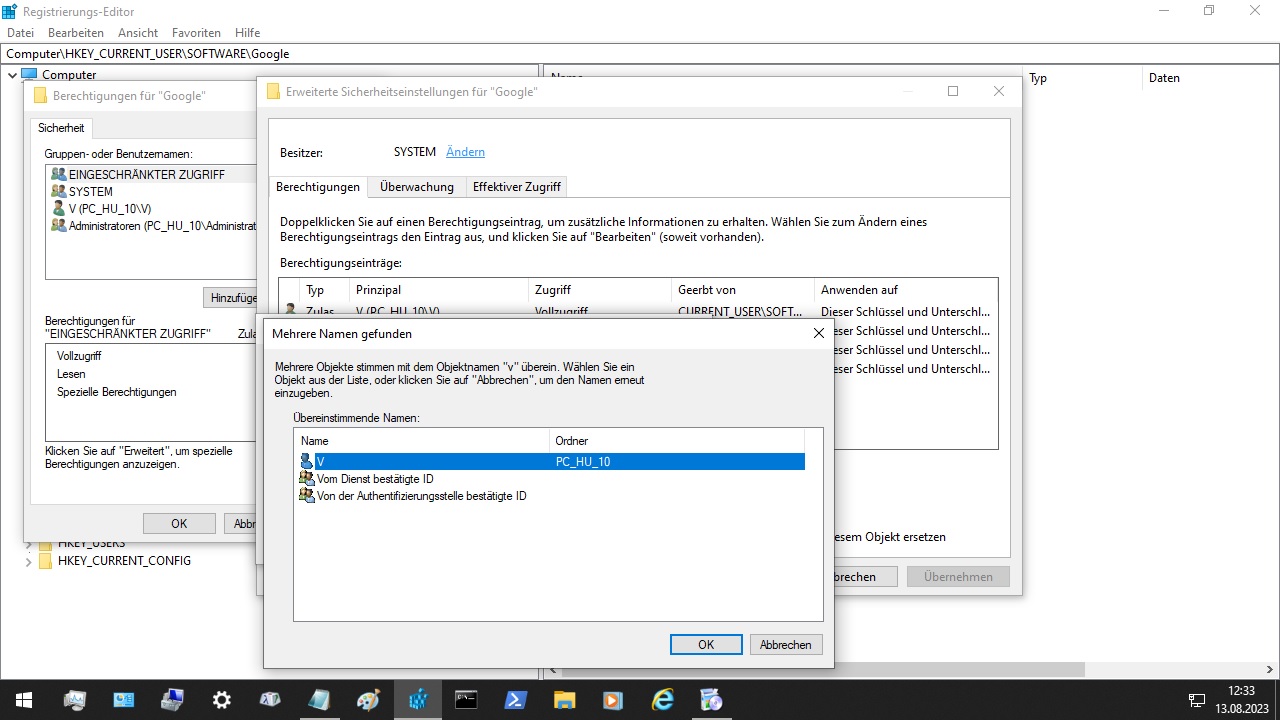
-
nur V
Re: Edge richtig deinstallieren incl. Icon entfernen unter 22H2
SmartScreen kann auch ganz abgeschaltet werden. (DWORD-Wert 32bit)
Computer\HKEY_LOCAL_MACHINE\SOFTWARE\Policies\Microsoft\Windows\System
EnableSmartScreen = 0
Dann habe ich die Win- SmartScreen.exe unter System32 per Hand gelöscht, keine Fehlermeldung, läuft alles auch nach Neustart!
Kein EDGE
Kein DEFENDER
Kein SmartScreen
Keine Apps, mehr!
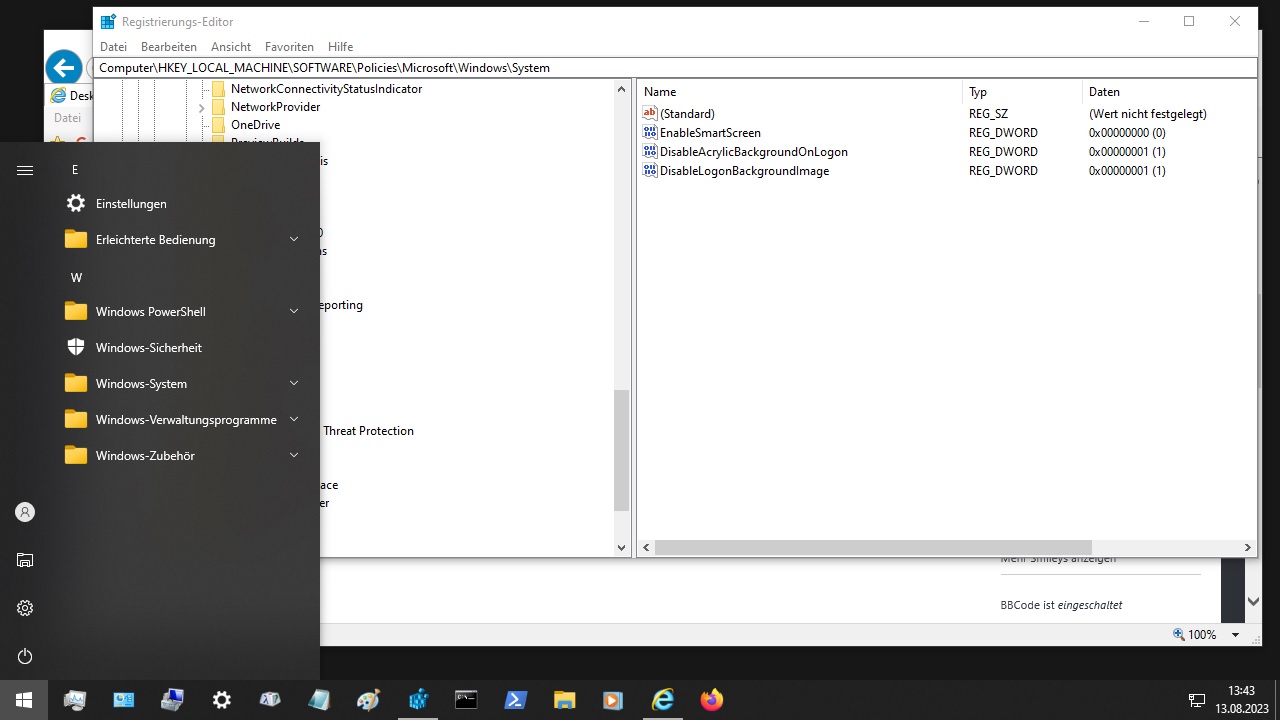
Computer\HKEY_LOCAL_MACHINE\SOFTWARE\Policies\Microsoft\Windows\System
EnableSmartScreen = 0
Dann habe ich die Win- SmartScreen.exe unter System32 per Hand gelöscht, keine Fehlermeldung, läuft alles auch nach Neustart!
Kein EDGE
Kein DEFENDER
Kein SmartScreen
Keine Apps, mehr!
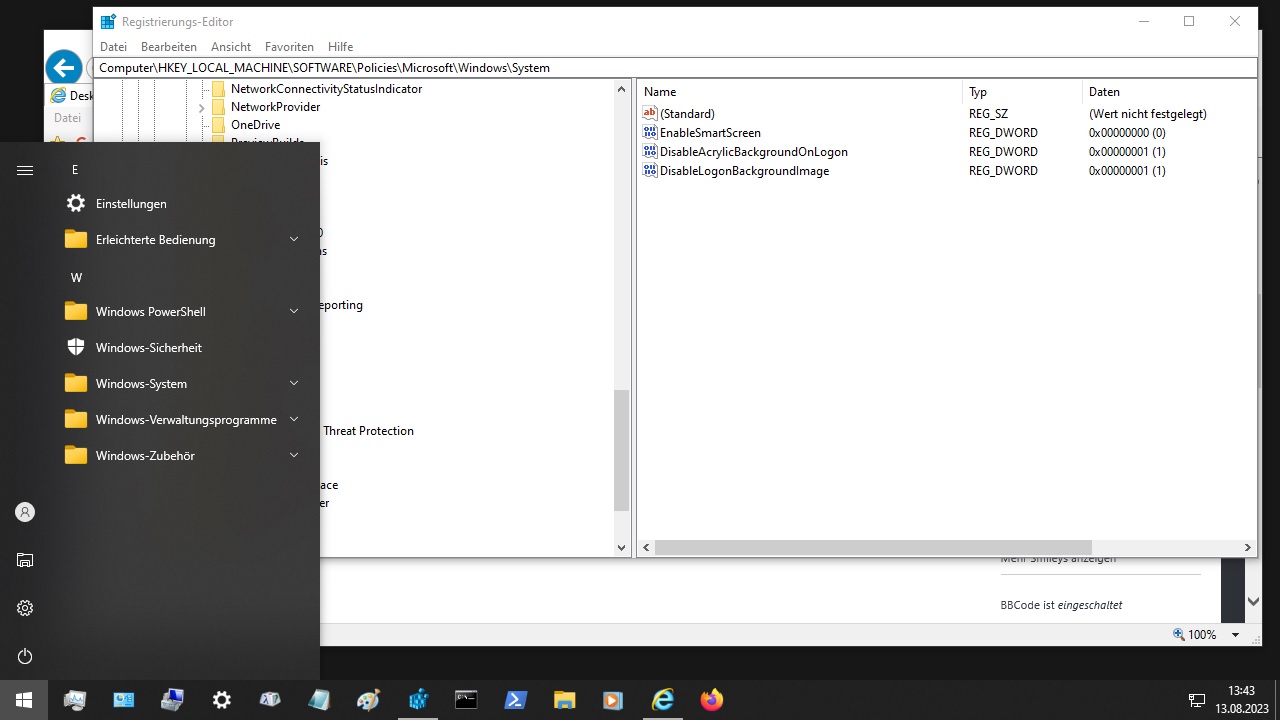
-
nur V
Re: Edge richtig deinstallieren incl. Icon entfernen unter 22H2
Wenn Edge deinstalliert wird auch die EdgeUpdate ActiveX Reg-Einträge löschen!
Das ActiveX Tool als Admin starten, auf die Zeile rechts klicken - in Regedit öffnen . und diese löschen.

Das ActiveX Tool als Admin starten, auf die Zeile rechts klicken - in Regedit öffnen . und diese löschen.

- Holgi
- Elite

- Beiträge: 2217
- Registriert: 12.05.2018, 12:33
- Hat sich bedankt: 231 Mal
- Danke erhalten: 308 Mal
- Gender:
Re: Edge richtig deinstallieren incl. Icon entfernen unter 22H2
neues schönes Script im WEB gefunden. Es kann den Edge vollständig de-installieren, aber auch wieder re-installieren.
Abspeichern z.B als Edge Removal.bat
einzige Änderung von mir darin: language=de statt language=en
Abspeichern z.B als Edge Removal.bat
Code: Alles auswählen
@(set "0=%~f0"^)#) & powershell -nop -c iex([io.file]::ReadAllText($env:0)) & exit /b
#:: just copy-paste into powershell - it's a standalone hybrid script
sp 'HKCU:\Volatile Environment' 'Edge_Removal' @'
$also_remove_webview = 1
## why also remove webview? because it is 2 copies of edge, not a slimmed down CEF, and is driving bloated web apps
$also_remove_widgets = 1
## why also remove widgets? because it is a webview glorified ad portal on msn and bing news cathering to stupid people
$also_remove_xsocial = 1
## why also remove xsocial? because it starts webview setup every boot - xbox gamebar will still work without the social crap
$host.ui.RawUI.WindowTitle = 'Edge Removal - AveYo, 2023.09.14'
write-host "Run the script again whenever you need to reinstall and update edge or webview..`n"
$remove_appx = @("MicrosoftEdge"); $remove_win32 = @("Microsoft Edge","Microsoft Edge Update"); $skip = @() # @("DevTools")
if ($also_remove_webview -eq 1) {$remove_appx += "Win32WebViewHost"; $remove_win32 += "Microsoft EdgeWebView"}
if ($also_remove_widgets -eq 1) {$remove_appx += "WebExperience"}
if ($also_remove_xsocial -eq 1) {$remove_appx += "GamingServices"}
$global:WEBV = $also_remove_webview -eq 1
$global:IS64 = [Environment]::Is64BitOperatingSystem
$global:IFEO = 'HKLM:\SOFTWARE\Microsoft\Windows NT\CurrentVersion\Image File Execution Options'
$global:EDGE_UID = '{56EB18F8-B008-4CBD-B6D2-8C97FE7E9062}'
$global:WEBV_UID = '{F3017226-FE2A-4295-8BDF-00C3A9A7E4C5}'
$global:UPDT_UID = '{F3C4FE00-EFD5-403B-9569-398A20F1BA4A}'
$global:PROGRAMS = ($env:ProgramFiles, ${env:ProgramFiles(x86)})[$IS64]
$global:SOFTWARE = ('SOFTWARE', 'SOFTWARE\WOW6432Node')[$IS64]
$global:ALLHIVES = 'HKCU:\SOFTWARE','HKLM:\SOFTWARE','HKCU:\SOFTWARE\Policies','HKLM:\SOFTWARE\Policies'
if ($IS64) { $global:ALLHIVES += "HKCU:\$SOFTWARE","HKLM:\$SOFTWARE","HKCU:\$SOFTWARE\Policies","HKLM:\$SOFTWARE\Policies"}
## -------------------------------------------------------------------------------------------------------------------------------
## 1 bonus! enter into powershell console: firefox / edge / webview to install a browser / reinstall edge / webview after removal
function global:firefox { $url = 'https://download.mozilla.org/?product=firefox-stub'
$setup = "$((new-object -ComObject Shell.Application).NameSpace('shell:Downloads').Self.Path)\Firefox Installer.exe"
write-host $url; Invoke-WebRequest $url -OutFile $setup; start $setup
}
function global:edge { $url = 'https://go.microsoft.com/fwlink/?linkid=2108834&Channel=Stable&language=de'
$setup = "$((new-object -ComObject Shell.Application).NameSpace('shell:Downloads').Self.Path)\MicrosoftEdgeSetup.exe"
write-host $url; Invoke-WebRequest $url -OutFile $setup; PREPARE_EDGE; start $setup
}
function global:webview { $url = 'https://go.microsoft.com/fwlink/p/?LinkId=2124703'
$setup = "$((new-object -ComObject Shell.Application).NameSpace('shell:Downloads').Self.Path)\MicrosoftEdgeWebview2Setup.exe"
write-host $url; Invoke-WebRequest $url -OutFile $setup; PREPARE_WEBVIEW; start $setup
}
function global:xsocial { $url = 'https://dlassets-ssl.xboxlive.com/public/content/XboxInstaller/XboxInstaller.exe'
$setup = "$((new-object -ComObject Shell.Application).NameSpace('shell:Downloads').Self.Path)\XboxInstaller.exe"
write-host $url; Invoke-WebRequest $url -OutFile $setup; PREPARE_WEBVIEW; start $setup
}
## helper for set-itemproperty remove-itemproperty new-item remove-item with auto test-path
function global:sp_test_path { if (test-path $args[0]) {Microsoft.PowerShell.Management\Set-ItemProperty @args} else {
Microsoft.PowerShell.Management\New-Item $args[0] -force -ea 0 >''; Microsoft.PowerShell.Management\Set-ItemProperty @args} }
function global:rp_test_path { if (test-path $args[0]) {Microsoft.PowerShell.Management\Remove-ItemProperty @args} }
function global:ni_test_path { if (-not (test-path $args[0])) {Microsoft.PowerShell.Management\New-Item @args} }
function global:ri_test_path { if (test-path $args[0]) {Microsoft.PowerShell.Management\Remove-Item @args} }
foreach ($f in 'sp','rp','ni','ri') {set-alias -Name $f -Value "${f}_test_path" -Scope Local -Option AllScope -force -ea 0}
## helper for edgeupdate reinstall
function global:PREPARE_UPDT($cdp='msedgeupdate', $uid=$UPDT_UID) {
foreach ($f in 'sp','rp','ni','ri') {set-alias -Name $f -Value "${f}_test_path" -Scope Local -Option AllScope -force -ea 0}
foreach ($sw in $ALLHIVES) {
rp "$sw\Microsoft\EdgeUpdate" 'DoNotUpdateToEdgeWithChromium' -force -ea 0
rp "$sw\Microsoft\EdgeUpdate" 'UpdaterExperimentationAndConfigurationServiceControl' -force -ea 0
rp "$sw\Microsoft\EdgeUpdate" "InstallDefault" -force -ea 0
rp "$sw\Microsoft\EdgeUpdate" "Install${uid}" -force -ea 0
rp "$sw\Microsoft\EdgeUpdate" "EdgePreview${uid}" -force -ea 0
rp "$sw\Microsoft\EdgeUpdate" "Update${uid}" -force -ea 0
rp "$sw\Microsoft\EdgeUpdate\ClientState\*" 'experiment_control_labels' -force -ea 0
ri "$sw\Microsoft\EdgeUpdate\Clients\${uid}\Commands" -recurse -force -ea 0
rp "$sw\Microsoft\EdgeUpdateDev\CdpNames" "$cdp-*" -force -ea 0
sp "$sw\Microsoft\EdgeUpdateDev" 'CanContinueWithMissingUpdate' 1 -type Dword -force
sp "$sw\Microsoft\EdgeUpdateDev" 'AllowUninstall' 1 -type Dword -force
}
}
## helper for edge reinstall - remove bundled OpenWebSearch redirector and edgeupdate policies
function global:PREPARE_EDGE {
foreach ($f in 'sp','rp','ni','ri') {set-alias -Name $f -Value "${f}_test_path" -Scope Local -Option AllScope -force -ea 0}
PREPARE_UPDT 'msedge' $EDGE_UID; PREPARE_UPDT 'msedgeupdate' $UPDT_UID
$MSEDGE = "$PROGRAMS\Microsoft\Edge\Application\msedge.exe"
ri "$IFEO\msedge.exe" -recurse -force; ri "$IFEO\ie_to_edge_stub.exe" -recurse -force
ri 'Registry::HKEY_Users\S-1-5-21*\Software\Classes\microsoft-edge' -recurse -force
sp 'HKLM:\SOFTWARE\Classes\microsoft-edge\shell\open\command' '(Default)' "`"$MSEDGE`" --single-argument %%1" -force
ri 'Registry::HKEY_Users\S-1-5-21*\Software\Classes\MSEdgeHTM' -recurse -force
sp 'HKLM:\SOFTWARE\Classes\MSEdgeHTM\shell\open\command' '(Default)' "`"$MSEDGE`" --single-argument %%1" -force
}
## helper for webview reinstall - restore webexperience (widgets) if available
function global:PREPARE_WEBVIEW {
PREPARE_UPDT 'msedgewebview' $WEBV_UID; PREPARE_UPDT 'msedgeupdate' $UPDT_UID
$cfg = @{Register=$true; ForceApplicationShutdown=$true; ForceUpdateFromAnyVersion=$true; DisableDevelopmentMode=$true}
dir "$env:SystemRoot\SystemApps\Microsoft.Win32WebViewHost*\AppxManifest.xml" -rec -ea 0 | Add-AppxPackage @cfg
dir "$env:ProgramFiles\WindowsApps\MicrosoftWindows.Client.WebExperience*\AppxManifest.xml" -rec -ea 0 | Add-AppxPackage @cfg
kill -name explorer -ea 0; if ((get-process -name 'explorer' -ea 0) -eq $null) {start explorer}
}
## -------------------------------------------------------------------------------------------------------------------------------
## 2 enable admin privileges
$D1=[uri].module.gettype('System.Diagnostics.Process')."GetM`ethods"(42) |where {$_.Name -eq 'SetPrivilege'} #`:no-ev-warn
'SeSecurityPrivilege','SeTakeOwnershipPrivilege','SeBackupPrivilege','SeRestorePrivilege'|foreach {$D1.Invoke($null, @("$_",2))}
## -------------------------------------------------------------------------------------------------------------------------------
## 3 shut down edge & webview clone stuff
cd $env:systemdrive; taskkill /im explorer.exe /f 2>&1 >''
$shut = 'explorer','Widgets','widgetservice','msedgewebview2','MicrosoftEdge*','chredge','msedge','edge'
$shut,'msteams','msfamily','WebViewHost','Clipchamp' |foreach {kill -name $_ -force -ea 0}
## clear win32 uninstall block
foreach ($name in $remove_win32) { foreach ($sw in $ALLHIVES) {
$key = "$sw\Microsoft\Windows\CurrentVersion\Uninstall\$name"; if (-not (test-path $key)) {continue}
foreach ($val in 'NoRemove','NoModify','NoRepair') {rp $key $val -force -ea 0}
foreach ($val in 'ForceRemove','Delete') {sp $key $val 1 -type Dword -force}
}}
PREPARE_EDGE
## find all Edge setup.exe and gather BHO paths for OpenWebSearch / MSEdgeRedirect usage
$edges = @(); $bho = @(); $edgeupdates = @(); 'LocalApplicationData','ProgramFilesX86','ProgramFiles' |foreach {
$folder = [Environment]::GetFolderPath($_); $bho += dir "$folder\Microsoft\Edge*\ie_to_edge_stub.exe" -rec -ea 0
if ($WEBV) {$edges += dir "$folder\Microsoft\Edge*\setup.exe" -rec -ea 0 |where {$_ -like '*EdgeWebView*'}}
$edges += dir "$folder\Microsoft\Edge*\setup.exe" -rec -ea 0 |where {$_ -notlike '*EdgeWebView*'}
$edgeupdates += dir "$folder\Microsoft\EdgeUpdate\*.*.*.*\MicrosoftEdgeUpdate.exe" -rec -ea 0
}
## export OpenWebSearch innovative redirector - used by MSEdgeRedirect as well
$DIR = "$env:SystemDrive\Scripts"; mkdir $DIR -ea 0 >''
foreach ($b in $bho) { if (test-path $b) { try {copy $b "$DIR\ie_to_edge_stub.exe" -force -ea 0} catch{} } }
## -------------------------------------------------------------------------------------------------------------------------------
## 4 remove found *Edge* appx packages with unblock tricks
$provisioned = get-appxprovisionedpackage -online; $appxpackage = get-appxpackage -allusers; $eol = @()
$store = 'HKLM:\SOFTWARE\Microsoft\Windows\CurrentVersion\Appx\AppxAllUserStore'
$users = @('S-1-5-18'); if (test-path $store) {$users += $((dir $store -ea 0 |where {$_ -like '*S-1-5-21*'}).PSChildName)}
foreach ($choice in $remove_appx) { if ('' -eq $choice.Trim()) {continue}
foreach ($appx in $($provisioned |where {$_.PackageName -like "*$choice*"})) {
$next = !1; foreach ($no in $skip) {if ($appx.PackageName -like "*$no*") {$next = !0}} ; if ($next) {continue}
$PackageName = $appx.PackageName; $PackageFamilyName = ($appxpackage |where {$_.Name -eq $appx.DisplayName}).PackageFamilyName
ni "$store\Deprovisioned\$PackageFamilyName" -force >''; $PackageFamilyName
foreach ($sid in $users) {ni "$store\EndOfLife\$sid\$PackageName" -force >''} ; $eol += $PackageName
dism /online /set-nonremovableapppolicy /packagefamily:$PackageFamilyName /nonremovable:0 >''
remove-appxprovisionedpackage -packagename $PackageName -online -allusers >''
}
foreach ($appx in $($appxpackage |where {$_.PackageFullName -like "*$choice*"})) {
$next = !1; foreach ($no in $skip) {if ($appx.PackageFullName -like "*$no*") {$next = !0}} ; if ($next) {continue}
$PackageFullName = $appx.PackageFullName;
ni "$store\Deprovisioned\$appx.PackageFamilyName" -force >''; $PackageFullName
foreach ($sid in $users) {ni "$store\EndOfLife\$sid\$PackageFullName" -force >''} ; $eol += $PackageFullName
dism /online /set-nonremovableapppolicy /packagefamily:$PackageFamilyName /nonremovable:0 >''
remove-appxpackage -package $PackageFullName -allusers >''
}
}
## -------------------------------------------------------------------------------------------------------------------------------
## 5 run found *Edge* setup.exe with uninstall args and wait in-between
foreach ($setup in $edges) { if (-not (test-path $setup)) {continue}
if ($setup -like '*EdgeWebView*') {$target = "--msedgewebview"} else {$target = "--msedge"}
$sulevel = ('--system-level','--user-level')[$setup -like '*\AppData\Local\*']
$removal = "--uninstall $target $sulevel --verbose-logging --force-uninstall"
try {write-host $setup $removal; start -wait $setup -args $removal} catch {}
do {sleep 3} while ((get-process -name 'setup','MicrosoftEdge*' -ea 0).Path -like '*\Microsoft\Edge*')
}
## -------------------------------------------------------------------------------------------------------------------------------
## msi installers cleanup
gp 'HKLM:\SOFTWARE\Classes\Installer\Products\*' 'ProductName' |where {$_.ProductName -like '*Microsoft Edge*'} |foreach {
$prod = ($_.PSChildName -split '(.{8})(.{4})(.{4})(.{4})' -join '-').trim('-')
$sort = 7,6,5,4,3,2,1,0,8,12,11,10,9,13,17,16,15,14,18,20,19,22,21,23,25,24,27,26,29,28,31,30,33,32,35,34
$code = '{' + -join ($sort |foreach {$prod[$_]}) + '}'; start -wait msiexec.exe -args "/X$code /qn" 2>''
ri $_.PSPath -recurse -force
foreach ($sw in $ALLHIVES) {ri "$sw\Microsoft\Windows\CurrentVersion\Uninstall\$code" -recurse -force}
}
## 6 edgeupdate graceful cleanup
if ($WEBV) {
foreach ($sw in $ALLHIVES) {ri "$sw\Microsoft\EdgeUpdate" -recurse -force}
foreach ($UPDT in $edgeupdates) {
if (test-path $UPDT) {write-host "$UPDT /unregsvc"; start -wait $UPDT -args '/unregsvc'}
do {sleep 3} while ((get-process -name 'setup','MicrosoftEdge*' -ea 0).Path -like '*\Microsoft\Edge*')
if (test-path $UPDT) {write-host "$UPDT /uninstall"; start -wait $UPDT -args '/uninstall'}
do {sleep 3} while ((get-process -name 'setup','MicrosoftEdge*' -ea 0).Path -like '*\Microsoft\Edge*')
}
Unregister-ScheduledTask -TaskName MicrosoftEdgeUpdate* -Confirm:$false -ea 0; ri "$PROGRAMS\Microsoft\Temp" -recurse -force
}
$appdata = $([Environment]::GetFolderPath('ApplicationData'))
ri "$appdata\Microsoft\Internet Explorer\Quick Launch\User Pinned\TaskBar\Tombstones\Microsoft Edge.lnk" -force
ri "$appdata\Microsoft\Internet Explorer\Quick Launch\Microsoft Edge.lnk" -force
## undo eol unblock trick to prevent latest cumulative update (LCU) failing
foreach ($sid in $users) { foreach ($PackageName in $eol) {ri "$store\EndOfLife\$sid\$PackageName" -force >''} }
## .i. "Update policies are configured but will be ignored because this device isn't domain joined" .i.
$uids = @($EDGE_UID); $cdps = @('msedge'); if ($WEBV) {$uids += $WEBV_UID; $cdps += 'msedgewebview'}
foreach ($sw in $ALLHIVES) {
sp "$sw\Microsoft\EdgeUpdate" 'DoNotUpdateToEdgeWithChromium' 1 -type Dword -force
sp "$sw\Microsoft\EdgeUpdate" 'UpdaterExperimentationAndConfigurationServiceControl' 0 -type Dword -force
sp "$sw\Microsoft\EdgeUpdate" 'InstallDefault' 0 -type Dword -force
foreach ($uid in $uids) {
sp "$sw\Microsoft\EdgeUpdate" "Install${uid}" 0 -type Dword -force
sp "$sw\Microsoft\EdgeUpdate" "EdgePreview${uid}" 0 -type Dword -force
sp "$sw\Microsoft\EdgeUpdate" "Update${uid}" 2 -type Dword -force
foreach ($trigger in 'on-os-upgrade','on-logon','on-logon-autolaunch','on-logon-startup-boost') {
sp "$sw\Microsoft\EdgeUpdate\Clients\${uid}\Commands\$trigger" 'AutoRunOnLogon' 0 -type Dword -force
sp "$sw\Microsoft\EdgeUpdate\Clients\${uid}\Commands\$trigger" 'AutoRunOnOSUpgrade' 0 -type Dword -force
sp "$sw\Microsoft\EdgeUpdate\Clients\${uid}\Commands\$trigger" 'Enabled' 0 -type Dword -force
}
}
sp "$sw\Microsoft\MicrosoftEdge\Main" 'AllowPrelaunch' 0 -type Dword -force
sp "$sw\Microsoft\MicrosoftEdge\TabPreloader" 'AllowTabPreloading' 0 -type Dword -force
## microsoft has no shame, so we are gonna insist opting-out of unsolicited reinstalls with windows updates
foreach ($cdp in $cdps) { foreach ($arch in 'x64','x86') { foreach ($zdp in '','-zdp') {
sp "$sw\Microsoft\EdgeUpdateDev\CdpNames" "$cdp-stable-win-$arch$zdp" "$cdp-stable-win-arm64$zdp" -force
}}}
}
## -------------------------------------------------------------------------------------------------------------------------------
## 7 add bundled OpenWebSearch script to redirect microsoft-edge: anti-competitive links to the default browser
$MSEP = ($env:ProgramFiles,${env:ProgramFiles(x86)})[[Environment]::Is64BitOperatingSystem] + '\Microsoft\Edge\Application'
$IFEO = 'HKLM:\SOFTWARE\Microsoft\Windows NT\CurrentVersion\Image File Execution Options'
$MIN = ('--headless','--width 1 --height 1')[([environment]::OSVersion.Version.Build) -gt 25179]
$CMD = "$env:systemroot\system32\conhost.exe $MIN" # AveYo: minimize prompt - see Terminal issue #13914
ni "HKLM:\SOFTWARE\Classes\microsoft-edge\shell\open\command" -force >''
sp "HKLM:\SOFTWARE\Classes\microsoft-edge" '(Default)' 'URL:microsoft-edge' -force
sp "HKLM:\SOFTWARE\Classes\microsoft-edge" 'URL Protocol' '' -force
sp "HKLM:\SOFTWARE\Classes\microsoft-edge" 'NoOpenWith' '' -force
sp "HKLM:\SOFTWARE\Classes\microsoft-edge\shell\open\command" '(Default)' "`"$DIR\ie_to_edge_stub.exe`" %1" -force
ni "HKLM:\SOFTWARE\Classes\MSEdgeHTM\shell\open\command" -force >''
sp "HKLM:\SOFTWARE\Classes\MSEdgeHTM" 'NoOpenWith' '' -force
sp "HKLM:\SOFTWARE\Classes\MSEdgeHTM\shell\open\command" '(Default)' "`"$DIR\ie_to_edge_stub.exe`" %1" -force
ni "$IFEO\ie_to_edge_stub.exe\0" -force >''
sp "$IFEO\ie_to_edge_stub.exe" 'UseFilter' 1 -type Dword -force
sp "$IFEO\ie_to_edge_stub.exe\0" 'FilterFullPath' "$DIR\ie_to_edge_stub.exe" -force
sp "$IFEO\ie_to_edge_stub.exe\0" 'Debugger' "$CMD $DIR\OpenWebSearch.cmd" -force
ni "$IFEO\msedge.exe\0" -force >''
sp "$IFEO\msedge.exe" 'UseFilter' 1 -type Dword -force
sp "$IFEO\msedge.exe\0" 'FilterFullPath' "$MSEP\msedge.exe" -force
sp "$IFEO\msedge.exe\0" 'Debugger' "$CMD $DIR\OpenWebSearch.cmd" -force
## new: automatically re-create the needed hardlink if edge is reinstalled
$ta = New-ScheduledTaskAction -Execute '%Temp%\OpenWebSearchRepair.cmd'
$tt = New-ScheduledTaskTrigger -Once -At 00:00; $ts = New-ScheduledTaskSettingsSet -AllowStartIfOnBatteries
Register-ScheduledTask -TaskName 'OpenWebSearchRepair' -Action $ta -Trigger $tt -Settings $ts -RunLevel Highest -Force >''
$OpenWebSearch = @$
@title OpenWebSearch Redux & echo off & set ?= open start menu web search, widgets links or help in your chosen browser - by AveYo
for /f %%E in ('"prompt $E$S& for %%e in (1) do rem"') do echo;%%E[2t 2>nul & rem AveYo: minimize prompt
call :reg_var "HKCU\SOFTWARE\Microsoft\Windows\Shell\Associations\UrlAssociations\https\UserChoice" ProgID ProgID
if /i "%ProgID%" equ "MSEdgeHTM" echo;Default browser is set to Edge! Change it or remove OpenWebSearch script. & pause & exit /b
call :reg_var "HKCR\%ProgID%\shell\open\command" "" Browser
set Choice=& for %%. in (%Browser%) do if not defined Choice set "Choice=%%~."
call :reg_var "HKCR\MSEdgeMHT\shell\open\command" "" FallBack
set "Edge=" & for %%. in (%FallBack%) do if not defined Edge set "Edge=%%~."
set "URI=" & set "URL=" & set "NOOP=" & set "PassTrough=%Edge:msedge=edge%"
set "CLI=%CMDCMDLINE:"=``% "
if defined CLI set "CLI=%CLI:*ie_to_edge_stub.exe`` =%"
if defined CLI set "CLI=%CLI:*ie_to_edge_stub.exe =%"
if defined CLI set "CLI=%CLI:*msedge.exe`` =%"
if defined CLI set "CLI=%CLI:*msedge.exe =%"
set "FIX=%CLI:~-1%"
if defined CLI if "%FIX%"==" " set "CLI=%CLI:~0,-1%"
if defined CLI set "RED=%CLI:microsoft-edge=%"
if defined CLI set "URL=%CLI:http=%"
if defined CLI set "ARG=%CLI:``="%"
if "%CLI%" equ "%RED%" (set NOOP=1) else if "%CLI%" equ "%URL%" (set NOOP=1)
if defined NOOP if not exist "%PassTrough%" echo;@mklink /h "%PassTrough%" "%Edge%" >"%Temp%\OpenWebSearchRepair.cmd"
if defined NOOP if not exist "%PassTrough%" schtasks /run /tn OpenWebSearchRepair 2>nul >nul
if defined NOOP if not exist "%PassTrough%" timeout /t 3 >nul
if defined NOOP if exist "%PassTrough%" start "" "%PassTrough%" %ARG%
if defined NOOP exit /b
set "URL=%CLI:*microsoft-edge=%"
set "URL=http%URL:*http=%"
set "FIX=%URL:~-2%"
if defined URL if "%FIX%"=="``" set "URL=%URL:~0,-2%"
call :dec_url
start "" "%Choice%" "%URL%"
exit
:reg_var [USAGE] call :reg_var "HKCU\Volatile Environment" value-or-"" variable [extra options]
set {var}=& set {reg}=reg query "%~1" /v %2 /z /se "," /f /e& if %2=="" set {reg}=reg query "%~1" /ve /z /se "," /f /e
for /f "skip=2 tokens=* delims=" %%V in ('%{reg}% %4 %5 %6 %7 %8 %9 2^>nul') do if not defined {var} set "{var}=%%V"
if not defined {var} (set {reg}=& set "%~3="& exit /b) else if %2=="" set "{var}=%{var}:*) =%"& rem AveYo: v3
if not defined {var} (set {reg}=& set "%~3="& exit /b) else set {reg}=& set "%~3=%{var}:*) =%"& set {var}=& exit /b
:dec_url brute url percent decoding by AveYo
set ".=%URL:!=}%"&setlocal enabledelayedexpansion& rem brute url percent decoding
set ".=!.:%%={!" &set ".=!.:{3A=:!" &set ".=!.:{2F=/!" &set ".=!.:{3F=?!" &set ".=!.:{23=#!" &set ".=!.:{5B=[!" &set ".=!.:{5D=]!"
set ".=!.:{40=@!"&set ".=!.:{21=}!" &set ".=!.:{24=$!" &set ".=!.:{26=&!" &set ".=!.:{27='!" &set ".=!.:{28=(!" &set ".=!.:{29=)!"
set ".=!.:{2A=*!"&set ".=!.:{2B=+!" &set ".=!.:{2C=,!" &set ".=!.:{3B=;!" &set ".=!.:{3D==!" &set ".=!.:{25=%%!"&set ".=!.:{20= !"
set ".=!.:{=%%!" &rem set ",=!.:%%=!" & if "!,!" neq "!.!" endlocal& set "URL=%.:}=!%" & call :dec_url
endlocal& set "URL=%.:}=!%" & exit /b
rem done
$@
[io.file]::WriteAllText("$DIR\OpenWebSearch.cmd", $OpenWebSearch)
## -------------------------------------------------------------------------------------------------------------------------------
## 8 done
$done = gp 'Registry::HKEY_Users\S-1-5-21*\Volatile*' Edge_Removal -ea 0; if ($done) {rp $done.PSPath Edge_Removal -force -ea 0}
if ((get-process -name 'explorer' -ea 0) -eq $null) {start explorer}
## bonus enter into powershell console: firefox / edge / webview to install a browser / reinstall edge or webview after removal
${.} = [char]27; $firefox = "${.}[38;2;255;165;0m firefox"; $reinstall = "${.}[96m edge / webview / xsocial${.}[97m "
write-host "`n${.}[40;32m EDGE REMOVED! ${.}[97m -GET-ANOTHER-BROWSER? ENTER:$firefox ${.}[97m -REINSTALL? ENTER:$reinstall"
## -------------------------------------------------------------------------------------------------------------------------------
## 0 ask to run script as admin
'@.replace("$@","'@").replace("@$","@'") -force -ea 0; $code='gp ''Registry::HKEY_Users\S-1-5-21*\Volatile*'' Edge_Removal -ea 0'
start powershell -args "-nop -noe -c & {iex(($code)[0].Edge_Removal)}" -verb runas
$_Press_Enter
#::PDF24 angepasste Installation (nur PDF Druckertreiber) per Script: viewtopic.php?t=30284
Winget (Desktop App Installer) für Windows Versionen ohne Store installieren (HowTo): viewtopic.php?t=26214
Vorstellung: tiny11builder; Script zur Verschlankung von Windows 11: viewtopic.php?t=30134
Windows StartMenü Empfohlen (Recommended Section) komplett ausblenden: viewtopic.php?t=30574
Hyper-V VM per Script erstellen viewtopic.php?t=25114
Winget (Desktop App Installer) für Windows Versionen ohne Store installieren (HowTo): viewtopic.php?t=26214
Vorstellung: tiny11builder; Script zur Verschlankung von Windows 11: viewtopic.php?t=30134
Windows StartMenü Empfohlen (Recommended Section) komplett ausblenden: viewtopic.php?t=30574
Hyper-V VM per Script erstellen viewtopic.php?t=25114
-
10er
Re: Edge richtig deinstallieren incl. Icon entfernen unter 22H2
Holgi ich entferne das in der aktuellen 22h2 so.

Code: Alles auswählen
Dieses September ISO wurde benutzt, erst die Enterprise installieren,
dann wenn später alles fertig ist kann auf Pro gewechselt werden -oder eine andere Version.
de-de_windows_10_business_editions_version_22h2_updated_sep_2023_x64_dvd_c8b454ee.iso
sha256: c113f62a600e77e48305c22f4be17a179e26648755825d68f69bc5cf547dd2ca
----------------------------------------------
Der wichtige Reg-Key ist:
Computer\HKEY_LOCAL_MACHINE\SOFTWARE\Microsoft\Windows\CurrentVersion\Appx\AppxAllUserStore\EndOfLife\
<mit deiner SID die du hiermit per cmd als admin auslesen kannst:>
whoami -user
(auslesen aller vorhandenen Package, beide sind erforderlich)
Get-AppxPackage * | Select Name, PackageFullName
Get-AppxPackage -AllUsers * | Select Name, PackageFullName
(Die Uninstall_Sys_Apps.reg nicht vergessen
Deine <SID> mit allen vorhandenen austauschen
und die *.reg sollte installiert sein)
(dann löschen aller möglichen Apps und SysApps, beide sind erforderlich)
Get-AppxPackage * | Remove-AppxPackage
Get-AppxPackage -allusers * | Remove-AppxPackage
-------------------------------------------------
nur für edge uninstall
-------------------------------------------------
1. Internet-Explorer unter
Einstellungen
Apps
Standard-Apps
Webrowser
Internet-Explorer als Standard setzen
-------------------------------------------------
NoRemove -> löschen
NoModify -> löschen
NoRepair -> löschen
alle unter:
Computer\HKEY_LOCAL_MACHINE\SOFTWARE\Microsoft\Windows\CurrentVersion\Uninstall\
Computer\HKEY_LOCAL_MACHINE\SOFTWARE\WOW6432Node\Microsoft\Windows\CurrentVersion\Uninstall\
in allen Edge und WIC
z.B.
Computer\HKEY_LOCAL_MACHINE\SOFTWARE\Microsoft\Windows\CurrentVersion\Uninstall\Microsoft Edge
Computer\HKEY_LOCAL_MACHINE\SOFTWARE\Microsoft\Windows\CurrentVersion\Uninstall\WIC
Computer\HKEY_LOCAL_MACHINE\SOFTWARE\WOW6432Node\Microsoft\Windows\CurrentVersion\Uninstall\Microsoft Edge
Computer\HKEY_LOCAL_MACHINE\SOFTWARE\WOW6432Node\Microsoft\Windows\CurrentVersion\Uninstall\WIC
--------------------------------------------
dann 6x Neu->DWORD -> AllowUninstall -> auf 1
und einmal DoNotUpdateToEdgeWithChromium auf 1
und den IE wieder einschalten Key
--------------------------------------------
REGEDIT4
[HKEY_LOCAL_MACHINE\SOFTWARE\Microsoft\Edge]
"AllowUninstall"=dword:00000001
[HKEY_LOCAL_MACHINE\SOFTWARE\Microsoft\EdgeUpdate]
"AllowUninstall"=dword:00000001
"DoNotUpdateToEdgeWithChromium"=dword:00000001
[HKEY_LOCAL_MACHINE\SOFTWARE\Microsoft\EdgeUpdateDev]
"AllowUninstall"=dword:00000001
[HKEY_LOCAL_MACHINE\SOFTWARE\WOW6432Node\Microsoft\Edge]
"AllowUninstall"=dword:00000001
[HKEY_LOCAL_MACHINE\SOFTWARE\WOW6432Node\Microsoft\EdgeUpdate]
"AllowUninstall"=dword:00000001
[HKEY_LOCAL_MACHINE\SOFTWARE\WOW6432Node\Microsoft\EdgeUpdateDev]
"AllowUninstall"=dword:00000001
[HKEY_LOCAL_MACHINE\SOFTWARE\Microsoft\Windows\CurrentVersion\Policies\Ext\CLSID]
"{1FD49718-1D00-4B19-AF5F-070AF6D5D54C}"="0"
--------------------------------------
whoami -user
vollständige <SID> kopieren
--------------------------------------
Get-AppxPackage * | Select Name, PackageFullName
Get-AppxPackage -AllUsers * | Select Name, PackageFullName
--------------------------------------
zum Beispiel: (aktuell alles, letztes 22h2 ISO)
Microsoft.MicrosoftEdge.Stable_92.0.902.67_neutral__8wekyb3d8bbwe
Microsoft.MicrosoftEdgeDevToolsClient_1000.19041.1023.0_neutral_neutral_8wekyb3d8bbwe
Microsoft.MicrosoftEdge_44.19041.1266.0_neutral__8wekyb3d8bbwe
Microsoft.Windows.SecureAssessmentBrowser_10.0.19041.2311_neutral_neutral_cw5n1h2txyewy
WebView2SDK
--------------------------------------
Edge dann einfach über Systemsteuerung\Alle Systemsteuerungselemente\Programme und Features deinstallieren
--------------------------------------
---------------------------------------
oder wenn auch alle anderen Apps mit weg sollen:
whoami -user
und die <SID> mit deiner ersetzen in der Uninstall_Sys_Apps.reg
Uninstall_Sys_Apps.reg ausführen und Ps als Admin starten:
Get-AppxPackage * | Remove-AppxPackage
Get-AppxPackage -allusers * | Remove-AppxPackage
--------------------------------------
andere Optionen: (alt)
"C:\Program Files (x86)\Microsoft\Edge\Application\92.0.902.67\Installer\setup.exe" --uninstall --system-level --verbose-logging --force-uninstall
install_wim_tweak.exe /o /c microsoft-windows-internet-browser-package /r
---------------------------------------
Defender Entfernen
---------------------------------------
Unter Einstellungen/Sicherheit Defender deaktivieren (alles)
gpedit starten
1.
Richlinien für Lokaler Computer/Computerkonfiguration/Administrative Vorlagen/System/
Antischadsoftware-Frühstart (Aktiviert - auf Alle)
2.
Richlinien für Lokaler Computer/Computerkonfiguration/Administrative Vorlagen/Windows-Komponenten/
Defender deaktivieren
Echtzeitschutz deaktivieren
SmartScreen beide deaktivieren Edge und Explorer
Neustart
Neustart (abgesichert) mit 8
Neustart (abgesichert) mit 4
Nun in der Registry folgendes unter:
Computer\HKEY_LOCAL_MACHINE\SYSTEM\CurrentControlSet\Services
--------------------------------
Schedule - START auf 3 ändern:
--------------------------------
bei folgenden acht Diensten: START auf 4 ändern:
Sense
tzautoupdate
WaaSMedicSvc
WdBoot
WdNisDRV
WdNisSvC
WinDefend
wuauserv
-------------------------------
Neustart
-------------------------------
um nun alles vollig (Apps, einige SysApps, Edge, Defender zu entfernen..
(Die Uninstall_Sys_Apps.reg nicht vergessen <SID> anzupassen und sollte installiert sein)
install_wim_tweak.exe /o /c microsoft-windows-internet-browser-package /r
install_wim_tweak.exe /o /c windows-defender /r
Get-AppxPackage * | Remove-AppxPackage
Get-AppxPackage -allusers * | Remove-AppxPackage

- Holgi
- Elite

- Beiträge: 2217
- Registriert: 12.05.2018, 12:33
- Hat sich bedankt: 231 Mal
- Danke erhalten: 308 Mal
- Gender:
Re: Edge richtig deinstallieren incl. Icon entfernen unter 22H2
Sieht gut aus.
Machst du das alles „händisch“, oder nutzt du dafür ein Script? Dann her damit.(:-)
Machst du das alles „händisch“, oder nutzt du dafür ein Script? Dann her damit.(:-)
PDF24 angepasste Installation (nur PDF Druckertreiber) per Script: viewtopic.php?t=30284
Winget (Desktop App Installer) für Windows Versionen ohne Store installieren (HowTo): viewtopic.php?t=26214
Vorstellung: tiny11builder; Script zur Verschlankung von Windows 11: viewtopic.php?t=30134
Windows StartMenü Empfohlen (Recommended Section) komplett ausblenden: viewtopic.php?t=30574
Hyper-V VM per Script erstellen viewtopic.php?t=25114
Winget (Desktop App Installer) für Windows Versionen ohne Store installieren (HowTo): viewtopic.php?t=26214
Vorstellung: tiny11builder; Script zur Verschlankung von Windows 11: viewtopic.php?t=30134
Windows StartMenü Empfohlen (Recommended Section) komplett ausblenden: viewtopic.php?t=30574
Hyper-V VM per Script erstellen viewtopic.php?t=25114
-
10er
Re: Edge richtig deinstallieren incl. Icon entfernen unter 22H2
Per Hand oder einfach diese REG-Datei bearbeiten:
die vorhandene <SID> S-1-5-21-3802490181-1248296293-1846255675-1001 durch deine <SID> ersetzen (alle in der Datei) zum Beispiel mit Notpad-Editor\Bearbeiten\Ersetzen austauschen. Deine <SID> bekomst du mit diesem CMD-Befehl: whoami -user
(Info: CMD und Powershell als Admin öffnen!)

Dann nur noch das hier unter Powershell ausführen und alle Apps incl. Sicherheit und Sicherung sind weg:
unter Powershell:
Code: Alles auswählen
REGEDIT4
[HKEY_LOCAL_MACHINE\SOFTWARE\Microsoft\Windows\CurrentVersion\Appx\AppxAllUserStore\EndOfLife]
[HKEY_LOCAL_MACHINE\SOFTWARE\Microsoft\Windows\CurrentVersion\Appx\AppxAllUserStore\EndOfLife\S-1-5-21-3802490181-1248296293-1846255675-1001]
[HKEY_LOCAL_MACHINE\SOFTWARE\Microsoft\Windows\CurrentVersion\Appx\AppxAllUserStore\EndOfLife\S-1-5-21-3802490181-1248296293-1846255675-1001\Microsoft.ECApp_10.0.19041.1023_neutral__8wekyb3d8bbwe]
"LastReturnValue"=dword:80073cfa
"NumberOfAttempts"=dword:00000001
[HKEY_LOCAL_MACHINE\SOFTWARE\Microsoft\Windows\CurrentVersion\Appx\AppxAllUserStore\EndOfLife\S-1-5-21-3802490181-1248296293-1846255675-1001\Microsoft.MicrosoftEdge.Stable_92.0.902.67_neutral__8wekyb3d8bbwe]
"LastReturnValue"=dword:80073cfa
"NumberOfAttempts"=dword:00000001
[HKEY_LOCAL_MACHINE\SOFTWARE\Microsoft\Windows\CurrentVersion\Appx\AppxAllUserStore\EndOfLife\S-1-5-21-3802490181-1248296293-1846255675-1001\Microsoft.MicrosoftEdgeDevToolsClient_1000.19041.1023.0_neutral_neutral_8wekyb3d8bbwe]
"LastReturnValue"=dword:80073cfa
"NumberOfAttempts"=dword:00000001
[HKEY_LOCAL_MACHINE\SOFTWARE\Microsoft\Windows\CurrentVersion\Appx\AppxAllUserStore\EndOfLife\S-1-5-21-3802490181-1248296293-1846255675-1001\Microsoft.MicrosoftEdge_44.19041.1266.0_neutral__8wekyb3d8bbwe]
"LastReturnValue"=dword:80073cfa
"NumberOfAttempts"=dword:00000001
[HKEY_LOCAL_MACHINE\SOFTWARE\Microsoft\Windows\CurrentVersion\Appx\AppxAllUserStore\EndOfLife\S-1-5-21-3802490181-1248296293-1846255675-1001\Microsoft.Win32WebViewHost_cw5n1h2txyewy]
[HKEY_LOCAL_MACHINE\SOFTWARE\Microsoft\Windows\CurrentVersion\Appx\AppxAllUserStore\EndOfLife\S-1-5-21-3802490181-1248296293-1846255675-1001\Microsoft.Windows.Apprep.ChxApp_1000.19041.1023.0_neutral_neutral_cw5n1h2txyewy]
"LastReturnValue"=dword:80073cfa
"NumberOfAttempts"=dword:00000001
[HKEY_LOCAL_MACHINE\SOFTWARE\Microsoft\Windows\CurrentVersion\Appx\AppxAllUserStore\EndOfLife\S-1-5-21-3802490181-1248296293-1846255675-1001\Microsoft.Windows.CallingShellApp_1000.19041.1023.0_neutral_neutral_cw5n1h2txyewy]
"LastReturnValue"=dword:80073cfa
"NumberOfAttempts"=dword:00000001
[HKEY_LOCAL_MACHINE\SOFTWARE\Microsoft\Windows\CurrentVersion\Appx\AppxAllUserStore\EndOfLife\S-1-5-21-3802490181-1248296293-1846255675-1001\Microsoft.Windows.CapturePicker_10.0.19041.1023_neutral__cw5n1h2txyewy]
"LastReturnValue"=dword:80073cfa
"NumberOfAttempts"=dword:00000001
[HKEY_LOCAL_MACHINE\SOFTWARE\Microsoft\Windows\CurrentVersion\Appx\AppxAllUserStore\EndOfLife\S-1-5-21-3802490181-1248296293-1846255675-1001\Microsoft.Windows.ParentalControls_1000.19041.1023.0_neutral_neutral_cw5n1h2txyewy]
"LastReturnValue"=dword:80073cfa
"NumberOfAttempts"=dword:00000001
[HKEY_LOCAL_MACHINE\SOFTWARE\Microsoft\Windows\CurrentVersion\Appx\AppxAllUserStore\EndOfLife\S-1-5-21-3802490181-1248296293-1846255675-1001\Microsoft.Windows.PeopleExperienceHost_10.0.19041.1023_neutral_neutral_cw5n1h2txyewy]
"LastReturnValue"=dword:80073cfa
"NumberOfAttempts"=dword:00000001
[HKEY_LOCAL_MACHINE\SOFTWARE\Microsoft\Windows\CurrentVersion\Appx\AppxAllUserStore\EndOfLife\S-1-5-21-3802490181-1248296293-1846255675-1001\Microsoft.Windows.Search_1.14.10.19041_neutral_neutral_cw5n1h2txyewy]
"LastReturnValue"=dword:80073cfa
"NumberOfAttempts"=dword:00000001
[HKEY_LOCAL_MACHINE\SOFTWARE\Microsoft\Windows\CurrentVersion\Appx\AppxAllUserStore\EndOfLife\S-1-5-21-3802490181-1248296293-1846255675-1001\Microsoft.Windows.SecHealthUI_10.0.19041.1865_neutral__cw5n1h2txyewy]
"LastReturnValue"=dword:80073cfa
"NumberOfAttempts"=dword:00000001
[HKEY_LOCAL_MACHINE\SOFTWARE\Microsoft\Windows\CurrentVersion\Appx\AppxAllUserStore\EndOfLife\S-1-5-21-3802490181-1248296293-1846255675-1001\Microsoft.Windows.SecureAssessmentBrowser_10.0.19041.2311_neutral_neutral_cw5n1h2txyewy]
"LastReturnValue"=dword:80073cfa
"NumberOfAttempts"=dword:00000001
[HKEY_LOCAL_MACHINE\SOFTWARE\Microsoft\Windows\CurrentVersion\Appx\AppxAllUserStore\EndOfLife\S-1-5-21-3802490181-1248296293-1846255675-1001\Microsoft.Windows.XGpuEjectDialog_10.0.19041.1023_neutral_neutral_cw5n1h2txyewy]
"LastReturnValue"=dword:80073cfa
"NumberOfAttempts"=dword:00000001
[HKEY_LOCAL_MACHINE\SOFTWARE\Microsoft\Windows\CurrentVersion\Appx\AppxAllUserStore\EndOfLife\S-1-5-21-3802490181-1248296293-1846255675-1001\Microsoft.XboxGameCallableUI_1000.19041.1023.0_neutral_neutral_cw5n1h2txyewy]
"LastReturnValue"=dword:80073cfa
"NumberOfAttempts"=dword:00000001
[HKEY_LOCAL_MACHINE\SOFTWARE\Microsoft\Windows\CurrentVersion\Appx\AppxAllUserStore\EndOfLife\S-1-5-21-3802490181-1248296293-1846255675-1001\MicrosoftWindows.Client.CBS_1000.19044.1000.0_x64__cw5n1h2txyewy]
"LastReturnValue"=dword:80073cfa
"NumberOfAttempts"=dword:00000001
[HKEY_LOCAL_MACHINE\SOFTWARE\Microsoft\Windows\CurrentVersion\Appx\AppxAllUserStore\EndOfLife\S-1-5-21-3802490181-1248296293-1846255675-1001\NcsiUwpApp_1000.19041.1023.0_neutral_neutral_8wekyb3d8bbwe]
"LastReturnValue"=dword:80073cfa
"NumberOfAttempts"=dword:00000001
[HKEY_LOCAL_MACHINE\SOFTWARE\Microsoft\Windows\CurrentVersion\Appx\AppxAllUserStore\EndOfLife\S-1-5-21-3802490181-1248296293-1846255675-1001\WebView2SDK]
[HKEY_LOCAL_MACHINE\SOFTWARE\Microsoft\Windows\CurrentVersion\Appx\AppxAllUserStore\EndOfLife\S-1-5-21-3802490181-1248296293-1846255675-1001\Windows.CBSPreview_10.0.19041.1023_neutral_neutral_cw5n1h2txyewy]
"LastReturnValue"=dword:80073cfa
"NumberOfAttempts"=dword:00000001
(Info: CMD und Powershell als Admin öffnen!)

Dann nur noch das hier unter Powershell ausführen und alle Apps incl. Sicherheit und Sicherung sind weg:
unter Powershell:
Code: Alles auswählen
Get-AppxPackage * | Remove-AppxPackage
Get-AppxPackage -allusers * | Remove-AppxPackage
-
10er
Re: Edge richtig deinstallieren incl. Icon entfernen unter 22H2
Ach ja, vergessen:
Die beiden Zeilen kommen erst nach dem Löschen, also auch komplett aus der REG-Datei löschen!
"LastReturnValue"
"NumberOfAttempts"
Die beiden Zeilen kommen erst nach dem Löschen, also auch komplett aus der REG-Datei löschen!
"LastReturnValue"
"NumberOfAttempts"
- Holgi
- Elite

- Beiträge: 2217
- Registriert: 12.05.2018, 12:33
- Hat sich bedankt: 231 Mal
- Danke erhalten: 308 Mal
- Gender:
Re: Edge richtig deinstallieren incl. Icon entfernen unter 22H2
mir ist jetzt noch nicht ganz klar, was der Vorteil deiner Methode sein soll.
In dem von mir vorgestellten (nicht Urheber!) Script
viewtopic.php?t=29824&start=60#p415018
geht das doch alles automatisch, wenn ich das richtig verstehe.
Die EOL (EndOfLife) Apps werden ermittelt und gelöscht und selbst die SID wird automatisch ausgelesen:
In dem von mir vorgestellten (nicht Urheber!) Script
viewtopic.php?t=29824&start=60#p415018
geht das doch alles automatisch, wenn ich das richtig verstehe.
Die EOL (EndOfLife) Apps werden ermittelt und gelöscht und selbst die SID wird automatisch ausgelesen:
Code: Alles auswählen
foreach ($sid in $users) {ni "$store\EndOfLife\$sid\$PackageFullName" -force >''} ; $eol += $PackageFullName
dism /online /set-nonremovableapppolicy /packagefamily:$PackageFamilyName /nonremovable:0 >''
remove-appxpackage -package $PackageFullName -allusers >''PDF24 angepasste Installation (nur PDF Druckertreiber) per Script: viewtopic.php?t=30284
Winget (Desktop App Installer) für Windows Versionen ohne Store installieren (HowTo): viewtopic.php?t=26214
Vorstellung: tiny11builder; Script zur Verschlankung von Windows 11: viewtopic.php?t=30134
Windows StartMenü Empfohlen (Recommended Section) komplett ausblenden: viewtopic.php?t=30574
Hyper-V VM per Script erstellen viewtopic.php?t=25114
Winget (Desktop App Installer) für Windows Versionen ohne Store installieren (HowTo): viewtopic.php?t=26214
Vorstellung: tiny11builder; Script zur Verschlankung von Windows 11: viewtopic.php?t=30134
Windows StartMenü Empfohlen (Recommended Section) komplett ausblenden: viewtopic.php?t=30574
Hyper-V VM per Script erstellen viewtopic.php?t=25114
-
10er
Re: Edge richtig deinstallieren incl. Icon entfernen unter 22H2
Diese System-Apps können entfernt werden. - Mal sauber gemacht und in Reg 5.0
Wenn es da auch ein Script gibt ist das super! Kannte ich nicht.
Wenn es da auch ein Script gibt ist das super! Kannte ich nicht.
Code: Alles auswählen
Windows Registry Editor Version 5.00
[HKEY_LOCAL_MACHINE\SOFTWARE\Microsoft\Windows\CurrentVersion\Appx\AppxAllUserStore\EndOfLife\S-1-5-21-3802490181-1248296293-1846255675-1001]
[HKEY_LOCAL_MACHINE\SOFTWARE\Microsoft\Windows\CurrentVersion\Appx\AppxAllUserStore\EndOfLife\S-1-5-21-3802490181-1248296293-1846255675-1001\Microsoft.ECApp_10.0.19041.1023_neutral__8wekyb3d8bbwe]
[HKEY_LOCAL_MACHINE\SOFTWARE\Microsoft\Windows\CurrentVersion\Appx\AppxAllUserStore\EndOfLife\S-1-5-21-3802490181-1248296293-1846255675-1001\Microsoft.MicrosoftEdge.Stable_92.0.902.67_neutral__8wekyb3d8bbwe]
[HKEY_LOCAL_MACHINE\SOFTWARE\Microsoft\Windows\CurrentVersion\Appx\AppxAllUserStore\EndOfLife\S-1-5-21-3802490181-1248296293-1846255675-1001\Microsoft.MicrosoftEdgeDevToolsClient_1000.19041.1023.0_neutral_neutral_8wekyb3d8bbwe]
[HKEY_LOCAL_MACHINE\SOFTWARE\Microsoft\Windows\CurrentVersion\Appx\AppxAllUserStore\EndOfLife\S-1-5-21-3802490181-1248296293-1846255675-1001\Microsoft.MicrosoftEdge_44.19041.1266.0_neutral__8wekyb3d8bbwe]
[HKEY_LOCAL_MACHINE\SOFTWARE\Microsoft\Windows\CurrentVersion\Appx\AppxAllUserStore\EndOfLife\S-1-5-21-3802490181-1248296293-1846255675-1001\Microsoft.Win32WebViewHost_cw5n1h2txyewy]
[HKEY_LOCAL_MACHINE\SOFTWARE\Microsoft\Windows\CurrentVersion\Appx\AppxAllUserStore\EndOfLife\S-1-5-21-3802490181-1248296293-1846255675-1001\Microsoft.Windows.Apprep.ChxApp_1000.19041.1023.0_neutral_neutral_cw5n1h2txyewy]
[HKEY_LOCAL_MACHINE\SOFTWARE\Microsoft\Windows\CurrentVersion\Appx\AppxAllUserStore\EndOfLife\S-1-5-21-3802490181-1248296293-1846255675-1001\Microsoft.Windows.CallingShellApp_1000.19041.1023.0_neutral_neutral_cw5n1h2txyewy]
[HKEY_LOCAL_MACHINE\SOFTWARE\Microsoft\Windows\CurrentVersion\Appx\AppxAllUserStore\EndOfLife\S-1-5-21-3802490181-1248296293-1846255675-1001\Microsoft.Windows.CapturePicker_10.0.19041.1023_neutral__cw5n1h2txyewy]
[HKEY_LOCAL_MACHINE\SOFTWARE\Microsoft\Windows\CurrentVersion\Appx\AppxAllUserStore\EndOfLife\S-1-5-21-3802490181-1248296293-1846255675-1001\Microsoft.Windows.ParentalControls_1000.19041.1023.0_neutral_neutral_cw5n1h2txyewy]
[HKEY_LOCAL_MACHINE\SOFTWARE\Microsoft\Windows\CurrentVersion\Appx\AppxAllUserStore\EndOfLife\S-1-5-21-3802490181-1248296293-1846255675-1001\Microsoft.Windows.PeopleExperienceHost_10.0.19041.1023_neutral_neutral_cw5n1h2txyewy]
[HKEY_LOCAL_MACHINE\SOFTWARE\Microsoft\Windows\CurrentVersion\Appx\AppxAllUserStore\EndOfLife\S-1-5-21-3802490181-1248296293-1846255675-1001\Microsoft.Windows.Search_1.14.10.19041_neutral_neutral_cw5n1h2txyewy]
[HKEY_LOCAL_MACHINE\SOFTWARE\Microsoft\Windows\CurrentVersion\Appx\AppxAllUserStore\EndOfLife\S-1-5-21-3802490181-1248296293-1846255675-1001\Microsoft.Windows.SecHealthUI_10.0.19041.1865_neutral__cw5n1h2txyewy]
[HKEY_LOCAL_MACHINE\SOFTWARE\Microsoft\Windows\CurrentVersion\Appx\AppxAllUserStore\EndOfLife\S-1-5-21-3802490181-1248296293-1846255675-1001\Microsoft.Windows.SecureAssessmentBrowser_10.0.19041.2311_neutral_neutral_cw5n1h2txyewy]
[HKEY_LOCAL_MACHINE\SOFTWARE\Microsoft\Windows\CurrentVersion\Appx\AppxAllUserStore\EndOfLife\S-1-5-21-3802490181-1248296293-1846255675-1001\Microsoft.Windows.XGpuEjectDialog_10.0.19041.1023_neutral_neutral_cw5n1h2txyewy]
[HKEY_LOCAL_MACHINE\SOFTWARE\Microsoft\Windows\CurrentVersion\Appx\AppxAllUserStore\EndOfLife\S-1-5-21-3802490181-1248296293-1846255675-1001\Microsoft.XboxGameCallableUI_1000.19041.1023.0_neutral_neutral_cw5n1h2txyewy]
[HKEY_LOCAL_MACHINE\SOFTWARE\Microsoft\Windows\CurrentVersion\Appx\AppxAllUserStore\EndOfLife\S-1-5-21-3802490181-1248296293-1846255675-1001\MicrosoftWindows.Client.CBS_1000.19044.1000.0_x64__cw5n1h2txyewy]
[HKEY_LOCAL_MACHINE\SOFTWARE\Microsoft\Windows\CurrentVersion\Appx\AppxAllUserStore\EndOfLife\S-1-5-21-3802490181-1248296293-1846255675-1001\NcsiUwpApp_1000.19041.1023.0_neutral_neutral_8wekyb3d8bbwe]
[HKEY_LOCAL_MACHINE\SOFTWARE\Microsoft\Windows\CurrentVersion\Appx\AppxAllUserStore\EndOfLife\S-1-5-21-3802490181-1248296293-1846255675-1001\WebView2SDK]
[HKEY_LOCAL_MACHINE\SOFTWARE\Microsoft\Windows\CurrentVersion\Appx\AppxAllUserStore\EndOfLife\S-1-5-21-3802490181-1248296293-1846255675-1001\Windows.CBSPreview_10.0.19041.1023_neutral_neutral_cw5n1h2txyewy]
-
MS-Insider
Re: Edge richtig deinstallieren incl. Icon entfernen unter 22H2
Code: Alles auswählen
Edition Windows 10 Pro Version 22H2 Betriebssystembuild 19045.3633
Entfernen des EDGE mit allen Abhänigkeiten
Apps anzeigen unter powershell
Get-AppxPackage -name *
Get-AppxPackage -allusers *
Bei Edge sind es immer diese AppxPackage:
Name: Microsoft Edge (alt aus dem aktuellen ISO) und Edge Sysmbol unter Start
Pfad: C:\Program Files\WindowsApps\Microsoft.MicrosoftEdge.Stable_92.0.902.67_neutral__8wekyb3d8bbwe
FullName Microsoft.MicrosoftEdge.Stable_92.0.902.67_neutral__8wekyb3d8bbwe
Name: Microsoft Edge (in der 19045.3633) und Edge Sysmbol unter Start
Pfad: C:\Windows\SystemApps\Microsoft.MicrosoftEdge_8wekyb3d8bbwe
FullName Microsoft.MicrosoftEdge_44.19041.3570.0_neutral__8wekyb3d8bbwe
Name: DevTools-Client für Microsoft Edge
Pfad: C:\Windows\SystemApps\Microsoft.MicrosoftEdgeDevToolsClient_8wekyb3d8bbwe
FullName Microsoft.MicrosoftEdgeDevToolsClient_1000.19041.3570.0_neutral_neutral_8wekyb3d8bbwe
Name: Windows Defender SmartScreen
Pfad: C:\Windows\SystemApps\Microsoft.Windows.AppRep.ChxApp_cw5n1h2txyewy
FullName Microsoft.Microsoft.Windows.AppRep.ChxApp_cw5n1h2txyewy
Name: Windows SecureAssessmentBrowser
Pfad: C:\Windows\SystemApps\Microsoft.Windows.SecureAssessmentBrowser_10.0.19041.3570_neutral_neutral_cw5n1h2txyewy
FullName Windows\SystemApps\Microsoft.Windows.SecureAssessmentBrowser_cw5n1h2txyewy
Name: Microsoft Win32WebViewHost
Pfad: C:\Windows\SystemApps\Microsoft.Win32WebViewHost_10.0.19041.3570_neutral_neutral_cw5n1h2txyewy
FullName Windows\SystemApps\Microsoft.Win32WebViewHost_cw5n1h2txyewy
Name: EdgeWebView
Pfad: siehe Systemsteuerung\Alle Systemsteuerungselemente\Programme und Features wenn installiert
FullName siehe Computer\HKEY_LOCAL_MACHINE\SOFTWARE\Microsoft\Windows\CurrentVersion\Appx\AppxAllUserStore\im User SID Unterkey wenn installiert
Jetzt erst alles eintragen mit Regedit -siehe REG-Dateien
ein Beispiel Eintrag (einer) wenn dein User-SID-Key S-1-5-21-3686336738-1845896474-2231398456-1001 ist
für jede App immer zwei Zeilen unter (EndOfLife\S*) nötig (App FullName) und (Full Path der App)
[HKEY_LOCAL_MACHINE\SOFTWARE\Microsoft\Windows\CurrentVersion\Appx\AppxAllUserStore\EndOfLife\S-1-5-21-3686336738-1845896474-2231398456-1001\Microsoft.MicrosoftEdge.Stable_92.0.902.67_neutral__8wekyb3d8bbwe]
"Path"="C:\\Program Files\\WindowsApps\\Microsoft.MicrosoftEdge.Stable_92.0.902.67_neutral__8wekyb3d8bbwe\\AppxManifest.xml"
dann noch an der richtigen Stelle "AllowUninstall"=dword:00000001 setzen
[HKEY_LOCAL_MACHINE\SOFTWARE\Microsoft\Edge]
"AllowUninstall"=dword:00000001
[HKEY_LOCAL_MACHINE\SOFTWARE\WOW6432Node\Microsoft\Edge]
"AllowUninstall"=dword:00000001
[HKEY_LOCAL_MACHINE\SOFTWARE\Microsoft\EdgeUpdate]
"AllowUninstall"=dword:00000001
[HKEY_LOCAL_MACHINE\SOFTWARE\WOW6432Node\Microsoft\EdgeUpdate]
"AllowUninstall"=dword:00000001
[HKEY_LOCAL_MACHINE\SOFTWARE\Microsoft\EdgeUpdateDev]
"AllowUninstall"=dword:00000001
[HKEY_LOCAL_MACHINE\SOFTWARE\WOW6432Node\Microsoft\EdgeUpdateDev]
"AllowUninstall"=dword:00000001
und NoRemove und NoRepair von 1 auf null setzen
[HKEY_LOCAL_MACHINE\SOFTWARE\WOW6432Node\Microsoft\Windows\CurrentVersion\Uninstall\Microsoft Edge]
"NoRemove"=dword:00000000
"NoRepair"=dword:00000000
[HKEY_LOCAL_MACHINE\SOFTWARE\WOW6432Node\Microsoft\Windows\CurrentVersion\Uninstall\Microsoft Edge Update]
"NoRemove"=dword:00000000
[HKEY_LOCAL_MACHINE\SOFTWARE\Microsoft\Microsoft EdgeWebView]
"AllowUninstall"=dword:00000001
[HKEY_LOCAL_MACHINE\SOFTWARE\WOW6432Node\Microsoft\Microsoft EdgeWebView]
"AllowUninstall"=dword:00000001
[HKEY_LOCAL_MACHINE\SOFTWARE\WOW6432Node\Microsoft\Windows\CurrentVersion\Uninstall\Microsoft EdgeWebView]
"NoRemove"=dword:00000000
"NoRepair"=dword:00000000
[HKEY_LOCAL_MACHINE\SOFTWARE\Microsoft\Win32WebViewHost]
"AllowUninstall"=dword:00000001
[HKEY_LOCAL_MACHINE\SOFTWARE\WOW6432Node\Microsoft\Win32WebViewHost]
"AllowUninstall"=dword:00000001
[HKEY_LOCAL_MACHINE\SOFTWARE\WOW6432Node\Microsoft\Windows\CurrentVersion\Uninstall\Win32WebViewHost]
"NoRemove"=dword:00000000
"NoRepair"=dword:00000000
[HKEY_LOCAL_MACHINE\SOFTWARE\WOW6432Node\Microsoft\Windows\CurrentVersion\Uninstall\Win32WebViewHost]
"NoRemove"=dword:00000000
"NoRepair"=dword:00000000
dann entfernen für den aktuellen User mit Powershell: (geht nut wenn unter EndofLife im UserSID-Key vorher eingetragen)
Get-AppxPackage EdgeWebView | Remove-AppxPackage
Get-AppxPackage Microsoft.Win32WebViewHost | Remove-AppxPackage
Get-AppxPackage Microsoft.Windows.SecureAssessmentBrowser | Remove-AppxPackage
Get-AppxPackage Microsoft.Windows.AppRep.ChxApp | Remove-AppxPackage
Get-AppxPackage MicrosoftEdgeDevToolsClient | Remove-AppxPackage
Get-AppxPackage Microsoft.MicrosoftEdge | Remove-AppxPackage
oder gleich alle Apps ausblenden für den aktuellen User, die entfernbar sind UND unter EoL mit (Regedit) eingetragen wurden mit:
Get-AppxPackage | Remove-AppxPackage
oder für alle User mit -allusers
Get-AppxPackage -allusers Microsoft.Win32WebViewHost | Remove-AppxPackage
Get-AppxPackage -allusers Microsoft.Windows.SecureAssessmentBrowser | Remove-AppxPackage
Get-AppxPackage -allusers Microsoft.Windows.AppRep.ChxApp | Remove-AppxPackage
Get-AppxPackage -allusers MicrosoftEdgeDevToolsClient | Remove-AppxPackage
Get-AppxPackage -allusers Microsoft.MicrosoftEdge | Remove-AppxPackage
oder gleich alle Apps ausblenden für alle User, die entfernbar sind UND unter EoL mit (Regedit) eingetragen wurden mit:
Get-AppxPackage -allusers | Remove-AppxPackage
Abmelden und wieder anmelden!
Achtung sollte von dir der Dienst Schedule
Computer\HKEY_LOCAL_MACHINE\SYSTEM\CurrentControlSet\Services\Schedule
abgeschaltet sein werden die Apps nicht entfernt!
Also Schedule muß laufen bis die Apps ausgeblendt sind, danach egal!
Re: Edge richtig deinstallieren incl. Icon entfernen unter 22H2
Heute mal interessehalber Windows 11 LTSC 26100.1 als nächste, einzig wahre Windows Version installiert und wieder versucht den Edge zu löschen.
Siehe da, keine der alten Wege funkioniert mehr 🙄
setup --uninstall --force-uninstall --system-level geht schon seit Ewigkeiten nicht mehr.
NoRemove zu löschen oder auf 0 zu ändern aktiviert den Uninstall Button, doch nichts passiert.
AllowUninstall 1 in EdgeUpdateDev hinzuzufügen, gleiches Problem.
Und obwohl es eine brandneue ISO ist, die "IntegratedServicesRegionPolicySet.json" im system32 existiert, steht "Edge is uninstallable" auf disabled. Mein geo code in der Registry ist DE. Ist mir ein Rätsel, warum Microsoft offenbar vor hat EU Richtlinien umzusetzen und es nicht tut.
Das Remove-MS-Edge Tool funktioniert noch, aber ich mag keine Tools oder Skripte, die ich als Laie nicht nachvollziehen kann.
Die Lösung war war, den "Edge is uninstallable" Wert auf Enabled zu stellen. Nach einem Neustart konnte ich Edge wie vorgesehen löschen.
Statt nun mit Benutzerrechten rumzumehren, habe ich mit NSudo den Editor gestartet und dann die Datei modifiziert.
Siehe da, keine der alten Wege funkioniert mehr 🙄
setup --uninstall --force-uninstall --system-level geht schon seit Ewigkeiten nicht mehr.
NoRemove zu löschen oder auf 0 zu ändern aktiviert den Uninstall Button, doch nichts passiert.
AllowUninstall 1 in EdgeUpdateDev hinzuzufügen, gleiches Problem.
Und obwohl es eine brandneue ISO ist, die "IntegratedServicesRegionPolicySet.json" im system32 existiert, steht "Edge is uninstallable" auf disabled. Mein geo code in der Registry ist DE. Ist mir ein Rätsel, warum Microsoft offenbar vor hat EU Richtlinien umzusetzen und es nicht tut.
Das Remove-MS-Edge Tool funktioniert noch, aber ich mag keine Tools oder Skripte, die ich als Laie nicht nachvollziehen kann.
Die Lösung war war, den "Edge is uninstallable" Wert auf Enabled zu stellen. Nach einem Neustart konnte ich Edge wie vorgesehen löschen.
Statt nun mit Benutzerrechten rumzumehren, habe ich mit NSudo den Editor gestartet und dann die Datei modifiziert.
- Holgi
- Elite

- Beiträge: 2217
- Registriert: 12.05.2018, 12:33
- Hat sich bedankt: 231 Mal
- Danke erhalten: 308 Mal
- Gender:
Re: Edge richtig deinstallieren incl. Icon entfernen unter 22H2
"Die Lösung war war, den "Edge is uninstallable" Wert auf Enabled zu stellen. Nach einem Neustart konnte ich Edge wie vorgesehen löschen.
Statt nun mit Benutzerrechten rumzumehren, habe ich mit NSudo den Editor gestartet und dann die Datei modifiziert."
etwas genauer bitte (danke)!
Statt nun mit Benutzerrechten rumzumehren, habe ich mit NSudo den Editor gestartet und dann die Datei modifiziert."
etwas genauer bitte (danke)!
PDF24 angepasste Installation (nur PDF Druckertreiber) per Script: viewtopic.php?t=30284
Winget (Desktop App Installer) für Windows Versionen ohne Store installieren (HowTo): viewtopic.php?t=26214
Vorstellung: tiny11builder; Script zur Verschlankung von Windows 11: viewtopic.php?t=30134
Windows StartMenü Empfohlen (Recommended Section) komplett ausblenden: viewtopic.php?t=30574
Hyper-V VM per Script erstellen viewtopic.php?t=25114
Winget (Desktop App Installer) für Windows Versionen ohne Store installieren (HowTo): viewtopic.php?t=26214
Vorstellung: tiny11builder; Script zur Verschlankung von Windows 11: viewtopic.php?t=30134
Windows StartMenü Empfohlen (Recommended Section) komplett ausblenden: viewtopic.php?t=30574
Hyper-V VM per Script erstellen viewtopic.php?t=25114

