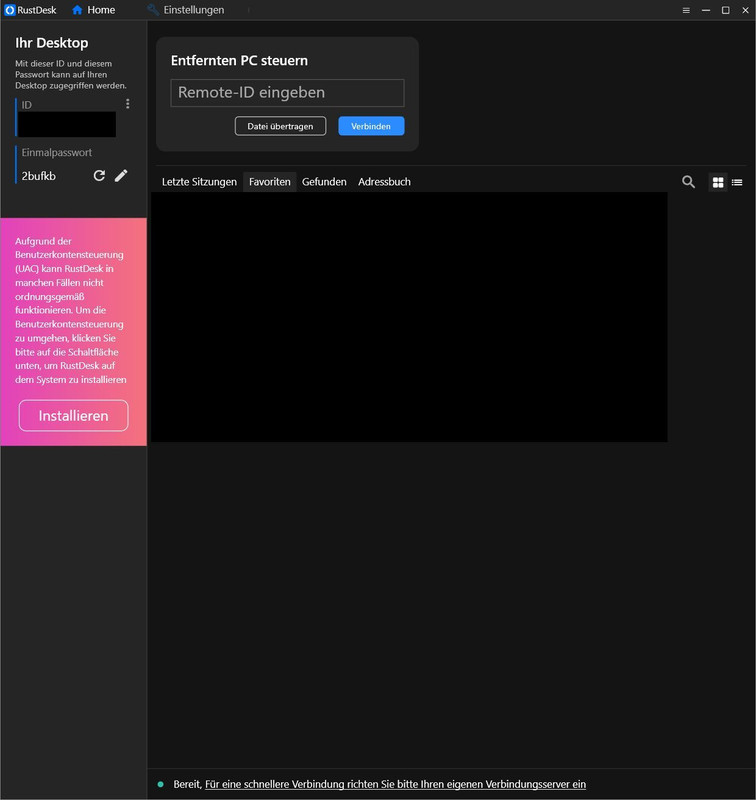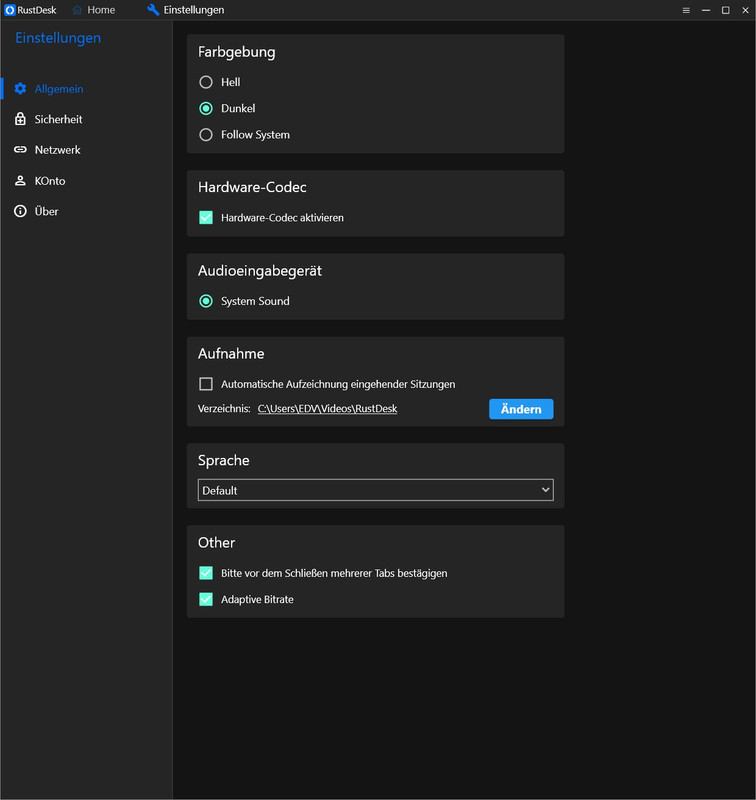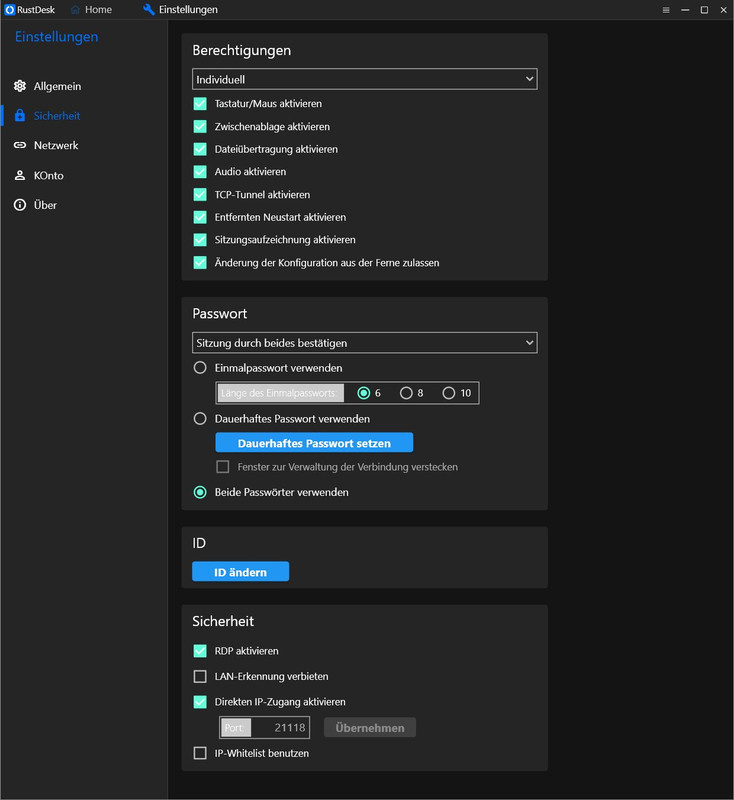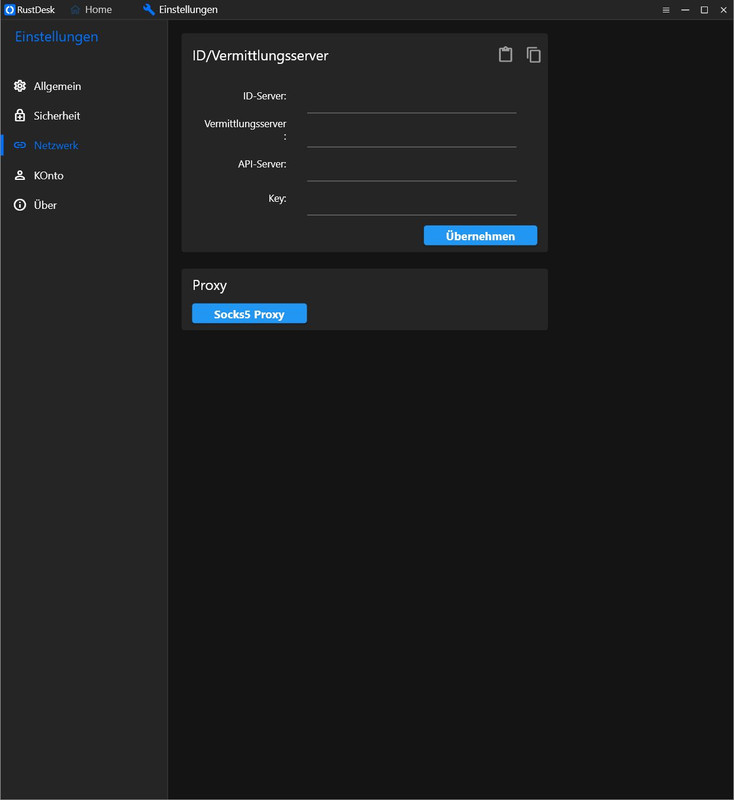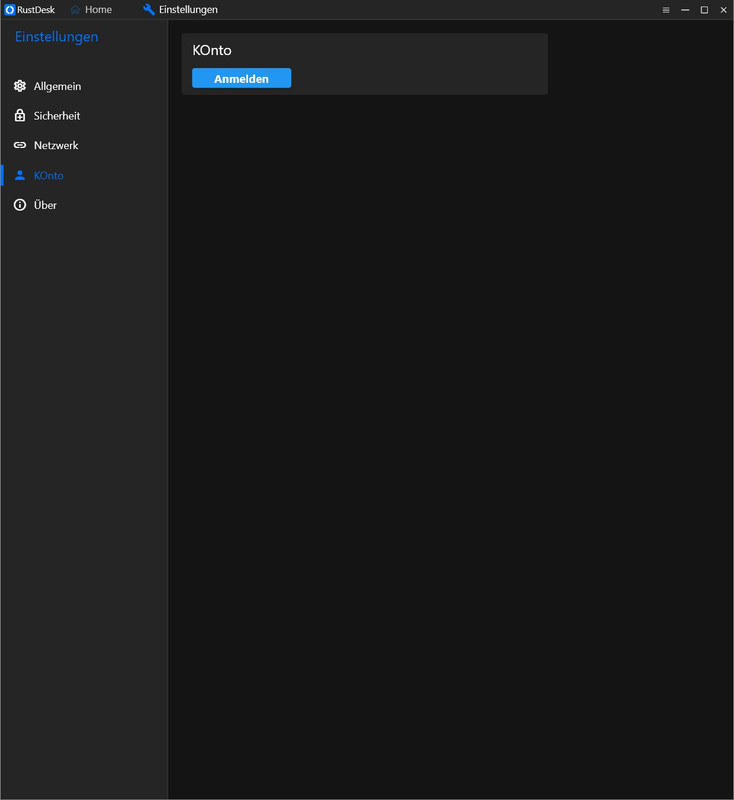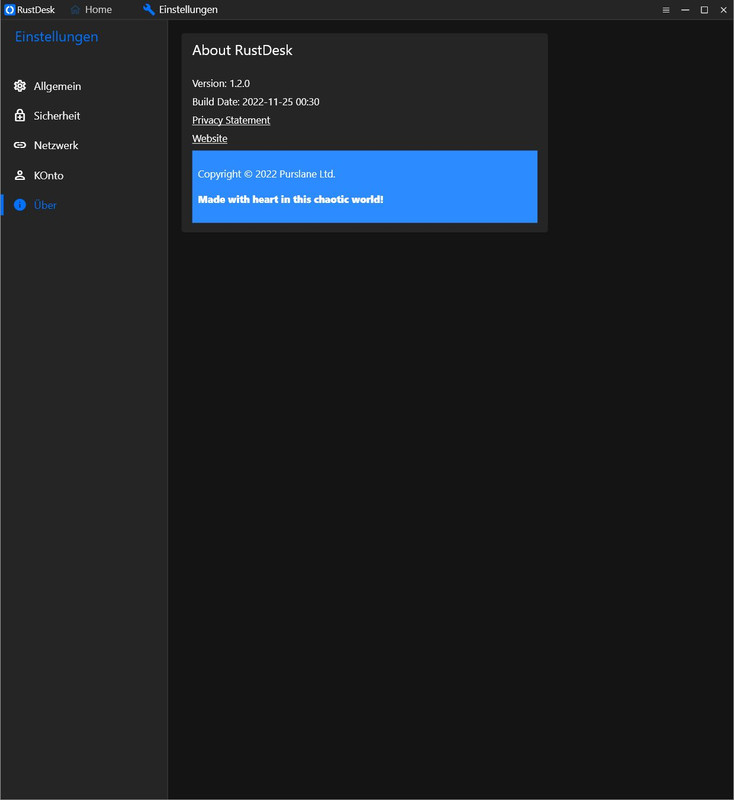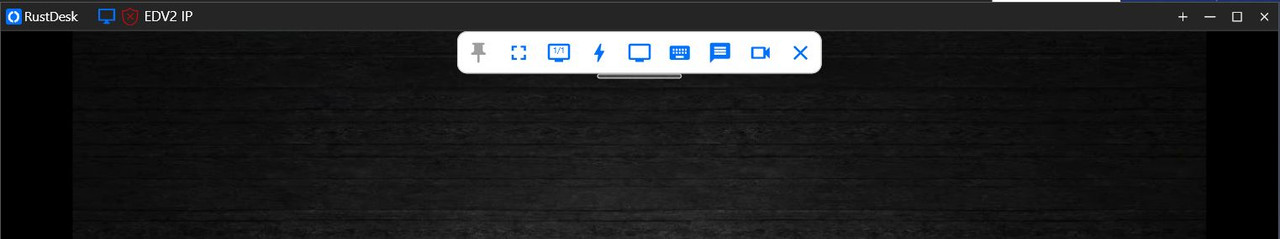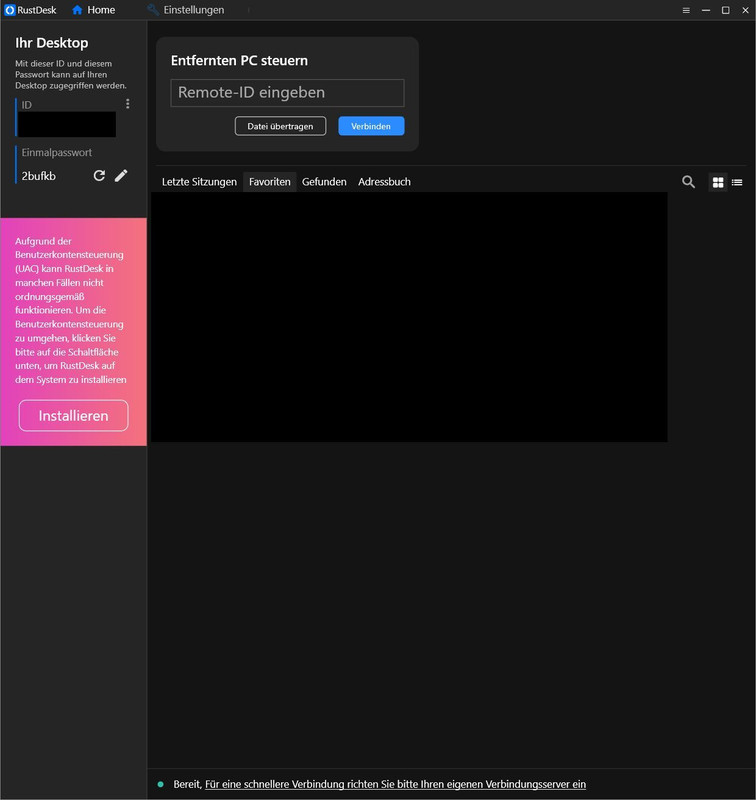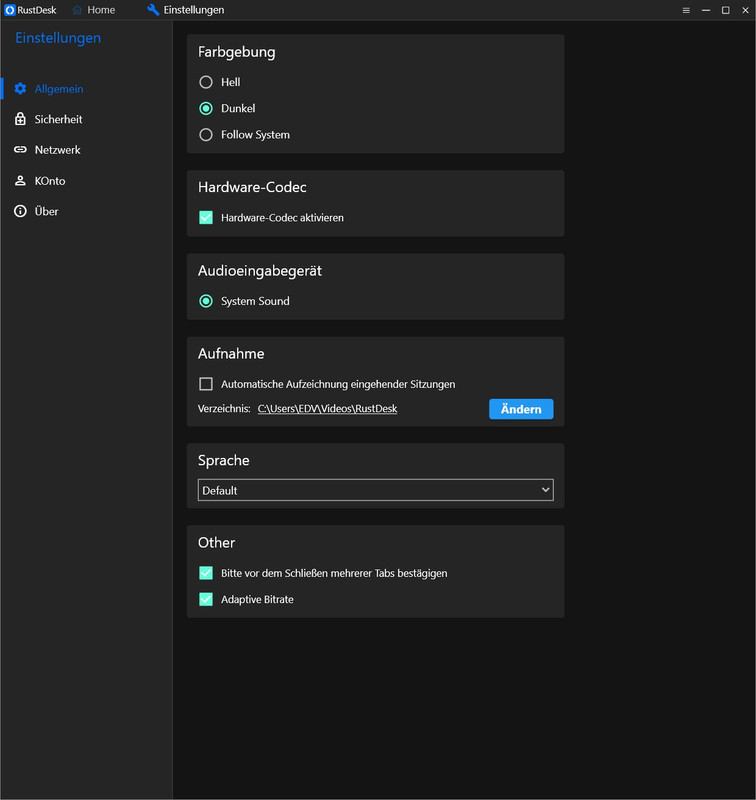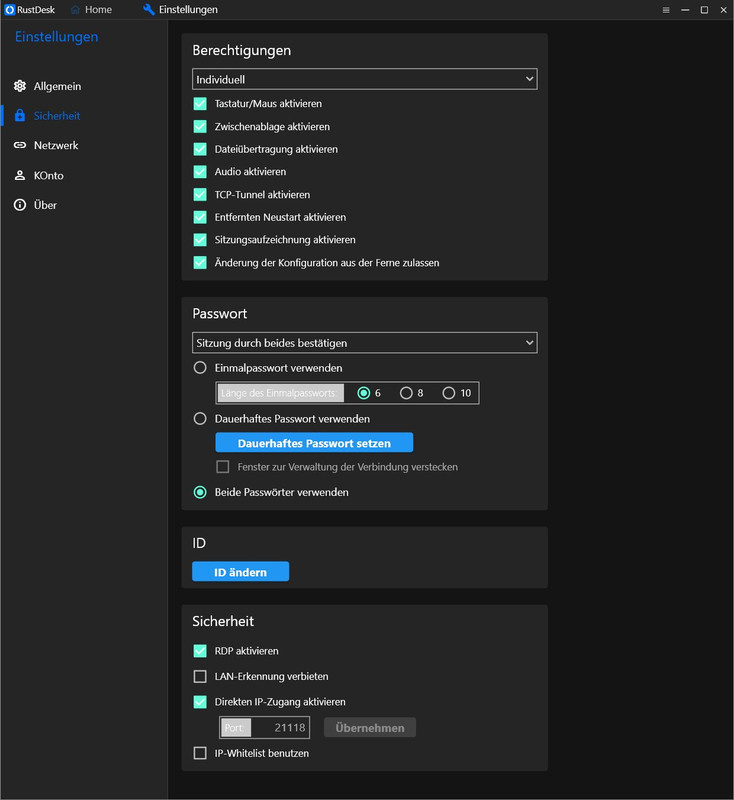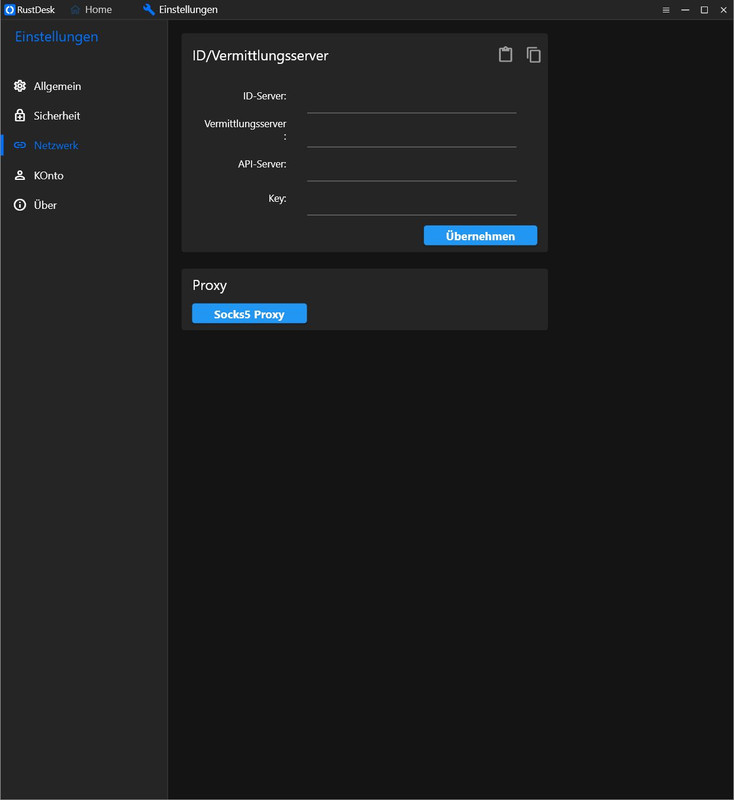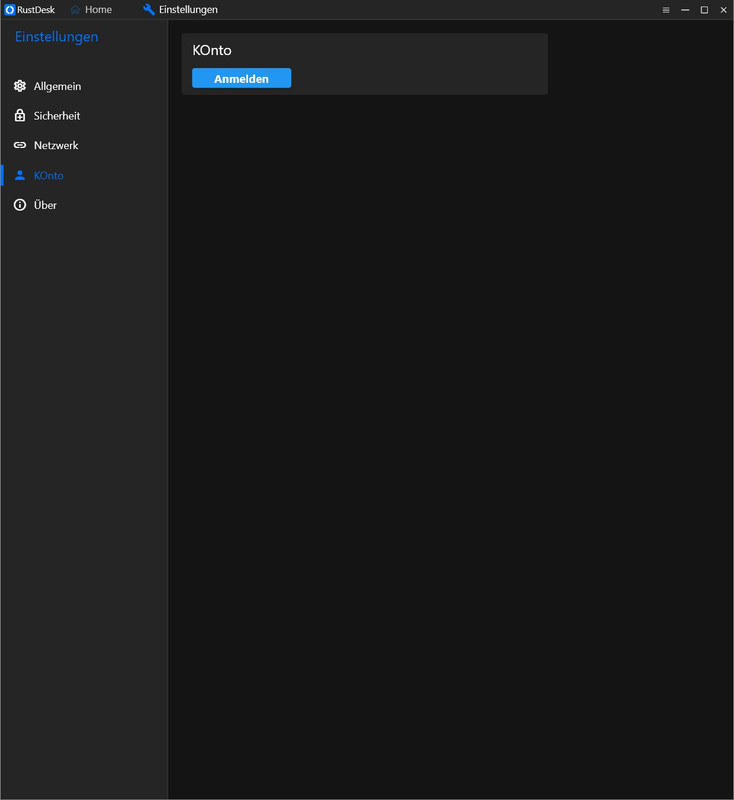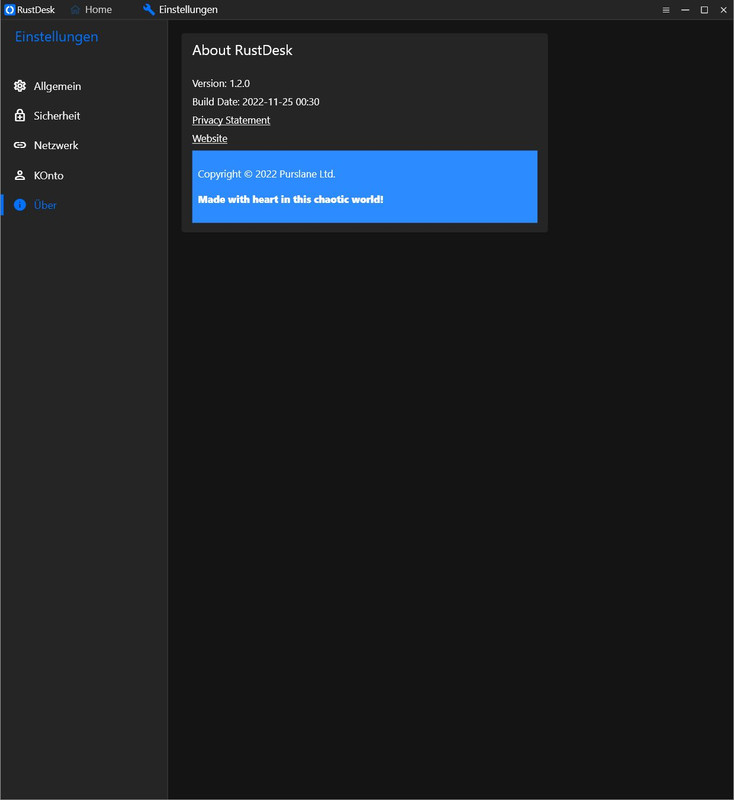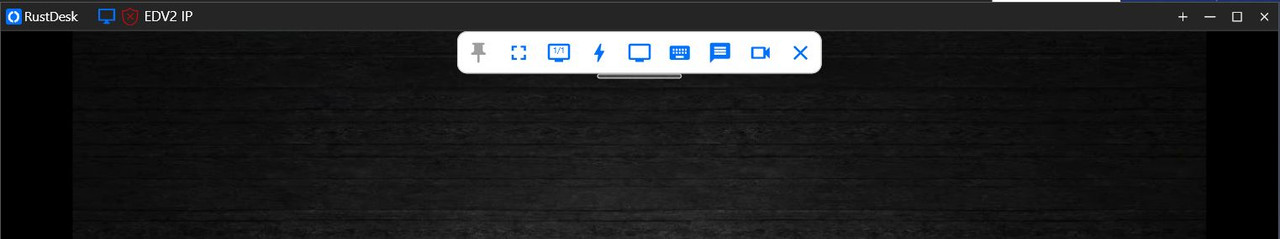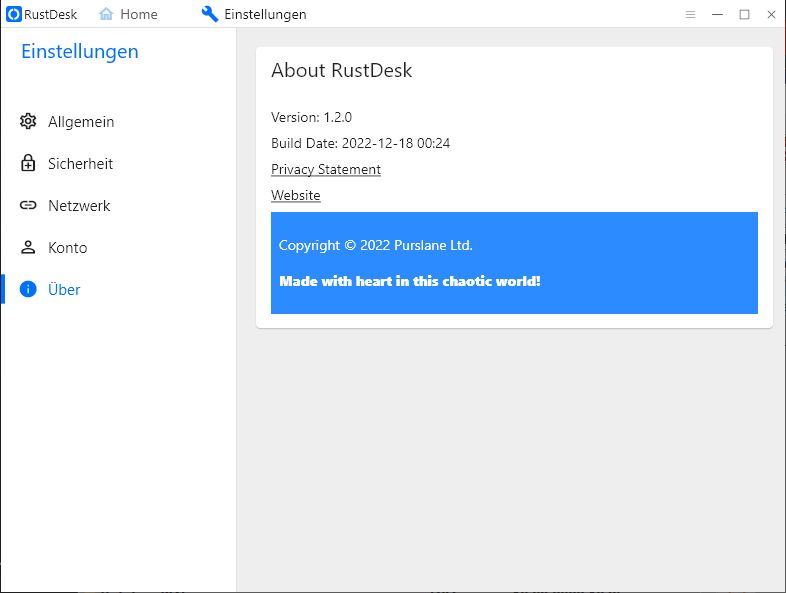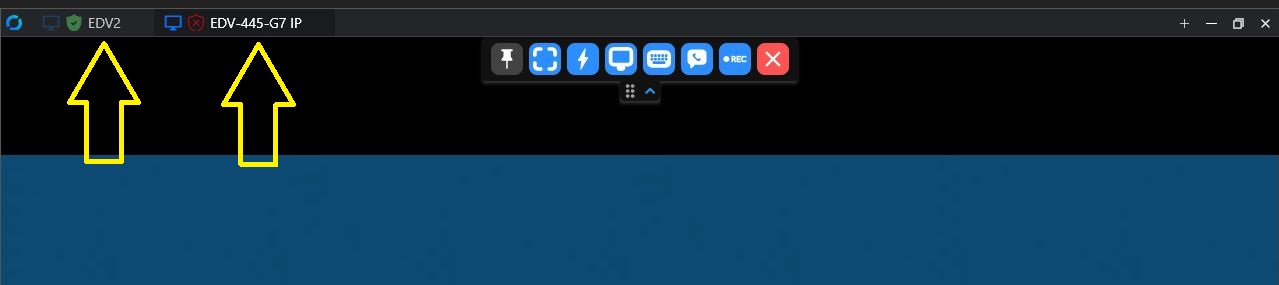Seite 1 von 1
RustDesk remote desktop software
Verfasst: 25.11.2022, 12:51
von John-Boy
Wie ich mich bereits hier
viewtopic.php?t=29396 über RD ausgelassen habe gibt es eine neue nightly Version
rustdesk-1.2.0-0 die aber soweit gut funktioniert.
https://github.com/rustdesk/rustdesk/re ... ag/nightly
Neu ist der Dark Mode und weitere Optische Verbesserungen
Hier einige Screenshots
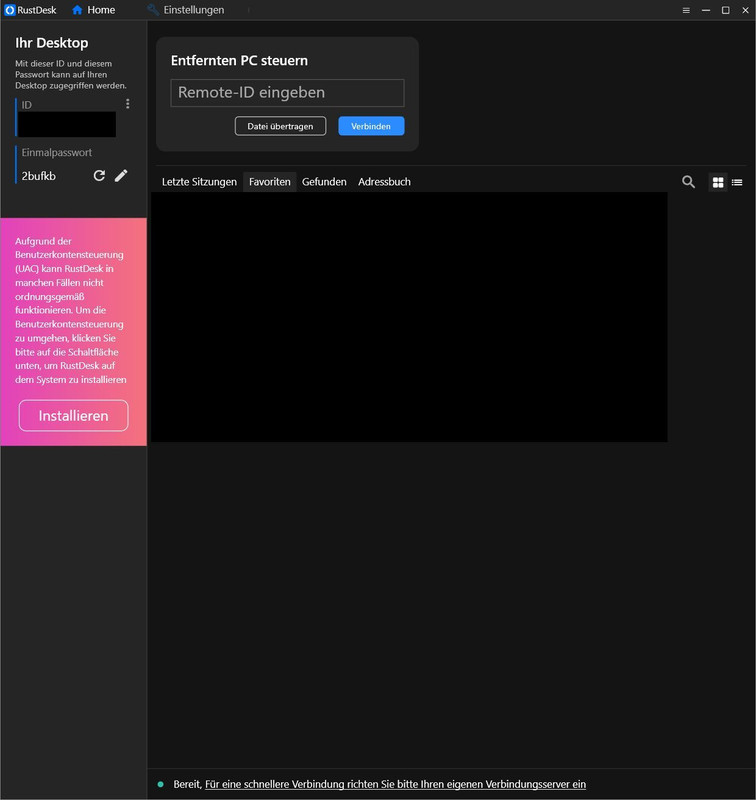
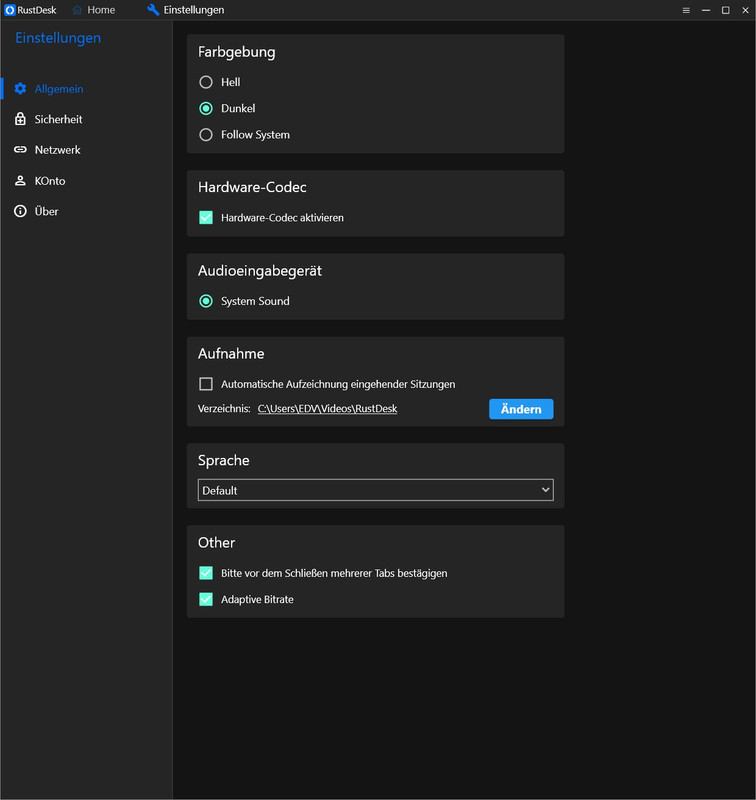
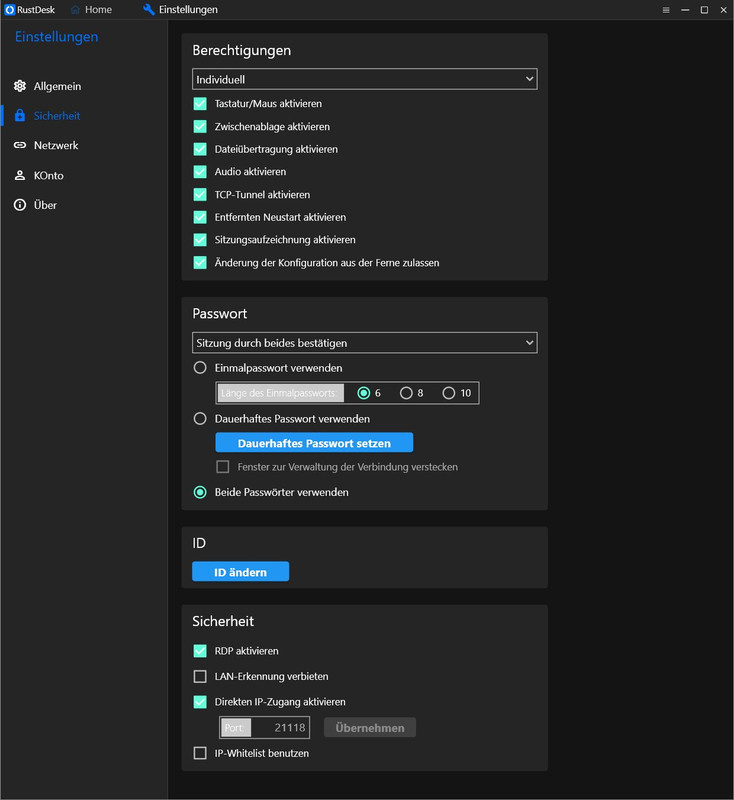
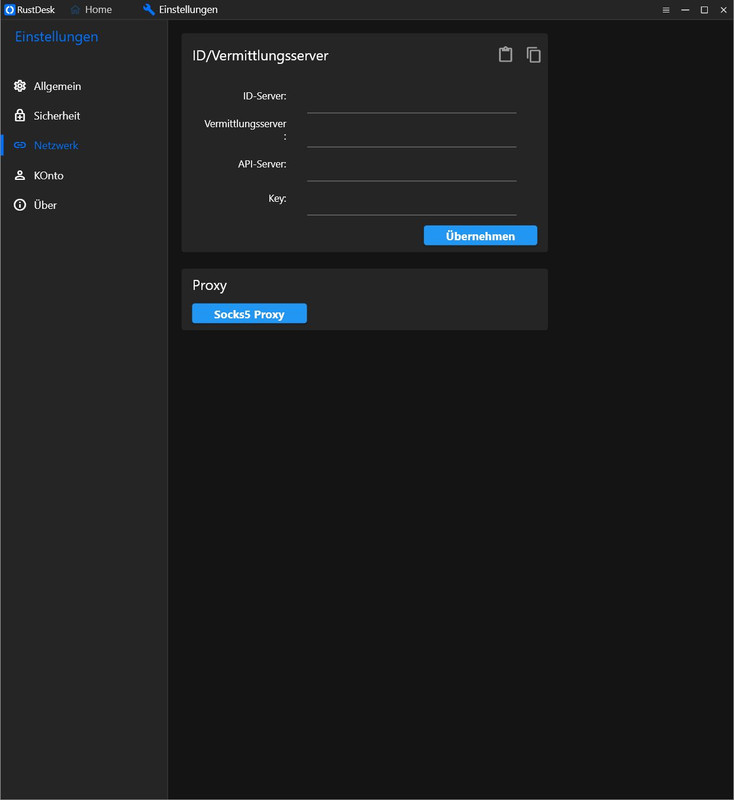
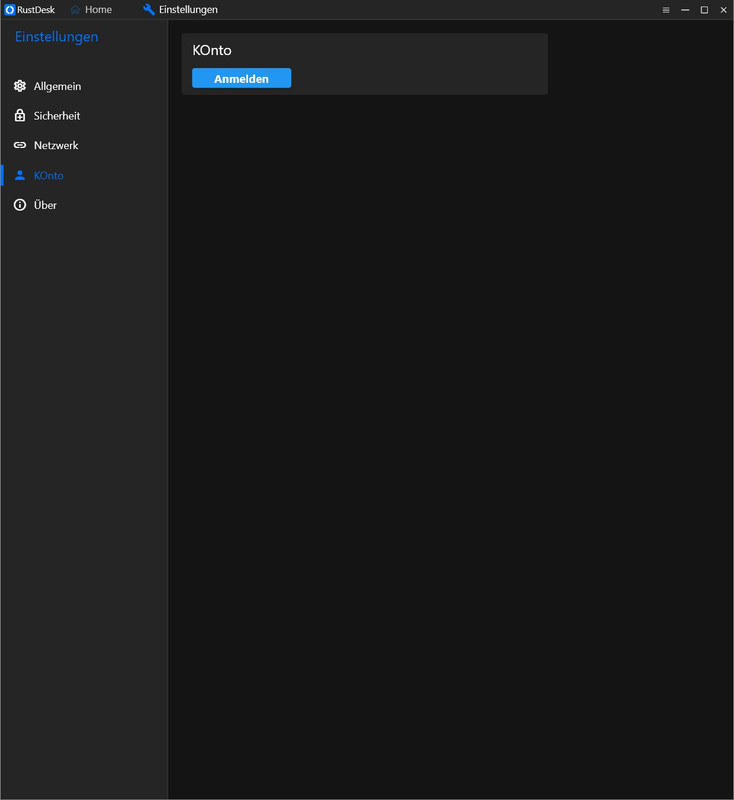
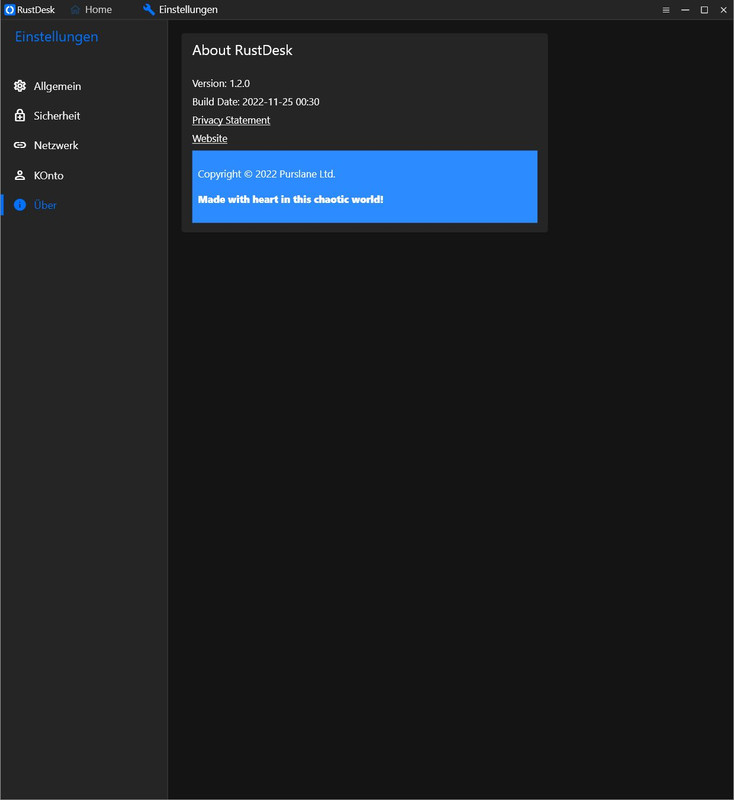
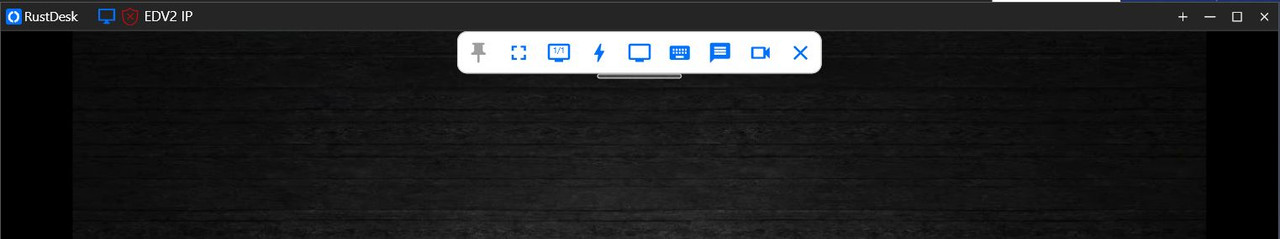
Re: RustDesk remote desktop software
Verfasst: 18.12.2022, 11:49
von John-Boy
Eine neue nightly Version
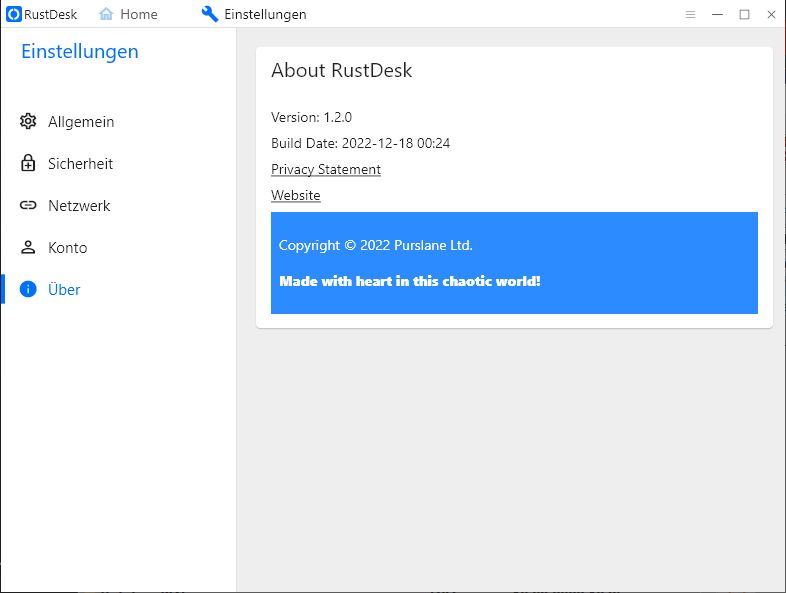
Re: RustDesk remote desktop software
Verfasst: 05.05.2023, 12:46
von John-Boy
In der neusten nightly funktionieren nun auch die Tabs (Reiter)
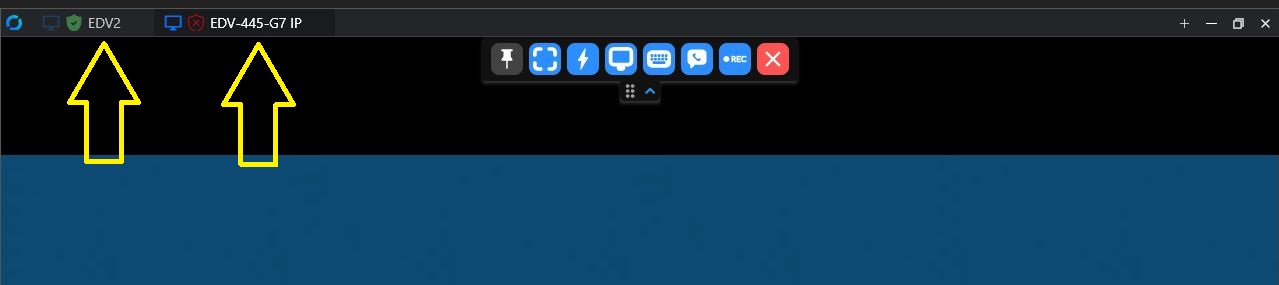
Re: RustDesk remote desktop software
Verfasst: 03.07.2023, 20:30
von John-Boy
Version 1.2.0 wurde gerade freigegeben
https://github.com/rustdesk/rustdesk/releases
Auch die Webseite wurde neu gestaltet
https://rustdesk.com/
Re: RustDesk remote desktop software
Verfasst: 04.07.2023, 01:20
von Nanobot
Hierzu habe ich eine Frage:
Die Version 1.20 hat in der Favoritenliste links neben dem Namen / der Nummer der Gegenstelle einen "Punkt", an dessen Farbe man erkennen können soll, ob die Gegenstelle online ist oder nicht. Bei mir zeigt der Punkt ( Windows-Cient 1.20 auf beiden Seiten ) leider an, daß die Gegenstelle offline sei, obwohl dies nicht stimmt.
Betreibt jemand von euch zufällig einen eigenen Rustdesk-Server und kann mir sagen, ob die Online-Anzeige dann korrekt funktioniert ? Oder ist es ein genereller Bug, der sowohl bei den öffentlichen, als auch bei privaten Rendevous-Servern vorhanden ist ?
Re: RustDesk remote desktop software
Verfasst: 04.07.2023, 11:51
von John-Boy
Bei einem eigenen Server (Linux) funktioniert es bei einigen nicht bei allen Gegenstellen. Da ist noch Arbeit von Nöten
Muss an den Servern liegen... wenn ich auf meinen hbbr und hbbs neu starte werden alle als Online angezeigt. Mal abwarten wie lange dieses anhält und was passiert falls wieder Offline
Re: RustDesk remote desktop software
Verfasst: 13.07.2023, 10:15
von John-Boy
Re: RustDesk remote desktop software
Verfasst: 04.09.2023, 20:59
von Nanobot
Ich habe jetzt für Testzwecke auch mal einen eigenen Rustdesk-Server lokal aufgesetzt. Und zwar konnte ich feststellen, daß sich die Linuxversion des Servers mit einigen Anpassungen des Installationsscripts auf meinem X96 Air unter CoreElec ( CPU = S905X3 von Amlogic ) installieren lässt. Und bisher werden alle Peers, die sich auf diesem Server anmelden, korrekt als online / offline erkannt und angezeigt.
Re: RustDesk remote desktop software
Verfasst: 23.06.2024, 16:57
von John-Boy
Re: RustDesk remote desktop software
Verfasst: 02.09.2024, 09:00
von John-Boy
Hier ein Skript um die ID und das Passwort zu ändern neu zu setzen... hatte das Problem mit der selben ID nach dem Klonen der Festplatte.
Nach dem das Skript fertig ist wird eine TXT-Datei auf dem Desktop gelegt mit den geänderten Einstellungen
Wie immer "Benutzung auf eigene Gefahr
RustDesk - Set Client ID and Password.bat
Code: Alles auswählen
@ECHO OFF
TITLE Change ID
MODE 33,3
ECHO.
ECHO Requesting Admin Rights..
CD /D "%~dp0" && (IF EXIST "%temp%\getadmin.vbs" DEL "%temp%\getadmin.vbs") && fsutil dirty query %systemdrive% 1>NUL 2>NUL || (ECHO Set UAC = CreateObject^("Shell.Application"^) : UAC.ShellExecute "cmd.exe", "/k CD ""%~sdp0"" && %~s0 %params%", "", "runas", 1 >> "%temp%\getadmin.vbs" && "%temp%\getadmin.vbs" && EXIT /B)
TASKKILL /F /IM RustDesk.exe /T>nul
NET STOP RUSTDESK>nul
:ENTERID
CLS
ECHO.
IF NOT EXIST "C:\Windows\ServiceProfiles\LocalService\AppData\Roaming\RustDesk\config\RustDesk.toml" (
ECHO RustDesk is not installed! & PAUSE & EXIT
)
SET /P ID="Enter ID: "
IF "%ID%" == "" (
SETLOCAL EnableDelayedExpansion
CLS
ECHO No ID Entered
CHOICE /M "Skip ID? : "
IF !errorlevel! equ 1 GOTO ENTERPW
ENDLOCAL
GOTO ENTERID
)
IF NOT "%ID%"=="%ID: =%" ENDLOCAL & CLS & ECHO Invalid Characters Used! & ECHO [A-Z] [0-9] [_] are allowed..& PAUSE & SET "ID=" & GOTO ENTERID
SETLOCAL EnableDelayedExpansion
for /f "delims=0123456789ABCDEFGHIJKLMNOPQRSTUVWXYZabcdefghijklmnopqrstuvwxyz_" %%a in ("!ID!") do CLS & ECHO Invalid Characters Used! & ECHO [A-Z] [0-9] [_] are allowed..& PAUSE & SET "ID=" & GOTO ENTERID
SET CHECKID=!ID:^;=!
IF NOT !CHECKID!==!ID! (
ENDLOCAL & CLS & ECHO Invalid Characters Used! & ECHO [A-Z] [0-9] [_] are allowed..& PAUSE & SET "ID=" & SET "CHECKID=" & GOTO ENTERID
)
ENDLOCAL
CALL :CHECKLENGTH IDSIZE ID
IF %IDSIZE% GEQ 6 (
IF %IDSIZE% LEQ 16 (
CALL :SETID
:ENTERPW
CLS
ECHO.
SET /P PW="Password: "
SETLOCAL EnableDelayedExpansion
CALL :TRIM PW1 !PW!
IF NOT "!PW1!" == "!PW!" ENDLOCAL & CLS & ECHO Invalid Password! & ECHO Must not begin/end with space! & PAUSE & GOTO ENTERPW
IF "!PW!" == "" (
CLS
ECHO No Password Entered
CHOICE /C YN /M "Skip Password? : "
IF !ERRORLEVEL! equ 1 NET START RUSTDESK>nul & EXIT
GOTO ENTERPW
)
SET CHECKPW=!PW:^;=!
IF NOT !CHECKPW!==!PW! (
ENDLOCAL & CLS & ECHO Invalid Password! & ECHO Semicolon ^(^;^) not allowed! & PAUSE & GOTO ENTERPW
)
CLS
ECHO Confirm
SET /P PW2="Password: "
IF "!PW2!" == "" CLS & ECHO. & ECHO Passwords do not match! & PAUSE & SET "PW=" & SET "PW2=" & GOTO ENTERPW
IF NOT "!PW2!"=="!PW!" CLS & ECHO. & ECHO Passwords do not match! & PAUSE & SET "PW=" & SET "PW2=" & GOTO ENTERPW
ENDLOCAL
CALL :SETPW
NET START RUSTDESK>nul
EXIT
)
)
CLS & ECHO Incorrect ID length! & ECHO Length Min=6 ^| Length Max=16 & PAUSE & GOTO ENTERID
:CHECKLENGTH
(
SETLOCAL EnableDelayedExpansion
(SET^ S=!%~2!)
IF DEFINED S (
SET "pos=1"
FOR %%P IN (4096 2048 1024 512 256 128 64 32 16 8 4 2 1) do (
IF "!S:~%%P,1!" NEQ "" (
SET /a "pos+=%%P"
SET "S=!S:~%%P!"
)
)
) ELSE (
SET pos=0
)
)
(
ENDLOCAL
SET "%~1=%pos%"
EXIT /b
)
:TRIM
SETLOCAL EnableDelayedExpansion
SET trim=%*
FOR /f "tokens=1*" %%a in ("!trim!") DO ENDLOCAL & set %1=%%b
exit /b
:SETID
ECHO $param1=$args[0]> "%~dp0setid.ps1"
ECHO Set-Location -Path C:\Windows\ServiceProfiles\LocalService\AppData\Roaming\RustDesk\config>> "%~dp0setid.ps1"
ECHO Get-Content RustDesk.toml ^| ForEach-Object {>> "%~dp0setid.ps1"
ECHO $line = $_>> "%~dp0setid.ps1"
ECHO if ($_ -like "*id =*") {>> "%~dp0setid.ps1"
ECHO $line = "id = '$param1'">> "%~dp0setid.ps1"
ECHO }>> "%~dp0setid.ps1"
ECHO $line>> "%~dp0setid.ps1"
ECHO } ^| Set-Content RustDesk.toml.new>> "%~dp0setid.ps1"
powershell -executionpolicy unrestricted -file "%~dp0setid.ps1" %ID%>nul
MOVE /Y "C:\Windows\ServiceProfiles\LocalService\AppData\Roaming\RustDesk\config\RustDesk.toml.new" "C:\Windows\ServiceProfiles\LocalService\AppData\Roaming\RustDesk\config\RustDesk.toml">nul
ECHO MachineID: %ID%> "%USERPROFILE%\Desktop\MachineID.txt"
DEL "%~dp0setid.ps1" /F /Q>nul
EXIT /b
:SETPW
ECHO $param1=$args[0]> "%~dp0setpw.ps1"
ECHO Set-Location -Path C:\Windows\ServiceProfiles\LocalService\AppData\Roaming\RustDesk\config>> "%~dp0setpw.ps1"
ECHO Get-Content RustDesk.toml ^| ForEach-Object {>> "%~dp0setpw.ps1"
ECHO $line = $_>> "%~dp0setpw.ps1"
ECHO if ($_ -like "*password =*") {>> "%~dp0setpw.ps1"
ECHO $line = "password = '$param1'">> "%~dp0setpw.ps1"
ECHO }>> "%~dp0setpw.ps1"
ECHO $line>> "%~dp0setpw.ps1"
ECHO } ^| Set-Content RustDesk.toml.new>> "%~dp0setpw.ps1"
SETLOCAL EnableDelayedExpansion
powershell -executionpolicy unrestricted -file "%~dp0setpw.ps1" "!PW!">nul
MOVE /Y "C:\Windows\ServiceProfiles\LocalService\AppData\Roaming\RustDesk\config\RustDesk.toml.new" "C:\Windows\ServiceProfiles\LocalService\AppData\Roaming\RustDesk\config\RustDesk.toml">nul
ECHO MachinePW: !PW!>> "%USERPROFILE%\Desktop\MachineID.txt"
ENDLOCAL
DEL "%~dp0setpw.ps1" /F /Q>nul
EXIT /b
Re: RustDesk remote desktop software
Verfasst: 02.09.2024, 11:01
von John-Boy
Vereinfachtes Skript um nur die ID zu ändern
RustDesk_ID_Changer.bat
Code: Alles auswählen
@echo off
mode con:cols=90 lines=30
title RustDesk ID Changer
net file 1>nul 2>nul && goto :Main || powershell -ex unrestricted -Command "Start-Process -Verb RunAs -FilePath '%comspec%' -ArgumentList '/c ""%~fnx0""""'"
goto :eof
::===============================================================================================================
:Main
cls
if exist "C:\Program Files\RustDesk\rustdesk.exe" (
cd "C:\Program Files\RustDesk\"
for /f "delims=" %%i in ('rustdesk.exe --get-id ^| more') do set rustdesk_id=%%i
goto :Run
) else (
echo.
echo RustDesk is not installed, install RustDesk first.
echo.
echo Press any key to exit.
pause >nul
exit
)
:Run
pushd %temp% >nul 2>&1
echo.
echo ==========================================================================================
echo.
echo RustDesk ID Changer
echo.
echo 1 - Set RustDesk ID with computer name : "%computername%"
echo.
echo 2 - Set RustDesk ID with 9-digit random numbers
echo.
echo 3 - Set RustDesk ID to the value you specify
echo.
echo 4 - Exit
echo.
echo ==========================================================================================
echo.
choice /c 1234 /cs /n /m "Make Your Choice : "
echo.
if errorlevel 4 Exit
if errorlevel 3 goto :ID_UserDefined
if errorlevel 2 goto :ID_Random
if errorlevel 1 goto :ID_Host
echo.
::===============================================================================================================
:ID_Host
echo.
echo Stop-Service RustDesk > RustDesk_ID_Host.ps1
echo taskkill /im rustdesk.exe /f >> RustDesk_ID_Host.ps1
echo $id = Get-Content "C:\Windows\ServiceProfiles\LocalService\AppData\Roaming\RustDesk\config\RustDesk.toml" ^| Select-Object -Index 0 >> RustDesk_ID_Host.ps1
echo $hostname = hostname >> RustDesk_ID_Host.ps1
echo Write-Host "Current ID: %rustdesk_id%" >> RustDesk_ID_Host.ps1
echo $newId = "id = '$hostname'" >> RustDesk_ID_Host.ps1
echo Write-Host "New ID: $newId" >> RustDesk_ID_Host.ps1
echo $fileContent = Get-Content -Path "C:\Windows\ServiceProfiles\LocalService\AppData\Roaming\RustDesk\config\RustDesk.toml" >> RustDesk_ID_Host.ps1
echo $newContent = $fileContent -replace [regex]::Escape($id), $newId >> RustDesk_ID_Host.ps1
echo $newContent ^| Set-Content -Path "C:\Windows\ServiceProfiles\LocalService\AppData\Roaming\RustDesk\config\RustDesk.toml" >> RustDesk_ID_Host.ps1
echo Restart-Service RustDesk >> RustDesk_ID_Host.ps1
powershell.exe -ExecutionPolicy Bypass -File RustDesk_ID_Host.ps1
start "" "C:\Program Files\RustDesk\rustdesk.exe" --tray
goto :done
::===============================================================================================================
:ID_Random
echo.
echo Stop-Service RustDesk > RustDesk_ID_Random.ps1
echo taskkill /im rustdesk.exe /f >> RustDesk_ID_Random.ps1
echo $randomId = -join ((48..57) ^| Get-Random -Count 9 ^| ForEach-Object {[char]$_}) >> RustDesk_ID_Random.ps1
echo $id = Get-Content "C:\Windows\ServiceProfiles\LocalService\AppData\Roaming\RustDesk\config\RustDesk.toml" ^| Select-Object -Index 0 >> RustDesk_ID_Random.ps1
echo Write-Host "Current ID: %rustdesk_id%" >> RustDesk_ID_Random.ps1
echo $newId = "id = '$randomId'" >> RustDesk_ID_Random.ps1
echo Write-Host "New ID: $newId" >> RustDesk_ID_Random.ps1
echo $fileContent = Get-Content -Path "C:\Windows\ServiceProfiles\LocalService\AppData\Roaming\RustDesk\config\RustDesk.toml" >> RustDesk_ID_Random.ps1
echo $newContent = $fileContent -replace [regex]::Escape($id), $newId >> RustDesk_ID_Random.ps1
echo $newContent ^| Set-Content -Path "C:\Windows\ServiceProfiles\LocalService\AppData\Roaming\RustDesk\config\RustDesk.toml" >> RustDesk_ID_Random.ps1
echo Restart-Service RustDesk >> RustDesk_ID_Random.ps1
powershell.exe -ExecutionPolicy Bypass -File RustDesk_ID_Random.ps1
start "" "C:\Program Files\RustDesk\rustdesk.exe" --tray
goto :done
::===============================================================================================================
:ID_UserDefined
echo.
echo Stop-Service RustDesk > RustDesk_ID_UserDefined.ps1
echo taskkill /im rustdesk.exe /f >> RustDesk_ID_UserDefined.ps1
echo $id = Get-Content "C:\Windows\ServiceProfiles\LocalService\AppData\Roaming\RustDesk\config\RustDesk.toml" ^| Select-Object -Index 0 >> RustDesk_ID_UserDefined.ps1
echo THE NEW RUSTDESK ID VALUE MUST BE AT LEAST 6 CHARACTERS
timeout /t 2 >nul 2>&1
echo.
echo $newId = Read-Host "Enter RustDesk ID" >> RustDesk_ID_UserDefined.ps1
echo Write-Host "Current ID: %rustdesk_id%" >> RustDesk_ID_UserDefined.ps1
echo $newId = "id = '$newId'" >> RustDesk_ID_UserDefined.ps1
echo Write-Host "New ID: $newId" >> RustDesk_ID_UserDefined.ps1
echo $fileContent = Get-Content -Path "C:\Windows\ServiceProfiles\LocalService\AppData\Roaming\RustDesk\config\RustDesk.toml" >> RustDesk_ID_UserDefined.ps1
echo $newContent = $fileContent -replace [regex]::Escape($id), $newId >> RustDesk_ID_UserDefined.ps1
echo $newContent ^| Set-Content -Path "C:\Windows\ServiceProfiles\LocalService\AppData\Roaming\RustDesk\config\RustDesk.toml" >> RustDesk_ID_UserDefined.ps1
echo Restart-Service RustDesk >> RustDesk_ID_UserDefined.ps1
powershell.exe -ExecutionPolicy Bypass -File RustDesk_ID_UserDefined.ps1
start "" "C:\Program Files\RustDesk\rustdesk.exe" --tray
goto :done
::===============================================================================================================
:done
del RustDesk_ID_Host.ps1 >nul 2>&1
del RustDesk_ID_Random.ps1 >nul 2>&1
del RustDesk_ID_UserDefined.ps1 >nul 2>&1
echo.
echo PROCESS COMPLETED
echo.
choice /C:MX /N /M "Press M for MAIN MENU -- X for EXIT: "
if errorlevel 2 Exit
if errorlevel 1 goto :Main
::===============================================================================================================