VirtualBox Windows 11 24H2 26100.1 installation geht nicht
-
Timo99
VirtualBox Windows 11 24H2 26100.1 installation geht nicht
Hallo Forum,
ich habe hier ein Problem mit VirtualBox und der aktuellsten Windows 11 Installation.
Zur Lage:
Auf meinem Laptop HP ProBook 470 G5 mit Intel Core i7-8550U , Intel UHD Graphics 620, NVIDIA GeForce 930MX und 16 GB RAM ist VB 6.1.50 r 16.1033 installiert und Windows 11 22631.3296 läst sich ohne Probleme installieren und nutzen aber wenn ich versuche die Windows 11 24H2 26100.1 zu installiere erscheint beim Booten nur das Windows Logo und dann passiert nichts weiter.
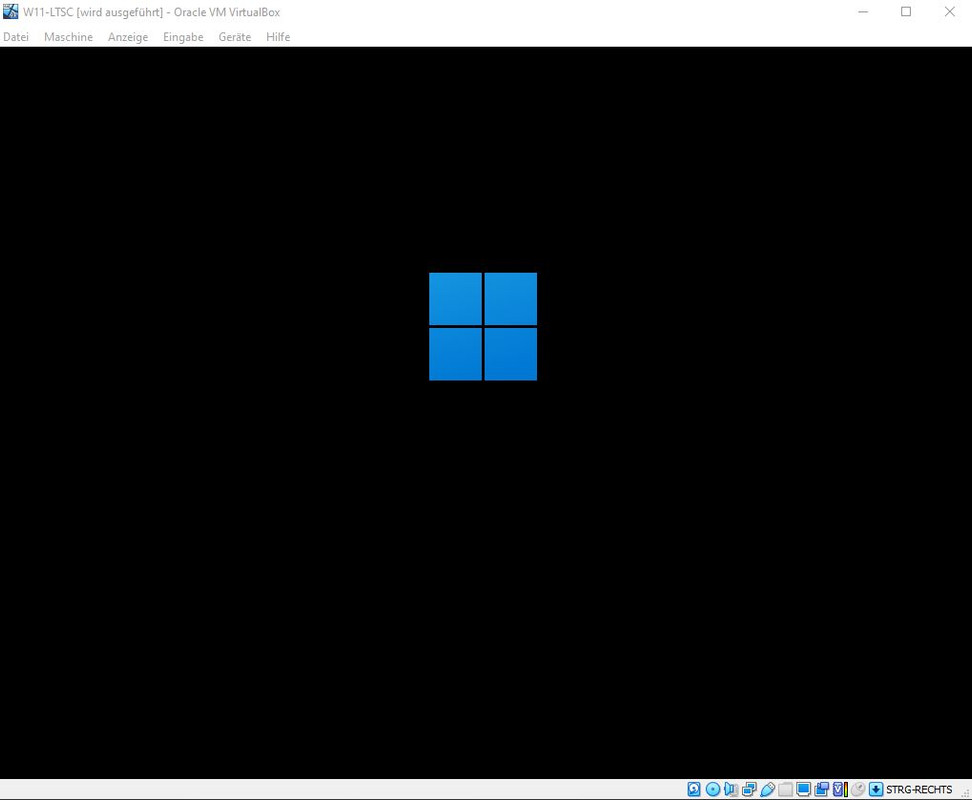
Auch mit der neuen Version von VirtualBox 7.0.14 geht es nicht.
Wie schon geschrieben mit Windows 11 22631.3296 geht es und mit der Windows 11 24H2 26100.1 nicht.
Ich habe sicher alle Optionen ausprobiert aber es hilft nichts
Jemand eine Idee?
ich habe hier ein Problem mit VirtualBox und der aktuellsten Windows 11 Installation.
Zur Lage:
Auf meinem Laptop HP ProBook 470 G5 mit Intel Core i7-8550U , Intel UHD Graphics 620, NVIDIA GeForce 930MX und 16 GB RAM ist VB 6.1.50 r 16.1033 installiert und Windows 11 22631.3296 läst sich ohne Probleme installieren und nutzen aber wenn ich versuche die Windows 11 24H2 26100.1 zu installiere erscheint beim Booten nur das Windows Logo und dann passiert nichts weiter.
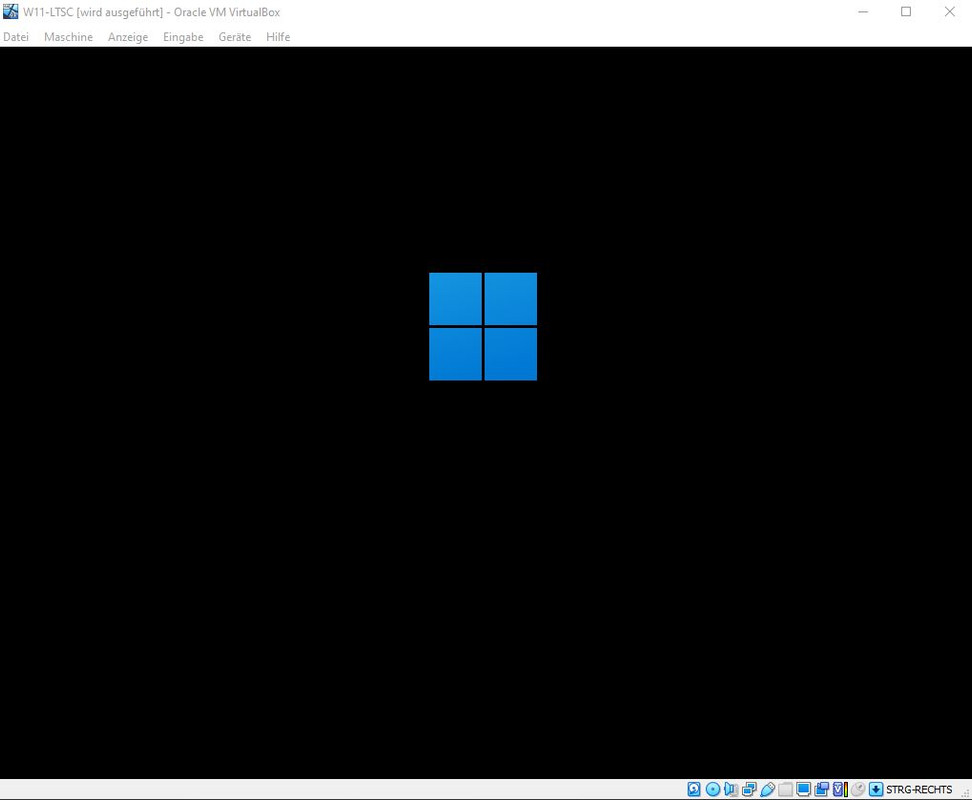
Auch mit der neuen Version von VirtualBox 7.0.14 geht es nicht.
Wie schon geschrieben mit Windows 11 22631.3296 geht es und mit der Windows 11 24H2 26100.1 nicht.
Ich habe sicher alle Optionen ausprobiert aber es hilft nichts
Jemand eine Idee?
-
CyberBilly
Re: VirtualBox Windows 11 24H2 26100.1 installation geht nicht
Deine Benutzte ISO:
File system of 'D:\Downloads\W11.LTSC.1 240331-1435 wim.ISO' (DVD) is ntfs
Gefunden wurde:
00:00:09.741705 GIM: HyperV: Guest OS reported ID 0x1040a0000271b
00:00:09.741722 GIM: HyperV: Open-source=false Vendor=0x1 OS=0x4 (Windows NT or derivative) Major=10 Minor=0 ServicePack=0 Build=10011
00:00:09.741745 GIM: HyperV: Enabled hypercall page at 0x000000000027b000
00:00:10.920313 GIM: HyperV: Guest OS reported ID 0x1040a0000271b
00:00:10.920334 GIM: HyperV: Open-source=false Vendor=0x1 OS=0x4 (Windows NT or derivative) Major=10 Minor=0 ServicePack=0 Build=10011
00:00:10.925476 GIM: HyperV: Queried extended hypercall capabilities 0x1 at 0x0000000000007000
00:00:10.925503 GIM: HyperV: Enabled TSC page at 0x000000000000c000 - u64TscScale=0x148ff0e00000000 u64TscKHz=0x1e653e (1 991 998) Seq=1
00:00:10.925593 TM: Switching TSC mode from 'VirtTscEmulated' to 'RealTscOffset'
00:00:10.925629 GIM0: HyperV: Enabled APIC-assist page at 0x000000000000d000
00:00:10.925673 IEM: rdmsr(0x123) -> #GP(0)
00:00:10.925702 GIM: HyperV: Guest indicates a fatal condition! P0=0xa P1=0x7fffffff0000 P2=0xff P3=0x0 P4=0xfffff802a3098836
00:00:10.925722 GIMHv: BugCheck a {7fffffff0000, ff, 0, fffff802a3098836}
00:00:10.925723 IRQL_NOT_LESS_OR_EQUAL
00:00:10.925723 P1: 00007fffffff0000 - memory referenced
00:00:10.925723 P2: 00000000000000ff - IRQL
00:00:10.925723 P3: 0000000000000000 - bitfield
00:00:10.925723 b0: 0 - read operation
00:00:10.925724 b3: 0 - execute operation
00:00:10.925724 P4: fffff802a3098836 - EIP/RIP
00:00:14.254030 Changing the VM state from 'RUNNING' to 'SUSPENDING'
----------------
VirtualBox-7.0.14-161095-Win.exe
Oracle_VM_VirtualBox_Extension_Pack-7.0.14.vbox-extpack
Im UserManual.pdf zu HyperV Siehe unter:
393 von 550
Key: vendor
Value: Hyper-V vendor signature reported by CPUID to the guest
Default: When debugging is enabled: Microsoft Hv, otherwise: VBoxVBoxVBox
Specify the Hyper-V vendor signature which is exposed to the guest by CPUID. For debug-
ging Microsoft Windows guests, it is required the hypervisor reports the Microsoft vendor.
Also den Eintrag dazu müsste man wohl ändern...
im Log steht hier:
00:00:03.632146 GIM: HyperV: Reporting vendor as 'VBoxVBoxVBox'
--> Microsoft Hv
Kann es sein, das hier zusätzlich ein falsches Extension Pack benutzt wird???
Siehe:
00:00:03.361771 Oracle VM VirtualBox Extension Pack (Version: 6.1.50 r161033; VRDE Module: VBoxVRDP)
Oracle_VM_VirtualBox_Extension_Pack-7.0.14\Oracle_VM_VirtualBox_Extension_Pack-7.0\win.amd64
Da steht in der inf: DriverVer = 01/15/2024,7.0.14.11095 ; r161095
Virtualbox and Extension Pack have to match....
Gegen checken:
zu GIMHv: BugCheck a und IRQL_NOT_LESS_OR_EQUAL
Problem with Windows 10 always crashing:
https://forums.virtualbox.org/viewtopic.php?t=105888
Das könnte es evtl. gewesen sein...
File system of 'D:\Downloads\W11.LTSC.1 240331-1435 wim.ISO' (DVD) is ntfs
Gefunden wurde:
00:00:09.741705 GIM: HyperV: Guest OS reported ID 0x1040a0000271b
00:00:09.741722 GIM: HyperV: Open-source=false Vendor=0x1 OS=0x4 (Windows NT or derivative) Major=10 Minor=0 ServicePack=0 Build=10011
00:00:09.741745 GIM: HyperV: Enabled hypercall page at 0x000000000027b000
00:00:10.920313 GIM: HyperV: Guest OS reported ID 0x1040a0000271b
00:00:10.920334 GIM: HyperV: Open-source=false Vendor=0x1 OS=0x4 (Windows NT or derivative) Major=10 Minor=0 ServicePack=0 Build=10011
00:00:10.925476 GIM: HyperV: Queried extended hypercall capabilities 0x1 at 0x0000000000007000
00:00:10.925503 GIM: HyperV: Enabled TSC page at 0x000000000000c000 - u64TscScale=0x148ff0e00000000 u64TscKHz=0x1e653e (1 991 998) Seq=1
00:00:10.925593 TM: Switching TSC mode from 'VirtTscEmulated' to 'RealTscOffset'
00:00:10.925629 GIM0: HyperV: Enabled APIC-assist page at 0x000000000000d000
00:00:10.925673 IEM: rdmsr(0x123) -> #GP(0)
00:00:10.925702 GIM: HyperV: Guest indicates a fatal condition! P0=0xa P1=0x7fffffff0000 P2=0xff P3=0x0 P4=0xfffff802a3098836
00:00:10.925722 GIMHv: BugCheck a {7fffffff0000, ff, 0, fffff802a3098836}
00:00:10.925723 IRQL_NOT_LESS_OR_EQUAL
00:00:10.925723 P1: 00007fffffff0000 - memory referenced
00:00:10.925723 P2: 00000000000000ff - IRQL
00:00:10.925723 P3: 0000000000000000 - bitfield
00:00:10.925723 b0: 0 - read operation
00:00:10.925724 b3: 0 - execute operation
00:00:10.925724 P4: fffff802a3098836 - EIP/RIP
00:00:14.254030 Changing the VM state from 'RUNNING' to 'SUSPENDING'
----------------
VirtualBox-7.0.14-161095-Win.exe
Oracle_VM_VirtualBox_Extension_Pack-7.0.14.vbox-extpack
Im UserManual.pdf zu HyperV Siehe unter:
393 von 550
Key: vendor
Value: Hyper-V vendor signature reported by CPUID to the guest
Default: When debugging is enabled: Microsoft Hv, otherwise: VBoxVBoxVBox
Specify the Hyper-V vendor signature which is exposed to the guest by CPUID. For debug-
ging Microsoft Windows guests, it is required the hypervisor reports the Microsoft vendor.
Also den Eintrag dazu müsste man wohl ändern...
im Log steht hier:
00:00:03.632146 GIM: HyperV: Reporting vendor as 'VBoxVBoxVBox'
--> Microsoft Hv
Kann es sein, das hier zusätzlich ein falsches Extension Pack benutzt wird???
Siehe:
00:00:03.361771 Oracle VM VirtualBox Extension Pack (Version: 6.1.50 r161033; VRDE Module: VBoxVRDP)
Oracle_VM_VirtualBox_Extension_Pack-7.0.14\Oracle_VM_VirtualBox_Extension_Pack-7.0\win.amd64
Da steht in der inf: DriverVer = 01/15/2024,7.0.14.11095 ; r161095
Virtualbox and Extension Pack have to match....
Gegen checken:
zu GIMHv: BugCheck a und IRQL_NOT_LESS_OR_EQUAL
Problem with Windows 10 always crashing:
https://forums.virtualbox.org/viewtopic.php?t=105888
Das könnte es evtl. gewesen sein...
