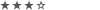[gelöst] Windows 10 Update von 1803 auf 1909 schlägt fehl 0x80004005 - 0x1000A
- moinmoin
- ★ Team Admin ★
- Beiträge: 63332
- Registriert: 14.11.2003, 11:12
- Hat sich bedankt: 196 Mal
- Danke erhalten: 1133 Mal
- Gender:
Re: [gelöst] Windows 10 Update von 1803 auf 1909 schlägt fehl 0x80004005 - 0x1000A
Gut zu wissen. Wieder was gelernt.
Aber das dürfte am Updatemechanismus liegen. Weil der Upgrade Assistent ja nur die 20H2 anbieten (kann).
Aber das dürfte am Updatemechanismus liegen. Weil der Upgrade Assistent ja nur die 20H2 anbieten (kann).
-
fkjlssal
Re: [gelöst] Windows 10 Update von 1803 auf 1909 schlägt fehl 0x80004005 - 0x1000A
in der setupact stehen jetzt viele aktuelle warnungen drinne und einge errors.
Ich habe folgend mal nur das ende reinkopiert.
Ich frage mich warum ich Windows 10 installieren konnte aber, wg. der Hardware nicht updaten kann?
2020-12-28 15:02:04, Error SYSPRP SPPNP: Failed to enumerate primitive driver packages. Err = 0x13[gle=0x00000013]
2020-12-28 15:02:04, Error SYSPRP SPPNP: Unable to install primitive drivers. Err = 0x13[gle=0x00000013]
ze_Pnp' from C:\Windows\System32\sppnp.dll without error
2020-12-28 15:02:04, Error SYSPRP ActionPlatform::DeleteValue: Error from RegOpenKeyExW on key HKEY_LOCAL_MACHINE\Software\Microsoft\Windows\CurrentVersion\Setup\Sysprep\OfflineState\Specialize; dwRet = 0x13
2020-12-28 15:02:04, Error SYSPRP SysprepSession::Execute: Win32 error (19), could not execute actions
2020-12-28 15:02:04, Error SYSPRP RunPlatformActions:Failed while executing Sysprep session actions; dwRet = 0x13
2020-12-28 15:02:04, Info IBS Callback_Specialize: Internal Providers Specialized Failed. System can't proceed to handle Internal Providers
2020-12-28 15:02:04, Info IBS Callback_Specialize: Specialize return: [19]
2020-12-28 15:02:04, Error [0x060435] IBS Callback_Specialize: An error occurred while either deciding if we need to specialize or while specializing; dwRet = 0x13[gle=0x00000013]
2020-12-28 15:02:04, Info [0x0640ae] IBSLIB PublishMessage: Publishing message [Windows kann nicht f�r die Ausf�hrung auf der Hardware dieses Computers konfiguriert werden.]
Ich habe folgend mal nur das ende reinkopiert.
Ich frage mich warum ich Windows 10 installieren konnte aber, wg. der Hardware nicht updaten kann?
2020-12-28 15:02:04, Error SYSPRP SPPNP: Failed to enumerate primitive driver packages. Err = 0x13[gle=0x00000013]
2020-12-28 15:02:04, Error SYSPRP SPPNP: Unable to install primitive drivers. Err = 0x13[gle=0x00000013]
ze_Pnp' from C:\Windows\System32\sppnp.dll without error
2020-12-28 15:02:04, Error SYSPRP ActionPlatform::DeleteValue: Error from RegOpenKeyExW on key HKEY_LOCAL_MACHINE\Software\Microsoft\Windows\CurrentVersion\Setup\Sysprep\OfflineState\Specialize; dwRet = 0x13
2020-12-28 15:02:04, Error SYSPRP SysprepSession::Execute: Win32 error (19), could not execute actions
2020-12-28 15:02:04, Error SYSPRP RunPlatformActions:Failed while executing Sysprep session actions; dwRet = 0x13
2020-12-28 15:02:04, Info IBS Callback_Specialize: Internal Providers Specialized Failed. System can't proceed to handle Internal Providers
2020-12-28 15:02:04, Info IBS Callback_Specialize: Specialize return: [19]
2020-12-28 15:02:04, Error [0x060435] IBS Callback_Specialize: An error occurred while either deciding if we need to specialize or while specializing; dwRet = 0x13[gle=0x00000013]
2020-12-28 15:02:04, Info [0x0640ae] IBSLIB PublishMessage: Publishing message [Windows kann nicht f�r die Ausf�hrung auf der Hardware dieses Computers konfiguriert werden.]
- DK2000
- Legende

- Beiträge: 10617
- Registriert: 03.04.2018, 00:07
- Hat sich bedankt: 255 Mal
- Danke erhalten: 817 Mal
- Gender:
Re: [gelöst] Windows 10 Update von 1803 auf 1909 schlägt fehl 0x80004005 - 0x1000A
Der Fehler ist seltsam:
Win32 Error 19 = 0x13 = ERROR_WRITE_PROTECT
Scheint wohl etwas schreibgeschützt zu sein. Oder der Auszug aus der Log reicht nicht aus.
Win32 Error 19 = 0x13 = ERROR_WRITE_PROTECT
Scheint wohl etwas schreibgeschützt zu sein. Oder der Auszug aus der Log reicht nicht aus.
-
fkjlssal
Re: [gelöst] Windows 10 Update von 1803 auf 1909 schlägt fehl 0x80004005 - 0x1000A
hier mal ein ein Auszug aller errors
Code: Alles auswählen
2020-12-28 11:52:19, Info SP Using WU driver applicability via IUpgradeInternalSession
2020-12-28 11:52:19, Info SP Using WU driver applicability to skip existing drivers
2020-12-28 11:52:19, Info SP Using WU caller profile search criterion
2020-12-28 11:52:19, Info DU Got IUpdateSearcher properties: server selection = 0, service ID = 00000000-0000-0000-0000-000000000000; will restore later
2020-12-28 11:52:19, Error DU DU::CDUSession::Search: Failed to set WU internal configuration property for targeted scans. hr = 0x80070057020-12-28 11:52:46, Info CONX Windows::Compat::Appraiser::SetupAppraiser::GetAlternateData (3906): Setup alternate data in use [1], Url [http://adl.windows.com/appraiseradl/2020_12_17_05_51_AMD64.cab], Result [0x0].
: TRACE,ArpApplication::GetArpApplication,183,ArpApp >>>>>>>>>>> Intel� PROSet/Wireless WiFi Software_ Intel Corporation_
2020-12-28 12:01:49, Error [0x0803b6] MIG Can't retrieve group information for user IIS APPPOOL\DefaultAppPool. NetUserGetLocalGroups failed 0x000008AD
2020-12-28 12:01:49, Info MIG Adding indirect mapping for HKCU (C:\Users\DefaultAppPool\NTUSER.DAT) to 0x80000003, S-1-5-82-3006700770-424185619-1745488364-794895919-4004696415
2020-12-28 12:01:49, Info [0x0803e2] MIG Adding indirect mapping from HKCU to <C:\Users\DefaultAppPool\NTUSER.DAT> loaded at HKEY_USERS\S-1-5-82-3006700770-424185619-1745488364-794895919-4004696415 (R/W)
2020-12-28 12:01:49, Info [0x0803e4] MIG Successfully mapped HKCU
2020-12-28 12:02:43, Error [0x0803b6] MIG Can't retrieve group information for user IIS APPPOOL\DefaultAppPool. NetUserGetLocalGroups failed 0x000008AD
2020-12-28 12:02:43, Info MIG Adding indirect mapping for HKCU (C:\Users\DefaultAppPool\NTUSER.DAT) to 0x80000003, S-1-5-82-3006700770-424185619-1745488364-794895919-4004696415
2020-12-28 12:02:43, Info [0x0803e2] MIG Adding indirect mapping from HKCU to <C:\Users\DefaultAppPool\NTUSER.DAT> loaded at HKEY_USERS\S-1-5-82-3006700770-424185619-1745488364-794895919-4004696415 (R/W)
2020-12-28 12:02:43, Info [0x0803e4] MIG Successfully mapped HKCU
2020-12-28 12:02:53, Info SP Diagnostic file: C:\$WINDOWS.~BT\Sources\Panther\MigLog.xml
2020-12-28 12:02:53, Info SP SPExecuteGather: Begin run (Online)
2020-12-28 12:02:53, Error SP pSPRemoveUpgradeRegTree: failed to delete reg tree HKLM\SYSTEM\Setup\Upgrade[gle=0x00000005]
2020-12-28 12:02:53, Info MIG AddDriverFiles: Processing device: 88bae032-5a81-49f0-bc3d-a4ff138216d6
2020-12-28 12:02:53, Info MIG AddDriverFiles: Processing driver: WinUsb-Ger�t, WinUsb-Ger�t, Microsoft
2020-12-28 12:02:53, Info MIG AddInfAndCatalog: Adding catalog file: C:\WINDOWS\system32\catroot\{f750e6c3-38ee-11d1-85e5-00c04fc295ee}\winusb.cat
2020-12-28 12:03:26, Info [0x0803e7] MIG Successfully unmapped HKCU
2020-12-28 12:03:26, Info [0x0803b8] MIG Processing profile: C:\Users\DefaultAppPool
2020-12-28 12:03:26, Info MIG Detected PI_NOUI flag, user is not interactive
2020-12-28 12:03:26, Error [0x0803b6] MIG Can't retrieve group information for user IIS APPPOOL\DefaultAppPool. NetUserGetLocalGroups failed 0x000008AD
2020-12-28 12:03:26, Info MIG Adding indirect mapping for HKCU (C:\Users\DefaultAppPool\NTUSER.DAT) to 0x80000003, S-1-5-82-3006700770-424185619-1745488364-794895919-4004696415
2020-12-28 12:03:26, Info [0x0803e2] MIG Adding indirect mapping from HKCU to <C:\Users\DefaultAppPool\NTUSER.DAT> loaded at HKEY_USERS\S-1-5-82-3006700770-424185619-1745488364-794895919-4004696415 (R/W)
2020-12-28 12:03:26, Info [0x0803e4] MIG Successfully mapped HKCU
2020-12-28 12:04:37, Info [0x0802c6] MIG Processing GATHER for migration unit: <wolle-PC\wolle>\security\security\security_options\Microsoft-Windows-Credential-Manager (CCSIAgent)
2020-12-28 12:04:37, Info [0x0802c6] MIG Processing GATHER for migration unit: <wolle-PC\wolle>\Microsoft-Windows-IE-PDM-Configuration (CCSIAgent)
2020-12-28 12:04:38, Info [0x0802c6] MIG Processing GATHER for migration unit: <wolle-PC\wolle>\date_time_language_and_region\date_time_language_and_region\regional_language_options\Microsoft-Windows-International-Core (CCSIAgent)
2020-12-28 12:04:38, Info [0x0802c6] MIG Processing GATHER for migration unit: <wolle-PC\wolle>\Microsoft-Windows-Resource-Exhaustion-Detector-Core (CCSIAgent)
(CCSIAgent)
2020-12-28 12:04:38, Info [0x0802c6] MIG Processing GATHER for migration unit: <wolle-PC\wolle>\date_time_language_and_region\date_time_language_and_region\regional_language_options\Microsoft-Windows-MUI-Settings (CCSIAgent)
2020-12-28 12:04:38, Error CSI 00000001 (F) 80220008 [Error,Facility=FACILITY_STATE_MANAGEMENT,Code=8] #95964# from CWcmScalarInstanceCore::GetCurrentValue(options = 393216, status = '(null)', value = { type: 40972, bytes ( 12 ): 640065002d00440045000000 })
[gle=0x80004005]
2020-12-28 12:04:38, Warning [0x080453] MIG Failed to get SMI setting value: UserPreferredUILanguages (hr = 0x80220008)
2020-12-28 12:04:38, Info [0x0802c6] MIG Processing GATHER for migration unit: <wolle-PC\wolle>\Microsoft-Windows-Font-TrueType-FontsRegistrySettingsMigration (CCSIAgent)
2020-12-28 12:04:48, Info [0x0802c6] MIG Processing GATHER for migration unit: <wolle-PC\poswwallet2>\additional_options\additional_options\windows_core_settings\Microsoft-Windows-dpapi-keys (CCSIAgent)
2020-12-28 12:04:48, Info [0x0802c6] MIG Processing GATHER for migration unit: <wolle-PC\poswwallet2>\Microsoft-Windows-DeviceAccess (CCSIAgent)
2020-12-28 12:04:48, Info [0x0802c6] MIG Processing GATHER for migration unit: <wolle-PC\poswwallet2>\Microsoft-Windows-Shell-Sounds (CCSIAgent)
2020-12-28 12:04:48, Info [0x0802c6] MIG Processing GATHER for migration unit: <wolle-PC\poswwallet2>\Microsoft-Windows-UserInit (CCSIAgent)
2020-12-28 12:04:48, Info [0x0802c6] MIG Processing GATHER for migration unit: <wolle-PC\poswwallet2>\date_time_language_and_region\date_time_language_and_region\regional_language_options\Microsoft-Windows-MUI-Settings (CCSIAgent)
2020-12-28 12:04:48, Error CSI 00000002 (F) 80220008 [Error,Facility=FACILITY_STATE_MANAGEMENT,Code=8] #166923# from CWcmScalarInstanceCore::GetCurrentValue(options = 393216, status = '(null)', value = { type: 40972, bytes ( 12 ): 640065002d00440045000000 })
[gle=0x80004005]
2020-12-28 12:04:48, Warning [0x080453] MIG Failed to get SMI setting value: UserPreferredUILanguages (hr = 0x80220008)
2020-12-28 12:04:48, Info [0x0802c6] MIG Processing GATHER for migration unit: <wolle-PC\poswwallet2>\Microsoft-Windows-Font-TrueType-FontsRegistrySettingsMigration (CCSIAgent)
2020-12-28 12:04:48, Info [0x0802c6] MIG Processing GATHER for migration unit: <wolle-PC\poswwallet2>\Microsoft-Windows-CoreOS (CCSIAgent)
2020-12-28 12:04:48, Info [0x0802c6] MIG Processing GATHER for migration unit: <wolle-PC\poswwallet2>\network_and_internet\network_and_internet\internet_options\Microsoft-Windows-IE-InternetExplorer (CCSIAgent)
2020-12-28 12:04:49, Info [0x0802c6] MIG Processing GATHER for migration unit: <wolle-PC\poswwallet2>\accessibility\accessibility\accessibility_settings\Microsoft-Windows-accessibilitycpl (CCSIAgent)
2020-12-28 12:04:49, Info [0x0802c6] MIG Processing GATHER for migration unit: <wolle-PC\poswwallet2>\Microsoft-Windows-QuickActions-Definitions (CCSIAgent)
2020-12-28 12:04:49, Info [0x0802c6] MIG Processing GATHER for migration unit: <wolle-PC\poswwallet2>\Microsoft-Windows-HomeGroup-ListSvc (CCSIAgent)
2020-12-28 12:05:20, Info [0x0802c6] MIG Processing GATHER for migration unit: <wolle-PC\poswwallet>\security\security\security_options\Microsoft-Windows-Credential-Manager (CCSIAgent)
2020-12-28 12:05:20, Info [0x0802c6] MIG Processing GATHER for migration unit: <wolle-PC\poswwallet>\Microsoft-Windows-IE-PDM-Configuration (CCSIAgent)
2020-12-28 12:05:21, Info [0x0802c6] MIG Processing GATHER for migration unit: <wolle-PC\poswwallet>\date_time_language_and_region\date_time_language_and_region\regional_language_options\Microsoft-Windows-International-Core (CCSIAgent)
2020-12-28 12:05:21, Info [0x0802c6] MIG Processing GATHER for migration unit: <wolle-PC\poswwallet>\Microsoft-Windows-Resource-Exhaustion-Detector-Core (CCSIAgent)
2020-12-28 12:05:21, Info [0x0802c6] MIG Processing GATHER for migration unit: <wolle-PC\poswwallet>\additional_options\additional_options\windows_core_settings\Microsoft-Windows-dpapi-keys (CCSIAgent)
2020-12-28 12:05:21, Info [0x0802c6] MIG Processing GATHER for migration unit: <wolle-PC\poswwallet>\Microsoft-Windows-DeviceAccess (CCSIAgent)
2020-12-28 12:05:21, Info [0x0802c6] MIG Processing GATHER for migration unit: <wolle-PC\poswwallet>\Microsoft-Windows-Shell-Sounds (CCSIAgent)
2020-12-28 12:05:21, Info [0x0802c6] MIG Processing GATHER for migration unit: <wolle-PC\poswwallet>\Microsoft-Windows-UserInit (CCSIAgent)
2020-12-28 12:05:21, Info [0x0802c6] MIG Processing GATHER for migration unit: <wolle-PC\poswwallet>\date_time_language_and_region\date_time_language_and_region\regional_language_options\Microsoft-Windows-MUI-Settings (CCSIAgent)
2020-12-28 12:05:21, Error CSI 00000003 (F) 80220008 [Error,Facility=FACILITY_STATE_MANAGEMENT,Code=8] #378076# from CWcmScalarInstanceCore::GetCurrentValue(options = 393216, status = '(null)', value = { type: 40972, bytes ( 12 ): 640065002d00440045000000 })
[gle=0x80004005]
2020-12-28 12:05:21, Warning [0x080453] MIG Failed to get SMI setting value: UserPreferredUILanguages (hr = 0x80220008)
2020-12-28 12:05:21, Info [0x0802c6] MIG Processing GATHER for migration unit: <wolle-PC\poswwallet>\Microsoft-Windows-Font-TrueType-FontsRegistrySettingsMigration (CCSIAgent)
2020-12-28 12:05:21, Info [0x0802c6] MIG Processing GATHER for migration unit: <wolle-PC\poswwallet>\Microsoft-Windows-CoreOS (CCSIAgent)
2020-12-28 12:05:21, Info [0x0802c6] MIG Processing GATHER for migration unit: <wolle-PC\poswwallet>\network_and_internet\network_and_internet\internet_options\Microsoft-Windows-IE-InternetExplorer (CCSIAgent)
2020-12-28 12:05:22, Info [0x0802c6] MIG Processing GATHER for migration unit: <wolle-PC\poswwallet>\accessibility\accessibility\accessibility_settings\Microsoft-Windows-accessibilitycpl (CCSIAgent)
2020-12-28 12:05:22, Info [0x0802c6] MIG Processing GATHER for migration unit: <wolle-PC\poswwallet>\Microsoft-Windows-QuickActions-Definitions (CCSIAgent)
2020-12-28 12:05:22, Info [0x0802c6] MIG Processing GATHER for migration unit: <wolle-PC\poswwallet>\Microsoft-Windows-HomeGroup-ListSvc (CCSIAgent)
2020-12-28 12:05:22, Info [0x0802c6] MIG Processing GATHER for migration unit: <wolle-PC\poswwallet>\Microsoft.Windows.PowerShell.Common (CCSIAgent)
2020-12-28 12:05:43, Info [0x0802c6] MIG Processing GATHER for migration unit: <wolle-PC\admin>\date_time_language_and_region\date_time_language_and_region\regional_language_options\Microsoft-Windows-MUI-Settings (CCSIAgent)
2020-12-28 12:05:43, Error CSI 00000004 (F) 80220008 [Error,Facility=FACILITY_STATE_MANAGEMENT,Code=8] #518787# from CWcmScalarInstanceCore::GetCurrentValue(options = 393216, status = '(null)', value = { type: 40972, bytes ( 12 ): 640065002d00440045000000 })
[gle=0x80004005]
2020-12-28 12:05:43, Warning [0x080453] MIG Failed to get SMI setting value: UserPreferredUILanguages (hr = 0x80220008)
2020-12-28 12:05:43, Info [0x0802c6] MIG Processing GATHER for migration unit: <wolle-PC\admin>\Microsoft-Windows-Font-TrueType-FontsRegistrySettingsMigration (CCSIAgent)
2020-12-28 12:05:43, Info [0x0802c6] MIG Processing GATHER for migration unit: <wolle-PC\admin>\Microsoft-Windows-CoreOS (CCSIAgent)
2020-12-28 12:05:43, Info [0x0802c6] MIG Processing GATHER for migration unit: <wolle-PC\admin>\network_and_internet\network_and_internet\internet_options\Microsoft-Windows-IE-InternetExplorer (CCSIAgent)
2020-12-28 12:05:43, Info [0x0802c6] MIG Processing GATHER for migration unit: <wolle-PC\admin>\accessibility\accessibility\accessibility_settings\Microsoft-Windows-accessibilitycpl (CCSIAgent)
2020-12-28 12:05:43, Info [0x0802c6] MIG Processing GATHER for migration unit: <wolle-PC\admin>\Microsoft-Windows-QuickActions-Definitions (CCSIAgent)
2020-12-28 12:05:43, Info [0x0802c6] MIG Processing GATHER for migration unit: <wolle-PC\admin>\Microsoft-Windows-HomeGroup-ListSvc (CCSIAgent)
2020-12-28 12:05:43, Info [0x0802c6] MIG Processing GATHER for migration unit: <wolle-PC\admin>\Microsoft.Windows.PowerShell.Common (CCSIAgent)
2020-12-28 12:05:43, Info [0x0802c6] MIG Processing GATHER for migration unit: <wolle-PC\admin>\Microsoft-Windows-WebDAVRedir-ClientOnly (CCSIAgent)
2020-12-28 12:07:31, Error [0x080831] MIG CSIAgent: Invalid xml format: FormatException: Component with display name: Plugin/{C939EC0F-2F56-4CE8-AF56-2336596A5FA7} already loaded __cdecl Mig::CMXEMigrationXml::CMXEMigrationXml(class Mig::CPlatform *,class UnBCL::String *,class UnBCL::XmlDocument *,class UnBCL::String *,class UnBCL::String *)
2020-12-28 12:07:31, Info MIG Examining replacement manifest Microsoft-Windows-EDP-Notify with alwaysProcess attribute: *
2020-12-28 12:07:31, Info MIG Replacement manifest Microsoft-Windows-EDP-Notify will be processed
2020-12-28 12:36:52, Info MIG ProcessingUnitContainer = "Container of: HKCR\Applications\$, WowX86:HKCR\Applications\$", ProcessingUnit = "HKCR\Applications\$"
2020-12-28 12:36:52, Info MIG VOLATILE: Excluding volatile key: HKCU\Software\Classes\Applications\updater.exe
2020-12-28 12:36:52, Error [0x080813] MIG CRegProcessingUnit::ProcessGather: Failed to get dataunit in POV enumeration for location("HKCU\Software\Classes\Applications\updater.exe")
2020-12-28 12:36:52, Info MIG ProcessingUnitContainer = "Container of: HKCR\Applications\$, WowX86:HKCR\Applications\$", ProcessingUnit = "WowX86:HKCR\Applications\$"
2020-12-28 12:36:52, Info MIG ProcessingUnitContainer = "HKCR\Applications", ProcessingUnit = "Container of: HKCR\Applications\{app}\Shell, WowX86:HKCR\Applications\{app}\Shell"
2020-12-28 12:36:52, Info MIG ProcessingUnitContainer = "Container of: HKCR\Applications\{app}\Shell, WowX86:HKCR\Applications\{app}\Shell", ProcessingUnit = "HKCR\Applications\{app}\Shell"
2020-12-28 12:36:52, Info MIG ProcessingUnitContainer = "Container of: HKCR\Applications\{app}\Shell, WowX86:HKCR\Applications\{app}\Shell", ProcessingUnit = "WowX86:HKCR\Applications\{app}\Shell"
2020-12-28 12:36:52, Info MIG ProcessingUnitContainer = "HKCR\Applications", ProcessingUnit = "Container of: HKCR\Applications\{app}\ShellEx, WowX86:HKCR\Applications\{app}\ShellEx"
2020-12-28 12:36:52, Info MIG ProcessingUnitContainer = "Container of: HKCR\Applications\{app}\ShellEx, WowX86:HKCR\Applications\{app}\ShellEx", ProcessingUnit = "HKCR\Applications\{app}\ShellEx"
2020-12-28 12:40:49, Info SP OPERATIONTRACK: Enqueue Operation: 33|Process External Drivers
2020-12-28 12:40:49, Info SP Cleanup operation "Cleanup external drivers after installation" will cleanup:
2020-12-28 12:40:49, Info SP Path: C:\$WINDOWS.~BT\Drivers
2020-12-28 12:40:49, Info SP OPERATIONTRACK: Enqueue Operation: 61|Cleanup external drivers after installation
2020-12-28 12:40:49, Info MOUPG Action progress: [0%]
2020-12-28 12:40:49, Info MOUPG Setup SubPhase: [21]
2020-12-28 12:40:50, Info VdsPlatform::Initialize: Computing host info
2020-12-28 12:40:50, Info VdsPlatform::Initialize: Initialize completed successfully.
2020-12-28 12:40:50, Info SPInitializeDiskPlatform: Using VDS
2020-12-28 12:40:50, Error CSetupAutomation::Resurrect: File not found: C:\$WINDOWS.~BT\Sources\Panther\automation.dat[gle=0x00000002]
2020-12-28 12:40:50, Error SP CSetupPlatform::ResurrectAutomation: Failed to resurrect automation: 0x80070002[gle=0x00000002]
2020-12-28 12:40:50, Info MOUPG PreFinalize: Automation information not found.
2020-12-28 12:40:50, Info MOUPG PreFinalize: Finalizing the deployment of the new OS
2020-12-28 13:18:45, Info [0x0803b8] MIG Processing profile: C:\Users\DefaultAppPool
2020-12-28 13:18:45, Info MIG Detected PI_NOUI flag, user is not interactive
2020-12-28 13:18:45, Error [0x0803b6] MIG Can't retrieve group information for user IIS APPPOOL\DefaultAppPool. NetUserGetLocalGroups failed 0x000008AD
2020-12-28 13:18:45, Info MIG Adding indirect mapping for HKCU (C:\Users\DefaultAppPool\NTUSER.DAT) to 0x80000003, S-1-5-82-3006700770-424185619-1745488364-794895919-4004696415
2020-12-28 13:18:45, Info [0x0803e2] MIG Adding indirect mapping from HKCU to <C:\Users\DefaultAppPool\NTUSER.DAT> loaded at HKEY_USERS\S-1-5-82-3006700770-424185619-1745488364-794895919-4004696415 (R/W)
2020-12-28 13:18:45, Info [0x0803e4] MIG Successfully mapped HKCU
2020-12-28 13:20:50, Info [0x0803e6] MIG Removing mapping for HKCU
2020-12-28 13:20:50, Info [0x0803e7] MIG Successfully unmapped HKCU
2020-12-28 13:20:50, Info [0x0803b8] MIG Processing profile: C:\Users\DefaultAppPool
2020-12-28 13:20:50, Info MIG Detected PI_NOUI flag, user is not interactive
2020-12-28 13:20:50, Error [0x0803b6] MIG Can't retrieve group information for user IIS APPPOOL\DefaultAppPool. NetUserGetLocalGroups failed 0x000008AD
2020-12-28 13:20:50, Info MIG Adding indirect mapping for HKCU (C:\Users\DefaultAppPool\NTUSER.DAT) to 0x80000003, S-1-5-82-3006700770-424185619-1745488364-794895919-4004696415
2020-12-28 13:20:50, Info [0x0803e2] MIG Adding indirect mapping from HKCU to <C:\Users\DefaultAppPool\NTUSER.DAT> loaded at HKEY_USERS\S-1-5-82-3006700770-424185619-1745488364-794895919-4004696415 (R/W)
2020-12-28 13:20:50, Info [0x0803e4] MIG Successfully mapped HKCU
2020-12-28 13:29:04, Info [0x0803b8] MIG Processing profile: C:\Users\DefaultAppPool
2020-12-28 13:29:04, Info MIG Detected PI_NOUI flag, user is not interactive
2020-12-28 13:29:04, Error [0x0803b6] MIG Can't retrieve group information for user IIS APPPOOL\DefaultAppPool. NetUserGetLocalGroups failed 0x000008AD
2020-12-28 13:29:04, Info MIG Adding indirect mapping for HKCU (C:\Users\DefaultAppPool\NTUSER.DAT) to 0x80000003, S-1-5-82-3006700770-424185619-1745488364-794895919-4004696415
2020-12-28 13:29:04, Info [0x0803e2] MIG Adding indirect mapping from HKCU to <C:\Users\DefaultAppPool\NTUSER.DAT> loaded at HKEY_USERS\S-1-5-82-3006700770-424185619-1745488364-794895919-4004696415 (R/W)
2020-12-28 13:29:04, Info [0x0803e4] MIG Successfully mapped HKCU
2020-12-28 13:29:04, Info MIG Adding indirect mapping for HKCU\Software\Classes (C:\Users\DefaultAppPool\AppData\Local\Microsoft\Windows\UsrClass.dat) to 0x80000003, S-1-5-82-3006700770-424185619-1745488364-794895919-4004696415_Classes
2020-12-28 13:29:04, Info [0x0803e2] MIG Adding indirect mapping from HKCU\Software\Classes to <C:\Users\DefaultAppPool\AppData\Local\Microsoft\Windows\UsrClass.dat> loaded at HKEY_USERS\S-1-5-82-3006700770-424185619-1745488364-794895919-4004696415_Classes (R/W)
2020-12-28 13:29:04, Info [0x0803e4] MIG Successfully mapped HKCU\Software\Classes
2020-12-28 13:29:04, Info [0x0803e6] MIG Removing mapping for HKCU\Software\Classes
2020-12-28 13:29:16, Error [0x080831] MIG CSIAgent: Invalid xml format: FormatException: Component with display name: Plugin/{C939EC0F-2F56-4CE8-AF56-2336596A5FA7} already loaded __cdecl Mig::CMXEMigrationXml::CMXEMigrationXml(class Mig::CPlatform *,class UnBCL::String *,class UnBCL::XmlDocument *,class UnBCL::String *,class UnBCL::String *)
2020-12-28 13:29:16, Info MIG Examining replacement manifest Microsoft-Windows-EDP-Notify with alwaysProcess attribute: *
2020-12-28 13:29:16, Info MIG Replacement manifest Microsoft-Windows-EDP-Notify will be processed
2020-12-28 13:29:16, Info MIG CSIAgent: Processing component Microsoft-Windows-EDP-Notify
2020-12-28 13:29:16, Info MIG CSIAgent: Display ID of this manifest is (NULL)
2020-12-28 13:29:16, Info MIG CSIAgent: This manifest does not have any migration information.
2020-12-28 13:29:16, Info MIG Examining replacement manifest Microsoft-Windows-TerminalServices-Gateway-Package with alwaysProcess attribute: *
2020-12-28 13:29:16, Info MIG Replacement manifest Microsoft-Windows-TerminalServices-Gateway-Package will be processed
2020-12-28 13:29:16, Info MIG CSIAgent: Processing component Microsoft-Windows-TerminalServices-Gateway-Package
2020-12-28 13:29:16, Info MIG CSIAgent: Display ID of this manifest is (NULL)
2020-12-28 13:30:29, Info [0x0808fe] MIG Plugin {0b23c863-4410-4153-8733-a60c9b1990fb}: LoadRegFromFile :: SetValue succeeded
parent=SOFTWARE\Microsoft\CTF\MigrationTemp
key=SOFTWARE\Microsoft\CTF\TIP\{FA445657-9379-11D6-B41A-00065B83EE53}\LanguageProfile\0x0000FFFF\{38445657-9381-11D6-B41A-00065B83EE53}
value=Enable
type=REG_DWORD
data=0x00000000 (0)
2020-12-28 13:30:29, Info [0x0808fe] MIG Plugin {0b23c863-4410-4153-8733-a60c9b1990fb}: GetTargetRegistryKey :: targetReg: $OFFLINE_RW_BCE441CA$SOFTWARE\Microsoft\CTF\TIP
2020-12-28 13:30:29, Error [0x0808fe] MIG Plugin {0b23c863-4410-4153-8733-a60c9b1990fb}: ApplyLocalMachineRegWithFilter :: CMyRegKey::Copy error (HKEY_LOCAL_MACHINE\$OFFLINE_RW_BCE441CA$SOFTWARE\Microsoft\CTF\TIP\{0000897b-83df-4b96-be07-0fb58b01c4a4} - 5)
2020-12-28 13:30:29, Info [0x0808fe] MIG Plugin {0b23c863-4410-4153-8733-a60c9b1990fb}: GetTargetRegistryKey :: targetReg: $OFFLINE_RW_BCE441CA$SOFTWARE\Microsoft\CTF\TIP
2020-12-28 13:30:29, Error [0x0808fe] MIG Plugin {0b23c863-4410-4153-8733-a60c9b1990fb}: ApplyLocalMachineRegWithFilter :: CMyRegKey::Copy error (HKEY_LOCAL_MACHINE\$OFFLINE_RW_BCE441CA$SOFTWARE\Microsoft\CTF\TIP\{07EB03D6-B001-41DF-9192-BF9B841EE71F} - 5)
2020-12-28 13:30:29, Info [0x0808fe] MIG Plugin {0b23c863-4410-4153-8733-a60c9b1990fb}: GetTargetRegistryKey :: targetReg: $OFFLINE_RW_BCE441CA$SOFTWARE\Microsoft\CTF\TIP
2020-12-28 13:30:29, Info [0x0808fe] MIG Plugin {0b23c863-4410-4153-8733-a60c9b1990fb}: ApplyLocalMachineRegWithFilter :: CMyRegKey::Copy succeeded (HKEY_LOCAL_MACHINE\$OFFLINE_RW_BCE441CA$SOFTWARE\Microsoft\CTF\TIP\{6a498709-e00b-4c45-a018-8f9e4081ae40} - 0)
2020-12-28 13:30:29, Info [0x0808fe] MIG Plugin {0b23c863-4410-4153-8733-a60c9b1990fb}: GetTargetRegistryKey :: targetReg: $OFFLINE_RW_BCE441CA$SOFTWARE\Microsoft\CTF\TIP
2020-12-28 13:30:29, Error [0x0808fe] MIG Plugin {0b23c863-4410-4153-8733-a60c9b1990fb}: ApplyLocalMachineRegWithFilter :: CMyRegKey::Copy error (HKEY_LOCAL_MACHINE\$OFFLINE_RW_BCE441CA$SOFTWARE\Microsoft\CTF\TIP\{78CB5B0E-26ED-4FCC-854C-77E8F3D1AA80} - 5)
2020-12-28 13:30:29, Info [0x0808fe] MIG Plugin {0b23c863-4410-4153-8733-a60c9b1990fb}: GetTargetRegistryKey :: targetReg: $OFFLINE_RW_BCE441CA$SOFTWARE\Microsoft\CTF\TIP
2020-12-28 13:30:29, Error [0x0808fe] MIG Plugin {0b23c863-4410-4153-8733-a60c9b1990fb}: ApplyLocalMachineRegWithFilter :: CMyRegKey::Copy error (HKEY_LOCAL_MACHINE\$OFFLINE_RW_BCE441CA$SOFTWARE\Microsoft\CTF\TIP\{7C472071-36A7-4709-88CC-859513E583A9} - 5)
2020-12-28 13:30:29, Info [0x0808fe] MIG Plugin {0b23c863-4410-4153-8733-a60c9b1990fb}: GetTargetRegistryKey :: targetReg: $OFFLINE_RW_BCE441CA$SOFTWARE\Microsoft\CTF\TIP
2020-12-28 13:30:29, Error [0x0808fe] MIG Plugin {0b23c863-4410-4153-8733-a60c9b1990fb}: ApplyLocalMachineRegWithFilter :: CMyRegKey::Create error (HKEY_LOCAL_MACHINE\$OFFLINE_RW_BCE441CA$SOFTWARE\Microsoft\CTF\TIP\{8613E14C-D0C0-4161-AC0F-1DD2563286BC} - 5)
2020-12-28 13:30:29, Info [0x0808fe] MIG Plugin {0b23c863-4410-4153-8733-a60c9b1990fb}: GetTargetRegistryKey :: targetReg: $OFFLINE_RW_BCE441CA$SOFTWARE\Microsoft\CTF\TIP
2020-12-28 13:30:29, Error [0x0808fe] MIG Plugin {0b23c863-4410-4153-8733-a60c9b1990fb}: ApplyLocalMachineRegWithFilter :: CMyRegKey::Create error (HKEY_LOCAL_MACHINE\$OFFLINE_RW_BCE441CA$SOFTWARE\Microsoft\CTF\TIP\{a1e2b86b-924a-4d43-80f6-8a820df7190f} - 5)
2020-12-28 13:30:29, Info [0x0808fe] MIG Plugin {0b23c863-4410-4153-8733-a60c9b1990fb}: GetTargetRegistryKey :: targetReg: $OFFLINE_RW_BCE441CA$SOFTWARE\Microsoft\CTF\TIP
2020-12-28 13:30:29, Error [0x0808fe] MIG Plugin {0b23c863-4410-4153-8733-a60c9b1990fb}: ApplyLocalMachineRegWithFilter :: CMyRegKey::Copy error (HKEY_LOCAL_MACHINE\$OFFLINE_RW_BCE441CA$SOFTWARE\Microsoft\CTF\TIP\{AE6BE008-07FB-400D-8BEB-337A64F7051F} - 5)
2020-12-28 13:30:29, Info [0x0808fe] MIG Plugin {0b23c863-4410-4153-8733-a60c9b1990fb}: GetTargetRegistryKey :: targetReg: $OFFLINE_RW_BCE441CA$SOFTWARE\Microsoft\CTF\TIP
2020-12-28 13:30:29, Error [0x0808fe] MIG Plugin {0b23c863-4410-4153-8733-a60c9b1990fb}: ApplyLocalMachineRegWithFilter :: CMyRegKey::Copy error (HKEY_LOCAL_MACHINE\$OFFLINE_RW_BCE441CA$SOFTWARE\Microsoft\CTF\TIP\{C1EE01F2-B3B6-4A6A-9DDD-E988C088EC82} - 5)
2020-12-28 13:30:29, Info [0x0808fe] MIG Plugin {0b23c863-4410-4153-8733-a60c9b1990fb}: GetTargetRegistryKey :: targetReg: $OFFLINE_RW_BCE441CA$SOFTWARE\Microsoft\CTF\TIP
2020-12-28 13:30:29, Error [0x0808fe] MIG Plugin {0b23c863-4410-4153-8733-a60c9b1990fb}: ApplyLocalMachineRegWithFilter :: CMyRegKey::Create error (HKEY_LOCAL_MACHINE\$OFFLINE_RW_BCE441CA$SOFTWARE\Microsoft\CTF\TIP\{DCBD6FA8-032F-11D3-B5B1-00C04FC324A1} - 5)
2020-12-28 13:30:29, Info [0x0808fe] MIG Plugin {0b23c863-4410-4153-8733-a60c9b1990fb}: GetTargetRegistryKey :: targetReg: $OFFLINE_RW_BCE441CA$SOFTWARE\Microsoft\CTF\TIP
2020-12-28 13:30:29, Error [0x0808fe] MIG Plugin {0b23c863-4410-4153-8733-a60c9b1990fb}: ApplyLocalMachineRegWithFilter :: CMyRegKey::Create error (HKEY_LOCAL_MACHINE\$OFFLINE_RW_BCE441CA$SOFTWARE\Microsoft\CTF\TIP\{F25E9F57-2FC8-4EB3-A41A-CCE5F08541E6} - 5)
2020-12-28 13:30:29, Info [0x0808fe] MIG Plugin {0b23c863-4410-4153-8733-a60c9b1990fb}: GetTargetRegistryKey :: targetReg: $OFFLINE_RW_BCE441CA$SOFTWARE\Microsoft\CTF\TIP
2020-12-28 13:30:29, Error [0x0808fe] MIG Plugin {0b23c863-4410-4153-8733-a60c9b1990fb}: ApplyLocalMachineRegWithFilter :: CMyRegKey::Create error (HKEY_LOCAL_MACHINE\$OFFLINE_RW_BCE441CA$SOFTWARE\Microsoft\CTF\TIP\{F89E9E58-BD2F-4008-9AC2-0F816C09F4EE} - 5)
2020-12-28 13:30:29, Info [0x0808fe] MIG Plugin {0b23c863-4410-4153-8733-a60c9b1990fb}: GetTargetRegistryKey :: targetReg: $OFFLINE_RW_BCE441CA$SOFTWARE\Microsoft\CTF\TIP
2020-12-28 13:30:29, Info [0x0808fe] MIG Plugin {0b23c863-4410-4153-8733-a60c9b1990fb}: ApplyLocalMachineRegWithFilter :: CMyRegKey::Copy succeeded (HKEY_LOCAL_MACHINE\$OFFLINE_RW_BCE441CA$SOFTWARE\Microsoft\CTF\TIP\{FA445657-9379-11D6-B41A-00065B83EE53} - 0)
2020-12-28 13:30:29, Info [0x0808fe] MIG Plugin {0b23c863-4410-4153-8733-a60c9b1990fb}: LoadRegFromFile :: OpenFile succeeded (C:\$WINDOWS.~BT\Store\MachineSpecific\File\srcworkingalias\agentmgr\CCSIAgent\005A4BDD\HKLM-E020IME.reg)
2020-12-28 13:30:29, Info [0x0808fe] MIG Plugin {0b23c863-4410-4153-8733-a60c9b1990fb}: GetTargetRegistryKey :: targetReg: $OFFLINE_RW_BCE441CA$SOFTWARE\Microsoft\CTF\MigrationProgress
2020-12-28 13:30:29, Info [0x0808fe] MIG Plugin {0b23c863-4410-4153-8733-a60c9b1990fb}: GetTargetRegistryKey :: targetReg: $OFFLINE_RW_BCE441CA$SOFTWARE\Microsoft\CTF\MigrationProgress
2020-12-28 13:30:29, Info [0x0808fe] MIG Plugin {0b23c863-4410-4153-8733-a60c9b1990fb}: LoadBinFromFile :: CreateFile succeeded (C:\$WINDOWS.~BT\Store\MachineSpecific\File\srcworkingalias\agentmgr\CCSIAgent\005A4BDD\.DEFAULT-EnabledLayoutOrTip.bin)
2020-12-28 13:30:29, Info [0x0808fe] MIG Plugin {0b23c863-4410-4153-8733-a60c9b1990fb}: LoadBinFromFile :: CreateFile succeeded (C:\$WINDOWS.~BT\Store\MachineSpecific\File\srcworkingalias\agentmgr\CCSIAgent\005A4BDD\.DEFAULT-EnabledLayoutOrTip.bin)
2020-12-28 13:30:29, Info [0x0808fe] MIG Plugin {0b23c863-4410-4153-8733-a60c9b1990fb}: GetTargetRegistryKey :: targetReg: $OFFLINE_RW_BCE441CA$SYSTEM\ControlSet001\Control\Keyboard Layouts\00000407
2020-12-28 13:30:29, Info [0x0808fe] MIG Plugin {0b23c863-4410-4153-8733-a60c9b1990fb}: ApplyUserRegWithFilter :: Removing the default layouts (ILOT_CLEANINSTALL) (.DEFAULT)
Type = Keyboard Layout
Language ID = 00000407
CLSID = {00000000-0000-0000-0000-000000000000}
Profile = {00000000-0000-0000-0000-000000000000}
Category = {34745C63-B2F0-4784-8B67-5E12C8701A31}
Substitute Layout = 00000000
dwFlags = 1
szId = 0407:00000407
2020-12-28 13:30:29, Info [0x0808fe] MIG Plugin {0b23c863-4410-4153-8733-a60c9b1990fb}: LoadLibraryEx succeed (C:\$WINDOWS.~BT\Sources\input.dll)
2020-12-28 13:30:29, Info [0x0808fe] MIG Plugin {0b23c863-4410-4153-8733-a60c9b1990fb}: _InternalInstallLayoutOrTipUserReg :: Calling InstallLayoutOrTipOffline with ($OFFLINE_RW_BCE441CA$DEFAULT\Keyboard Layout)
2020-12-28 13:30:29, Info [0x0808fe] MIG Plugin {0b23c863-4410-4153-8733-a60c9b1990fb}: ApplyUserRegWithFilter :: InstallLayoutOrTipUserReg succeeded to install (.DEFAULT)
Type = Keyboard Layout
Language ID = 00000407
CLSID = {00000000-0000-0000-0000-000000000000}
Profile = {00000000-0000-0000-0000-000000000000}
Category = {34745C63-B2F0-4784-8B67-5E12C8701A31}
Substitute Layout = 00000000
dwFlags = 1
szId = 0407:00000407
2020-12-28 13:30:29, Info [0x0808fe] MIG Plugin {0b23c863-4410-4153-8733-a60c9b1990fb}: LoadLibraryEx succeed (C:\$WINDOWS.~BT\NewOS\Windows\system32\migration\IMJPMIG.DLL)
2020-12-28 13:30:29, Info [0x0808fe] MIG Plugin {0b23c863-4410-4153-8733-a60c9b1990fb}: IMEJP PreApply() start ...
2020-12-28 14:12:49, Info MIG Processing APPLY-SUCCESS for migration unit: <System>\Microsoft-Windows-NetworkBridge (CCSIAgent)
2020-12-28 14:12:49, Info [0x08072c] MIG Calling IPostApply::ApplySuccess for Plugin={ServerPath="%windir%\system32\migration\BridgeMigPlugin.dll", CLSID={ee036dc0-f9b7-4d2d-bb94-3dd3102c5804}, ThreadingModel=Apartment}, UserContext: System
2020-12-28 14:12:49, Info MIG IPostApply::ApplySuccess for Plugin={ServerPath="%windir%\system32\migration\BridgeMigPlugin.dll", CLSID={ee036dc0-f9b7-4d2d-bb94-3dd3102c5804}, ThreadingModel=Apartment} - Working directory: C:\$WINDOWS.~BT\Store\MachineSpecific\File\srcworkingalias\agentmgr\CCSIAgent\005ACDA2
2020-12-28 14:12:49, Info [0x0808fe] MIG Plugin {ee036dc0-f9b7-4d2d-bb94-3dd3102c5804}: BRIDGEMIG: MigpApplyBridgeSettings offline
2020-12-28 14:12:49, Info [0x0808fe] MIG Plugin {ee036dc0-f9b7-4d2d-bb94-3dd3102c5804}: BRIDGEMIG: enter ParseRegistryIfBridgeExists
2020-12-28 14:12:49, Error [0x0808fe] MIG Plugin {ee036dc0-f9b7-4d2d-bb94-3dd3102c5804}: BRIDGEMIG: ParseRegistryIfBridgeExists: offline key (new) = '$OFFLINE_RW_BCE441CA$SYSTEM\Setup\Upgrade\Bridge'
2020-12-28 14:12:49, Error [0x0808fe] MIG Plugin {ee036dc0-f9b7-4d2d-bb94-3dd3102c5804}: BRIDGEMIG: ParseRegistryIfBridgeExists: query bridge presence key failed 0x139f, bridge present = 0
2020-12-28 14:12:49, Info [0x08072d] MIG IPostApply::ApplySuccess succeeded for Plugin={ServerPath="%windir%\system32\migration\BridgeMigPlugin.dll", CLSID={ee036dc0-f9b7-4d2d-bb94-3dd3102c5804}, ThreadingModel=Apartment}
2020-12-28 14:12:49, Info SP PLUGINPROC: Adding to an existent plugin: Action,CMXEPlugin,C:\$WINDOWS.~BT\Work\MachineSpecific\Working\agentmgr\CCSIAgent,%windir%\system32\migration\BridgeMigPlugin.dll,{ee036dc0-f9b7-4d2d-bb94-3dd3102c5804},Apartment
2020-12-28 14:12:49, Info MIG Processing APPLY-SUCCESS for migration unit: <System>\Microsoft-OneCore-TetheringService (CCSIAgent)
2020-12-28 14:12:49, Info MIG Processing APPLY-SUCCESS for migration unit: <System>\Microsoft-Windows-Network-Setup (CCSIAgent)
2020-12-28 14:13:33, Info [0x0803b8] MIG Processing profile: C:\Users\DefaultAppPool
2020-12-28 14:13:33, Info MIG Detected PI_NOUI flag, user is not interactive
2020-12-28 14:13:33, Error [0x0803b6] MIG Can't retrieve group information for user IIS APPPOOL\DefaultAppPool. NetUserGetLocalGroups failed 0x000008AD
2020-12-28 14:13:33, Info MIG Adding indirect mapping for HKCU (C:\Users\DefaultAppPool\NTUSER.DAT) to 0x80000003, S-1-5-82-3006700770-424185619-1745488364-794895919-4004696415
2020-12-28 14:13:33, Info [0x0803e2] MIG Adding indirect mapping from HKCU to <C:\Users\DefaultAppPool\NTUSER.DAT> loaded at HKEY_USERS\S-1-5-82-3006700770-424185619-1745488364-794895919-4004696415 (R/W)
2020-12-28 14:13:33, Info [0x0803e4] MIG Successfully mapped HKCU
2020-12-28 14:13:33, Info MIG Adding indirect mapping for HKCU\Software\Classes (C:\Users\DefaultAppPool\AppData\Local\Microsoft\Windows\UsrClass.dat) to 0x80000003, S-1-5-82-3006700770-424185619-1745488364-794895919-4004696415_Classes
2020-12-28 14:13:33, Info [0x0803e2] MIG Adding indirect mapping from HKCU\Software\Classes to <C:\Users\DefaultAppPool\AppData\Local\Microsoft\Windows\UsrClass.dat> loaded at HKEY_USERS\S-1-5-82-3006700770-424185619-1745488364-794895919-4004696415_Classes (R/W)
2020-12-28 14:14:31, Info MIG Processing State: Microsoft-Windows-WwanSvc-ServerCfg[@version="10.0.17763.1" and @arch="amd64" and @culture="neutral" and @context="allUsers"]/settings
2020-12-28 14:14:31, Warning MIG Could not create object Microsoft-Windows-WwanSvc-ServerCfg[@version="10.0.17763.1" and @arch="amd64" and @culture="neutral" and @context="allUsers"]/settings. Exception class Mig::TypeNotSupportedException: The State data type is not supported by this object void __cdecl Mig::CPlatform::Create(class Mig::CDataUnit *)
2020-12-28 14:14:31, Info MIG Error 1630 during apply of object Microsoft-Windows-WwanSvc-ServerCfg[@version="10.0.17763.1" and @arch="amd64" and @culture="neutral" and @context="allUsers"]/settings. Will ask shell application for resolution.
2020-12-28 14:14:31, Error SP Error WRITE, 0x0000065E while gathering/applying object: State, Microsoft-Windows-WwanSvc-ServerCfg[@version="10.0.17763.1" and @arch="amd64" and @culture="neutral" and @context="allUsers"]/settings. Will return 2
2020-12-28 14:14:31, Info MIG Error 1630 while applying object Microsoft-Windows-WwanSvc-ServerCfg[@version="10.0.17763.1" and @arch="amd64" and @culture="neutral" and @context="allUsers"]/settings. Shell application requested ignore
2020-12-28 14:14:31, Info MIG Processing State: Microsoft-Windows-WwanSvc-ServerCfg[@version="10.0.17763.1" and @arch="amd64" and @culture="neutral" and @context="allUsers"]/settings
2020-12-28 14:14:31, Warning MIG Could not create object Microsoft-Windows-WwanSvc-ServerCfg[@version="10.0.17763.1" and @arch="amd64" and @culture="neutral" and @context="allUsers"]/settings. Exception class Mig::TypeNotSupportedException: The State data type is not supported by this object void __cdecl Mig::CPlatform::Create(class Mig::CDataUnit *)
2020-12-28 14:14:31, Info MIG Error 1630 during apply of object Microsoft-Windows-WwanSvc-ServerCfg[@version="10.0.17763.1" and @arch="amd64" and @culture="neutral" and @context="allUsers"]/settings. Will ask shell application for resolution.
2020-12-28 14:14:31, Error SP Error WRITE, 0x0000065E while gathering/applying object: State, Microsoft-Windows-WwanSvc-ServerCfg[@version="10.0.17763.1" and @arch="amd64" and @culture="neutral" and @context="allUsers"]/settings. Will return 2
2020-12-28 14:14:31, Info MIG Error 1630 while applying object Microsoft-Windows-WwanSvc-ServerCfg[@version="10.0.17763.1" and @arch="amd64" and @culture="neutral" and @context="allUsers"]/settings. Shell application requested ignore
2020-12-28 14:14:31, Warning MIG Could not create object Microsoft-Windows-WwanSvc-ServerCfg[@version="10.0.17763.1" and @arch="amd64" and @culture="neutral" and @context="allUsers"]/settings [Start_WwanSvc]. Exception class Mig::TypeNotSupportedException: The State data type is not supported by this object void __cdecl Mig::CPlatform::Create(class Mig::CDataUnit *)
2020-12-28 14:14:31, Info MIG Error 1630 during apply of object Microsoft-Windows-WwanSvc-ServerCfg[@version="10.0.17763.1" and @arch="amd64" and @culture="neutral" and @context="allUsers"]/settings [Start_WwanSvc]. Will ask shell application for resolution.
2020-12-28 14:14:31, Error SP Error WRITE, 0x0000065E while gathering/applying object: State, Microsoft-Windows-WwanSvc-ServerCfg[@version="10.0.17763.1" and @arch="amd64" and @culture="neutral" and @context="allUsers"]/settings [Start_WwanSvc]. Will return 2
2020-12-28 14:14:31, Info MIG Error 1630 while applying object Microsoft-Windows-WwanSvc-ServerCfg[@version="10.0.17763.1" and @arch="amd64" and @culture="neutral" and @context="allUsers"]/settings [Start_WwanSvc]. Shell application requested ignore
2020-12-28 14:14:31, Info MIG OfflineFilter: Filtering out migration unit not capable for offline apply. Name: <System>\Microsoft-Windows-HelpAndSupport (CCSIAgent)
2020-12-28 14:14:31, Info MIG OfflineFilter: Filtering out migration unit not capable for offline apply. Name: <System>\communications_and_sync\communications_and_sync\fax\Microsoft-Windows-Fax-Status-Monitor (CCSIAgent)
2020-12-28 14:14:31, Info MIG Processing APPLY for migration unit: <System>\Microsoft-Windows-Extensible-Authentication-Protocol-Host-Service (CCSIAgent)
2020-12-28 14:14:31, Info MIG Processing Registry: HKLM\SYSTEM\CurrentControlSet\Services\EapHost\Methods
2020-12-28 14:14:31, Info MIG Processing Registry: HKLM\SYSTEM\CurrentControlSet\Services\EapHost\Methods\311
2020-12-28 14:14:31, Info MIG Processing Registry: HKLM\SYSTEM\CurrentControlSet\Services\EapHost\Methods\311\18
2020-12-28 14:14:31, Info MIG Processing Registry: HKLM\SYSTEM\CurrentControlSet\Services\EapHost\Methods\311\21
2020-12-28 14:14:31, Info MIG Processing Registry: HKLM\SYSTEM\CurrentControlSet\Services\EapHost\Methods\311\23
2020-12-28 14:14:31, Info MIG Processing Registry: HKLM\SYSTEM\CurrentControlSet\Services\EapHost\Methods\311\254
2020-12-28 14:14:31, Info MIG Processing Registry: HKLM\SYSTEM\CurrentControlSet\Services\EapHost\Methods\311\254\14122
2020-12-28 14:14:31, Info MIG Processing Registry: HKLM\SYSTEM\CurrentControlSet\Services\EapHost\Methods\311\50
2020-12-28 14:18:08, Info [0x0808fe] MIG Plugin {0b23c863-4410-4153-8733-a60c9b1990fb}: DisableObsoleteCHSIMEs : InstallLayoutOrTipUserReg succeeded to uninstall 0804:{E429B25A-E5D3-4D1F-9BE3-0C608477E3A1}{733B4D81-3BC3-4132-B91A-E9CDD5E2BFC9}-.DEFAULT
2020-12-28 14:18:08, Info [0x0808fe] MIG Plugin {0b23c863-4410-4153-8733-a60c9b1990fb}: TableTextServiceMig!ApplySuccess() remove HKLM Registries
2020-12-28 14:18:08, Error [0x0808fe] MIG Plugin {0b23c863-4410-4153-8733-a60c9b1990fb}: TableTextServiceMig!RemoveObsoleteCHSHKLMRegkey - fail to open regkey (software\Microsoft\CTF\TIP\{E429B25A-E5D3-4D1F-9BE3-0C608477E3A1}\LanguageProfile\0x00000804) = 2
2020-12-28 14:18:08, Error [0x0808fe] MIG Plugin {0b23c863-4410-4153-8733-a60c9b1990fb}: TableTextServiceMig!ApplySuccess() remove HKLM Registries error
2020-12-28 14:18:08, Info [0x0808fe] MIG Plugin {0b23c863-4410-4153-8733-a60c9b1990fb}: TableTextServiceMig!ApplySuccess() end ...
2020-12-28 14:18:08, Info [0x08072d] MIG IPostApply::ApplySuccess succeeded for Plugin={ServerPath="%SystemRoot%\system32\migration\msctfmig.dll", CLSID={0b23c863-4410-4153-8733-a60c9b1990fb}, ThreadingModel=Apartment}
2020-12-28 14:18:08, Info SP PLUGINPROC: Adding to an existent plugin: Action,CMXEPlugin,C:\$WINDOWS.~BT\Work\MachineIndependent\Working\agentmgr\CCSIAgent,%SystemRoot%\system32\migration\msctfmig.dll,{0b23c863-4410-4153-8733-a60c9b1990fb},Apartment
2020-12-28 14:18:08, Info MIG Processing APPLY-SUCCESS for migration unit: <System>\Microsoft-OneCore-LanguageOverlay-LanguageOverlayServer (CCSIAgent)
2020-12-28 14:18:08, Info MIG Processing APPLY-SUCCESS for migration unit: <System>\Microsoft-Windows-EDP-Notify (CCSIAgent)
2020-12-28 14:57:27, Info MOUPG Finalize: updated the EnableNarratorOnProgress flag to 0
2020-12-28 14:57:27, Info MOUPG MoSetupPlatform: Checking for system accent color...
2020-12-28 14:57:27, Info MOUPG Finalize: updated the Enterprise attribution flag to 0
2020-12-28 14:57:27, Error MOUPG Finalize: Error obtaining Update and Shutdown Key: [0x80070002][gle=0x000000b7]
2020-12-28 14:57:27, Info MOUPG Finalize: Initiate finalize of downlevel phase
2020-12-28 14:57:27, Info MOUPG MoSetupPlatform: Calling SetupPlatform::INewSystem::Finalize...
2020-12-28 14:57:27, Info SP DISKSPACEQUERY: Calculating disk space needed:
2020-12-28 14:57:27, Info SP Operation (executed): Copy extra migration XMLs
2020-12-28 14:57:27, Info SP Operation (executed): Export image from WIM file PathForNewOSFile, index 2 to C:\$WINDOWS.~BT\Sources\SafeOS\winre.wim
2020-12-28 14:57:27, Info SP Operation (executed): Extract files from WIM file PathForNewOSFile, index 3 to C:\$WINDOWS.~BT\Sources\SafeOS
2020-12-28 14:57:27, Info SP Operation (executed): Apply WIM file PathForNewOSFile (compact), index 3 to C:\$WINDOWS.~BT\NewOS
2020-12-28 14:57:28, Info [0x0803b8] MIG Processing profile: C:\Users\DefaultAppPool
2020-12-28 14:57:28, Info MIG Detected PI_NOUI flag, user is not interactive
2020-12-28 14:57:28, Error [0x0803b6] MIG Can't retrieve group information for user IIS APPPOOL\DefaultAppPool. NetUserGetLocalGroups failed 0x000008AD
2020-12-28 14:57:28, Info MIG Adding indirect mapping for HKCU (C:\Users\DefaultAppPool\NTUSER.DAT) to 0x80000003, S-1-5-82-3006700770-424185619-1745488364-794895919-4004696415
2020-12-28 14:57:28, Info [0x0803e2] MIG Adding indirect mapping from HKCU to <C:\Users\DefaultAppPool\NTUSER.DAT> loaded at HKEY_USERS\S-1-5-82-3006700770-424185619-1745488364-794895919-4004696415 (R/W)
2020-12-28 14:57:28, Info [0x0803e4] MIG Successfully mapped HKCU
2020-12-28 14:57:28, Info MIG Adding indirect mapping for HKCU\Software\Classes (C:\Users\DefaultAppPool\AppData\Local\Microsoft\Windows\UsrClass.dat) to 0x80000003, S-1-5-82-3006700770-424185619-1745488364-794895919-4004696415_Classes
2020-12-28 14:57:28, Info [0x0803e2] MIG Adding indirect mapping from HKCU\Software\Classes to <C:\Users\DefaultAppPool\AppData\Local\Microsoft\Windows\UsrClass.dat> loaded at HKEY_USERS\S-1-5-82-3006700770-424185619-1745488364-794895919-4004696415_Classes (R/W)
2020-12-28 14:57:28, Info [0x0803e4] MIG Successfully mapped HKCU\Software\Classes
2020-12-28 14:57:28, Info [0x0803e6] MIG Removing mapping for HKCU\Software\Classes
2020-12-28 14:57:28, Info [0x0803e7] MIG Successfully unmapped HKCU\Software\Classes
2020-12-28 14:57:28, Info [0x0803e6] MIG Removing mapping for HKCU
2020-12-28 14:57:28, Info [0x0803e7] MIG Successfully unmapped HKCU
2020-12-28 14:57:35, Info [0x0803e6] MIG Removing mapping for HKCU
2020-12-28 14:57:35, Info [0x0803e7] MIG Successfully unmapped HKCU
2020-12-28 14:57:35, Info [0x0803b8] MIG Processing profile: C:\Users\DefaultAppPool
2020-12-28 14:57:35, Info MIG Detected PI_NOUI flag, user is not interactive
2020-12-28 14:57:35, Error [0x0803b6] MIG Can't retrieve group information for user IIS APPPOOL\DefaultAppPool. NetUserGetLocalGroups failed 0x000008AD
2020-12-28 14:57:35, Info MIG Adding indirect mapping for HKCU (C:\Users\DefaultAppPool\NTUSER.DAT) to 0x80000003, S-1-5-82-3006700770-424185619-1745488364-794895919-4004696415
2020-12-28 14:57:35, Info [0x0803e2] MIG Adding indirect mapping from HKCU to <C:\Users\DefaultAppPool\NTUSER.DAT> loaded at HKEY_USERS\S-1-5-82-3006700770-424185619-1745488364-794895919-4004696415 (R/W)
2020-12-28 14:57:35, Info [0x0803e4] MIG Successfully mapped HKCU
2020-12-28 14:57:35, Info MIG Adding indirect mapping for HKCU\Software\Classes (C:\Users\DefaultAppPool\AppData\Local\Microsoft\Windows\UsrClass.dat) to 0x80000003, S-1-5-82-3006700770-424185619-1745488364-794895919-4004696415_Classes
2020-12-28 14:57:35, Info [0x0803e2] MIG Adding indirect mapping from HKCU\Software\Classes to <C:\Users\DefaultAppPool\AppData\Local\Microsoft\Windows\UsrClass.dat> loaded at HKEY_USERS\S-1-5-82-3006700770-424185619-1745488364-794895919-4004696415_Classes (R/W)
2020-12-28 14:57:35, Info [0x0803e4] MIG Successfully mapped HKCU\Software\Classes
2020-12-28 14:57:35, Info [0x0803e6] MIG Removing mapping for HKCU\Software\Classes
2020-12-28 14:59:08, Info SP SPCreateTempPageFileForCrashDumpCapsule: Initialized a 8388608 byte temporary page file at \??\D:\tmpgfile.sys
2020-12-28 14:59:08, Info SP SetupPlatform: Global progress: 30, Phase progress: 100
2020-12-28 14:59:08, Info SP Operation completed successfully: Close log files
2020-12-28 14:59:08, Info SP MEMORYTRACK: After op : 33434759168
2020-12-28 14:59:08, Info SP MEMORYTRACK: Consumed : -19394560
2020-12-28 14:59:08, Info SP DISKSPACETRACK: After op : 92979904512
2020-12-28 14:59:08, Info SP DISKSPACETRACK: Consumed : 9027584
2020-12-28 14:59:08, Warning SP DISKSPACEEXCEED: Operation consumed more disk space than declared. Exceeded by 9027584 bytes
2020-12-28 14:59:08, Info SP ID |Name |Executed|Start Time |End Time |Elapsed |Disk space(estim.)|Disk space(actual)|Disk space(diff.)|GUID
2020-12-28 14:59:08, Info SP ---|--------------------------------------------------------------------------------|--------|-------------------|-------------------|--------|------------------|------------------|-----------------|--------------------------------------
2020-12-28 14:59:08, Info SP 106|Close log files |Yes |2020-12-28 14:59:07|2020-12-28 14:59:08|00:00:00| 0| 9027584| 9027584|{6DD8F04C-64A9-4C66-B243-D0A2C0EB7C37}
2020-12-28 14:59:08, Info SP ---------------------------------------------------------------------------------------------------------------------------------------------------------------------------------------------------------------------------------------------
2020-12-28 14:59:08, Info SP ExecuteOperations: Successfully processed execution phase Safe OS
2020-12-28 14:59:08, Info SP SetupPlatform: End SafeOS: Global progress: 30, Phase progress: 100
2020-12-28 14:59:08, Info SP SetupPlatform: Phase "WinPE" phase completed successfully. Exiting.
2020-12-28 14:59:08, Warning IsNarratorRunning: Error finding window NarratorUIClass; HR = 0x800700b7
2020-12-28 14:59:08, Warning SP SetupPlatform: Checking Narrator running status failed. Error: 0x800700B7
2020-12-28 14:59:50, Error [SetupPlatform.exe] winreHashWimFile: Failed to hash [C:\WINDOWS\System32\Recovery]: 0x5
2020-12-28 14:59:50, Warning SP CSetupRecoveryPartition::DoExecute: Failed to hash WIM file C:\WINDOWS\System32\Recovery: 0x80070005 [SetupPlatform.exe] GetReAgentConfig System setup is in progress.
2020-12-28 14:59:50, Warning [SetupPlatform.exe] failed to get child attribute by tag: 0xd
2020-12-28 14:59:50, Info [SetupPlatform.exe] GetChildAttributeByTag(IsAutoRepairOn) failed: 0xd
2020-12-28 14:59:50, Warning [SetupPlatform.exe] failed to get child attribute by tag: 0xd
2020-12-28 14:59:50, Info [SetupPlatform.exe] GetChildAttributeByTag(IsServer) failed: 0xd
2020-12-28 14:59:50, Warning [SetupPlatform.exe] failed to get child attribute by tag: 0xd
2020-12-28 14:59:50, Info [SetupPlatform.exe] GetChildAttributeByTag(DownlevelWinreLocation.Dir): 0xd
2020-12-28 14:59:50, Warning [SetupPlatform.exe] failed to get child attribute by tag: 0xd
2020-12-28 14:59:50, Info [SetupPlatform.exe] GetChildAttributeByTag(DownlevelWinreLocation.DiskSignature): 0xd
2020-12-28 14:59:50, Warning [SetupPlatform.exe] failed to get child attribute by tag: 0xd
2020-12-28 14:59:50, Info [SetupPlatform.exe] GetChildAttributeByTag(DownlevelWinreLocation.Offset): 0xd
2020-12-28 14:59:50, Warning [SetupPlatform.exe] failed to get child attribute by tag: 0xd
2020-12-28 14:59:50, Info [SetupPlatform.exe] GetChildAttributeByTag(DownlevelWinreLocation.DiskId): 0xd
2020-12-28 14:59:50, Warning [SetupPlatform.exe] failed to get child attribute by tag: 0xd
2020-12-28 14:59:50, Info [SetupPlatform.exe] GetChildAttributeByTag(IsWimBoot) failed: 0xd
2020-12-28 14:59:50, Warning [SetupPlatform.exe] failed to get child attribute by tag: 0xd
2020-12-28 14:59:50, Warning [SetupPlatform.exe] Failed to get recovery entries: 0xc0000225
2020-12-28 14:59:50, Warning [SetupPlatform.exe] MeetPartitionRequirements Not enough free space req = 648598723 avail = 70729728 offset = 1048576
2020-12-28 15:00:58, Warning [SetupPlatform.exe] winreShrinkVolume Shrink operation reclaimed less bytes than we have requested. Reclaimend bytes: 26b8d400, requested bytes: 26b8d4c3
2020-12-28 15:00:58, Warning [SetupPlatform.exe] winreCreatePartition Extent does not meet requirements error
2020-12-28 15:00:58, Warning [SetupPlatform.exe] winreProcessDisk winreCreatePartition error
2020-12-28 15:01:07, Warning [SetupPlatform.exe] Failed to create the new WinRE partition
2020-12-28 15:01:09, Warning [SetupPlatform.exe] Recovery file not found at C:\WINDOWS\system32\Recovery\ReCustomization.xml
2020-12-28 15:01:09, Warning [SetupPlatform.exe] winreBackupRecoveryFile (C:\WINDOWS\system32\Recovery\ReCustomization.xml, ReCustomization.xml) failed, Err: 2
2020-12-28 15:01:40, Warning SP DISKSPACEEXCEED: Operation consumed more disk space than declared. Exceeded by 49184768 bytes
2020-12-28 15:02:04, Warning SYSPRP SPPNP: Error queueing rename of C:\WINDOWS\inf\setupapi.dev.log to C:\WINDOWS\inf\setupapi.setup.log on next boot. Err = 0x13
2020-12-28 15:02:04, Error SYSPRP ActionPlatform::DeleteValue: Error from RegOpenKeyExW on key HKEY_LOCAL_MACHINE\Software\Microsoft\Windows\CurrentVersion\Setup\Sysprep\OfflineState\Specialize; dwRet = 0x13
2020-12-28 15:02:04, Error SYSPRP SysprepSession::Execute: Win32 error (19), could not execute actions
2020-12-28 15:02:04, Error SYSPRP RunPlatformActions:Failed while executing Sysprep session actions; dwRet = 0x13
2020-12-28 15:02:04, Info IBS Callback_Specialize: Internal Providers Specialized Failed. System can't proceed to handle Internal Providers
2020-12-28 15:02:04, Info IBS Callback_Specialize: Specialize return: [19]
2020-12-28 15:02:04, Error [0x060435] IBS Callback_Specialize: An error occurred while either deciding if we need to specialize or while specializing; dwRet = 0x13[gle=0x00000013]
2020-12-28 15:02:04, Info [0x0640ae] IBSLIB PublishMessage: Publishing message [Windows kann nicht f�r die Ausf�hrung auf der Hardware dieses Computers konfiguriert werden.]- DK2000
- Legende

- Beiträge: 10617
- Registriert: 03.04.2018, 00:07
- Hat sich bedankt: 255 Mal
- Danke erhalten: 817 Mal
- Gender:
Re: [gelöst] Windows 10 Update von 1803 auf 1909 schlägt fehl 0x80004005 - 0x1000A
Das bringt so auch nichts. Alles vor den Zeilen kann man eigentlich ignorieren, da die Phasen und Operationen bis hier hin erfolgreich abgeschlossen wurden:
Weiß jetzt nicht, ob das hier zum Abbruch führt:
Die vorhandene Widerherstellungspartition ist zu klein und das Anlegen einer neuen Wiederherstellungspartition schlägt fehl, weil die Startpartition nicht in angeforderter Größe verkleinert werden kann. Dass sind aber nur Warnungen. Sollten also nicht so schlimm sein.
Bleibt nur die Sache mit dem Schreibschutz:
Ist mir da aber nicht wirklich klar, warum das der Fall ist.
Das Blöde ist ja, dass es hier um das neue Windows geht, welches aber nach dem Fehler und dem verbundenen Rollback weg ist. Kann man also schlecht im Nachhinein zurückverfolgen.
Auf C: sind bei Dir ja mehr als 20 GB frei, oder?
Code: Alles auswählen
2020-12-28 14:59:08, Info SP ExecuteOperations: Successfully processed execution phase Safe OS
2020-12-28 14:59:08, Info SP SetupPlatform: End SafeOS: Global progress: 30, Phase progress: 100
2020-12-28 14:59:08, Info SP SetupPlatform: Phase "WinPE" phase completed successfully. Exiting.Code: Alles auswählen
2020-12-28 14:59:50, Warning [SetupPlatform.exe] MeetPartitionRequirements Not enough free space req = 648598723 avail = 70729728 offset = 1048576
2020-12-28 15:00:58, Warning [SetupPlatform.exe] winreShrinkVolume Shrink operation reclaimed less bytes than we have requested. Reclaimend bytes: 26b8d400, requested bytes: 26b8d4c3
2020-12-28 15:00:58, Warning [SetupPlatform.exe] winreCreatePartition Extent does not meet requirements error
2020-12-28 15:00:58, Warning [SetupPlatform.exe] winreProcessDisk winreCreatePartition error
2020-12-28 15:01:07, Warning [SetupPlatform.exe] Failed to create the new WinRE partitionBleibt nur die Sache mit dem Schreibschutz:
Code: Alles auswählen
2020-12-28 15:02:04, Warning SYSPRP SPPNP: Error queueing rename of C:\WINDOWS\inf\setupapi.dev.log to C:\WINDOWS\inf\setupapi.setup.log on next boot. Err = 0x13
2020-12-28 15:02:04, Error SYSPRP ActionPlatform::DeleteValue: Error from RegOpenKeyExW on key HKEY_LOCAL_MACHINE\Software\Microsoft\Windows\CurrentVersion\Setup\Sysprep\OfflineState\Specialize; dwRet = 0x13
2020-12-28 15:02:04, Error SYSPRP SysprepSession::Execute: Win32 error (19), could not execute actions
2020-12-28 15:02:04, Error SYSPRP RunPlatformActions:Failed while executing Sysprep session actions; dwRet = 0x13
2020-12-28 15:02:04, Info IBS Callback_Specialize: Internal Providers Specialized Failed. System can't proceed to handle Internal Providers
2020-12-28 15:02:04, Info IBS Callback_Specialize: Specialize return: [19]Das Blöde ist ja, dass es hier um das neue Windows geht, welches aber nach dem Fehler und dem verbundenen Rollback weg ist. Kann man also schlecht im Nachhinein zurückverfolgen.
Auf C: sind bei Dir ja mehr als 20 GB frei, oder?
-
fkjlssal
Re: [gelöst] Windows 10 Update von 1803 auf 1909 schlägt fehl 0x80004005 - 0x1000A
auf C: sind ca. 97 GB frei auf dem Recovery D ca 11 GB - das gilt allerdings für den aktuellen Zustand nach Rollback.
Wie es zur Zeit des Abbruchs aussah weiß ich nicht.
Wie es zur Zeit des Abbruchs aussah weiß ich nicht.
- DK2000
- Legende

- Beiträge: 10617
- Registriert: 03.04.2018, 00:07
- Hat sich bedankt: 255 Mal
- Danke erhalten: 817 Mal
- Gender:
Re: [gelöst] Windows 10 Update von 1803 auf 1909 schlägt fehl 0x80004005 - 0x1000A
Die Größe der Wiederherstellungspartition sollte reichen. Habe da nur 1GB. Aber irgendwie scheint er sich für Deine Wiederherstellungspartition nicht zu interessieren. Ist die wirklich eingerichtet?
Was sag denn ReAgentc.exe /info in der Konsole mit Adminrechten?
Und wie schaut es mit diesem Key in der Registry aus:
Hast Du da Zugriff darauf?
Ist eventuell ein Virenscanner oder so installiert, der genau da etwas sperrt?
Weiß da im Moment auch nicht so genau weiter.
Was sag denn ReAgentc.exe /info in der Konsole mit Adminrechten?
Und wie schaut es mit diesem Key in der Registry aus:
Code: Alles auswählen
HKEY_LOCAL_MACHINE\SOFTWARE\Microsoft\Windows\CurrentVersion\Setup\Sysprep\OfflineState\SpecializeIst eventuell ein Virenscanner oder so installiert, der genau da etwas sperrt?
Weiß da im Moment auch nicht so genau weiter.
-
Gast
Re: [gelöst] Windows 10 Update von 1803 auf 1909 schlägt fehl 0x80004005 - 0x1000A
WinRE-Status: Enabled
WinRE-Ort: \\?\GLOBALROOT\device\harddisk0\partition2\Recovery\WindowsRE
Startkonfigurationsdaten-ID: 449f3ec6-1bdf-11e9-8254-e6de78e6ba1d
Ort des Wiederherstellungsimages:
Index des Wiederherstellungsimages: 0
Ort des benutzerdefinierten Images:
Index des benutzerdefinierten Images: 0
REAGENTC.EXE: Vorgang erfolgreich.
Meine Kentnisse bzgl. der Registry sind leider begrenzt. Unter dem angegeben Pfad scheint nur ein leerer Ordner zu sein, bzw. ein Standardeintrag zu sein Typ Reg_SZ, Daten "nicht festgelegt".
Hilft das?
WinRE-Ort: \\?\GLOBALROOT\device\harddisk0\partition2\Recovery\WindowsRE
Startkonfigurationsdaten-ID: 449f3ec6-1bdf-11e9-8254-e6de78e6ba1d
Ort des Wiederherstellungsimages:
Index des Wiederherstellungsimages: 0
Ort des benutzerdefinierten Images:
Index des benutzerdefinierten Images: 0
REAGENTC.EXE: Vorgang erfolgreich.
Meine Kentnisse bzgl. der Registry sind leider begrenzt. Unter dem angegeben Pfad scheint nur ein leerer Ordner zu sein, bzw. ein Standardeintrag zu sein Typ Reg_SZ, Daten "nicht festgelegt".
Hilft das?
- DK2000
- Legende

- Beiträge: 10617
- Registriert: 03.04.2018, 00:07
- Hat sich bedankt: 255 Mal
- Danke erhalten: 817 Mal
- Gender:
Re: [gelöst] Windows 10 Update von 1803 auf 1909 schlägt fehl 0x80004005 - 0x1000A
Das bezieht sich auf den Ort, wo das WinRE liegt:
Disk 0, Partition 2, Ordner \Recovery\WindowsRE
Ist das die Partition, welche bei Dir 11GB frei hat?
Disk 0, Partition 2, Ordner \Recovery\WindowsRE
Ist das die Partition, welche bei Dir 11GB frei hat?
-
fkjlssal
Re: [gelöst] Windows 10 Update von 1803 auf 1909 schlägt fehl 0x80004005 - 0x1000A
ich habe keine Ahnung wovon die Rede ist 
Ich habe folgenden Artikel gefunden
https://www.howtogeek.com/245610/how-to ... n-the-two/
ich komme auch bis zu dem dargestellten zweiten screenshot. Da steht bei mir aber nur "-"
Merkwürdigerweise wird bei mir unter dem vorherigen Menü bzgl. der EIgenschaften von D neben meiner Festplatte auch mein DVD -Laufwerk als Laufwerk aufgeführt ????
Ich habe folgenden Artikel gefunden
https://www.howtogeek.com/245610/how-to ... n-the-two/
ich komme auch bis zu dem dargestellten zweiten screenshot. Da steht bei mir aber nur "-"
Merkwürdigerweise wird bei mir unter dem vorherigen Menü bzgl. der EIgenschaften von D neben meiner Festplatte auch mein DVD -Laufwerk als Laufwerk aufgeführt ????
-
hanswurst
Re: [gelöst] Windows 10 Update von 1803 auf 1909 schlägt fehl 0x80004005 - 0x1000A
Hat noch jemand ein Idee?
Re: [gelöst] Windows 10 Update von 1803 auf 1909 schlägt fehl 0x80004005 - 0x1000A
Guten Morgen
hatte auf einem Laptop das selbe bzw. ein vergleichbares Problem.
Bei mir war die Recovery-Partition ein "Wiederherstellungstool" des Notebook-Herstellers. Diese Partition ist hinfällig wenn Windows ein Upgrade erhielt. Ein Recovery wäre schlicht digitaler Exitus.
Dann sperrt die Recovery diverse Bereich ab. Ich habe mit einem Partitions-Tool die Recovery (D) gelöscht. (Die Recovery war ziemlich störrisch)
Danach die Partition C auf den vollen Bereich der Festplatte erweitert. Ich gehe davon aus, dass keine andrer Partition vorhanden ist?
Dann das Inplace-Upgrade gemacht. Bei mir was es dann so, dass ohne die Recovery-Partition das Upgrade durchlief.
hatte auf einem Laptop das selbe bzw. ein vergleichbares Problem.
Bei mir war die Recovery-Partition ein "Wiederherstellungstool" des Notebook-Herstellers. Diese Partition ist hinfällig wenn Windows ein Upgrade erhielt. Ein Recovery wäre schlicht digitaler Exitus.
Dann sperrt die Recovery diverse Bereich ab. Ich habe mit einem Partitions-Tool die Recovery (D) gelöscht. (Die Recovery war ziemlich störrisch)
Danach die Partition C auf den vollen Bereich der Festplatte erweitert. Ich gehe davon aus, dass keine andrer Partition vorhanden ist?
Dann das Inplace-Upgrade gemacht. Bei mir was es dann so, dass ohne die Recovery-Partition das Upgrade durchlief.
-
Gast
Re: [gelöst] Windows 10 Update von 1803 auf 1909 schlägt fehl 0x80004005 - 0x1000A
danke für den hinweis. dabei würde ich aber alle daten verlieren, oder?