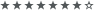Veknüpfen
Veknüpfen
Also meine Frage ist wie ich jetzt bei diesem skin-> http://fvze.deviantart.com/art/Skins-Ra ... -341007705 spiele verknüpfen kann hab mir schon viel angeschaut klappt aber nicht so ganz hier ein bild vom skin -> http://www.pic-upload.de/view-17595870/ ... t.jpg.html die zwei spiele waren schon drauf lassen sich aber nicht starten. Also dann noch hier die Editor Datei
un jetzt Bitte ich um hilfe 
Code: Alles auswählen
[Rainmeter]
Update=200
MouseActionCursor=0
;MouseLeaveAction=#mainResetAction#
[Metadata]
Name=SAO Menu
Author=·çïr
Information=Menu in anime Sword Art Online
License=
Version=1.0
Description=תÔØ»òÐÞ¸ÄʱÇë±£ÁôÔ×÷ÕßÐÅÏ¢
[Variables]
Font=Steelfish Rg
Font2=΢ÈíÑźÚ
FontSize=18
FontColor=100,100,100
FontColorHigh=255,255,255
ImgPath=.\@Resources
NormalAlpha=225
LostFocusAlpha=100
FocusAlpha=250
HiddenAlpha=0
play=[Play .\@Resources\wav\open.wav]
sound=[Play .\@Resources\wav\start.wav]
;Variables:Main Menu_______________________________________
main0Img=more.png
main0highImg=more2.png
main1Img=apple.png
main1highImg=apple2.png
main2Img=android.png
main2highImg=android2.png
main3Img=run.png
main3highImg=run2.png
main4Img=setting.png
main4highImg=setting2.png
;Variables:Sub Menu 1_______________________________________
m1Item1Ico=4chan.png
m1Item2Ico=movie.png
m1Item3Ico=more.png
m1Item1Icohigh=4chan2.png
m1Item2Icohigh=movie2.png
m1Item3Icohigh=more2.png
m1Item1String="Graphic Design"
m1Item2String="Film Editing"
m1Item3String="Others"
;Variables:Sub Menu 1.1____
m1Item1Item1Ico=photoshop.png
m1Item1Item2Ico=gimp.png
m1Item1Item3Ico=paint.png
m1Item1Item1Icohigh=photoshop2.png
m1Item1Item2Icohigh=gimp2.png
m1Item1Item3Icohigh=paint2.png
m1Item1Item1String="Photoshop CS6"
m1Item1Item2String="GIMP"
m1Item1Item3String="Paint"
m1Item1Item1Action=[!HideMeterGroup mnItemn]["C:\Program Files\Adobe\Adobe Photoshop CS6 (64 Bit)\Photoshop.exe"]#sound#
m1Item1Item2Action=[!HideMeterGroup mnItemn]["C:\Program Files (x86)\GIMP-2.0\bin\gimp-2.6.exe"]#sound#
m1Item1Item3Action=[!HideMeterGroup mnItemn]["%windir%\system32\mspaint.exe"]#sound#
;Variables:Sub Menu 1.2____
m1Item2Item1Ico=movie.png
m1Item2Item2Ico=movie.png
m1Item2Item3Ico=movie.png
m1Item2Item1Icohigh=movie2.png
m1Item2Item2Icohigh=movie2.png
m1Item2Item3Icohigh=movie2.png
m1Item2Item1String="MovieMaker 2.6"
m1Item2Item2String="CorelVideoStudio x2"
m1Item2Item3String="Vegas Pro 10.0"
m1Item2Item1Action=#sound#[!HideMeterGroup mnItemn]["C:\Program Files\Movie Maker 2.6\MOVIEMK.exe"]
m1Item2Item2Action=#sound#[!HideMeterGroup mnItemn]["D:\Program Files\CorelVideoStudio12\CorelVideoStudio12\vstudio.exe"]
m1Item2Item3Action=#sound#[!HideMeterGroup mnItemn]["D:\Program Files\VegasPro\vegas100.exe"]
;Variables:Sub Menu 1.3____
m1Item3Item1Ico=f.png
m1Item3Item2Ico=more.png
m1Item3Item3Ico=more.png
m1Item3Item1Icohigh=f2.png
m1Item3Item2Icohigh=more2.png
m1Item3Item3Icohigh=more2.png
m1Item3Item1String="FormatFactory"
m1Item3Item2String=""
m1Item3Item3String=""
m1Item3Item1Action=#sound#[!HideMeterGroup mnItemn]["D:\Program Files\FreeTime\FormatFactory\FormatFactory.exe"]
m1Item3Item2Action=
m1Item3Item3Action=
;Variables:Sub Menu 2_______________________________________
m2Item1Ico=ie.png
m2Item2Ico=music.png
m2Item3Ico=game.png
m2Item4Ico=more.png
m2Item1Icohigh=ie2.png
m2Item2Icohigh=music2.png
m2Item3Icohigh=game2.png
m2Item4Icohigh=more2.png
m2Item1String="Browser"
m2Item2String="Multi-Media"
m2Item3String="Games"
m2Item4String="Others"
;Variables:Sub Menu 2.1____
m2Item1Item1Ico=ie.png
m2Item1Item2Ico=chrome.png
m2Item1Item3Ico=s.png
m2Item1Item1Icohigh=ie2.png
m2Item1Item2Icohigh=chrome2.png
m2Item1Item3Icohigh=s2.png
m2Item1Item1String="360SafeExplorer"
m2Item1Item2String="360Chrome"
m2Item1Item3String="SogouExplorer"
m2Item1Item1Action=#sound#!HideMeterGroup mnItemn]["b:\Users\Administrator\AppData\Roaming\360se\bin\360se.exe"]
m2Item1Item2Action=#sound#[!HideMeterGroup mnItemn]["360chrome.exe"]
m2Item1Item3Action=#sound#!HideMeterGroup mnItemn]["B:\Program Files\SogouExplorer\SogouExplorer.exe"]
;Variables:Sub Menu 2.2____
m2Item2Item1Ico=headphone.png
m2Item2Item2Ico=convert.png
m2Item2Item3Ico=k.png
m2Item2Item1Icohigh=headphone2.png
m2Item2Item2Icohigh=convert2.png
m2Item2Item3Icohigh=k2.png
m2Item2Item1String="TTPlayer"
m2Item2Item2String="XMP"
m2Item2Item3String="KuWoMusic"
m2Item2Item1Action=#sound#[!HideMeterGroup mnItemn]["ttplayer.exe"]
m2Item2Item2Action=#sound#[!HideMeterGroup mnItemn]["xmp.exe"]
m2Item2Item3Action=#sound#[!HideMeterGroup mnItemn]["D:\Program Files\kuwo\KWMUSIC\KwMusic.exe"]
;Variables:Sub Menu 2.3____
m2Item3Item1Ico=w.png
m2Item3Item2Ico=cs.png
m2Item3Item3Ico=more.png
m2Item3Item1Icohigh=w2.png
m2Item3Item2Icohigh=cs2.png
m2Item3Item3Icohigh=more2.png
m2Item3Item1String="Warcraft III"
m2Item3Item2String="ConterStrikeOnline"
m2Item3Item3String=""
m2Item3Item1Action=#sound#[!HideMeterGroup mnItemn]["D:\Warcraft III\w3l.exe"]
m2Item3Item2Action=#sound#[!HideMeterGroup mnItemn]["csolauncher.exe"]
m2Item3Item3Action=
;Variables:Sub Menu 2.4____
m2Item4Item1Ico=t.png
m2Item4Item2Ico=more.png
m2Item4Item3Ico=more.png
m2Item4Item1Icohigh=t2.png
m2Item4Item2Icohigh=more2.png
m2Item4Item3Icohigh=more2.png
m2Item4Item1String="TudouVa"
m2Item4Item2String=""
m2Item4Item3String=""
m2Item4Item1Action=#sound#[!HideMeterGroup mnItemn]["TudouVa.exe"]
m2Item4Item2Action=
m2Item4Item3Action=
;Variables:Sub Menu 3.1_______________________________________
m3Item2Ico=rapid.png
;m3Item2Ico=more.png
m3Item3Ico=more.png
m3Item2Icohigh=rapid3.png
;m3Item2Icohigh=more2.png
m3Item3Icohigh=more2.png
m3Item2String="Run"
;m3Item2String=
m3Item3String=
;Variables:Sub Menu 4_______________________________________
m4Item1Ico=balsamiq.png
m4Item2Ico=rainmeter.png
m4Item3Ico=windows.png
m4Item1Icohigh=balsamiq2.png
m4Item2Icohigh=rainmeter2.png
m4Item3Icohigh=windows2.png
m4Item1String="About"
m4Item2String="Rainmeter"
m4Item3String="PowerControl"
;Variables:Sub Menu 4.1____
m4Item1Item1Ico=tuneup.png
m4Item1Item2Ico=msn.png
m4Item1Item3Ico=chat.png
m4Item1Item1Icohigh=tuneup3.png
m4Item1Item2Icohigh=msn3.png
m4Item1Item3Icohigh=chat3.png
m4Item1Item1String="Menu in anime Sword Art Online"
m4Item1Item2String="·çïr"
m4Item1Item3String="Please retain author information while modifying."
m4Item1Item1Action=[Play bing]
m4Item1Item2Action=[Play bing]
m4Item1Item3Action=[Play bing]
;Variables:Sub Menu 4.2____
m4Item2Item1Ico=notepad.png
m4Item2Item2Ico=refresh.png
m4Item2Item3Ico=folder.png
m4Item2Item1Icohigh=notepad2.png
m4Item2Item2Icohigh=refresh2.png
m4Item2Item3Icohigh=folder2.png
m4Item2Item1String="OpenLog"
m4Item2Item2String="RefreshAll"
m4Item2Item3String="SkinPath"
m4Item2Item1Action=#sound#!HideMeterGroup mnItemn][!About]
m4Item2Item2Action=#sound#[!HideMeterGroup mnItemn][!RefreshApp]
m4Item2Item3Action=#sound#[!HideMeterGroup mnItemn]["#SKINSPATH#"]
;Variables:Sub Menu 4.3____
m4Item3Item1Ico=lock4.png
m4Item3Item2Ico=shutdown4.png
m4Item3Item3Ico=restart4.png
m4Item3Item1Icohigh=lock5.png
m4Item3Item2Icohigh=shutdown5.png
m4Item3Item3Icohigh=restart3.png
m4Item3Item1String="Lock"
m4Item3Item2String="Shutdown"
m4Item3Item3String="Restart"
m4Item3Item1Action=[!Refresh][%windir%\System32\rundll32.exe User32.dll,LockWorkStation]
m4Item3Item2Action=[!Refresh] [%windir%\System32\shutdown.exe -s -t 00]
m4Item3Item3Action=[!Refresh] [%windir%\System32\shutdown.exe -r -t 00]
Zuletzt geändert von moinmoin am 05.01.2013, 17:48, insgesamt 2-mal geändert.
Grund: editiert und die menu in Quote gesetzt
Grund: editiert und die menu in Quote gesetzt
-
Tante Google
- moinmoin
- ★ Team Admin ★
- Beiträge: 59974
- Registriert: 14.11.2003, 11:12
- Hat sich bedankt: 132 Mal
- Danke erhalten: 600 Mal
- Gender:
Re: Veknüpfen
genau
denn an der Stelle sollte DEIN Pfad zu dem Spiel stehen
so, wie das Spiel auf deiner Festplatte installiert ist
denn an der Stelle sollte DEIN Pfad zu dem Spiel stehen
so, wie das Spiel auf deiner Festplatte installiert ist
Re: Veknüpfen
DAS war schon drauf  ich mein wie ich des mache bzw. wo ich das mache oder wie weil das will nicht so ganz.
ich mein wie ich des mache bzw. wo ich das mache oder wie weil das will nicht so ganz.
Re: Veknüpfen
du tauscht den vorgegebenen Pfad gegen deinen eigenen aus
suche die Spiel-exe auf deiner Festplatte im Windowsexplorer und kopiere dir den Pfad mitsamt des Programmnamens (zb. w3l.exe)
vergiss nicht das .exe dahinter zu setzen
und tausche den vorgegeben Pfad im Rainmeter gegen diesen aus
dann sollte es eigentlich funzten
suche die Spiel-exe auf deiner Festplatte im Windowsexplorer und kopiere dir den Pfad mitsamt des Programmnamens (zb. w3l.exe)
vergiss nicht das .exe dahinter zu setzen
und tausche den vorgegeben Pfad im Rainmeter gegen diesen aus
dann sollte es eigentlich funzten