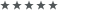Windows Update zeigt Meldung "Trend Micro Internet Security 2008", bitte manuell deinstallieren an, keine Installation
Windows Update zeigt Meldung "Trend Micro Internet Security 2008", bitte manuell deinstallieren an, keine Installation
Moin mitnanner,
beim Updaten der Insider Version Build 16273 auf alle folgenden, sowie zuletzt der letzten 16299.19 tritt folgende Meldung bei ca. 46% auf: Folgende Apps sind Inkomplabibel "Trend Micro Internet Security 2008". Dieser Eintrag erscheint dann 2x. Alle Versuche diese Software zu deinstallieren scheiterten bislang. Ich hatte schon seit Jahren Trend Micro, zuletzt die aktuellste Version. Habe jetzt Trend Micro deinstalliert, alle Tools von Trend Micro (z.B.Ti_120_win_en_Tool_TMRemnantFileRemoveTool_hfb000) angewendet um Reste zu beseitigen, händisch alle Registry-Einträge mit der Kennung "Trend Micro" gelöscht. Hat alles nichts gebracht, das Update erzeugt immer wieder diese Meldung. Habe auch schon mit verschiedenen Tools (PCWelt, von Microsoft z.B.( wu170509.diagcab) und (ResetWUEng). hat alles nichts gebracht. Auch mit kompletten Iso-Dateien der letzten Insider Windows-Versionen bleibt das Update an obiger Meldung hängen.
Das hier ist der SetupErr.log im Windows~Bt-Panther-Ordner:
Was kann man noch machen?
mit freundlichem Gruß
Heino
beim Updaten der Insider Version Build 16273 auf alle folgenden, sowie zuletzt der letzten 16299.19 tritt folgende Meldung bei ca. 46% auf: Folgende Apps sind Inkomplabibel "Trend Micro Internet Security 2008". Dieser Eintrag erscheint dann 2x. Alle Versuche diese Software zu deinstallieren scheiterten bislang. Ich hatte schon seit Jahren Trend Micro, zuletzt die aktuellste Version. Habe jetzt Trend Micro deinstalliert, alle Tools von Trend Micro (z.B.Ti_120_win_en_Tool_TMRemnantFileRemoveTool_hfb000) angewendet um Reste zu beseitigen, händisch alle Registry-Einträge mit der Kennung "Trend Micro" gelöscht. Hat alles nichts gebracht, das Update erzeugt immer wieder diese Meldung. Habe auch schon mit verschiedenen Tools (PCWelt, von Microsoft z.B.( wu170509.diagcab) und (ResetWUEng). hat alles nichts gebracht. Auch mit kompletten Iso-Dateien der letzten Insider Windows-Versionen bleibt das Update an obiger Meldung hängen.
Das hier ist der SetupErr.log im Windows~Bt-Panther-Ordner:
Versteckter Text:
mit freundlichem Gruß
Heino
Re: Windows Update zeigt Meldung "Trend Micro Internet Security 2008", bitte manuell deinstallieren an, keine Installati
Das removal tool auch als "richtiger" Administrator laufen lassen?
- moinmoin
- ★ Team Admin ★
- Beiträge: 59808
- Registriert: 14.11.2003, 11:12
- Hat sich bedankt: 130 Mal
- Danke erhalten: 584 Mal
- Gender:
Re: Windows Update zeigt Meldung "Trend Micro Internet Security 2008", bitte manuell deinstallieren an, keine Installati
Hast du nach der Deinstallation mal den Rechner über shutdown -g -t 0 komplett neugestartet?
Und auch mal den Update Cache leeren. Danach dann einfach noch einmal probieren. Ab Besten von der ISO per Rechtsklick bereitstellen und installieren.
https://www.deskmodder.de/wiki/index.ph ... Windows 10
Und auch mal den Update Cache leeren. Danach dann einfach noch einmal probieren. Ab Besten von der ISO per Rechtsklick bereitstellen und installieren.
https://www.deskmodder.de/wiki/index.ph ... Windows 10
Re: Windows Update zeigt Meldung "Trend Micro Internet Security 2008", bitte manuell deinstallieren an, keine Installati
Moin tosamen,
so ich melde mich nochmal. Nach vielem Tüfteln ist es vollbracht, das WindowsUpdate läuft wieder.Ich habe TrendMicro Maximum12 installiert, mit dem TrendMicro Support-Tool wieder deinstalliert (Kein Erfolg), die Deskmodder-Beiträge abgearbeitet (Windows Update reparieren, Antivirenprogramme entfernen- auch keine Erfolge. Die obige Meldung blieb. Jetzt habe ich TrendMicro Maximum 12 neu installiert und dann mit dem Revo-Uninstaller deinstalliert. Hierbei haben ich dann bei der Resteenfernung in der Registry den Tiefenscan aktiviert und dabei alle fett hinterlegten Eintragungen entfernt. Nach einem Neustart lief anschließend das Windows-Update (1709 Build 17025.1000) ohne Probleme durch.
Danke für die Bemühungen. Vielleicht hilft ja meine Erfahrung noch Anderen.
so ich melde mich nochmal. Nach vielem Tüfteln ist es vollbracht, das WindowsUpdate läuft wieder.Ich habe TrendMicro Maximum12 installiert, mit dem TrendMicro Support-Tool wieder deinstalliert (Kein Erfolg), die Deskmodder-Beiträge abgearbeitet (Windows Update reparieren, Antivirenprogramme entfernen- auch keine Erfolge. Die obige Meldung blieb. Jetzt habe ich TrendMicro Maximum 12 neu installiert und dann mit dem Revo-Uninstaller deinstalliert. Hierbei haben ich dann bei der Resteenfernung in der Registry den Tiefenscan aktiviert und dabei alle fett hinterlegten Eintragungen entfernt. Nach einem Neustart lief anschließend das Windows-Update (1709 Build 17025.1000) ohne Probleme durch.
Danke für die Bemühungen. Vielleicht hilft ja meine Erfahrung noch Anderen.
- moinmoin
- ★ Team Admin ★
- Beiträge: 59808
- Registriert: 14.11.2003, 11:12
- Hat sich bedankt: 130 Mal
- Danke erhalten: 584 Mal
- Gender:
Re: Windows Update zeigt Meldung "Trend Micro Internet Security 2008", bitte manuell deinstallieren an, keine Installati
Super. Hat es ja doch noch geklappt.