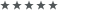Engergieverbrauch [gelöst]
-
Gast60
Engergieverbrauch
Hallo,
ich habe gerade zum ersten Mal unter dem Punkt: "Überprüfen Sie, welche Apps sich auf die Akkulaufzeit auswirken" in Windows 10 nachgeschaut.
Vivaldi 87% - in Gebrauch 53%, im Hintergrund 33%.
Firefox 5% - in Gebrauch 3%, im Hintergrund 2%
Opera 2% - in Gebrauch 2 %, im Hintergrund > 1%
Kommen diese krassen Unterschiede dadurch zustande weil ich Vivaldi am meißten benutze oder frist der wirklich soviel Energie?
Mir fällt z.B. auf wenn ich TV Sendungen ansehe, fängt bei Vivaldi der Lüfter oftmals an ziehmlich stark zu drehen. Bei FF ist es nicht so
ich habe gerade zum ersten Mal unter dem Punkt: "Überprüfen Sie, welche Apps sich auf die Akkulaufzeit auswirken" in Windows 10 nachgeschaut.
Vivaldi 87% - in Gebrauch 53%, im Hintergrund 33%.
Firefox 5% - in Gebrauch 3%, im Hintergrund 2%
Opera 2% - in Gebrauch 2 %, im Hintergrund > 1%
Kommen diese krassen Unterschiede dadurch zustande weil ich Vivaldi am meißten benutze oder frist der wirklich soviel Energie?
Mir fällt z.B. auf wenn ich TV Sendungen ansehe, fängt bei Vivaldi der Lüfter oftmals an ziehmlich stark zu drehen. Bei FF ist es nicht so
-
Tante Google
-
GwenDragon
- Legende

- Beiträge: 8909
- Registriert: 20.07.2014, 12:25
- Hat sich bedankt: 51 Mal
- Danke erhalten: 38 Mal
Re: Engergieverbrauch
Wenn Vivaldi keine Hardwarebeschleunigung per GPU (für Benutzeroberfläche, Dekodierung von Video + Audio) nutzen kann, steigt der Energieverbrauch weil die CPU mehr leisten muss.
Welche CPU und GPU/Grafikkarte hast du?
Was zeigt denn vivaldi://gpu bei dir an, kopiere mal und poste hier mit dem </>-Button?
Welche CPU und GPU/Grafikkarte hast du?
Was zeigt denn vivaldi://gpu bei dir an, kopiere mal und poste hier mit dem </>-Button?
-
GwenDragon
- Legende

- Beiträge: 8909
- Registriert: 20.07.2014, 12:25
- Hat sich bedankt: 51 Mal
- Danke erhalten: 38 Mal
Re: Engergieverbrauch [gelöst]
Aha, Intel HD driver. Die sollten eigentlich funktionieren.
Wundert mich aber schon, dass Hardware Acceleration aktiv ist und Vivaldi zu viel Energie ziehen soll.
Ich kann aber derzeit nicht dazu sagen, weil ich keine Energiestatistik für Vivaldi 3.3 unter Ubuntu 20 und Debian 10 habe.
Aber ich dachte, du hast unter Windows den Energieverbrauch gemessen!?
Wundert mich aber schon, dass Hardware Acceleration aktiv ist und Vivaldi zu viel Energie ziehen soll.
Ich kann aber derzeit nicht dazu sagen, weil ich keine Energiestatistik für Vivaldi 3.3 unter Ubuntu 20 und Debian 10 habe.
Aber ich dachte, du hast unter Windows den Energieverbrauch gemessen!?
-
Gast60
Re: Engergieverbrauch
meine erste Antwort kannst du löschen. Hatte ich mit Linux und Desktop gemacht
--------------------------------------
Lenovo ideapad 320S-14IKB
Prozessor Intel(R) Core(TM) i5-7200U CPU @ 2.50GHz, 2701 MHz, 2 Kern(e), 4 logische(r) Prozessor(en)
Intel(R) HD Graphics 620
--------------------------------------
Lenovo ideapad 320S-14IKB
Prozessor Intel(R) Core(TM) i5-7200U CPU @ 2.50GHz, 2701 MHz, 2 Kern(e), 4 logische(r) Prozessor(en)
Intel(R) HD Graphics 620
Code: Alles auswählen
Graphics Feature Status
Canvas: Hardware accelerated
Flash: Hardware accelerated
Flash Stage3D: Hardware accelerated
Flash Stage3D Baseline profile: Hardware accelerated
Compositing: Hardware accelerated
Multiple Raster Threads: Enabled
Out-of-process Rasterization: Disabled
OpenGL: Enabled
Hardware Protected Video Decode: Hardware accelerated
Rasterization: Hardware accelerated
Skia Renderer: Disabled
Video Decode: Hardware accelerated
Vulkan: Disabled
WebGL: Hardware accelerated
WebGL2: Hardware accelerated
Driver Bug Workarounds
clear_uniforms_before_first_program_use
decode_encode_srgb_for_generatemipmap
disable_discard_framebuffer
disable_nv12_dynamic_textures
exit_on_context_lost
force_cube_complete
msaa_is_slow
scalarize_vec_and_mat_constructor_args
disabled_extension_GL_KHR_blend_equation_advanced
disabled_extension_GL_KHR_blend_equation_advanced_coherent
Problems Detected
Some drivers are unable to reset the D3D device in the GPU process sandbox
Applied Workarounds: exit_on_context_lost
Clear uniforms before first program use on all platforms: 124764, 349137
Applied Workarounds: clear_uniforms_before_first_program_use
Always rewrite vec/mat constructors to be consistent: 398694
Applied Workarounds: scalarize_vec_and_mat_constructor_args
ANGLE crash on glReadPixels from incomplete cube map texture: 518889
Applied Workarounds: force_cube_complete
On Intel GPUs MSAA performance is not acceptable for GPU rasterization: 527565
Applied Workarounds: msaa_is_slow
Framebuffer discarding can hurt performance on non-tilers: 570897
Applied Workarounds: disable_discard_framebuffer
Disable KHR_blend_equation_advanced until cc shaders are updated: 661715
Applied Workarounds: disable(GL_KHR_blend_equation_advanced), disable(GL_KHR_blend_equation_advanced_coherent)
Decode and Encode before generateMipmap for srgb format textures on Windows: 634519
Applied Workarounds: decode_encode_srgb_for_generatemipmap
Dynamic texture map crashes on Intel drivers less than version 24: 890227
Applied Workarounds: disable_nv12_dynamic_textures
ANGLE Features
disable_program_caching_for_transform_feedback (Frontend workarounds): Disabled
On some GPUs, program binaries don't contain transform feedback varyings
lose_context_on_out_of_memory (Frontend workarounds): Enabled: true
Some users rely on a lost context notification if a GL_OUT_OF_MEMORY error occurs
scalarize_vec_and_mat_constructor_args (Frontend workarounds) 398694: Enabled: true
Always rewrite vec/mat constructors to be consistent
sync_framebuffer_bindings_on_tex_image (Frontend workarounds): Disabled
On some drivers TexImage sometimes seems to interact with the Framebuffer
add_dummy_texture_no_render_target (D3D workarounds) anglebug:2152: Disabled: isIntel && capsVersion < IntelDriverVersion(4815)
On some drivers when rendering with no render target, two bugs lead to incorrect behavior
allow_clear_for_robust_resource_init (D3D workarounds) 941620: Enabled: true
Some drivers corrupt texture data when clearing for robust resource initialization.
call_clear_twice (D3D workarounds) 655534: Disabled: isIntel && isSkylake && capsVersion < IntelDriverVersion(4771)
Using clear() may not take effect
depth_stencil_blit_extra_copy (D3D workarounds) anglebug:1452: Disabled
Bug in some drivers triggers a TDR when using CopySubresourceRegion from a staging texture to a depth/stencil
disable_b5g6r5_support (D3D workarounds): Disabled: (isIntel && capsVersion < IntelDriverVersion(4539)) || isAMD
Textures with the format DXGI_FORMAT_B5G6R5_UNORM have incorrect data
dont_translate_uniform_block_to_structured_buffer (D3D workarounds): Enabled: true
Fails to allocate ShaderResourceView for StructuredBuffer on some drivers
emulate_isnan_float (D3D workarounds) 650547: Disabled: isIntel && isSkylake && capsVersion < IntelDriverVersion(4542)
Using isnan() on highp float will get wrong answer
emulate_tiny_stencil_textures (D3D workarounds): Disabled: isAMD && !(deviceCaps.featureLevel < D3D_FEATURE_LEVEL_10_1)
1x1 and 2x2 mips of depth/stencil textures aren't sampled correctly
expand_integer_pow_expressions (D3D workarounds): Enabled: true
The HLSL optimizer has a bug with optimizing 'pow' in certain integer-valued expressions
flush_after_ending_transform_feedback (D3D workarounds): Disabled: isNvidia
Some drivers sometimes write out-of-order results to StreamOut buffers when transform feedback is used to repeatedly write to the same buffer positions
force_atomic_value_resolution (D3D workarounds) anglebug:3246: Disabled: isNvidia
On some drivers the return value from RWByteAddressBuffer.InterlockedAdd does not resolve when used in the .yzw components of a RWByteAddressBuffer.Store operation
get_dimensions_ignores_base_level (D3D workarounds): Disabled: isNvidia
Some drivers do not take into account the base level of the texture in the results of the HLSL GetDimensions builtin
mrt_perf_workaround (D3D workarounds): Enabled: true
Some drivers have a bug where they ignore null render targets
pre_add_texel_fetch_offsets (D3D workarounds): Enabled: isIntel
HLSL's function texture.Load returns 0 when the parameter Location is negative, even if the sum of Offset and Location is in range
rewrite_unary_minus_operator (D3D workarounds): Disabled: isIntel && (isBroadwell || isHaswell) && capsVersion < IntelDriverVersion(4624)
Evaluating unary minus operator on integer may get wrong answer in vertex shaders
select_view_in_geometry_shader (D3D workarounds): Disabled: !deviceCaps.supportsVpRtIndexWriteFromVertexShader
The viewport or render target slice will be selected in the geometry shader stage for the ANGLE_multiview extension
set_data_faster_than_image_upload (D3D workarounds): Enabled: !(isIvyBridge || isBroadwell || isHaswell)
Set data faster than image upload
skip_vs_constant_register_zero (D3D workarounds): Disabled: isNvidia
In specific cases the driver doesn't handle constant register zero correctly
use_instanced_point_sprite_emulation (D3D workarounds): Disabled: isFeatureLevel9_3
Some D3D11 renderers do not support geometry shaders for pointsprite emulation
use_system_memory_for_constant_buffers (D3D workarounds) 593024: Enabled: isIntel
Copying from staging storage to constant buffer storage does not work
zero_max_lod (D3D workarounds): Disabled: isFeatureLevel9_3
Missing an option to disable mipmaps on a mipmapped texture
Version Information
Data exported 2020-09-09T10:20:25.911Z
Chrome version Chrome/85.0.4183.84
Operating system Windows NT 10.0.18363
Software rendering list URL https://chromium.googlesource.com/chromium/src/+/23268e3aee9d7667334c8898b22b757d0253fccf/gpu/config/software_rendering_list.json
Driver bug list URL https://chromium.googlesource.com/chromium/src/+/23268e3aee9d7667334c8898b22b757d0253fccf/gpu/config/gpu_driver_bug_list.json
ANGLE commit id unknown hash
2D graphics backend Skia/85 8ae885386e910cff8c543ae0d952a2c43f46e4ad
Command Line "C:\Users\ich\AppData\Local\Vivaldi\Application\vivaldi.exe" --flag-switches-begin --ignore-previews-blacklist --flag-switches-end --enable-audio-service-sandbox --origin-trial-disabled-features=MeasureMemory --ppapi-flash-path="C:\WINDOWS\SysWOW64\Macromed\Flash\pepflashplayer32_32_0_0_433.dll" --disable-smooth-scrolling --save-page-as-mhtml
Driver Information
Initialization time 272
In-process GPU false
Passthrough Command Decoder true
Sandboxed true
GPU0 VENDOR= 0x8086, DEVICE=0x5916, SUBSYS=0x398617aa, REV=2, LUID={0,55078} *ACTIVE*
GPU1 VENDOR= 0x1414, DEVICE=0x008c, LUID={0,55913}
Optimus false
AMD switchable false
Desktop compositing Aero Glass
Direct composition true
Supports overlays true
YUY2 overlay support SCALING
NV12 overlay support SCALING
BGRA8 overlay support SOFTWARE
RGB10A2 overlay support SOFTWARE
Diagonal Monitor Size of \\.\DISPLAY1 13.9"
Driver D3D12 feature level D3D 12.1
Driver Vulkan API version Not supported
Driver vendor ANGLE (Intel)
Driver version 23.20.16.4973
GPU CUDA compute capability major version 0
Pixel shader version 5.0
Vertex shader version 5.0
Max. MSAA samples 16
Machine model name
Machine model version
GL_VENDOR Google Inc.
GL_RENDERER ANGLE (Intel(R) HD Graphics 620 Direct3D11 vs_5_0 ps_5_0)
GL_VERSION OpenGL ES 2.0.0 (ANGLE 2.1.0.unknown hash)
GL_EXTENSIONS GL_ANGLE_base_vertex_base_instance GL_ANGLE_client_arrays GL_ANGLE_depth_texture GL_ANGLE_explicit_context GL_ANGLE_explicit_context_gles1 GL_ANGLE_framebuffer_blit GL_ANGLE_framebuffer_multisample GL_ANGLE_instanced_arrays GL_ANGLE_lossy_etc_decode GL_ANGLE_memory_size GL_ANGLE_multi_draw GL_ANGLE_multiview_multisample GL_ANGLE_pack_reverse_row_order GL_ANGLE_program_cache_control GL_ANGLE_provoking_vertex GL_ANGLE_request_extension GL_ANGLE_robust_client_memory GL_ANGLE_texture_compression_dxt3 GL_ANGLE_texture_compression_dxt5 GL_ANGLE_texture_usage GL_ANGLE_translated_shader_source GL_CHROMIUM_bind_generates_resource GL_CHROMIUM_bind_uniform_location GL_CHROMIUM_color_buffer_float_rgb GL_CHROMIUM_color_buffer_float_rgba GL_CHROMIUM_copy_compressed_texture GL_CHROMIUM_copy_texture GL_CHROMIUM_lose_context GL_CHROMIUM_sync_query GL_EXT_EGL_image_external_wrap_modes GL_EXT_blend_func_extended GL_EXT_blend_minmax GL_EXT_color_buffer_half_float GL_EXT_debug_marker GL_EXT_discard_framebuffer GL_EXT_disjoint_timer_query GL_EXT_draw_buffers GL_EXT_draw_elements_base_vertex GL_EXT_float_blend GL_EXT_frag_depth GL_EXT_instanced_arrays GL_EXT_map_buffer_range GL_EXT_multisampled_render_to_texture GL_EXT_occlusion_query_boolean GL_EXT_read_format_bgra GL_EXT_robustness GL_EXT_sRGB GL_EXT_shader_texture_lod GL_EXT_texture_compression_bptc GL_EXT_texture_compression_dxt1 GL_EXT_texture_compression_rgtc GL_EXT_texture_compression_s3tc_srgb GL_EXT_texture_filter_anisotropic GL_EXT_texture_format_BGRA8888 GL_EXT_texture_rg GL_EXT_texture_storage GL_EXT_unpack_subimage GL_KHR_debug GL_KHR_parallel_shader_compile GL_NV_EGL_stream_consumer_external GL_NV_fence GL_NV_pack_subimage GL_NV_pixel_buffer_object GL_OES_EGL_image GL_OES_EGL_image_external GL_OES_compressed_EAC_R11_signed_texture GL_OES_compressed_EAC_R11_unsigned_texture GL_OES_compressed_EAC_RG11_signed_texture GL_OES_compressed_EAC_RG11_unsigned_texture GL_OES_compressed_ETC2_RGB8_texture GL_OES_compressed_ETC2_RGBA8_texture GL_OES_compressed_ETC2_punchthroughA_RGBA8_texture GL_OES_compressed_ETC2_punchthroughA_sRGB8_alpha_texture GL_OES_compressed_ETC2_sRGB8_alpha8_texture GL_OES_compressed_ETC2_sRGB8_texture GL_OES_depth24 GL_OES_depth32 GL_OES_draw_elements_base_vertex GL_OES_element_index_uint GL_OES_fbo_render_mipmap GL_OES_get_program_binary GL_OES_mapbuffer GL_OES_packed_depth_stencil GL_OES_rgb8_rgba8 GL_OES_standard_derivatives GL_OES_surfaceless_context GL_OES_texture_3D GL_OES_texture_border_clamp GL_OES_texture_float GL_OES_texture_float_linear GL_OES_texture_half_float GL_OES_texture_half_float_linear GL_OES_texture_npot GL_OES_vertex_array_object GL_WEBGL_video_texture
Disabled Extensions GL_KHR_blend_equation_advanced GL_KHR_blend_equation_advanced_coherent
Disabled WebGL Extensions
Window system binding vendor Google Inc. (adapter LUID: 000000000000d726)
Window system binding version 1.5 (ANGLE 2.1.0.unknown hash)
Window system binding extensions EGL_EXT_create_context_robustness EGL_ANGLE_d3d_share_handle_client_buffer EGL_ANGLE_d3d_texture_client_buffer EGL_ANGLE_surface_d3d_texture_2d_share_handle EGL_ANGLE_query_surface_pointer EGL_ANGLE_window_fixed_size EGL_ANGLE_keyed_mutex EGL_ANGLE_surface_orientation EGL_ANGLE_direct_composition EGL_ANGLE_windows_ui_composition EGL_NV_post_sub_buffer EGL_KHR_create_context EGL_EXT_device_query EGL_KHR_image EGL_KHR_image_base EGL_KHR_gl_texture_2D_image EGL_KHR_gl_texture_cubemap_image EGL_KHR_gl_renderbuffer_image EGL_KHR_get_all_proc_addresses EGL_KHR_stream EGL_KHR_stream_consumer_gltexture EGL_NV_stream_consumer_gltexture_yuv EGL_ANGLE_flexible_surface_compatibility EGL_ANGLE_stream_producer_d3d_texture EGL_ANGLE_create_context_webgl_compatibility EGL_CHROMIUM_create_context_bind_generates_resource EGL_CHROMIUM_sync_control EGL_EXT_pixel_format_float EGL_KHR_surfaceless_context EGL_ANGLE_display_texture_share_group EGL_ANGLE_create_context_client_arrays EGL_ANGLE_program_cache_control EGL_ANGLE_robust_resource_initialization EGL_ANGLE_create_context_extensions_enabled EGL_ANDROID_blob_cache EGL_ANDROID_recordable EGL_ANGLE_image_d3d11_texture EGL_ANGLE_create_context_backwards_compatible EGL_KHR_create_context_no_error
Direct rendering version unknown
Reset notification strategy 0x8252
GPU process crash count 0
gfx::BufferFormats supported for allocation and texturing R_8: not supported, R_16: not supported, RG_88: not supported, BGR_565: not supported, RGBA_4444: not supported, RGBX_8888: not supported, RGBA_8888: not supported, BGRX_8888: not supported, BGRA_1010102: not supported, RGBA_1010102: not supported, BGRA_8888: not supported, RGBA_F16: not supported, YVU_420: not supported, YUV_420_BIPLANAR: not supported, P010: not supported
Compositor Information
Tile Update Mode One-copy
Partial Raster Enabled
GpuMemoryBuffers Status
R_8 Software only
R_16 Software only
RG_88 Software only
BGR_565 Software only
RGBA_4444 Software only
RGBX_8888 GPU_READ, SCANOUT
RGBA_8888 GPU_READ, SCANOUT
BGRX_8888 Software only
BGRA_1010102 Software only
RGBA_1010102 Software only
BGRA_8888 Software only
RGBA_F16 Software only
YVU_420 Software only
YUV_420_BIPLANAR Software only
P010 Software only
Display(s) Information
Info Display[2528732444] bounds=[0,0 1536x864], workarea=[0,0 1536x824], scale=1.25, rotation=0, panel_rotation=0 internal.
Color space (sRGB/no-alpha) {primaries:BT709, transfer:IEC61966_2_1, matrix:RGB, range:FULL}
Buffer format (sRGB/no-alpha) BGRX_8888
Color space (sRGB/alpha) {primaries:BT709, transfer:IEC61966_2_1, matrix:RGB, range:FULL}
Buffer format (sRGB/alpha) BGRA_8888
Color space (WCG/no-alpha) {primaries:BT709, transfer:IEC61966_2_1, matrix:RGB, range:FULL}
Buffer format (WCG/no-alpha) BGRX_8888
Color space (WCG/alpha) {primaries:BT709, transfer:IEC61966_2_1, matrix:RGB, range:FULL}
Buffer format (WCG/alpha) BGRA_8888
Color space (HDR/no-alpha) {primaries:BT709, transfer:IEC61966_2_1, matrix:RGB, range:FULL}
Buffer format (HDR/no-alpha) BGRX_8888
Color space (HDR/alpha) {primaries:BT709, transfer:IEC61966_2_1, matrix:RGB, range:FULL}
Buffer format (HDR/alpha) BGRA_8888
SDR white level in nits 80
Bits per color component 8
Bits per pixel 24
Refresh Rate in Hz 60
Video Acceleration Information
Decode h264 baseline 64x64 to 4096x4096 pixels
Decode h264 main 64x64 to 4096x4096 pixels
Decode h264 high 64x64 to 4096x4096 pixels
Decode vp9 profile0 64x64 to 8192x8192 pixels
Decode vp9 profile2 64x64 to 8192x8192 pixels
Encode h264 baseline 0x0 to 1920x1088 pixels, and/or 30.000 fps
Encode h264 main 0x0 to 1920x1088 pixels, and/or 30.000 fps
Encode h264 high 0x0 to 1920x1088 pixels, and/or 30.000 fps
Vulkan Information
Device Performance Information
Total Physical Memory (Gb) 7
Total Disk Space (Gb) 212
Hardware Concurrency 4
System Commit Limit (Gb) 9
D3D11 Feature Level 12_1
Has Discrete GPU no
Intel GPU Generation 9
Software Rendering No
Diagnostics
0
b3DAccelerationEnabled true
b3DAccelerationExists true
bAGPEnabled true
bAGPExistenceValid true
bAGPExists true
bCanRenderWindow true
bDDAccelerationEnabled true
bDriverBeta false
bDriverDebug false
bDriverSigned false
bDriverSignedValid false
bNoHardware false
dwBpp 32
dwDDIVersion 12
dwHeight 1080
dwRefreshRate 60
dwWHQLLevel 0
dwWidth 1920
iAdapter 0
lDriverSize 1930456
lMiniVddSize 0
szAGPStatusEnglish Enabled
szAGPStatusLocalized Aktiviert
szChipType Intel(R) HD Graphics Family
szD3DStatusEnglish Enabled
szD3DStatusLocalized Aktiviert
szDACType Internal
szDDIVersionEnglish 12
szDDIVersionLocalized 12
szDDStatusEnglish Enabled
szDDStatusLocalized Aktiviert
szDXVAHDEnglish Supported
szDXVAModes ModeMPEG2_A ModeMPEG2_C ModeWMV9_C ModeVC1_C
szDescription Intel(R) HD Graphics 620
szDeviceId 0x5916
szDeviceIdentifier {D7B78E66-1A56-11CF-7767-9619B9C2DA35}
szDeviceName \\.\DISPLAY1
szDisplayMemoryEnglish 4095 MB
szDisplayMemoryLocalized 4095 MB
szDisplayModeEnglish 1920 x 1080 (32 bit) (60Hz)
szDisplayModeLocalized 1920 x 1080 (32 bit) (60Hz)
szDriverAssemblyVersion 23.20.16.4973
szDriverAttributes Final Retail
szDriverDateEnglish 28.02.2018 02:00:00
szDriverDateLocalized 2/28/2018 02:00:00
szDriverLanguageEnglish English
szDriverLanguageLocalized Englisch
szDriverModelEnglish WDDM 2.3
szDriverModelLocalized WDDM 2.3
szDriverName C:\WINDOWS\System32\DriverStore\FileRepository\igdlh64.inf_amd64_7948ecc1af5c27e1\igdumdim64.dll,C:\WINDOWS\System32\DriverStore\FileRepository\igdlh64.inf_amd64_7948ecc1af5c27e1\igd10iumd64.dll,C:\WINDOWS\System32\DriverStore\FileRepository\igdlh64.inf_amd64_7948ecc1af5c27e1\igd10iumd64.dll,C:\WINDOWS\System32\DriverStore\FileRepository\igdlh64.inf_amd64_7948ecc1af5c27e1\igd12umd64.dll
szDriverNodeStrongName oem0.inf:5f63e534fccdbc6c:iKBLD_w10_DS:23.20.16.4973:pci\ven_8086&dev_5916&subsys_398617aa
szDriverSignDate Unknown
szDriverVersion 23.20.0016.4973
szKeyDeviceID Enum\PCI\VEN_8086&DEV_5916&SUBSYS_398617AA&REV_02
szKeyDeviceKey \Registry\Machine\System\CurrentControlSet\Control\Video\{B53072C1-BF45-11E9-8F30-CF198D09BA4E}\0000
szManufacturer Intel Corporation
szMiniVdd Unbekannt
szMiniVddDateEnglish Unknown
szMiniVddDateLocalized Unbekannt
szMonitorMaxRes Unknown
szMonitorName Generic PnP Monitor
szNotesEnglish No problems found.
szNotesLocalized Es wurden keine Probleme gefunden.
szOverlayEnglish Supported
szRankOfInstalledDriver 00D10001
szRegHelpText Unknown
szRevision Unknown
szRevisionId 0x0002
szSubSysId 0x398617AA
szTestResultD3D7English Not run
szTestResultD3D7Localized Nicht ausgeführt
szTestResultD3D8English Not run
szTestResultD3D8Localized Nicht ausgeführt
szTestResultD3D9English Not run
szTestResultD3D9Localized Nicht ausgeführt
szTestResultDDEnglish Not run
szTestResultDDLocalized Nicht ausgeführt
szVdd Unbekannt
szVendorId 0x8086
Log Messages
[16204:14384:0909/121619.758:WARNING:angle_platform_impl.cc(48)] : compileToBinary(257): C:\fakepath(107,1-13): warning X3557: loop only executes for 1 iteration(s), forcing loop to unroll C:\fakepath(102,1-13): warning X3557: loop only executes for 1 iteration(s), forcing loop to unroll
[16204:5480:0909/121633.266:WARNING:angle_platform_impl.cc(48)] : compileToBinary(257): C:\fakepath(113,1-13): warning X3557: loop only executes for 1 iteration(s), forcing loop to unroll
GpuProcessHost: The info collection GPU process exited normally. Everything is okay.
[16204:18980:0909/122025.897:WARNING:angle_platform_impl.cc(48)] : compileToBinary(257): C:\fakepath(189,1-13): warning X3557: loop only executes for 1 iteration(s), forcing loop to unroll C:\fakepath(101,1-13): warning X3557: loop only executes for 1 iteration(s), forcing loop to unroll C:\fakepath(123,1-13): warning X3557: loop only executes for 1 iteration(s), forcing loop to unroll C:\fakepath(123,1-13): warning X3557: loop only executes for 1 iteration(s), forcing loop to unroll C:\fakepath(101,1-13): warning X3557: loop only executes for 1 iteration(s), forcing loop to unroll C:\fakepath(123,1-13): warning X3557: loop only executes for 1 iteration(s), forcing loop to unroll C:\fakepath(123,1-13): warning X3557: loop only executes for 1 iteration(s), forcing loop to unroll C:\fakepath(101,1-13): warning X3557: loop only executes for 1 iteration(s), forcing loop to unroll C:\fakepath(123,1-13): warning X3557: loop only executes for 1 iteration(s), forcing loop to unroll C:\fakepath(123,1-13): warning X3557: loop only executes for 1 iteration(s), forcing loop to unroll C:\fakepath(101,1-13): warning X3557: loop only executes for 1 iteration(s), forcing loop to unroll C:\fakepath(123,1-13): warning X3557: loop only executes for 1 iteration(s), forcing loop to unroll C:\fakepath(123,1-13): warning X3557: loop only executes for 1 iteration(s), forcing loop to unroll-
GwenDragon
- Legende

- Beiträge: 8909
- Registriert: 20.07.2014, 12:25
- Hat sich bedankt: 51 Mal
- Danke erhalten: 38 Mal
Re: Engergieverbrauch
Der Treiber ist aber von 2018. Schau mal aktueles: https://downloadcenter.intel.com/produc ... aphics-620
Vielleicht hilft das.
Und du kannst auch Tabs im Hintergrund schlafen legen, dann hast du auch keinen Ressourcenverbrauch.
Hilft das?
Vielleicht hilft das.
Und du kannst auch Tabs im Hintergrund schlafen legen, dann hast du auch keinen Ressourcenverbrauch.
Hilft das?
-
Gast60
-
Gast60
Re: Engergieverbrauch
Lenovo bietet keine Grafiktreiber an. Ich habe mit dem System Updater von Lenovo alles auf den neuesten Stand gebracht.
Windows 10 ist jetzt auf Version 2004 auch aktuell.
Vielleicht kann könnt ihr den Browser auch etwas optimieren was CPU und auch Speicherhunger betrifft?
*duckundweg
Windows 10 ist jetzt auf Version 2004 auch aktuell.
Vielleicht kann könnt ihr den Browser auch etwas optimieren was CPU und auch Speicherhunger betrifft?
*duckundweg
-
GwenDragon
- Legende

- Beiträge: 8909
- Registriert: 20.07.2014, 12:25
- Hat sich bedankt: 51 Mal
- Danke erhalten: 38 Mal
Re: Engergieverbrauch
Wenn möglich wird das gemacht. Was heißt6 hier Speicherhunger?Gast60 hat geschrieben: ↑10.09.2020, 10:55 Vielleicht kann könnt ihr den Browser auch etwas optimieren was CPU und auch Speicherhunger betrifft?
Leg halt die Hintergrund Tabs schlafen und gut is.
Ansonsten ist Vivaldi so RAM-gierig wie alle Chromiums. CPU? Was weiß ich was für lastige Seiten du besuchst.
Chrome Stores Adblocker und andere kaputte Extensions fressen gerne mal RAM und CPU.
Ich kann nix optimieren.
-
Gast60
Re: Engergieverbrauch
Ich habe eine ein Erweiterung (Adblocker) installiert, keine Tabs im Hintergrund und ich rede von TV Streams bei ARD oder ZDF.
Gestern habe ich ein neues Problem festgestellt. Bei Live Streams bei Facebook stürzt Vivaldi nach ein paar Sekunden ab (toter Vogel). Win.7/10 mit Linux hab ich es nocht nicht getestet.
Gestern habe ich ein neues Problem festgestellt. Bei Live Streams bei Facebook stürzt Vivaldi nach ein paar Sekunden ab (toter Vogel). Win.7/10 mit Linux hab ich es nocht nicht getestet.
-
GwenDragon
- Legende

- Beiträge: 8909
- Registriert: 20.07.2014, 12:25
- Hat sich bedankt: 51 Mal
- Danke erhalten: 38 Mal
Re: Engergieverbrauch
@Gast60
Um welches betriebssystem und -Version handelt es sich genau?
Welche Vivaldi Version (Menü HIlfe → Über Vivaldi)
Was für eine Erweiterung genau ist installiert?
Live-Streams von ZDF und ARD, die muss ich mal testen. Wie lang hattest du die am Laufen damit ich den Verbrauch nachvollziehen kann?
Ach so, Mist. Sowas geht ja nur auf dem Laptop mit der Anzeige, oder? Ich finde jesdenfalls nicht wo ich nachsehen müsste
Was den Toten Vogel anbelangt, ist das ein abgestürzter Tab.
Hast du da bei Facebook einen Link, den ich ohne Anmeldung sehen kann?
Um welches betriebssystem und -Version handelt es sich genau?
Welche Vivaldi Version (Menü HIlfe → Über Vivaldi)
Was für eine Erweiterung genau ist installiert?
Live-Streams von ZDF und ARD, die muss ich mal testen. Wie lang hattest du die am Laufen damit ich den Verbrauch nachvollziehen kann?
Ach so, Mist. Sowas geht ja nur auf dem Laptop mit der Anzeige, oder? Ich finde jesdenfalls nicht wo ich nachsehen müsste
Was den Toten Vogel anbelangt, ist das ein abgestürzter Tab.
Hast du da bei Facebook einen Link, den ich ohne Anmeldung sehen kann?
-
GwenDragon
- Legende

- Beiträge: 8909
- Registriert: 20.07.2014, 12:25
- Hat sich bedankt: 51 Mal
- Danke erhalten: 38 Mal
Re: Engergieverbrauch
Sowas ist extrem, zu hoch!Gast60 hat geschrieben: ↑09.09.2020, 00:29 Vivaldi 87% - in Gebrauch 53%, im Hintergrund 33%.
Firefox 5% - in Gebrauch 3%, im Hintergrund 2%
Opera 2% - in Gebrauch 2 %, im Hintergrund > 1%
Welche versionen der Brwoser und welches Betriebssystem-Version hattest du da am Laufen?
Ich will nämlich intern nachfragen.
Re: Engergieverbrauch
Habe zwar ebenfalls kein Laptop/Notebook, somit fehlt mir die Akku-Anzeige.
Aber kann es sein, dass hier eventuell die Anzeige falsch verstanden wird?
Wenn der Hauptbrowser Vivaldi oft genutzt wird, ist doch entsprechend dieses Programm für den Kapazitätsverlust des Akkus schuld.
Firefox und Opera wird hier in diesem Beispiel weniger genutzt, somit ist auch der Energieverbrauch gering(er).
Ist doch dasselbe wie beim App-Verlauf im Taskmanager. Reine Statistik halt.
Ansonsten zur Überprüfung:
- Plug-in Adobe Flash Player mal deaktivieren (ist ja beim Gast60 aktiviert)
- Neues Profil verwenden
- Frische Installation des Vivaldis
Aber kann es sein, dass hier eventuell die Anzeige falsch verstanden wird?
Wenn der Hauptbrowser Vivaldi oft genutzt wird, ist doch entsprechend dieses Programm für den Kapazitätsverlust des Akkus schuld.
Firefox und Opera wird hier in diesem Beispiel weniger genutzt, somit ist auch der Energieverbrauch gering(er).
Ist doch dasselbe wie beim App-Verlauf im Taskmanager. Reine Statistik halt.
Ansonsten zur Überprüfung:
- Plug-in Adobe Flash Player mal deaktivieren (ist ja beim Gast60 aktiviert)
- Neues Profil verwenden
- Frische Installation des Vivaldis
-
GwenDragon
- Legende

- Beiträge: 8909
- Registriert: 20.07.2014, 12:25
- Hat sich bedankt: 51 Mal
- Danke erhalten: 38 Mal
Re: Engergieverbrauch
@Gast60 Ich weiß auch nicht, ob die Anzeige des Akkuverbrauchs in Windows nur ein Schätzwert ist, und ob wirklich von dir alle 3 Browser zum Vergleich genauso lang getestet wurden. Ansonsten ist das Ergebnis unbrauchbar.
- DK2000
- Legende

- Beiträge: 9191
- Registriert: 03.04.2018, 00:07
- Hat sich bedankt: 155 Mal
- Danke erhalten: 477 Mal
- Gender:
Re: Engergieverbrauch
Die Anzeige ist kein direkter Vergleich. Der zeigt nur an, wie lange eine Anwendung gelaufen ist und wie viel Laufzeit vom Akku verbraucht wurde. Vergleichen kann man die Werte natürlich nicht. Wenn Vivaldi lange in der angezeigten Zeitspanne genutzt wurde, kann man das natürlich nicht mit Firefox vergleichen, der nur kurz in der gleichen Zeitspanne genutzt wurde.
Die Übersicht zeigt eigentlich nur für eine bestimmte Zeitspanne an, welche Anwendung/App wie lange gelaufen ist und wie viel Laufzeit das vom Akku gekostet hat.
Die Übersicht zeigt eigentlich nur für eine bestimmte Zeitspanne an, welche Anwendung/App wie lange gelaufen ist und wie viel Laufzeit das vom Akku gekostet hat.
-
Gast60
Re: Engergieverbrauch
Hoppla viel los hier : 
Windows 10 Version 10.0.19041 Build 19041
3.3.2022.45 (Stable channel) (32-Bit)
Erweiterung Adguard
Ich fragte ja anfangs. ob die Prozentzahl daraus resultiert, das ich Vivaldi überwiegend einsetze oder ob es ein aktueller Verbrauch ist.
Jedenfalls pustet der Lüfter oft wenn ich Steams anschaue. Mit FF nicht
Es war ein Livestream bei facebook. Nach ein paar Sekunden ist Vivaldie abgestürzt. Win.10/7
Windows 10 Version 10.0.19041 Build 19041
3.3.2022.45 (Stable channel) (32-Bit)
Erweiterung Adguard
Ich fragte ja anfangs. ob die Prozentzahl daraus resultiert, das ich Vivaldi überwiegend einsetze oder ob es ein aktueller Verbrauch ist.
Jedenfalls pustet der Lüfter oft wenn ich Steams anschaue. Mit FF nicht
Es war ein Livestream bei facebook. Nach ein paar Sekunden ist Vivaldie abgestürzt. Win.10/7