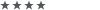vbs script für download von MSRT (Malicious Software Removal Tool) - Anpassung & Hilfe nötig
- Holgi
- Elite

- Beiträge: 2190
- Registriert: 12.05.2018, 12:33
- Hat sich bedankt: 225 Mal
- Danke erhalten: 302 Mal
- Gender:
vbs script für download von MSRT (Malicious Software Removal Tool) - Anpassung & Hilfe nötig
Hallo liebe Deskmodder,
Problem:
benötigt wird ein Script (Vbs, CMD-Batch..) welches mir auf Anforderung die neueste Version der KB890830 (X64/X86) herunterlädt.
Da es keinen feststehenden Namen hierfür gibt, weil im Namen immer die aktuelle Version angehängt ist (z.B. Windows-KB890830-x64-V5.67.exe, nächsten Monat womöglich Windows-KB890830-x64-V5.68.exe usw.) muss hier entsprechend getrickst werden.
Im Netz habe ich bereits ein funktionierendes vbs-Script gefunden, aber es erfüllt nicht ganz meine Anforderungen.
Das existierende Script prüft, ob es sich auf einem 64-bit Betriebssystem befindet, oder einem X86-Rechner und lädt dann nur die hierfür erforderliche Datei herunter. Darüberhinaus wird die Datei im Ordner (appdata/local/temp) gespeichert.
Ich hingegen würde es begrüßen, wenn beide Versionen des Tools heruntergeladen werden und dazu noch im gleichen Ordner, wo das Script ausgeführt wird (also z.B. %homepath%\downloads\MSRT). Er bei der Installation sollte dann das Script prüfen, ob die X64 oder die X86-Version benötigt wird.
Kennt sich jemand mit vbs aus und kann das Script entsprechend anpassen; oder hat jemand eine noch elegantere Lösung parat?
Hier die links zu der existierenden Lösung:
https://www.symantec.com/connect/downlo ... moval-tool
https://www.symantec.com/connect/sites/ ... 1.vbs_.txt
euch allen schon mal einen guten Rutsch ins Jahr 2019
Problem:
benötigt wird ein Script (Vbs, CMD-Batch..) welches mir auf Anforderung die neueste Version der KB890830 (X64/X86) herunterlädt.
Da es keinen feststehenden Namen hierfür gibt, weil im Namen immer die aktuelle Version angehängt ist (z.B. Windows-KB890830-x64-V5.67.exe, nächsten Monat womöglich Windows-KB890830-x64-V5.68.exe usw.) muss hier entsprechend getrickst werden.
Im Netz habe ich bereits ein funktionierendes vbs-Script gefunden, aber es erfüllt nicht ganz meine Anforderungen.
Das existierende Script prüft, ob es sich auf einem 64-bit Betriebssystem befindet, oder einem X86-Rechner und lädt dann nur die hierfür erforderliche Datei herunter. Darüberhinaus wird die Datei im Ordner (appdata/local/temp) gespeichert.
Ich hingegen würde es begrüßen, wenn beide Versionen des Tools heruntergeladen werden und dazu noch im gleichen Ordner, wo das Script ausgeführt wird (also z.B. %homepath%\downloads\MSRT). Er bei der Installation sollte dann das Script prüfen, ob die X64 oder die X86-Version benötigt wird.
Kennt sich jemand mit vbs aus und kann das Script entsprechend anpassen; oder hat jemand eine noch elegantere Lösung parat?
Hier die links zu der existierenden Lösung:
https://www.symantec.com/connect/downlo ... moval-tool
https://www.symantec.com/connect/sites/ ... 1.vbs_.txt
euch allen schon mal einen guten Rutsch ins Jahr 2019
PDF24 angepasste Installation (nur PDF Druckertreiber) per Script: viewtopic.php?t=30284
Winget (Desktop App Installer) für Windows Versionen ohne Store installieren (HowTo): viewtopic.php?t=26214
Vorstellung: tiny11builder; Script zur Verschlankung von Windows 11: viewtopic.php?t=30134
Windows StartMenü Empfohlen (Recommended Section) komplett ausblenden: viewtopic.php?t=30574
Hyper-V VM per Script erstellen viewtopic.php?t=25114
Winget (Desktop App Installer) für Windows Versionen ohne Store installieren (HowTo): viewtopic.php?t=26214
Vorstellung: tiny11builder; Script zur Verschlankung von Windows 11: viewtopic.php?t=30134
Windows StartMenü Empfohlen (Recommended Section) komplett ausblenden: viewtopic.php?t=30574
Hyper-V VM per Script erstellen viewtopic.php?t=25114
- Ben
- ★ Team Blog ★
- Beiträge: 1004
- Registriert: 28.12.2017, 15:19
- Hat sich bedankt: 42 Mal
- Danke erhalten: 73 Mal
- Gender:
Re: vbs script für download von MSRT (Malicious Software Removal Tool) - Anpassung & Hilfe nötig
Hallo Holgi
Ich habe mal mit dem vbs Script herum gespielt obwohl ich nichts davon verstehe. Aber mir ist es gelungen beide Dateien in den Ordner wo das Script ausgeführt wird zu downloaden und danach das MSRT passend zu dem installierten Betriebssystem ob jetzt ein 32Bit oder 64Bit installieren lassen.
Habe zwei Scripte erstellt eines mit der Versionsnummer im Dateinamen und eines ohne die Versionsnummer.
Hier mit Versionsnummer
Hier ohne Versionsnummer
Habe die Scripte auch in der Zip Datei mit angehängt
Gruß Ben
Ich habe mal mit dem vbs Script herum gespielt obwohl ich nichts davon verstehe. Aber mir ist es gelungen beide Dateien in den Ordner wo das Script ausgeführt wird zu downloaden und danach das MSRT passend zu dem installierten Betriebssystem ob jetzt ein 32Bit oder 64Bit installieren lassen.
Habe zwei Scripte erstellt eines mit der Versionsnummer im Dateinamen und eines ohne die Versionsnummer.
Hier mit Versionsnummer
Code: Alles auswählen
'vbscript
' I. Atkin & D. Collins 14:35 25/10/2012
' Downloads and executes Microsoft's Malicious Software Removal Tool
' Inspired by Nathan's function http://vbscriptautomation.net/73/download-files-using-vbscript/
' v1.0 Initial release to Symantec Connect
' v1.1 Introduced a loop for major version numbers to give script a longer life and simplifed OS-bit check
'_______________________________________________________________________________________
' Description
' ===========
' Each month, the filename of the removal tool slightly changes which makes downloading
' a pain. This script downloads all the tools from the download folder using the naming convention
' Windows-KB890830-Vx.y by programatically cycling through the version numbers.
' The last successfully downloaded removal tool is executed.
' Executing this script permits a scripted initiation of the automatic updates process to not require
' the tools download. This bypasses the problems resulting from the automatic updates api continually
' thinking that the tool download is required.
'' Downloads KB890830 to the %temp% folder as KB890830.exe and executes
'' Progress logged to %temp%\KB890830.log
'_______________________________________________________________________________________
Option Explicit
Dim StrURL,StrFullURL,StrFile,StrFullFile,StrLogfile,StrRun,Is32BitOS,StrURL64,StrFullURL64,StrFile64,StrFullFile64,FullFolder64,FullFolder
Dim objShell,strPath,objFSO,objFile,strFolder
Dim IntMajor,IntMajorMin,IntMajorMax
Dim IntMinor,IntMinorMin,IntMinorMax
Dim i,ret
Dim WshShell
IntMajorMin=5
IntMajorMax=6
IntMinorMin=1
IntMinorMax=100
Set WshShell=CreateObject("WScript.Shell")
Set objShell = CreateObject("Wscript.Shell")
strPath = Wscript.ScriptFullName
Set objFSO = CreateObject("Scripting.FileSystemObject")
Set objFile = objFSO.GetFile(strPath)
strFolder = objFSO.GetParentFolderName(objFile)
StrFile=wshShell.ExpandEnvironmentStrings(strFolder + "\KB890830-V")
StrLogFile=wshShell.ExpandEnvironmentStrings(strFolder + "\KB890830.Log")
WriteLog("")
WriteLog("Starting KB890830 (Malicious Software Removal Tool) Downloader")
StrURL="http://download.microsoft.com/download/4/a/a/4aa524c6-239d-47ff-860b-5b397199cbf8/Windows-KB890830-V"
WriteLog("URL Root: " & Left(StrURL,InStrRev(StrURL,"/")))
For IntMajor=IntMajorMin to IntMajorMax
For i = IntMinorMin to IntMinorMax
StrFullURL=StrURL & IntMajor & "." & i & ".exe"
StrFullFile=StrFile & IntMajor & "." & i & ".exe"
ret = fDownloadFiles(StrFullURL, StrFullFile)
if ret = 0 then
WriteLog " Successfully downloaded " & Right(StrFullURL,Len(StrFullURL)-InStrRev(StrFullURL,"/")) & " as " & StrFullFile
FullFolder=strFullFile
else
WriteLog " Cannot find " & Right(StrFullURL,Len(StrFullURL)-InStrRev(StrFullURL,"/"))
end if
Next
Next
StrFile64=wshShell.ExpandEnvironmentStrings(strFolder + "\KB890830-x64-V")
WriteLog("")
WriteLog("Starting KB890830 x64 (Malicious Software Removal Tool) Downloader")
StrURL64="http://download.microsoft.com/download/2/C/5/2C563B99-54D9-4D85-A82B-45D3CD2F53CE/Windows-KB890830-x64-V"
For IntMajor=IntMajorMin to IntMajorMax
For i = IntMinorMin to IntMinorMax
StrFullURL64=StrURL64 & IntMajor & "." & i & ".exe"
StrFullFile64=StrFile64 & IntMajor & "." & i & ".exe"
ret = fDownloadFiles(StrFullURL64, StrFullFile64)
if ret = 0 then
WriteLog " Successfully downloaded " & Right(StrFullURL64,Len(StrFullURL64)-InStrRev(StrFullURL64,"/")) & " as " & StrFullFile64
FullFolder64=strFullFile64
else
WriteLog " Cannot find " & Right(StrFullURL64,Len(StrFullURL64)-InStrRev(StrFullURL64,"/"))
end if
Next
Next
'install KB890830
Is32BitOS=(GetObject("winmgmts:root\cimv2:Win32_Processor='cpu0'").AddressWidth = 32)
if Is32BitOS then
dim Folder
Set Folder = CreateObject("WScript.Shell")
ret = Folder.Run ("""" & FullFolder & """" & " -q",1,True)
WriteLog " Install " & Right(FullFolder,Len(FullFolder)-InStrRev(FullFolder,"/"))
else
dim Folder64
Set Folder64 = CreateObject("WScript.Shell")
ret = Folder64.Run ("""" & FullFolder64 & """" & " -q",1,True)
WriteLog " Install " & Right(FullFolder64,Len(FullFolder64)-InStrRev(FullFolder64,"/"))
End if
writeLog "Script Complete"
'download Files
Function fDownloadFiles(sFileURL, sTarget)
Dim temp, objXMLHTTP, objADOStream, fso
Set objXMLHTTP = CreateObject("MSXML2.XMLHTTP")
'get the remote file
objXMLHTTP.Open "GET", sFileURL, false
'send the request
objXMLHTTP.Send()
'if the data has downloaded sucessfully
If objXMLHTTP.Status = 200 Then
'create binary stream object
Set objADOStream = CreateObject("ADODB.Stream")
objADOStream.Open
'adTypeBinary
objADOStream.Type = 1
objADOStream.Write objXMLHTTP.ResponseBody
'Set the stream position to the start
objADOStream.Position = 0
'create file system object to allow the script to check for an existing file
Set fso = Createobject("Scripting.FileSystemObject")
'check if the file exists, if it exists then delete it
If fso.FileExists(sTarget) Then fso.DeleteFile sTarget
'destroy file system object
Set fso = Nothing
'save the ado stream to a file
objADOStream.SaveToFile sTarget
'close the ado stream
objADOStream.Close
'destroy the ado stream object
Set objADOStream = Nothing
temp = 0
Else
temp = 1
End If
'destroy xml http object
Set objXMLHTTP = Nothing
fDownloadFiles = temp
End function
Sub WriteLog(sTxt)
'Uses strLogfile
Dim sLogFile, fso, ts
Set fso = CreateObject("Scripting.FileSystemObject")
Set ts = fso.OpenTextFile(StrLogFile, 8, True)
ts.WriteLine Now() & " - " & sTxt
ts.close
Set ts = Nothing
Set fso = Nothing
End Sub
Code: Alles auswählen
'vbscript
' I. Atkin & D. Collins 14:35 25/10/2012
' Downloads and executes Microsoft's Malicious Software Removal Tool
' Inspired by Nathan's function http://vbscriptautomation.net/73/download-files-using-vbscript/
' v1.0 Initial release to Symantec Connect
' v1.1 Introduced a loop for major version numbers to give script a longer life and simplifed OS-bit check
'_______________________________________________________________________________________
' Description
' ===========
' Each month, the filename of the removal tool slightly changes which makes downloading
' a pain. This script downloads all the tools from the download folder using the naming convention
' Windows-KB890830-Vx.y by programatically cycling through the version numbers.
' The last successfully downloaded removal tool is executed.
' Executing this script permits a scripted initiation of the automatic updates process to not require
' the tools download. This bypasses the problems resulting from the automatic updates api continually
' thinking that the tool download is required.
'' Downloads KB890830 to the %temp% folder as KB890830.exe and executes
'' Progress logged to %temp%\KB890830.log
'_______________________________________________________________________________________
Option Explicit
Dim StrURL,StrFullURL,StrFile,StrLogfile,StrRun,Is32BitOS,StrURL64,StrFullURL64,StrFile64,FullFolder64,FullFolder
Dim objShell,strPath,objFSO,objFile,strFolder
Dim IntMajor,IntMajorMin,IntMajorMax
Dim IntMinor,IntMinorMin,IntMinorMax
Dim i,ret
Dim WshShell
IntMajorMin=5
IntMajorMax=6
IntMinorMin=1
IntMinorMax=100
Set WshShell=CreateObject("WScript.Shell")
Set objShell = CreateObject("Wscript.Shell")
strPath = Wscript.ScriptFullName
Set objFSO = CreateObject("Scripting.FileSystemObject")
Set objFile = objFSO.GetFile(strPath)
strFolder = objFSO.GetParentFolderName(objFile)
StrFile=wshShell.ExpandEnvironmentStrings(strFolder + "\KB890830.exe")
StrLogFile=wshShell.ExpandEnvironmentStrings(strFolder + "\KB890830.Log")
WriteLog("")
WriteLog("Starting KB890830 (Malicious Software Removal Tool) Downloader")
StrURL="http://download.microsoft.com/download/4/a/a/4aa524c6-239d-47ff-860b-5b397199cbf8/Windows-KB890830-V"
WriteLog("URL Root: " & Left(StrURL,InStrRev(StrURL,"/")))
For IntMajor=IntMajorMin to IntMajorMax
For i = IntMinorMin to IntMinorMax
StrFullURL=StrURL & IntMajor & "." & i & ".exe"
ret = fDownloadFiles(StrFullURL, StrFile)
if ret = 0 then
WriteLog " Successfully downloaded " & Right(StrFullURL,Len(StrFullURL)-InStrRev(StrFullURL,"/")) & " as " & StrFile
FullFolder=strFile
else
WriteLog " Cannot find " & Right(StrFullURL,Len(StrFullURL)-InStrRev(StrFullURL,"/"))
end if
Next
Next
StrFile64=wshShell.ExpandEnvironmentStrings(strFolder + "\KB890830-x64.exe")
WriteLog("")
WriteLog("Starting KB890830 x64 (Malicious Software Removal Tool) Downloader")
StrURL64="http://download.microsoft.com/download/2/C/5/2C563B99-54D9-4D85-A82B-45D3CD2F53CE/Windows-KB890830-x64-V"
For IntMajor=IntMajorMin to IntMajorMax
For i = IntMinorMin to IntMinorMax
StrFullURL64=StrURL64 & IntMajor & "." & i & ".exe"
ret = fDownloadFiles(StrFullURL64, StrFile64)
if ret = 0 then
WriteLog " Successfully downloaded " & Right(StrFullURL64,Len(StrFullURL64)-InStrRev(StrFullURL64,"/")) & " as " & StrFile64
FullFolder64=strFile64
else
WriteLog " Cannot find " & Right(StrFullURL64,Len(StrFullURL64)-InStrRev(StrFullURL64,"/"))
end if
Next
Next
'install KB890830
Is32BitOS=(GetObject("winmgmts:root\cimv2:Win32_Processor='cpu0'").AddressWidth = 32)
if Is32BitOS then
dim Folder
Set Folder = CreateObject("WScript.Shell")
ret = Folder.Run ("""" & FullFolder & """" & " -q",1,True)
WriteLog " Install " & Right(FullFolder,Len(FullFolder)-InStrRev(FullFolder,"/"))
else
dim Folder64
Set Folder64 = CreateObject("WScript.Shell")
ret = Folder64.Run ("""" & FullFolder64 & """" & " -q",1,True)
WriteLog " Install " & Right(FullFolder64,Len(FullFolder64)-InStrRev(FullFolder64,"/"))
End if
writeLog "Script Complete"
'download Files
Function fDownloadFiles(sFileURL, sTarget)
Dim temp, objXMLHTTP, objADOStream, fso
Set objXMLHTTP = CreateObject("MSXML2.XMLHTTP")
'get the remote file
objXMLHTTP.Open "GET", sFileURL, false
'send the request
objXMLHTTP.Send()
'if the data has downloaded sucessfully
If objXMLHTTP.Status = 200 Then
'create binary stream object
Set objADOStream = CreateObject("ADODB.Stream")
objADOStream.Open
'adTypeBinary
objADOStream.Type = 1
objADOStream.Write objXMLHTTP.ResponseBody
'Set the stream position to the start
objADOStream.Position = 0
'create file system object to allow the script to check for an existing file
Set fso = Createobject("Scripting.FileSystemObject")
'check if the file exists, if it exists then delete it
If fso.FileExists(sTarget) Then fso.DeleteFile sTarget
'destroy file system object
Set fso = Nothing
'save the ado stream to a file
objADOStream.SaveToFile sTarget
'close the ado stream
objADOStream.Close
'destroy the ado stream object
Set objADOStream = Nothing
temp = 0
Else
temp = 1
End If
'destroy xml http object
Set objXMLHTTP = Nothing
fDownloadFiles = temp
End function
Sub WriteLog(sTxt)
'Uses strLogfile
Dim sLogFile, fso, ts
Set fso = CreateObject("Scripting.FileSystemObject")
Set ts = fso.OpenTextFile(StrLogFile, 8, True)
ts.WriteLine Now() & " - " & sTxt
ts.close
Set ts = Nothing
Set fso = Nothing
End Sub
Gruß Ben
Du hast keine ausreichende Berechtigung, um die Dateianhänge dieses Beitrags anzusehen.
- Holgi
- Elite

- Beiträge: 2190
- Registriert: 12.05.2018, 12:33
- Hat sich bedankt: 225 Mal
- Danke erhalten: 302 Mal
- Gender:
Re: vbs script für download von MSRT (Malicious Software Removal Tool) - Anpassung & Hilfe nötig
Danke Ben! Tausend Dank! 
Beide Scripte funktionieren super!
Beide haben auch ihren eigenen Charme; ich weiß, noch nicht, ob ich das mit ohne das ohne Versionesnummer weiternutzen werde.
Nochmals vielen, vielen Dank.
Beide Scripte funktionieren super!
Beide haben auch ihren eigenen Charme; ich weiß, noch nicht, ob ich das mit ohne das ohne Versionesnummer weiternutzen werde.
Nochmals vielen, vielen Dank.
PDF24 angepasste Installation (nur PDF Druckertreiber) per Script: viewtopic.php?t=30284
Winget (Desktop App Installer) für Windows Versionen ohne Store installieren (HowTo): viewtopic.php?t=26214
Vorstellung: tiny11builder; Script zur Verschlankung von Windows 11: viewtopic.php?t=30134
Windows StartMenü Empfohlen (Recommended Section) komplett ausblenden: viewtopic.php?t=30574
Hyper-V VM per Script erstellen viewtopic.php?t=25114
Winget (Desktop App Installer) für Windows Versionen ohne Store installieren (HowTo): viewtopic.php?t=26214
Vorstellung: tiny11builder; Script zur Verschlankung von Windows 11: viewtopic.php?t=30134
Windows StartMenü Empfohlen (Recommended Section) komplett ausblenden: viewtopic.php?t=30574
Hyper-V VM per Script erstellen viewtopic.php?t=25114
- Holgi
- Elite

- Beiträge: 2190
- Registriert: 12.05.2018, 12:33
- Hat sich bedankt: 225 Mal
- Danke erhalten: 302 Mal
- Gender:
Re: vbs script für download von MSRT (Malicious Software Removal Tool) - Anpassung & Hilfe nötig
BTW:
kannst du mal hier vorbeischauen:
https://www.win-unattended.de/viewtopic ... c557fd59df
letzte Beiträge. Danke!
kannst du mal hier vorbeischauen:
https://www.win-unattended.de/viewtopic ... c557fd59df
letzte Beiträge. Danke!
PDF24 angepasste Installation (nur PDF Druckertreiber) per Script: viewtopic.php?t=30284
Winget (Desktop App Installer) für Windows Versionen ohne Store installieren (HowTo): viewtopic.php?t=26214
Vorstellung: tiny11builder; Script zur Verschlankung von Windows 11: viewtopic.php?t=30134
Windows StartMenü Empfohlen (Recommended Section) komplett ausblenden: viewtopic.php?t=30574
Hyper-V VM per Script erstellen viewtopic.php?t=25114
Winget (Desktop App Installer) für Windows Versionen ohne Store installieren (HowTo): viewtopic.php?t=26214
Vorstellung: tiny11builder; Script zur Verschlankung von Windows 11: viewtopic.php?t=30134
Windows StartMenü Empfohlen (Recommended Section) komplett ausblenden: viewtopic.php?t=30574
Hyper-V VM per Script erstellen viewtopic.php?t=25114
Re: vbs script für download von MSRT (Malicious Software Removal Tool) - Anpassung & Hilfe nötig
Hallo Ben,Holgi hat geschrieben: ↑29.12.2018, 13:54... https://www.win-unattended.de/viewtopic ... c557fd59df ...
Hier der direkte Link zu Holgis anderer Baustelle in Sachen Defender. Ich war daraufhin so frei, Dich ins Spiel zu bringen ...
Nun aber wieder zum Thema:
Ich habe mich für das zweite Skript entschieden, da es die EXEn (ohne Versions-Nr) bei späteren Versionen überschreibt.
Es ist auch bei mir zufriedenstellend durchgelaufen.
Kleine Änderungen habe ich --- ebenfalls ohne Kenntnis von VB --- für mich eingebracht:
- Nun mal nicht so schüchtern mit Deinem Beitrag zum Problem:
Code: Alles auswählen
'vbscript ' I. Atkin & D. Collins 14:35 25/10/2012 ' Downloads and executes Microsoft's Malicious Software Removal Tool ' Inspired by Nathan's function http://vbscriptautomation.net/73/download-files-using-vbscript/ ' v1.2 Modification by Ben@deskmodder.de: ' - Exe files in x64 AND x86 are downloaded; suitable file is executed ' v1.1 Introduced a loop for major version numbers to give script a longer life and simplifed OS-bit check ' v1.0 Initial release to Symantec Connect ... - (Neue) Zeile 40: Änderung auf IntMajorMax=5 verkürzt die Durchsucherei. Bis MS auf v6.xx geht, haben wir noch fast drei Jahre Zeit.
- (Neue) Zeile 42: Änderung auf IntMinorMin=67 (für die aktuelle Version v5.67) verkürzt die Durchsucherei. Bis MS auf über v5.100 geht, haben wir noch fast drei Jahre Zeit.
Nun kann ich per <iso>\Sources\$OEM$\E\I\OS_UPD\KB890830\KB890830.VBS das Skript gleich an der für mich geeigneten Position auf Laufwerk D: des Zielrechners hinterlegen.
Gruß, Nemo
Zuletzt geändert von Nemo_G am 29.12.2018, 21:46, insgesamt 1-mal geändert.
Lizenzfrage: Die deutsche Rechtschreibung ist Freeware; jeder darf sie nutzen.
Sie ist aber nicht OpenSource; das heißt, der Nutzer darf sie nicht verändern!
Sie ist aber nicht OpenSource; das heißt, der Nutzer darf sie nicht verändern!
- Ben
- ★ Team Blog ★
- Beiträge: 1004
- Registriert: 28.12.2017, 15:19
- Hat sich bedankt: 42 Mal
- Danke erhalten: 73 Mal
- Gender:
Re: vbs script für download von MSRT (Malicious Software Removal Tool) - Anpassung & Hilfe nötig
Hallo Holgi
Wolltest du die aktuellen links für die KB4052623 die hätte ich hier.
Gruß, Ben
PS: Einen guten Rutsch ins neue Jahr!
Wolltest du die aktuellen links für die KB4052623 die hätte ich hier.
Code: Alles auswählen
[ Update für Windows Defender Antivirus-Antischadsoftwareplattform – KB4052623 (Version 4.18.1812.3) ]
x86
http://download.windowsupdate.com/d/msdownload/update/software/defu/2018/11/updateplatform_0b1fde6c65ab53f5747775ad94e6a8ed8102d7a8.exe
amd64
http://download.windowsupdate.com/d/msdownload/update/software/defu/2018/11/updateplatform_e7096e1dcdc873d714789448002af76e0960692c.exeGruß, Ben
PS: Einen guten Rutsch ins neue Jahr!
Re: vbs script für download von MSRT (Malicious Software Removal Tool) - Anpassung & Hilfe nötig
Zwar heiße ich nicht Holgi, aber ich danke Dir ganz herzlich, dass Du die Dateien herausgesucht hast!
Credits für Dich bei Win-Unattended!
Zusatzfrage:
Ändern die sich häufig / monatlich?
Gruß, Nemo
PS:
Auch Dir einen Guten Rutsch nach 2019 (aber bitte nicht auf Glatteis!)
Credits für Dich bei Win-Unattended!
Zusatzfrage:
Ändern die sich häufig / monatlich?
Gruß, Nemo
PS:
Auch Dir einen Guten Rutsch nach 2019 (aber bitte nicht auf Glatteis!)
Zuletzt geändert von Nemo_G am 30.12.2018, 11:27, insgesamt 1-mal geändert.
Lizenzfrage: Die deutsche Rechtschreibung ist Freeware; jeder darf sie nutzen.
Sie ist aber nicht OpenSource; das heißt, der Nutzer darf sie nicht verändern!
Sie ist aber nicht OpenSource; das heißt, der Nutzer darf sie nicht verändern!
- Ben
- ★ Team Blog ★
- Beiträge: 1004
- Registriert: 28.12.2017, 15:19
- Hat sich bedankt: 42 Mal
- Danke erhalten: 73 Mal
- Gender:
Re: vbs script für download von MSRT (Malicious Software Removal Tool) - Anpassung & Hilfe nötig
Auf diese Frage habe ich leider keine Eindeutige Antwort ist unterschiedlich. Dieses Update kommt halt ab und zu mit denn Normalen Defender Updates, und meist bekommt man davon auch nichts mit. Außer man führt das Windows Update mal von Hand aus, aber da ist es meist auch nur kurz zu sehen wenn es installiert wird.
Gruß, Ben
- Ben
- ★ Team Blog ★
- Beiträge: 1004
- Registriert: 28.12.2017, 15:19
- Hat sich bedankt: 42 Mal
- Danke erhalten: 73 Mal
- Gender:
Re: vbs script für download von MSRT (Malicious Software Removal Tool) - Anpassung & Hilfe nötig
So mir hat es irgendwie keine Ruhe gelassen das die Suche nach Positivem Download der Datei fortgeführt wird deshalb habe ich weiter Experimentiert, und es geschafft das das Looping gestoppt wird wenn die Datei herunter geladen wurde. Das wollte ich eigentlich schon beim ersten Post so haben da wusste ich nur noch nicht wie das am besten geht. Dank viel googeln habe ich mich etwas weiter Gebildet, und eine für mich passable Lösung gefunden.
Script mit Versionsnummer
Script ohne Versionsnummer
Gruß, Ben
Script mit Versionsnummer
Code: Alles auswählen
'vbscript
' I. Atkin & D. Collins 14:35 25/10/2012
' Downloads and executes Microsoft's Malicious Software Removal Tool
' Inspired by Nathan's function http://vbscriptautomation.net/73/download-files-using-vbscript/
' v1.0 Initial release to Symantec Connect
' v1.1 Introduced a loop for major version numbers to give script a longer life and simplifed OS-bit check
' v1.2 Modification by Ben@deskmodder.de:
' - Exe files in x64 AND x86 are downloaded; suitable file is executed; Stops Looping after positive Download
'_______________________________________________________________________________________
' Description
' ===========
' Each month, the filename of the removal tool slightly changes which makes downloading
' a pain. This script downloads all the tools from the download folder using the naming convention
' Windows-KB890830-Vx.y by programatically cycling through the version numbers.
' The last successfully downloaded removal tool is executed.
' Executing this script permits a scripted initiation of the automatic updates process to not require
' the tools download. This bypasses the problems resulting from the automatic updates api continually
' thinking that the tool download is required.
'' Downloads KB890830 to the %temp% folder as KB890830.exe and executes
'' Progress logged to %temp%\KB890830.log
'_______________________________________________________________________________________
Option Explicit
Dim StrURL,StrFullURL,StrFile,StrFullFile,StrLogfile,StrRun,Is32BitOS,StrURL64,StrFullURL64,StrFile64,StrFullFile64,FullFolder64,FullFolder
Dim objShell,strPath,objFSO,objFile,strFolder,hold,hold64
Dim IntMajor,IntMajorMin,IntMajorMax
Dim IntMinor,IntMinorMin,IntMinorMax
Dim i,ret
Dim WshShell
IntMajorMin=5
IntMajorMax=6
IntMinorMin=1
IntMinorMax=100
Set WshShell=CreateObject("WScript.Shell")
Set objShell = CreateObject("Wscript.Shell")
strPath = Wscript.ScriptFullName
Set objFSO = CreateObject("Scripting.FileSystemObject")
Set objFile = objFSO.GetFile(strPath)
strFolder = objFSO.GetParentFolderName(objFile)
StrFile=wshShell.ExpandEnvironmentStrings(strFolder + "\KB890830-V")
StrLogFile=wshShell.ExpandEnvironmentStrings(strFolder + "\KB890830.Log")
WriteLog("")
WriteLog("Starting KB890830 (Malicious Software Removal Tool) Downloader")
StrURL="http://download.microsoft.com/download/4/a/a/4aa524c6-239d-47ff-860b-5b397199cbf8/Windows-KB890830-V"
WriteLog("URL Root: " & Left(StrURL,InStrRev(StrURL,"/")))
For IntMajor=IntMajorMin to IntMajorMax
For i = IntMinorMin to IntMinorMax
StrFullURL=StrURL & IntMajor & "." & i & ".exe"
StrFullFile=StrFile & IntMajor & "." & i & ".exe"
ret = fDownloadFiles(StrFullURL, StrFullFile)
if ret = 0 then
WriteLog " Successfully downloaded " & Right(StrFullURL,Len(StrFullURL)-InStrRev(StrFullURL,"/")) & " as " & StrFullFile
FullFolder=strFullFile
hold=1
else
if hold = 1 then
exit For
end if
WriteLog " Cannot find " & Right(StrFullURL,Len(StrFullURL)-InStrRev(StrFullURL,"/"))
end if
Next
Next
StrFile64=wshShell.ExpandEnvironmentStrings(strFolder + "\KB890830-x64-V")
WriteLog("")
WriteLog("Starting KB890830 x64 (Malicious Software Removal Tool) Downloader")
StrURL64="http://download.microsoft.com/download/2/C/5/2C563B99-54D9-4D85-A82B-45D3CD2F53CE/Windows-KB890830-x64-V"
For IntMajor=IntMajorMin to IntMajorMax
For i = IntMinorMin to IntMinorMax
StrFullURL64=StrURL64 & IntMajor & "." & i & ".exe"
StrFullFile64=StrFile64 & IntMajor & "." & i & ".exe"
ret = fDownloadFiles(StrFullURL64, StrFullFile64)
if ret = 0 then
WriteLog " Successfully downloaded " & Right(StrFullURL64,Len(StrFullURL64)-InStrRev(StrFullURL64,"/")) & " as " & StrFullFile64
FullFolder64=strFullFile64
hold64=1
else
if hold64 = 1 then
exit For
end if
WriteLog " Cannot find " & Right(StrFullURL64,Len(StrFullURL64)-InStrRev(StrFullURL64,"/"))
end if
Next
Next
'install KB890830
Is32BitOS=(GetObject("winmgmts:root\cimv2:Win32_Processor='cpu0'").AddressWidth = 32)
if Is32BitOS then
dim Folder
Set Folder = CreateObject("WScript.Shell")
ret = Folder.Run ("""" & FullFolder & """" & " -q",1,True)
WriteLog " Install " & Right(FullFolder,Len(FullFolder)-InStrRev(FullFolder,"/"))
else
dim Folder64
Set Folder64 = CreateObject("WScript.Shell")
ret = Folder64.Run ("""" & FullFolder64 & """" & " -q",1,True)
WriteLog " Install " & Right(FullFolder64,Len(FullFolder64)-InStrRev(FullFolder64,"/"))
End if
writeLog "Script Complete"
'download Files
Function fDownloadFiles(sFileURL, sTarget)
Dim temp, objXMLHTTP, objADOStream, fso
Set objXMLHTTP = CreateObject("MSXML2.XMLHTTP")
'get the remote file
objXMLHTTP.Open "GET", sFileURL, false
'send the request
objXMLHTTP.Send()
'if the data has downloaded sucessfully
If objXMLHTTP.Status = 200 Then
'create binary stream object
Set objADOStream = CreateObject("ADODB.Stream")
objADOStream.Open
'adTypeBinary
objADOStream.Type = 1
objADOStream.Write objXMLHTTP.ResponseBody
'Set the stream position to the start
objADOStream.Position = 0
'create file system object to allow the script to check for an existing file
Set fso = Createobject("Scripting.FileSystemObject")
'check if the file exists, if it exists then delete it
If fso.FileExists(sTarget) Then fso.DeleteFile sTarget
'destroy file system object
Set fso = Nothing
'save the ado stream to a file
objADOStream.SaveToFile sTarget
'close the ado stream
objADOStream.Close
'destroy the ado stream object
Set objADOStream = Nothing
temp = 0
Else
temp = 1
End If
'destroy xml http object
Set objXMLHTTP = Nothing
fDownloadFiles = temp
End function
Sub WriteLog(sTxt)
'Uses strLogfile
Dim sLogFile, fso, ts
Set fso = CreateObject("Scripting.FileSystemObject")
Set ts = fso.OpenTextFile(StrLogFile, 8, True)
ts.WriteLine Now() & " - " & sTxt
ts.close
Set ts = Nothing
Set fso = Nothing
End Sub
Code: Alles auswählen
'vbscript
' I. Atkin & D. Collins 14:35 25/10/2012
' Downloads and executes Microsoft's Malicious Software Removal Tool
' Inspired by Nathan's function http://vbscriptautomation.net/73/download-files-using-vbscript/
' v1.0 Initial release to Symantec Connect
' v1.1 Introduced a loop for major version numbers to give script a longer life and simplifed OS-bit check
' v1.2 Modification by Ben@deskmodder.de:
' - Exe files in x64 AND x86 are downloaded; suitable file is executed; Stops Looping after positive Download
'_______________________________________________________________________________________
' Description
' ===========
' Each month, the filename of the removal tool slightly changes which makes downloading
' a pain. This script downloads all the tools from the download folder using the naming convention
' Windows-KB890830-Vx.y by programatically cycling through the version numbers.
' The last successfully downloaded removal tool is executed.
' Executing this script permits a scripted initiation of the automatic updates process to not require
' the tools download. This bypasses the problems resulting from the automatic updates api continually
' thinking that the tool download is required.
'' Downloads KB890830 to the %temp% folder as KB890830.exe and executes
'' Progress logged to %temp%\KB890830.log
'_______________________________________________________________________________________
Option Explicit
Dim StrURL,StrFullURL,StrFile,StrLogfile,StrRun,Is32BitOS,StrURL64,StrFullURL64,StrFile64,FullFolder64,FullFolder
Dim objShell,strPath,objFSO,objFile,strFolder,hold,hold64
Dim IntMajor,IntMajorMin,IntMajorMax
Dim IntMinor,IntMinorMin,IntMinorMax
Dim i,ret
Dim WshShell
IntMajorMin=5
IntMajorMax=6
IntMinorMin=1
IntMinorMax=100
Set WshShell=CreateObject("WScript.Shell")
Set objShell = CreateObject("Wscript.Shell")
strPath = Wscript.ScriptFullName
Set objFSO = CreateObject("Scripting.FileSystemObject")
Set objFile = objFSO.GetFile(strPath)
strFolder = objFSO.GetParentFolderName(objFile)
StrFile=wshShell.ExpandEnvironmentStrings(strFolder + "\KB890830.exe")
StrLogFile=wshShell.ExpandEnvironmentStrings(strFolder + "\KB890830.Log")
WriteLog("")
WriteLog("Starting KB890830 (Malicious Software Removal Tool) Downloader")
StrURL="http://download.microsoft.com/download/4/a/a/4aa524c6-239d-47ff-860b-5b397199cbf8/Windows-KB890830-V"
WriteLog("URL Root: " & Left(StrURL,InStrRev(StrURL,"/")))
For IntMajor=IntMajorMin to IntMajorMax
For i = IntMinorMin to IntMinorMax
StrFullURL=StrURL & IntMajor & "." & i & ".exe"
ret = fDownloadFiles(StrFullURL, StrFile)
if ret = 0 then
WriteLog " Successfully downloaded " & Right(StrFullURL,Len(StrFullURL)-InStrRev(StrFullURL,"/")) & " as " & StrFile
FullFolder=strFile
hold=1
else
if hold = 1 then
exit For
end if
WriteLog " Cannot find " & Right(StrFullURL,Len(StrFullURL)-InStrRev(StrFullURL,"/"))
end if
Next
Next
StrFile64=wshShell.ExpandEnvironmentStrings(strFolder + "\KB890830-x64.exe")
WriteLog("")
WriteLog("Starting KB890830 x64 (Malicious Software Removal Tool) Downloader")
StrURL64="http://download.microsoft.com/download/2/C/5/2C563B99-54D9-4D85-A82B-45D3CD2F53CE/Windows-KB890830-x64-V"
For IntMajor=IntMajorMin to IntMajorMax
For i = IntMinorMin to IntMinorMax
StrFullURL64=StrURL64 & IntMajor & "." & i & ".exe"
ret = fDownloadFiles(StrFullURL64, StrFile64)
if ret = 0 then
WriteLog " Successfully downloaded " & Right(StrFullURL64,Len(StrFullURL64)-InStrRev(StrFullURL64,"/")) & " as " & StrFile64
FullFolder64=strFile64
hold64=1
else
if hold64 = 1 then
exit For
end if
WriteLog " Cannot find " & Right(StrFullURL64,Len(StrFullURL64)-InStrRev(StrFullURL64,"/"))
end if
Next
Next
'install KB890830
Is32BitOS=(GetObject("winmgmts:root\cimv2:Win32_Processor='cpu0'").AddressWidth = 32)
if Is32BitOS then
dim Folder
Set Folder = CreateObject("WScript.Shell")
ret = Folder.Run ("""" & FullFolder & """" & " -q",1,True)
WriteLog " Install " & Right(FullFolder,Len(FullFolder)-InStrRev(FullFolder,"/"))
else
dim Folder64
Set Folder64 = CreateObject("WScript.Shell")
ret = Folder64.Run ("""" & FullFolder64 & """" & " -q",1,True)
WriteLog " Install " & Right(FullFolder64,Len(FullFolder64)-InStrRev(FullFolder64,"/"))
End if
writeLog "Script Complete"
'download Files
Function fDownloadFiles(sFileURL, sTarget)
Dim temp, objXMLHTTP, objADOStream, fso
Set objXMLHTTP = CreateObject("MSXML2.XMLHTTP")
'get the remote file
objXMLHTTP.Open "GET", sFileURL, false
'send the request
objXMLHTTP.Send()
'if the data has downloaded sucessfully
If objXMLHTTP.Status = 200 Then
'create binary stream object
Set objADOStream = CreateObject("ADODB.Stream")
objADOStream.Open
'adTypeBinary
objADOStream.Type = 1
objADOStream.Write objXMLHTTP.ResponseBody
'Set the stream position to the start
objADOStream.Position = 0
'create file system object to allow the script to check for an existing file
Set fso = Createobject("Scripting.FileSystemObject")
'check if the file exists, if it exists then delete it
If fso.FileExists(sTarget) Then fso.DeleteFile sTarget
'destroy file system object
Set fso = Nothing
'save the ado stream to a file
objADOStream.SaveToFile sTarget
'close the ado stream
objADOStream.Close
'destroy the ado stream object
Set objADOStream = Nothing
temp = 0
Else
temp = 1
End If
'destroy xml http object
Set objXMLHTTP = Nothing
fDownloadFiles = temp
End function
Sub WriteLog(sTxt)
'Uses strLogfile
Dim sLogFile, fso, ts
Set fso = CreateObject("Scripting.FileSystemObject")
Set ts = fso.OpenTextFile(StrLogFile, 8, True)
ts.WriteLine Now() & " - " & sTxt
ts.close
Set ts = Nothing
Set fso = Nothing
End Sub
Du hast keine ausreichende Berechtigung, um die Dateianhänge dieses Beitrags anzusehen.
- Holgi
- Elite

- Beiträge: 2190
- Registriert: 12.05.2018, 12:33
- Hat sich bedankt: 225 Mal
- Danke erhalten: 302 Mal
- Gender:
Re: vbs script für download von MSRT (Malicious Software Removal Tool) - Anpassung & Hilfe nötig
Danke Ben für die Bereitstellung der Download-Links von Windows Defender Antivirus-Antischadsoftwareplattform – KB4052623.
Magst du vlt. noch mitteilen, wie man immer an die aktuelle Version herankommen kann?
Gibt es da ein paar Google Suchwörter, die einen auf die entsprechenden Links verweisen?
Ich nehme mal an, das dies kein statischer Link ist und für die nächste Version von KB4052623 nicht mehr funktionieren wird, oder?
Schöner wäre natürlich ein ähnliches Script wie zu den Defender Updates oder MSRT (KB890830).
Magst du vlt. noch mitteilen, wie man immer an die aktuelle Version herankommen kann?
Gibt es da ein paar Google Suchwörter, die einen auf die entsprechenden Links verweisen?
Ich nehme mal an, das dies kein statischer Link ist und für die nächste Version von KB4052623 nicht mehr funktionieren wird, oder?
Schöner wäre natürlich ein ähnliches Script wie zu den Defender Updates oder MSRT (KB890830).
PDF24 angepasste Installation (nur PDF Druckertreiber) per Script: viewtopic.php?t=30284
Winget (Desktop App Installer) für Windows Versionen ohne Store installieren (HowTo): viewtopic.php?t=26214
Vorstellung: tiny11builder; Script zur Verschlankung von Windows 11: viewtopic.php?t=30134
Windows StartMenü Empfohlen (Recommended Section) komplett ausblenden: viewtopic.php?t=30574
Hyper-V VM per Script erstellen viewtopic.php?t=25114
Winget (Desktop App Installer) für Windows Versionen ohne Store installieren (HowTo): viewtopic.php?t=26214
Vorstellung: tiny11builder; Script zur Verschlankung von Windows 11: viewtopic.php?t=30134
Windows StartMenü Empfohlen (Recommended Section) komplett ausblenden: viewtopic.php?t=30574
Hyper-V VM per Script erstellen viewtopic.php?t=25114
- Ben
- ★ Team Blog ★
- Beiträge: 1004
- Registriert: 28.12.2017, 15:19
- Hat sich bedankt: 42 Mal
- Danke erhalten: 73 Mal
- Gender:
Re: vbs script für download von MSRT (Malicious Software Removal Tool) - Anpassung & Hilfe nötig
Hallo Holgi
Die Links für die KB4052623 kann man sich mit diesem Tool anzeigen lassen muss aber jeweils auf einem 32Bit und auf einem 64Bit Windows 10 ausgeführt werden, da nur die Links für die jeweilige Architektur angezeigt werden. Dazu einmal mit dem Tool nach Updates suchen lassen, entweder es ist noch nicht installiert dann erscheint es unter "Windows Update" oder wenn es bereits installiert ist steht es unter "Installed Updates". Da dann das Kontrollkästchen vor dem Update anklicken das es markiert ist, und anschließend auf das Ketten-Symbol um den Link in die Zwischenablage zu kopieren. Jetzt kann man das aus der Zwischenablage in einem Editor einfügen und man sieht den aktuellen Link zu der Datei.
https://www.deskmodder.de/blog/2018/11/ ... tallieren/
Wenn man das mit einem Script machen wollte. Würde das zu aufwendig werden, da dabei zu viele Variablen vorkommen.
/d/msdownload/update/software/defu/2018/11/updateplatform_0b1fde6c65ab53f5747775ad94e6a8ed8102d7a8.exe
Die Farblich markierten Stellen Varieren. Das "d" kann auch ein "c" sein.
die 2018 kann 2019, 2020 etc. sein, die 11 je nach Monat eine 01, 02, 03 - 12 sein.
Und von dem 40 stelligen Hashwert ganz zu schweigen da gibt es zu viele Möglichkeiten für.
Und einen Statischen Link dafür habe ich auch noch keinen gefunden, wird es also nicht geben.
Gruß, Ben
Die Links für die KB4052623 kann man sich mit diesem Tool anzeigen lassen muss aber jeweils auf einem 32Bit und auf einem 64Bit Windows 10 ausgeführt werden, da nur die Links für die jeweilige Architektur angezeigt werden. Dazu einmal mit dem Tool nach Updates suchen lassen, entweder es ist noch nicht installiert dann erscheint es unter "Windows Update" oder wenn es bereits installiert ist steht es unter "Installed Updates". Da dann das Kontrollkästchen vor dem Update anklicken das es markiert ist, und anschließend auf das Ketten-Symbol um den Link in die Zwischenablage zu kopieren. Jetzt kann man das aus der Zwischenablage in einem Editor einfügen und man sieht den aktuellen Link zu der Datei.
https://www.deskmodder.de/blog/2018/11/ ... tallieren/
Wenn man das mit einem Script machen wollte. Würde das zu aufwendig werden, da dabei zu viele Variablen vorkommen.
/d/msdownload/update/software/defu/2018/11/updateplatform_0b1fde6c65ab53f5747775ad94e6a8ed8102d7a8.exe
Die Farblich markierten Stellen Varieren. Das "d" kann auch ein "c" sein.
die 2018 kann 2019, 2020 etc. sein, die 11 je nach Monat eine 01, 02, 03 - 12 sein.
Und von dem 40 stelligen Hashwert ganz zu schweigen da gibt es zu viele Möglichkeiten für.
Und einen Statischen Link dafür habe ich auch noch keinen gefunden, wird es also nicht geben.
Gruß, Ben
- Holgi
- Elite

- Beiträge: 2190
- Registriert: 12.05.2018, 12:33
- Hat sich bedankt: 225 Mal
- Danke erhalten: 302 Mal
- Gender:
Re: vbs script für download von MSRT (Malicious Software Removal Tool) - Anpassung & Hilfe nötig
Danke für den Tip mit dem wumgr.
LG
Holgi
LG
Holgi
PDF24 angepasste Installation (nur PDF Druckertreiber) per Script: viewtopic.php?t=30284
Winget (Desktop App Installer) für Windows Versionen ohne Store installieren (HowTo): viewtopic.php?t=26214
Vorstellung: tiny11builder; Script zur Verschlankung von Windows 11: viewtopic.php?t=30134
Windows StartMenü Empfohlen (Recommended Section) komplett ausblenden: viewtopic.php?t=30574
Hyper-V VM per Script erstellen viewtopic.php?t=25114
Winget (Desktop App Installer) für Windows Versionen ohne Store installieren (HowTo): viewtopic.php?t=26214
Vorstellung: tiny11builder; Script zur Verschlankung von Windows 11: viewtopic.php?t=30134
Windows StartMenü Empfohlen (Recommended Section) komplett ausblenden: viewtopic.php?t=30574
Hyper-V VM per Script erstellen viewtopic.php?t=25114
- Holgi
- Elite

- Beiträge: 2190
- Registriert: 12.05.2018, 12:33
- Hat sich bedankt: 225 Mal
- Danke erhalten: 302 Mal
- Gender:
Re: vbs script für download von MSRT (Malicious Software Removal Tool) - Anpassung & Hilfe nötig
mein geliebtes Script (modifiziert von Ben) zum Download der aktuellen MSRT Dateien (KB890830) funktioniert leider nicht mehr.
Es kommt die Fehlermeldung (z.B. ohne Versionsnummer)
Zeile 144
Zugriff verweigert
Code 80070005
Quelle: msxml3.dll
hat jemand eine Lösung?
Es kommt die Fehlermeldung (z.B. ohne Versionsnummer)
Zeile 144
Zugriff verweigert
Code 80070005
Quelle: msxml3.dll
hat jemand eine Lösung?
PDF24 angepasste Installation (nur PDF Druckertreiber) per Script: viewtopic.php?t=30284
Winget (Desktop App Installer) für Windows Versionen ohne Store installieren (HowTo): viewtopic.php?t=26214
Vorstellung: tiny11builder; Script zur Verschlankung von Windows 11: viewtopic.php?t=30134
Windows StartMenü Empfohlen (Recommended Section) komplett ausblenden: viewtopic.php?t=30574
Hyper-V VM per Script erstellen viewtopic.php?t=25114
Winget (Desktop App Installer) für Windows Versionen ohne Store installieren (HowTo): viewtopic.php?t=26214
Vorstellung: tiny11builder; Script zur Verschlankung von Windows 11: viewtopic.php?t=30134
Windows StartMenü Empfohlen (Recommended Section) komplett ausblenden: viewtopic.php?t=30574
Hyper-V VM per Script erstellen viewtopic.php?t=25114
-
Blondi_2021
- Poweruser
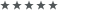
- Beiträge: 740
- Registriert: 08.04.2021, 12:37
- Hat sich bedankt: 18 Mal
- Danke erhalten: 106 Mal
- Gender:
- Ben
- ★ Team Blog ★
- Beiträge: 1004
- Registriert: 28.12.2017, 15:19
- Hat sich bedankt: 42 Mal
- Danke erhalten: 73 Mal
- Gender:
Re: vbs script für download von MSRT (Malicious Software Removal Tool) - Anpassung & Hilfe nötig
Bei den beiden Zeilen im Script das "http://" in "https://" ändern dann sollte es hoffentlich wieder funktionieren.
Sollten dann so aussehen die zwei Zeilen.
Code: Alles auswählen
StrURL="http://download.microsoft.com/download/4/a/a/4aa524c6-239d-47ff-860b-5b397199cbf8/Windows-KB890830-V"Code: Alles auswählen
StrURL64="http://download.microsoft.com/download/2/C/5/2C563B99-54D9-4D85-A82B-45D3CD2F53CE/Windows-KB890830-x64-V"Code: Alles auswählen
StrURL="https://download.microsoft.com/download/4/a/a/4aa524c6-239d-47ff-860b-5b397199cbf8/Windows-KB890830-V"Code: Alles auswählen
StrURL64="https://download.microsoft.com/download/2/C/5/2C563B99-54D9-4D85-A82B-45D3CD2F53CE/Windows-KB890830-x64-V"