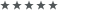Shortcut properties don't change [gelöst]
-
sashu1910
Shortcut properties don't change [gelöst]
Hi, I am trying to change shortcut properties in Win10. If I right click and choose Properties I get the properties of the shortcut, for example, target and start in folder and can change them. The problem is if I inspect performed changes they are lost... What is the reason? Do I have to change properties in the Admiistrator mode? Weird 
-
Tante Google
-
sashu1910
Re: Shortcut properties don't change
I forgot: after changing the properties I click OK button and the Properties dialog closes. If I open the dialog again, the changes are lost.
Re: Shortcut properties don't change
What if you choose "open file location"?
On it's original your settings should be kept.
On it's original your settings should be kept.