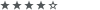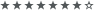Festplatte noch in Ordnung?
Festplatte noch in Ordnung?
Hi,
da ich mich mit S.M.A.R.T Werten nicht besonders gut auskenne und ich auch nicht abschätzen kann wie lange die Festplatte noch überlebt, wollte ich hier einmal nach eurer Meinung fragen, ob es schon sinnvoll ist die Platte auszutauschen oder nicht.
da ich mich mit S.M.A.R.T Werten nicht besonders gut auskenne und ich auch nicht abschätzen kann wie lange die Festplatte noch überlebt, wollte ich hier einmal nach eurer Meinung fragen, ob es schon sinnvoll ist die Platte auszutauschen oder nicht.
Code: Alles auswählen
linux-k9b5:/home/lem0th # smartctl -H /dev/sdb2
smartctl 6.6 2017-11-05 r4594 [x86_64-linux-4.12.14-lp150.12.16-default] (SUSE RPM)
Copyright (C) 2002-17, Bruce Allen, Christian Franke, www.smartmontools.org
=== START OF READ SMART DATA SECTION ===
SMART overall-health self-assessment test result: PASSED
Please note the following marginal Attributes:
ID# ATTRIBUTE_NAME FLAG VALUE WORST THRESH TYPE UPDATED WHEN_FAILED RAW_VALUE
10 Spin_Retry_Count 0x0013 099 097 097 Pre-fail Always In_the_past 0Code: Alles auswählen
linux-k9b5:/home/lem0th # smartctl -l selftest /dev/sdb2
smartctl 6.6 2017-11-05 r4594 [x86_64-linux-4.12.14-lp150.12.16-default] (SUSE RPM)
Copyright (C) 2002-17, Bruce Allen, Christian Franke, www.smartmontools.org
=== START OF READ SMART DATA SECTION ===
SMART Self-test log structure revision number 1
Num Test_Description Status Remaining LifeTime(hours) LBA_of_first_error
# 1 Extended offline Completed without error 00% 8536 -
# 2 Short offline Completed without error 00% 8532 -
# 3 Short offline Completed without error 00% 8525 -
# 4 Short offline Completed without error 00% 8518 -
# 5 Short offline Completed without error 00% 8501 -
# 6 Short offline Interrupted (host reset) 30% 8492 -
# 7 Short offline Completed without error 00% 8492 -
# 8 Short offline Completed without error 00% 8486 -
# 9 Short offline Completed without error 00% 8472 -
#10 Short offline Completed without error 00% 8458 -
#11 Short offline Completed without error 00% 8448 -
#12 Short offline Completed without error 00% 8440 -
#13 Short offline Completed without error 00% 8432 -
#14 Short offline Completed without error 00% 8426 -
#15 Short offline Completed without error 00% 8420 -
#16 Short offline Completed without error 00% 8409 -
#17 Short offline Completed without error 00% 8393 -
#18 Short offline Completed without error 00% 8384 -
#19 Short offline Completed without error 00% 8379 -
#20 Short offline Completed without error 00% 8373 -
#21 Short offline Completed without error 00% 8361 -Code: Alles auswählen
RE450:/home/lem0th # smartctl -l error /dev/sdb2
smartctl 6.6 2017-11-05 r4594 [x86_64-linux-4.12.14-lp150.12.16-default] (SUSE RPM)
Copyright (C) 2002-17, Bruce Allen, Christian Franke, www.smartmontools.org
=== START OF READ SMART DATA SECTION ===
SMART Error Log Version: 1
No Errors Logged
-
Tante Google
-
GwenDragon
- Legende

- Beiträge: 8909
- Registriert: 20.07.2014, 12:25
- Hat sich bedankt: 51 Mal
- Danke erhalten: 38 Mal
Re: Festplatte noch in Ordnung?
Ist doch in Ordnung.
Fast 9000 Stunden ist Pippifax. Ne gute Platte hält mindestens 25-30.000 h.
Oder ist die in einem 24h/365d-Server?
Oder ist das so eine Super-Billig-Platte gewesen?
Fast 9000 Stunden ist Pippifax. Ne gute Platte hält mindestens 25-30.000 h.
Oder ist die in einem 24h/365d-Server?
Oder ist das so eine Super-Billig-Platte gewesen?
Re: Festplatte noch in Ordnung?
Platte stammt aus einem Serverbetrieb, wird jetzt aber als Desktop Sekundär Platte benutzt, mir ist halt der Spin_Retry_Count aufgefallen, als ich aus Routine nach dem Zustand meiner 2 Platten geschaut habe.
-
GwenDragon
- Legende

- Beiträge: 8909
- Registriert: 20.07.2014, 12:25
- Hat sich bedankt: 51 Mal
- Danke erhalten: 38 Mal
Re: Festplatte noch in Ordnung?
Ah, Serverplatte, die halten viel aus.
Ansonsten passt Spin_Retry_Count
Value 099 ist doch größer als der Grenzwert 097.
Ansonsten passt Spin_Retry_Count
Value 099 ist doch größer als der Grenzwert 097.
Re: Festplatte noch in Ordnung?
Mir wurde halt einmal beim Bootvorgang angezeigt, dass die Platte den SMART Test nicht bestanden hat und ich dementsprechend Vorsichtig sein sollte, ist bisher nur einmal vorgekommen und bis dato läuft die auch.
Re: Festplatte noch in Ordnung?
auch wenn alles gut ausschaut, sollte Datensicherung trotzdem (standardmäßig) erfolgen
-
GwenDragon
- Legende

- Beiträge: 8909
- Registriert: 20.07.2014, 12:25
- Hat sich bedankt: 51 Mal
- Danke erhalten: 38 Mal
Re: Festplatte noch in Ordnung?
Sowas versteht sich von selbst.
Aber eine* kann’s nicht oft genug sagen: Datensicherung, Datensicherung, Datensicherung! Täglich, sonst – großes
- DK2000
- Legende

- Beiträge: 9198
- Registriert: 03.04.2018, 00:07
- Hat sich bedankt: 156 Mal
- Danke erhalten: 482 Mal
- Gender:
Re: Festplatte noch in Ordnung?
Das ist halt das schwierige mit den S.M.A.R.T, da es keine verbindliche Regel gibt, wie die Hersteller zu den Werten VALUE, WORST, THRESHOLD kommen.
Das S.M.A.R.T. da angeschlagen hat, liegt einfach daran, dass die Platte mind. 1x WORST = THRESHOLD (97 = 97) erreicht hat und somit die Gefahr besteht, dass es Probleme mit dem Motor gibt. Mindestens 1x hat die Platte mehrere Versuche benötigt, um die erwartete Umdrehungszahl zu erreichen. Da VALUE im Moment 99 hat, sieht es so aus, dass auch zu diesem Zeitpunkt das Hochfahren nicht in einem Anlauf geklappt hat.
Ich würde in dem Falle der Platte nicht wirklich mehr vertrauen, da das Attribute nun mal darauf hindeutet, das es ein mechanisches oder elektrisches Problem mit dem Plattenmotor existiert. Der kann dann ohne weitere Vorwarnung sofort stehen bleiben und dann ist da nichts mehr zu machen.
Musst mal beobachten, ob sich WORST weiter verschlechtert oder nicht. Momentan war 97 der schlechteste Wert, der ermittelt wurde und das wäre zugleich auch der Grenzwert.
Wie sehen denn die Werte für die restlichen Attribute aus?
Das S.M.A.R.T. da angeschlagen hat, liegt einfach daran, dass die Platte mind. 1x WORST = THRESHOLD (97 = 97) erreicht hat und somit die Gefahr besteht, dass es Probleme mit dem Motor gibt. Mindestens 1x hat die Platte mehrere Versuche benötigt, um die erwartete Umdrehungszahl zu erreichen. Da VALUE im Moment 99 hat, sieht es so aus, dass auch zu diesem Zeitpunkt das Hochfahren nicht in einem Anlauf geklappt hat.
Ich würde in dem Falle der Platte nicht wirklich mehr vertrauen, da das Attribute nun mal darauf hindeutet, das es ein mechanisches oder elektrisches Problem mit dem Plattenmotor existiert. Der kann dann ohne weitere Vorwarnung sofort stehen bleiben und dann ist da nichts mehr zu machen.
Musst mal beobachten, ob sich WORST weiter verschlechtert oder nicht. Momentan war 97 der schlechteste Wert, der ermittelt wurde und das wäre zugleich auch der Grenzwert.
Wie sehen denn die Werte für die restlichen Attribute aus?
Re: Festplatte noch in Ordnung?
@DK
Danke für die ausführliche Erklärung, vertrauen habe ich in die Platte sowieso nicht mehr soviel, sämtliche Daten die darauf liegen habe ich bereits auf eine externe 1TB USB-HDD gesichert.
Hier einmal die restliche Ausgabe von /dev/sdb (der 300 GB Platte)
Danke für die ausführliche Erklärung, vertrauen habe ich in die Platte sowieso nicht mehr soviel, sämtliche Daten die darauf liegen habe ich bereits auf eine externe 1TB USB-HDD gesichert.
Hier einmal die restliche Ausgabe von /dev/sdb (der 300 GB Platte)
Code: Alles auswählen
RE450:/home/lem0th # smartctl -x /dev/sdb
smartctl 6.6 2017-11-05 r4594 [x86_64-linux-4.12.14-lp150.12.16-default] (SUSE RPM)
Copyright (C) 2002-17, Bruce Allen, Christian Franke, www.smartmontools.org
=== START OF INFORMATION SECTION ===
Model Family: Seagate Barracuda 7200.9
Device Model: ST3300822AS
Serial Number: 4NF2BVSL
Firmware Version: 3.AAE
User Capacity: 300.069.052.416 bytes [300 GB]
Sector Size: 512 bytes logical/physical
Device is: In smartctl database [for details use: -P show]
ATA Version is: ATA/ATAPI-7 (minor revision not indicated)
Local Time is: Tue Oct 9 19:51:16 2018 CEST
SMART support is: Available - device has SMART capability.
SMART support is: Enabled
AAM feature is: Unavailable
APM feature is: Unavailable
Rd look-ahead is: Enabled
Write cache is: Enabled
DSN feature is: Unavailable
ATA Security is: Disabled, NOT FROZEN [SEC1]
Wt Cache Reorder: Unavailable
=== START OF READ SMART DATA SECTION ===
SMART overall-health self-assessment test result: PASSED
See vendor-specific Attribute list for marginal Attributes.
General SMART Values:
Offline data collection status: (0x82) Offline data collection activity
was completed without error.
Auto Offline Data Collection: Enabled.
Self-test execution status: ( 0) The previous self-test routine completed
without error or no self-test has ever
been run.
Total time to complete Offline
data collection: ( 430) seconds.
Offline data collection
capabilities: (0x5b) SMART execute Offline immediate.
Auto Offline data collection on/off support.
Suspend Offline collection upon new
command.
Offline surface scan supported.
Self-test supported.
No Conveyance Self-test supported.
Selective Self-test supported.
SMART capabilities: (0x0003) Saves SMART data before entering
power-saving mode.
Supports SMART auto save timer.
Error logging capability: (0x01) Error logging supported.
General Purpose Logging supported.
Short self-test routine
recommended polling time: ( 1) minutes.
Extended self-test routine
recommended polling time: ( 105) minutes.
SMART Attributes Data Structure revision number: 10
Vendor Specific SMART Attributes with Thresholds:
ID# ATTRIBUTE_NAME FLAGS VALUE WORST THRESH FAIL RAW_VALUE
1 Raw_Read_Error_Rate POSR-- 108 093 006 - 209704181
3 Spin_Up_Time PO---- 098 096 000 - 0
4 Start_Stop_Count -O--CK 094 094 020 - 6408
5 Reallocated_Sector_Ct PO--CK 100 100 036 - 0
7 Seek_Error_Rate POSR-- 072 048 030 - 68994490924
9 Power_On_Hours -O--CK 091 091 000 - 8569
10 Spin_Retry_Count PO--C- 099 097 097 Past 0
12 Power_Cycle_Count -O--CK 097 097 020 - 3251
187 Reported_Uncorrect -O--CK 100 100 000 - 0
189 High_Fly_Writes -O-RCK 100 100 000 - 0
190 Airflow_Temperature_Cel -O---K 057 046 045 - 43 (Min/Max 25/43)
194 Temperature_Celsius -O---K 043 054 000 - 43 (0 15 0 0 0)
195 Hardware_ECC_Recovered -O-RC- 052 048 000 - 11971400
197 Current_Pending_Sector -O--C- 100 100 000 - 0
198 Offline_Uncorrectable ----C- 100 100 000 - 0
199 UDMA_CRC_Error_Count -OSRCK 200 200 000 - 0
200 Multi_Zone_Error_Rate ------ 100 253 000 - 0
202 Data_Address_Mark_Errs -O--CK 100 253 000 - 0
||||||_ K auto-keep
|||||__ C event count
||||___ R error rate
|||____ S speed/performance
||_____ O updated online
|______ P prefailure warning
General Purpose Log Directory Version 1
SMART Log Directory Version 1 [multi-sector log support]
Address Access R/W Size Description
0x00 GPL,SL R/O 1 Log Directory
0x01 GPL,SL R/O 1 Summary SMART error log
0x02 GPL,SL R/O 5 Comprehensive SMART error log
0x03 GPL,SL R/O 5 Ext. Comprehensive SMART error log
0x06 GPL,SL R/O 1 SMART self-test log
0x07 GPL,SL R/O 1 Extended self-test log
0x09 GPL,SL R/W 1 Selective self-test log
0x10 GPL,SL R/O 1 NCQ Command Error log
0x11 GPL,SL R/O 1 SATA Phy Event Counters log
0x20 GPL,SL R/O 1 Streaming performance log [OBS-8]
0x21 GPL,SL R/O 1 Write stream error log
0x22 GPL,SL R/O 1 Read stream error log
0x23 GPL,SL R/O 1 Delayed sector log [OBS-8]
0x80-0x9f GPL,SL R/W 16 Host vendor specific log
0xa0 GPL,SL VS 1 Device vendor specific log
0xa1 GPL,SL VS 20 Device vendor specific log
0xa2 GPL,SL VS 101 Device vendor specific log
0xa8 GPL,SL VS 20 Device vendor specific log
0xa9 GPL,SL VS 1 Device vendor specific log
0xe0 GPL,SL R/W 1 SCT Command/Status
0xe1 GPL,SL R/W 1 SCT Data Transfer
0xff GPL - 23040 Reserved
SMART Extended Comprehensive Error Log Version: 1 (5 sectors)
No Errors Logged
SMART Extended Self-test Log Version: 1 (1 sectors)
Num Test_Description Status Remaining LifeTime(hours) LBA_of_first_error
# 1 Short offline Completed without error 00% 8567 -
# 2 Short offline Completed without error 00% 8561 -
# 3 Short offline Completed without error 00% 8546 -
# 4 Extended offline Aborted by host 90% 8545 -
# 5 Extended offline Completed without error 00% 8536 -
# 6 Short offline Completed without error 00% 8532 -
# 7 Short offline Completed without error 00% 8525 -
# 8 Short offline Completed without error 00% 8518 -
# 9 Short offline Completed without error 00% 8501 -
#10 Short offline Interrupted (host reset) 30% 8492 -
#11 Short offline Completed without error 00% 8492 -
#12 Short offline Completed without error 00% 8486 -
#13 Short offline Completed without error 00% 8472 -
#14 Short offline Completed without error 00% 8458 -
#15 Short offline Completed without error 00% 8448 -
#16 Short offline Completed without error 00% 8440 -
#17 Short offline Completed without error 00% 8432 -
#18 Short offline Completed without error 00% 8426 -
#19 Short offline Completed without error 00% 8420 -
SMART Selective self-test log data structure revision number 1
SPAN MIN_LBA MAX_LBA CURRENT_TEST_STATUS
1 0 0 Not_testing
2 0 0 Not_testing
3 0 0 Not_testing
4 0 0 Not_testing
5 0 0 Not_testing
Selective self-test flags (0x0):
After scanning selected spans, do NOT read-scan remainder of disk.
If Selective self-test is pending on power-up, resume after 0 minute delay.
SCT Commands not supported
Device Statistics (GP/SMART Log 0x04) not supported
Pending Defects log (GP Log 0x0c) not supported
SATA Phy Event Counters (GP Log 0x11)
ID Size Value Description
0x000a 2 2 Device-to-host register FISes sent due to a COMRESET
0x0001 2 0 Command failed due to ICRC error
0x0003 2 0 R_ERR response for device-to-host data FIS
0x0004 2 0 R_ERR response for host-to-device data FIS
0x0006 2 0 R_ERR response for device-to-host non-data FIS
0x0007 2 0 R_ERR response for host-to-device non-data FIS