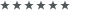Softwareaktualisierungen System und Apps
Softwareaktualisierungen System und Apps
Seit Einführung von Snow Leopard gab es ja nun das ein oder andere Update.
Grade in den letzten Tagen fiel mir auf, das einige Programme auf 64bit gebracht werden oder mit einer komplett neuen Version aufwarten.
Falls also jemandem Updates auffallen oder etwas ins Haus steht, einfach eine kurze Notiz. Danke!
Grade in den letzten Tagen fiel mir auf, das einige Programme auf 64bit gebracht werden oder mit einer komplett neuen Version aufwarten.
Falls also jemandem Updates auffallen oder etwas ins Haus steht, einfach eine kurze Notiz. Danke!
-
Tante Google
Softwareaktualisierungen System und Apps
YummyFTP gibt es nun in Version 1.8.1
Kann direkt über die Updatefunktion installiert werden oder über die Webseite.
http://www.yummysoftware.com/
V O R S I C H T !
Bei mir waren nach dem aktuellen Update die Lesezeichen nicht mehr vorhanden. Diese also vor dem Update sichern.
Ihr findet diese im Ordner: "Benutzer → Libary → Preferences → Yummy FTP → Bookmarks"
[hr][/hr]
Neu seit 1.8 sind:
•Synchronization error messages - fixed
•FTP Alias becomes corrupted after first use - fixed
•Snow Leopard compatibility
•Open Web URL - select a remote file and open it in your web browser
•Dutch localization
•Open In Terminal - open the selected local or remote directory in Terminal.app
•DualBrowse sync scrolling is now optional
•Added AppleScript command to fetch transcript text
•Option to view Bookmark password after authentication
•Bookmarks viewer window now remembers open folders and scroll position
•Recent Commands menu added to Send Raw Command option
•Added ability to specify default editor for files in the Get Info window
•Added ability to set both user & group and permissions simultaneously
•Added Open WebURL double click action
•Edit New File context menu option always now available
•Copy Name option added to Edit menu
•Set Default Toolbar option added to View menu
•Added Reset To Default Toolbar menu item
•Tabbed remoted editing support with TextMate Projects
•Added menu option to Diff local and remote files
•Diff option available from transfer clash and warning messages
•Preferred Diff tool can now be selected
•Filters can now specify age
•Global Filter can now be specified
•Server-based duplicate and delete capability via Remote Shell Commands and ctrl-alt-cmd optional equivalents of the main Duplicate and Delete menu items
•Improved QuickLook support
•Context menu options added to Sync Preview window
•Preference added to treat symlinks/aliases as if they were normal items
•Added into icon to Sync Preview display to switch between local / server info
•Added preference to switch the intellligent target selection feature on or off
•Suffix mapping settings control extended for items without suffixes
•In List view, left arrow now takes you to the selected item’s parent folder
•Open folders in List view now show an opened folder icon
•Added ‘Skip remaining errors’ checkbox to error alerts
•Added ‘Lost Info’ button to registration windows
•Support for Dropbox (http://www.getdropbox.com) + iDisk sync of Bookmarks
•Dragged server items now drag their URLs too
•Faster broken connection recovery time
•More robust resume upload position calculation
•Digitally signed using Apple Code Sign technology
•Synchronization speed improvement
Bug Fixes
•Fixed a possible crash when uploading items
•WebURL is copied to the clipboard at the start of an upload, not the end
•WebURL uploads now work for FTP Alias uploads
•URLs are now properly escaped when required
•Fixed list parsing fault of certain timestamps of Windows based FTP servers
•Fixed missing initial focus in some windows on 10.4 and earlier
•Recently used items in the Recent Connections menu no longer go missing
•Fixed a failure to enter auto-rename mode after a duplication
•French localization corrections
•Fixed the broken support for the built-in SSH keychain agent in 10.5
•AutoRoute works in FTP Aliases again
•Reduced idle time CPU usage in certain circumstances
•Bookmarks menu did not reflect changes to nested Bookmarks
•Fixes an issue where local symlinks were not resolved before uploading
•Create New Folder now works on character limited systems
•Work around a bug in Spaces when a sheet is displayed in an inactive space
•Dual Browse failed when entering a symlink on the server side
•Dragging between directories on the same server now gives replacement options for items of the same name
•Directory navigation menu no longer interprets metacharacters
•Resume upload of existing files no longer restarts fully uploaded files
•Incompatibility with Serv-U SFTP server fixed
•French localization corrections
•Edting a new empty file in SFTP mode would fail to upload
•Duplicating a Bookmark copies its toolbar layout too
•Duplciated Bookmark names no longer insert numbers
•Some username/password incompatibilities via SFTP fixed
•Upload permissions now applied per file, not after all are transferred
•Fixed a dock icon display error in Secure FTP Aliases
•Fixed SFTP uploading setting permissions when option was disabled
•Scan for scheduled sync Bookmarks is no longer performed unnecessarily
•Delete Applescript command no longer incorrectly reports failure
•Fixed a possible cause of dropped connections in SFTP
•All windows are no longer forced to the front when clicking for a contextual menu in the FTP Browser windows
•Calculate Size option now includes invisible items, if shown in the listing
•Invisible files and items with no suffix, such as .htaccess and ftpquota could not be viewed in the Preview drawer
•Size column no longer overwrites sort direction arrow
•Schedules On/Off setting is now remembered across a quit and relaunch
•WebURL no longer automatically copies to the clipboard when uploading via an FTP Browser window
•Preferences keyboard shortcut no longer takes two attempts to work first time
•Exclude from Syncs & Transfers option actually only affected Syncs
•Some unnecessarily long syncs have been cut down in time
•Fixed the possibility for a mismatch of directory listing sort order affect syncs
•Fixed incorrect local times being set via SFTP under certain circumstances
Kann direkt über die Updatefunktion installiert werden oder über die Webseite.
http://www.yummysoftware.com/
V O R S I C H T !
Bei mir waren nach dem aktuellen Update die Lesezeichen nicht mehr vorhanden. Diese also vor dem Update sichern.
Ihr findet diese im Ordner: "Benutzer → Libary → Preferences → Yummy FTP → Bookmarks"
[hr][/hr]
Neu seit 1.8 sind:
•Synchronization error messages - fixed
•FTP Alias becomes corrupted after first use - fixed
•Snow Leopard compatibility
•Open Web URL - select a remote file and open it in your web browser
•Dutch localization
•Open In Terminal - open the selected local or remote directory in Terminal.app
•DualBrowse sync scrolling is now optional
•Added AppleScript command to fetch transcript text
•Option to view Bookmark password after authentication
•Bookmarks viewer window now remembers open folders and scroll position
•Recent Commands menu added to Send Raw Command option
•Added ability to specify default editor for files in the Get Info window
•Added ability to set both user & group and permissions simultaneously
•Added Open WebURL double click action
•Edit New File context menu option always now available
•Copy Name option added to Edit menu
•Set Default Toolbar option added to View menu
•Added Reset To Default Toolbar menu item
•Tabbed remoted editing support with TextMate Projects
•Added menu option to Diff local and remote files
•Diff option available from transfer clash and warning messages
•Preferred Diff tool can now be selected
•Filters can now specify age
•Global Filter can now be specified
•Server-based duplicate and delete capability via Remote Shell Commands and ctrl-alt-cmd optional equivalents of the main Duplicate and Delete menu items
•Improved QuickLook support
•Context menu options added to Sync Preview window
•Preference added to treat symlinks/aliases as if they were normal items
•Added into icon to Sync Preview display to switch between local / server info
•Added preference to switch the intellligent target selection feature on or off
•Suffix mapping settings control extended for items without suffixes
•In List view, left arrow now takes you to the selected item’s parent folder
•Open folders in List view now show an opened folder icon
•Added ‘Skip remaining errors’ checkbox to error alerts
•Added ‘Lost Info’ button to registration windows
•Support for Dropbox (http://www.getdropbox.com) + iDisk sync of Bookmarks
•Dragged server items now drag their URLs too
•Faster broken connection recovery time
•More robust resume upload position calculation
•Digitally signed using Apple Code Sign technology
•Synchronization speed improvement
Bug Fixes
•Fixed a possible crash when uploading items
•WebURL is copied to the clipboard at the start of an upload, not the end
•WebURL uploads now work for FTP Alias uploads
•URLs are now properly escaped when required
•Fixed list parsing fault of certain timestamps of Windows based FTP servers
•Fixed missing initial focus in some windows on 10.4 and earlier
•Recently used items in the Recent Connections menu no longer go missing
•Fixed a failure to enter auto-rename mode after a duplication
•French localization corrections
•Fixed the broken support for the built-in SSH keychain agent in 10.5
•AutoRoute works in FTP Aliases again
•Reduced idle time CPU usage in certain circumstances
•Bookmarks menu did not reflect changes to nested Bookmarks
•Fixes an issue where local symlinks were not resolved before uploading
•Create New Folder now works on character limited systems
•Work around a bug in Spaces when a sheet is displayed in an inactive space
•Dual Browse failed when entering a symlink on the server side
•Dragging between directories on the same server now gives replacement options for items of the same name
•Directory navigation menu no longer interprets metacharacters
•Resume upload of existing files no longer restarts fully uploaded files
•Incompatibility with Serv-U SFTP server fixed
•French localization corrections
•Edting a new empty file in SFTP mode would fail to upload
•Duplicating a Bookmark copies its toolbar layout too
•Duplciated Bookmark names no longer insert numbers
•Some username/password incompatibilities via SFTP fixed
•Upload permissions now applied per file, not after all are transferred
•Fixed a dock icon display error in Secure FTP Aliases
•Fixed SFTP uploading setting permissions when option was disabled
•Scan for scheduled sync Bookmarks is no longer performed unnecessarily
•Delete Applescript command no longer incorrectly reports failure
•Fixed a possible cause of dropped connections in SFTP
•All windows are no longer forced to the front when clicking for a contextual menu in the FTP Browser windows
•Calculate Size option now includes invisible items, if shown in the listing
•Invisible files and items with no suffix, such as .htaccess and ftpquota could not be viewed in the Preview drawer
•Size column no longer overwrites sort direction arrow
•Schedules On/Off setting is now remembered across a quit and relaunch
•WebURL no longer automatically copies to the clipboard when uploading via an FTP Browser window
•Preferences keyboard shortcut no longer takes two attempts to work first time
•Exclude from Syncs & Transfers option actually only affected Syncs
•Some unnecessarily long syncs have been cut down in time
•Fixed the possibility for a mismatch of directory listing sort order affect syncs
•Fixed incorrect local times being set via SFTP under certain circumstances
Re: Softwareaktualisierungen System und Apps
MenuCalenderClock hatte Gestern ebenfalls Update, und ist nun in der Version 4.1.0 erhältlich.
http://www.objectpark.net/mcc.html
Aus dem Changelog:
* New: Runs as 64 bit application on capable Intel systems (still 32 bit and Power PC compatible!)
* Fixed: Japanese localization, sorry for the mixup(!) and thanks to Mikiko for her translation
* Fixed: German license agreement is only shown to german language users
* Improved: Set the default calendar for new todos and events to an editable one
* Improved: The calendar popup in the inspector now shows all calendars with readonly calendars greyed out
* Improved: Stores separate default calendars for new to do items and events
* Improved: Uses current version of the Sparkle update framework
http://www.objectpark.net/mcc.html
Aus dem Changelog:
* New: Runs as 64 bit application on capable Intel systems (still 32 bit and Power PC compatible!)
* Fixed: Japanese localization, sorry for the mixup(!) and thanks to Mikiko for her translation
* Fixed: German license agreement is only shown to german language users
* Improved: Set the default calendar for new todos and events to an editable one
* Improved: The calendar popup in the inspector now shows all calendars with readonly calendars greyed out
* Improved: Stores separate default calendars for new to do items and events
* Improved: Uses current version of the Sparkle update framework
Re: Softwareaktualisierungen System und Apps
Adium rückte Heute nach.
Version 1.4b10 (2009-10-16) Revision: 495dcfece6b3
General
Added saving the substitutions preferences for Snow Leopard (such as "smart quotes", "smart dashes", spelling auto-correction, etc.)
Added "Connect using SSL" as a default option for AIM and ICQ.
Added a "BOSH Server" option for XMPP accounts. (#12844)
Added a confirmation before removing logs with the delete key (#13097)
Added a few message style compatibility changes (#11872, #11588)
Fixed clicking on links whose messages contain '[' and a percent-escape such as %20.
Fixed incorrectly logging links containing ampersands (&) which caused logs to appear blank in the log viewer.
Fixed only writing 2 newlines in a group chat. (#12045)
Fixed not being able to set contact events in extremely strange cases (#12772)
Fixed iChat emoticons not working on Snow Leopard (#12369).
Fixed connecting to some XMPP servers using SSL under Snow Leopard (#12913)
Fixed StatusNet still being called Laconica. (#12943)
Fixed connecting to some StatusNet installations where SSL is not present by making SSL an option (#13077)
Fixed connecting to QQ by adding a Client Version option (#12748)
Fixed doing the opposite for quit confirmation settings (#12817)
Removed "Get AIM Information For <buddy>" from a contact's context menu (#11904)
Updated Libpurple
Fix a crash when some clients send contacts in a format we don't understand on ICQ.
Fix blocking and other privacy lists on AIM/ICQ.
Fixed CAPTCHA not working properly on Facebook.
Version 1.4b10 (2009-10-16) Revision: 495dcfece6b3
General
Added saving the substitutions preferences for Snow Leopard (such as "smart quotes", "smart dashes", spelling auto-correction, etc.)
Added "Connect using SSL" as a default option for AIM and ICQ.
Added a "BOSH Server" option for XMPP accounts. (#12844)
Added a confirmation before removing logs with the delete key (#13097)
Added a few message style compatibility changes (#11872, #11588)
Fixed clicking on links whose messages contain '[' and a percent-escape such as %20.
Fixed incorrectly logging links containing ampersands (&) which caused logs to appear blank in the log viewer.
Fixed only writing 2 newlines in a group chat. (#12045)
Fixed not being able to set contact events in extremely strange cases (#12772)
Fixed iChat emoticons not working on Snow Leopard (#12369).
Fixed connecting to some XMPP servers using SSL under Snow Leopard (#12913)
Fixed StatusNet still being called Laconica. (#12943)
Fixed connecting to some StatusNet installations where SSL is not present by making SSL an option (#13077)
Fixed connecting to QQ by adding a Client Version option (#12748)
Fixed doing the opposite for quit confirmation settings (#12817)
Removed "Get AIM Information For <buddy>" from a contact's context menu (#11904)
Updated Libpurple
Fix a crash when some clients send contacts in a format we don't understand on ICQ.
Fix blocking and other privacy lists on AIM/ICQ.
Fixed CAPTCHA not working properly on Facebook.
Re: Softwareaktualisierungen System und Apps
Adobe Acrobat aus der CS4 Familie gibt es seit Heute in Version 9.2.0
Re: Softwareaktualisierungen System und Apps
Adium 1.4 ist die Beta oder? Meines hat kürzlich nur auf 1.37 aktualisiert.
Re: Softwareaktualisierungen System und Apps
Ja, ich aktualisiere bei Adium auch auf Beta's. Da die eigentlich tadellos funktioneren (bis auf miniwinzige Übersetzungsfehler in der Deutschen Lokalisierung). Hatte sich irgendwann mal eingeschlichen (glaube weil ich so scharf auf IRC war) und ich habs dann beibehalten.
Re: Softwareaktualisierungen System und Apps
Ah, habe grade mal nebenbei bemerkt, das auch der SlimBatteryMonitor zwischenzeitlich ein Update hatte.
Von 1.4 auf 1.5 mit folgenden Neuerungen:
* Snow Leopard supporting
* 64/32 Universal binary supports 32 bit PowerPC Macs as well as 32/64 bit Intel-based macs
* Repairs horizontal image text display on Mac OS X 10.6 and later
* Adds arbitrary sliders to set warning panel and colour level
* Uses the Sparkle framework to automatically check for updates
* Requires Mac OS X 10.5 or higher
Download und mehr Info's zu dem ganz Nützlichen Tool gibt es hier: http://www.orange-carb.org/SBM/
Von 1.4 auf 1.5 mit folgenden Neuerungen:
* Snow Leopard supporting
* 64/32 Universal binary supports 32 bit PowerPC Macs as well as 32/64 bit Intel-based macs
* Repairs horizontal image text display on Mac OS X 10.6 and later
* Adds arbitrary sliders to set warning panel and colour level
* Uses the Sparkle framework to automatically check for updates
* Requires Mac OS X 10.5 or higher
Download und mehr Info's zu dem ganz Nützlichen Tool gibt es hier: http://www.orange-carb.org/SBM/
Re: Softwareaktualisierungen System und Apps
Das es auch andersherum geht, beweist Heute leider noch mal MenuCalenderClock
Mit 4.1.1 geht man einfach noch mal zurück.
* Removed 64-bit support due to a bug in Apple's 64-bit Cocoa on 10.5.x which resulted in excessive memory useage up to system halts on some systems
* Fixes bug related to the new update framework
Urgent Note: Updating from 4.1.0 might fail due to problems with the update framework. In that case, please download and install "manually" by dragging MCC into the Applications folder: Download for 10.5 and 10.6
Tja, dazu lässt sich wohl nur so viel sagen, das man sich das bei diesem Tool wohl etwas einfach gemacht hatte. Probleme gab es bei mir 4.1.0 jedenfalls nicht, allerdings habe ich auch kein Upgedatetes System.
Für mich persönlich kommt so Update mit Downgrade Funktion auch nicht mehr auf den Rechner. Ich werde die Uhr nun via iStats realisieren und auf die nette iCal Funktion somit wohl nun verzichten. Oder mal nach alternativen Ausschau halten.
Was verwendet Ihr als Uhr Ersatz?
Benutzt hier jemand MenuCalenderClock oder etwas ähnliches?
Mit 4.1.1 geht man einfach noch mal zurück.
* Removed 64-bit support due to a bug in Apple's 64-bit Cocoa on 10.5.x which resulted in excessive memory useage up to system halts on some systems
* Fixes bug related to the new update framework
Urgent Note: Updating from 4.1.0 might fail due to problems with the update framework. In that case, please download and install "manually" by dragging MCC into the Applications folder: Download for 10.5 and 10.6
Tja, dazu lässt sich wohl nur so viel sagen, das man sich das bei diesem Tool wohl etwas einfach gemacht hatte. Probleme gab es bei mir 4.1.0 jedenfalls nicht, allerdings habe ich auch kein Upgedatetes System.
Für mich persönlich kommt so Update mit Downgrade Funktion auch nicht mehr auf den Rechner. Ich werde die Uhr nun via iStats realisieren und auf die nette iCal Funktion somit wohl nun verzichten. Oder mal nach alternativen Ausschau halten.
Was verwendet Ihr als Uhr Ersatz?
Benutzt hier jemand MenuCalenderClock oder etwas ähnliches?
Re: Softwareaktualisierungen System und Apps
*huch* Adium hat grade eben schon wieder nachgerückt. Mit Version 1.4b12
Significantly increased performance when displaying a lot of messages at once. This greatly affects, for example, loading message history when opening a window or loading a lot of Twitter messages at once.
This only applies to styles which do not override the Template.html file, as the improvements were made there.
If you see any weird behavior with message display, please let us know.
In the contact list, pressing left-arrow when selecting an item will select its parent item if it's not expanded, like Finder.
Added %serviceIconPath% keyword to statuses and messages, fixed %statusIconImg% in header not working for IRC, Facebook, Twitter, etc. (#12697, #12665)
Added %senderColor% keyword to header replacements. (#12666)
Added %dateOpened% keyword to header replacements. (#12692)
Fixed BOSH server replacing normal Jabber connect server. (#13206)
Fixed automatically connecting to a server that specifies an AAAA (IPv6) address. (#12632)
Fixed "save open chats" breaking tab moving, and causing crashes. (#12212)
Fixed "smart links" being turned on by default, causing much confusion.
(b12) Fixed a crash introduced in b11 when checking hosts.
Significantly increased performance when displaying a lot of messages at once. This greatly affects, for example, loading message history when opening a window or loading a lot of Twitter messages at once.
This only applies to styles which do not override the Template.html file, as the improvements were made there.
If you see any weird behavior with message display, please let us know.
In the contact list, pressing left-arrow when selecting an item will select its parent item if it's not expanded, like Finder.
Added %serviceIconPath% keyword to statuses and messages, fixed %statusIconImg% in header not working for IRC, Facebook, Twitter, etc. (#12697, #12665)
Added %senderColor% keyword to header replacements. (#12666)
Added %dateOpened% keyword to header replacements. (#12692)
Fixed BOSH server replacing normal Jabber connect server. (#13206)
Fixed automatically connecting to a server that specifies an AAAA (IPv6) address. (#12632)
Fixed "save open chats" breaking tab moving, and causing crashes. (#12212)
Fixed "smart links" being turned on by default, causing much confusion.
(b12) Fixed a crash introduced in b11 when checking hosts.
Re: Softwareaktualisierungen System und Apps
Juchuu, ich wusste es zwar schon länger (da mir das der Programmierer geflüstert hatte), aber nun ist es auch offiziell:
MainMenu hat ein kleines Update bekommen. Und spricht nun auch wieder Deutsch.
This update adds a number of popular requested features and fixes some smaller bugs:
Added help that explains what each task does and when to use it
Batch tasks now shows which tasks require a restart
Added German localization
Fixed problem with a phantom window appearing in Expose
Fixed problem showing hidden files in Snow Leopard
Fixed problem flushing the DNS cache in Snow Leopard
Fixed problem with clean Dashboard in Snow Leopard
Das Update funktioniert über die orale Update Funktion, oder per Webseite: http://creativebe.com/mainmenu/
MainMenu hat ein kleines Update bekommen. Und spricht nun auch wieder Deutsch.
This update adds a number of popular requested features and fixes some smaller bugs:
Added help that explains what each task does and when to use it
Batch tasks now shows which tasks require a restart
Added German localization
Fixed problem with a phantom window appearing in Expose
Fixed problem showing hidden files in Snow Leopard
Fixed problem flushing the DNS cache in Snow Leopard
Fixed problem with clean Dashboard in Snow Leopard
Das Update funktioniert über die orale Update Funktion, oder per Webseite: http://creativebe.com/mainmenu/
Re: Softwareaktualisierungen System und Apps
djay 3.0.1 ist nun verfügbar.
Total abgefahrene Software mit Suchtfaktor (und Nutzwert zum auflegen). Wer das noch nicht kennt:
Improved library search (included Comments and Grouping)
Fixed sorting of BPM column
Fixed proper display of time column when added after being removed
Improved keyboard shortcuts handling
Improved Auto-Cut behavior through keyboard shortcuts (X, C, V)
Fixed Cue-Pause keyboard shortcuts
Improved integration with external audio devices on Leopard and Snow Leopard
Improved microphone support
Added admin authorisation for non-admin users to fully support Pre-Cueing on these user accounts
Extended MIDI mappings actions (Cue, Censor)
Improved MIDI mapping menu
Added “invert” option for sliders in MIDI Learn
Fixed saving of custom MIDI mappings for affected devices
Fixed Pre-Cueing issue related to file permissions when upgrading to Snow Leopard
Fixed Vestax VCM-100 mapping for latest firmware
Fixed Numark Omni Control and Stealth Control inverted jogs and crossfader
Fixed cover display for songs dragged from Finder onto Automix Queue
Fixed screen drawing issue for systems with missing fonts
Added full Italian localization
http://www.djay-software.com/
Total abgefahrene Software mit Suchtfaktor (und Nutzwert zum auflegen). Wer das noch nicht kennt:
Improved library search (included Comments and Grouping)
Fixed sorting of BPM column
Fixed proper display of time column when added after being removed
Improved keyboard shortcuts handling
Improved Auto-Cut behavior through keyboard shortcuts (X, C, V)
Fixed Cue-Pause keyboard shortcuts
Improved integration with external audio devices on Leopard and Snow Leopard
Improved microphone support
Added admin authorisation for non-admin users to fully support Pre-Cueing on these user accounts
Extended MIDI mappings actions (Cue, Censor)
Improved MIDI mapping menu
Added “invert” option for sliders in MIDI Learn
Fixed saving of custom MIDI mappings for affected devices
Fixed Pre-Cueing issue related to file permissions when upgrading to Snow Leopard
Fixed Vestax VCM-100 mapping for latest firmware
Fixed Numark Omni Control and Stealth Control inverted jogs and crossfader
Fixed cover display for songs dragged from Finder onto Automix Queue
Fixed screen drawing issue for systems with missing fonts
Added full Italian localization
http://www.djay-software.com/
Re: Softwareaktualisierungen System und Apps
Dropzone kam Heute neu bei mir an und liegt nun in Version 0.3.0 vor.
New in Dropzone 0.3.0
Grid rendering and animation rewritten from scratch to be faster and smoother
Grid icons are now resizable
Prompt is now shown when attempting to replace files using the 'Move Files' destination. Works the same as the Finder
Many Snow Leopard related bugs fixed
SCP libraries now included
Fixed a number of bugs in Dropzone Helper
Added DefaultPort meta data field for ExtendedLogin OptionsNIB
Preferences window now shows above the grid
http://aptonic.com/
New in Dropzone 0.3.0
Grid rendering and animation rewritten from scratch to be faster and smoother
Grid icons are now resizable
Prompt is now shown when attempting to replace files using the 'Move Files' destination. Works the same as the Finder
Many Snow Leopard related bugs fixed
SCP libraries now included
Fixed a number of bugs in Dropzone Helper
Added DefaultPort meta data field for ExtendedLogin OptionsNIB
Preferences window now shows above the grid
http://aptonic.com/
Re: Softwareaktualisierungen System und Apps
Mac OS X 10.6.2 Update
So, nun ist es also da, das 6.2. Wie immer über die Softwareaktualisierung. Wovon ich jedoch mittlerweile bei OS Udates eher abrate.
Bessere Methode ist, sich das Update manuell zu holen und seinen Rechner neu zu starten, bzw. sich abzumelden. Dann mit gedrückter Shift-Taste anmelden, so daß keine Programme oder unnötigen Dienste gestartet werden. Erst dann das Update manuell starten.
Damit erspart man sich wirklich so einiges an Folgefehlern die sich aus der automatischen Softwareaktualisierung ergeben.
Das Update gibt es hier: http://support.apple.com/de_DE/downloads/#macosx106
Schickes Changelog diesmal:
Die folgenden allgemeinen Probleme werden behoben:
* Löschen von Daten bei Verwendung eines Gast-Accounts
* unerwartete Abmeldung des Systems
* Spotlight-Suchergebnisse, die keine Exchange-Kontakte anzeigen
* mangelnde Stabilität von Menü-Extras
* Wörterbuchproblem beim Auswählen von Hebräisch als primäre Sprache
* fehlerhafter Verschluss-Soundeffekt beim Anfertigen von Bildschirmfoto
* fehlerhafte Wischgeste mit vier Fingern
* fehlerhaftes Hinzufügen von Bildern zu Kontakten im Adressbuch
* Front Row-Problem, das zu stotternden oder langsamen Frame-Raten beim Anzeigen von Videos führen kann
* Fehler beim Erstellen von Mobile-Accounts für Benutzer von Active Directory
* unzureichende Stabilität und Dauer von VPN-Verbindungen
* unzureichende Stabilität von iWork, iLife, Aperture, Final Cut Studio, MobileMe und iDisk
* Probleme mit VoiceOver
Die folgenden Schriftprobleme werden behoben:
* fehlerhafte Schriftabstände
* fehlenden Schriften
* doppelte Schriften
* fehlerhafte PostScript Type 1-Schriften
Die folgenden Grafikprobleme werden behoben:
* ein Problem beim Anschließen von Monitoren an DVI- und Mini-DisplayPort-Adapter
* nicht gespeicherte Helligkeitseinstellung beim Neustart
* Funktionsfehler bei speziellen Display-Modellen
* allgemeine Stabilitäts- und Leistungsprobleme beim Verwenden einiger Programme
Die folgenden Mail-Probleme werden behoben:
* ein Problem, bei dem die Zählung der ungelesenen Nachrichten nicht richtig aktualisiert wird, wenn Nachrichten auf einem anderen Computer gelesen werden
* erneutes Abrufen gelöschter RSS-Feeds
* nicht anzeigbare Vorschau oder Übersicht für Anhänge beim Erstellen einer neuen Nachricht mit Mail
* ein Problem, bei dem das Adressbuch und/oder Mail beim Öffnen nicht mehr reagiert
* ein Problem, bei dem von einem Exchange Server empfangene E-Mail-Nachrichten nicht richtig dargestellt werden
* ein Problem, bei dem Mail für einige Gmail-Konten die Meldung "Max. Bandbreite überschritten" anzeigt
Die folgenden MobileMe-Probleme werden behoben:
* unzureichende Leistung beim Zugriff auf Dateien der iDisk mit dem Finder und beim Synchronisieren von iDisk-Dateien
* ein Problem, bei dem der Synchronisierungsvorgang von iDisk-Dateien nicht über den Schritt "Objekte überprüfen" hinausgeht
* unzureichende Stabilität und Leistung beim Synchronisieren von Kontakten, Kalendern und Lesezeichen mit MobileMe (die Synchronisierung von iTunes und iSync wird ebenfalls verbessert)
* ein Problem, durch das einige Benutzer daran gehindert werden, sich bei MobileMe über den MobileMe-Systemeinstellungsbereich anzumelden
Die folgenden Netzwerk-Dateisystem-Probleme werden behoben:
* fehlerhafte Kompatibilität mit AFP-Servern von Drittanbietern
* fehlerhafte Dateisynchronisierung für portable Benutzerordner
Die folgenden Druck- und Faxprobleme werden behoben:
* Mängel bei der automatischen Druckeraktualisierung
* Probleme mit dem Druckdialog, mit dem Sie mehrere Faxempfänger eingeben und an diese senden können
Die folgenden Safari-Probleme werden behoben:
* Grafikstörung in den Top Sites von Safari
* unzureichende Stabilität der Safari-Plug-Ins
So, nun ist es also da, das 6.2. Wie immer über die Softwareaktualisierung. Wovon ich jedoch mittlerweile bei OS Udates eher abrate.
Bessere Methode ist, sich das Update manuell zu holen und seinen Rechner neu zu starten, bzw. sich abzumelden. Dann mit gedrückter Shift-Taste anmelden, so daß keine Programme oder unnötigen Dienste gestartet werden. Erst dann das Update manuell starten.
Damit erspart man sich wirklich so einiges an Folgefehlern die sich aus der automatischen Softwareaktualisierung ergeben.
Das Update gibt es hier: http://support.apple.com/de_DE/downloads/#macosx106
Schickes Changelog diesmal:
Die folgenden allgemeinen Probleme werden behoben:
* Löschen von Daten bei Verwendung eines Gast-Accounts
* unerwartete Abmeldung des Systems
* Spotlight-Suchergebnisse, die keine Exchange-Kontakte anzeigen
* mangelnde Stabilität von Menü-Extras
* Wörterbuchproblem beim Auswählen von Hebräisch als primäre Sprache
* fehlerhafter Verschluss-Soundeffekt beim Anfertigen von Bildschirmfoto
* fehlerhafte Wischgeste mit vier Fingern
* fehlerhaftes Hinzufügen von Bildern zu Kontakten im Adressbuch
* Front Row-Problem, das zu stotternden oder langsamen Frame-Raten beim Anzeigen von Videos führen kann
* Fehler beim Erstellen von Mobile-Accounts für Benutzer von Active Directory
* unzureichende Stabilität und Dauer von VPN-Verbindungen
* unzureichende Stabilität von iWork, iLife, Aperture, Final Cut Studio, MobileMe und iDisk
* Probleme mit VoiceOver
Die folgenden Schriftprobleme werden behoben:
* fehlerhafte Schriftabstände
* fehlenden Schriften
* doppelte Schriften
* fehlerhafte PostScript Type 1-Schriften
Die folgenden Grafikprobleme werden behoben:
* ein Problem beim Anschließen von Monitoren an DVI- und Mini-DisplayPort-Adapter
* nicht gespeicherte Helligkeitseinstellung beim Neustart
* Funktionsfehler bei speziellen Display-Modellen
* allgemeine Stabilitäts- und Leistungsprobleme beim Verwenden einiger Programme
Die folgenden Mail-Probleme werden behoben:
* ein Problem, bei dem die Zählung der ungelesenen Nachrichten nicht richtig aktualisiert wird, wenn Nachrichten auf einem anderen Computer gelesen werden
* erneutes Abrufen gelöschter RSS-Feeds
* nicht anzeigbare Vorschau oder Übersicht für Anhänge beim Erstellen einer neuen Nachricht mit Mail
* ein Problem, bei dem das Adressbuch und/oder Mail beim Öffnen nicht mehr reagiert
* ein Problem, bei dem von einem Exchange Server empfangene E-Mail-Nachrichten nicht richtig dargestellt werden
* ein Problem, bei dem Mail für einige Gmail-Konten die Meldung "Max. Bandbreite überschritten" anzeigt
Die folgenden MobileMe-Probleme werden behoben:
* unzureichende Leistung beim Zugriff auf Dateien der iDisk mit dem Finder und beim Synchronisieren von iDisk-Dateien
* ein Problem, bei dem der Synchronisierungsvorgang von iDisk-Dateien nicht über den Schritt "Objekte überprüfen" hinausgeht
* unzureichende Stabilität und Leistung beim Synchronisieren von Kontakten, Kalendern und Lesezeichen mit MobileMe (die Synchronisierung von iTunes und iSync wird ebenfalls verbessert)
* ein Problem, durch das einige Benutzer daran gehindert werden, sich bei MobileMe über den MobileMe-Systemeinstellungsbereich anzumelden
Die folgenden Netzwerk-Dateisystem-Probleme werden behoben:
* fehlerhafte Kompatibilität mit AFP-Servern von Drittanbietern
* fehlerhafte Dateisynchronisierung für portable Benutzerordner
Die folgenden Druck- und Faxprobleme werden behoben:
* Mängel bei der automatischen Druckeraktualisierung
* Probleme mit dem Druckdialog, mit dem Sie mehrere Faxempfänger eingeben und an diese senden können
Die folgenden Safari-Probleme werden behoben:
* Grafikstörung in den Top Sites von Safari
* unzureichende Stabilität der Safari-Plug-Ins
Re: Softwareaktualisierungen System und Apps
Vienna 2.4.0.2401 Update
Wow, ich hätte nicht gedacht das es von meinem Lieblings RSS Feed Reader noch je ein Update geben wird. Doch heute nun kam eins.
Das Update gibt es über Updatefunktion des Programmes oder dierekt über die Webseite.
http://www.vienna-rss.org/
Das Changelog lohnt sich:
Note: Vienna 2.4 needs Mac OSX 10.5 (Leopard) or greater to run.
* Fix the filter field article selection problem reported at http://forums.cocoaforge.com/viewtopic.php?f=18&t=21665
* Enable navigating the built-in browser's back/forward-list via left/right three-finger swipes.
* Enable navigating feeds via left/right three-finger swipes: Left for "Go Back" and right for "View Next Unread".
* Enable as scrolling to the top/bottom of web pages and the article list via upwards/downwards three-finger swipes.
* Change "currentSelection" to "currentTextSelection" in Viennas Applescript terminology.
* Remove command-shift-g as keyboard shortcut for creating group folder. This is now used for Find Previous.
* Show an alert when upgrading the database version, because it can take a while.
* Turn off animation of tab resizing. It was slow, superfluous and apparently sometimes caused drawing errors in the tab bar background.
* Fix crash when sorting articles by enclosure URL.
* Update SQLite to version 3.6.18.
* Add ability to "Show XML Source" for feeds, which is now cached locally.
* Add support for IDN (internationlized domain names) in the browser.
* Add new supported blog editor (Blogo).
* Increase the standard number of simultaneous refresh downloads to 20.
* Redo browser and filter bar UI. Slimmer look, new buttons.
* Vienna's UI now correctly dims when the application is the background.
* Enable printing of web-pages from the built-in browser.
* Vienna now shows an error page with useful information when the browser fails to load a resource.
* Fix bug where changing the layout would hide the tab bar until relaunch.
* Fix bug that prevented the user from searching for text within a web-page.
* Fix drawing errors and artifacts in the grey title bars.
* Check for https:// as well as http:// on the pasteboard when adding a new subscription.
* Fix background drawing errors in main window and remove custom window background.
* Fix drawing error in Downloads window and remove custom background.
* Fix bug and exception where clicking on a feed link launched Vienna but failed to subscribe to the feed.
* Add workaround for feeds that contain more than one item with the same guid. (For example, the WordPress Trac, to name the guilty.)
* Fix long standing bug where deleted articles would reappear after emptying the trash.
* Fix "Help -> Keyboard shortcuts", which didn't work at all.
* Numerous fixes to localization of help pages and other strings in German, French, and other languages.
* General code and build-phase cleanup, as well as minor speed improvements for some operations.
* Prevent an infinite redirect loop. This was happening with http://feeds.feedburner.com/factcheck/Rdqt
* Fix the article view scrolling problem reported at http://forums.cocoaforge.com/viewtopic.php?f=18&t=20814
* Fix the mark all read bug on Snow Leopard reported at http://forums.cocoaforge.com/viewtopic.php?f=18&t=20877
* Eliminate deprecated method warnings on Snow Leopard.
* Eliminate drawing artifacts in Folders and Articles headers. (Patch from Dan Crosta)
* Fix a crash reported at http://forums.cocoaforge.com/viewtopic.php?f=18&t=21303
Wow, ich hätte nicht gedacht das es von meinem Lieblings RSS Feed Reader noch je ein Update geben wird. Doch heute nun kam eins.
Das Update gibt es über Updatefunktion des Programmes oder dierekt über die Webseite.
http://www.vienna-rss.org/
Das Changelog lohnt sich:
Note: Vienna 2.4 needs Mac OSX 10.5 (Leopard) or greater to run.
* Fix the filter field article selection problem reported at http://forums.cocoaforge.com/viewtopic.php?f=18&t=21665
* Enable navigating the built-in browser's back/forward-list via left/right three-finger swipes.
* Enable navigating feeds via left/right three-finger swipes: Left for "Go Back" and right for "View Next Unread".
* Enable as scrolling to the top/bottom of web pages and the article list via upwards/downwards three-finger swipes.
* Change "currentSelection" to "currentTextSelection" in Viennas Applescript terminology.
* Remove command-shift-g as keyboard shortcut for creating group folder. This is now used for Find Previous.
* Show an alert when upgrading the database version, because it can take a while.
* Turn off animation of tab resizing. It was slow, superfluous and apparently sometimes caused drawing errors in the tab bar background.
* Fix crash when sorting articles by enclosure URL.
* Update SQLite to version 3.6.18.
* Add ability to "Show XML Source" for feeds, which is now cached locally.
* Add support for IDN (internationlized domain names) in the browser.
* Add new supported blog editor (Blogo).
* Increase the standard number of simultaneous refresh downloads to 20.
* Redo browser and filter bar UI. Slimmer look, new buttons.
* Vienna's UI now correctly dims when the application is the background.
* Enable printing of web-pages from the built-in browser.
* Vienna now shows an error page with useful information when the browser fails to load a resource.
* Fix bug where changing the layout would hide the tab bar until relaunch.
* Fix bug that prevented the user from searching for text within a web-page.
* Fix drawing errors and artifacts in the grey title bars.
* Check for https:// as well as http:// on the pasteboard when adding a new subscription.
* Fix background drawing errors in main window and remove custom window background.
* Fix drawing error in Downloads window and remove custom background.
* Fix bug and exception where clicking on a feed link launched Vienna but failed to subscribe to the feed.
* Add workaround for feeds that contain more than one item with the same guid. (For example, the WordPress Trac, to name the guilty.)
* Fix long standing bug where deleted articles would reappear after emptying the trash.
* Fix "Help -> Keyboard shortcuts", which didn't work at all.
* Numerous fixes to localization of help pages and other strings in German, French, and other languages.
* General code and build-phase cleanup, as well as minor speed improvements for some operations.
* Prevent an infinite redirect loop. This was happening with http://feeds.feedburner.com/factcheck/Rdqt
* Fix the article view scrolling problem reported at http://forums.cocoaforge.com/viewtopic.php?f=18&t=20814
* Fix the mark all read bug on Snow Leopard reported at http://forums.cocoaforge.com/viewtopic.php?f=18&t=20877
* Eliminate deprecated method warnings on Snow Leopard.
* Eliminate drawing artifacts in Folders and Articles headers. (Patch from Dan Crosta)
* Fix a crash reported at http://forums.cocoaforge.com/viewtopic.php?f=18&t=21303