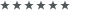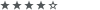iTunes Multi-PlugIn - endlich Skins für iTunes!
iTunes Multi-PlugIn - endlich Skins für iTunes!
neues PlugIn für iTunes - Multi-PlugIn by localhost
Endlich ist es soweit: iTunes wird skinbar!
Mehr Infos:
Und es gibt auch schon die ersten Skins, z.B. STOMP iTunes von susumu-Express passend zum STOMP-VS.
DOWNLOAD - MultiPlugIn Version 0.68 Beta
I love it!
Endlich ist es soweit: iTunes wird skinbar!
Mehr Infos:
Code: Alles auswählen
Appearance Options
Skins
You may choose a skin from the list or choose the default skin. Skins are applied after iTunes is restarted.
The Mac OS X skin was created by mntnbkr1065.
The Longhorn Alternative skin was created by gtn.
Hide the menu
To resemble the look of iTunes in Mac OSX, you may hide the menu.
To use it again, you can press Alt+F in iTunes.
Use the arrow keys to navigate between the different menus.
Also, if you use Stardock ObjectBar, you can use the iTunes menu from there.
Change main iTunes font or title font
You may enter a type a font name in the edit box, and it will change the font according to it.
The title font can only be changed if a skin other than the default is selected.
Don't show main window in the taskbar and the Alt+Tab window
Using this option will hide the main window from the Alt+Tab window.
You can choose to hide it always or only when in Mini Player.
Change main window opacity
Using this option you can make the main window semi-transparent.
Use the slider to set the opacity level you want.
You can choose to change the opacity always or only when in Mini Player.
Note: Selecting this option will make the main window draw faster, even if the slider is set to 100%.
Current Track Options
Change the main window title according to the playing track
You may change the title of the iTunes main window while a track is being played.
Formatting tags (listed below) are supported.
Copy track information to the clipboard when a track starts playing
If you check this option, track information, in the format you specify using formatting tags, will be copied to the clipboard when a track starts playing.
Create a file with information about the current track
Using this option will create a file named CurrentTrack.txt in your iTunes installation folder when a track starts playing.
The meaning of each line in the file is the following:
Playing/Stopped, Artist, Song Name, Album, Composer, Genre, Grouping, Duration, Track Count, Track Number, Disc Count, Disc Number, Play Count, Rating, Year.
Export artwork from the current track to a file
Using this option will create a file named CurrentArtwork.jpg in your iTunes installation folder when a track starts playing.
This file will contain the artwork of the currently playing track.
Note: The file is called CurrentArtwork.jpg, but it's not necessarily a JPEG file. Most programs recognize the image type by it's content, so that should not lead to any problems and it will remove the need for detecting the extension of the file.
Formatting Tags
You may use the following formatting tags for the main window title and for copying track information to the clipboard:
%Playlist - The playlist that the track is in
%Album
%Artist
%Name
%Genre
%Grouping
%Composer
%DiscCount
%DiscNumber
%Position - The player's position within the currently playing track (valid only for the main window title)
%Duration
%TimeLeft - The time left for the track to play (valid only for the main window title)
%PlayCount
%Rating
%TrackCount
%TrackNumber
%Year
%BitRate
%SampleRate
%Kind - The file type of the track.
Compatibility Options
Allow WindowFX to add a shadow to iTunes
Usually, Stardock WindowFX does not add a shadow to iTunes. Using this option changes this.
Make programs recognize iTunes as Winamp
Many programs can get the current track name and artist from Winamp only. Using this feature, iTunes will be recognized as Winamp by most of those programs.
Fix media keys functionality
Many keyboards have player control keys which don't work well with iTunes. This option may fix the problem.
If one mode doesn't work, try choosing another one. Different keyboards react differently to the modes.
Other Options
Don't create Unknown Album folders
If you consolidate your library and let iTunes organize your music folder, iTunes will make a folder named "Unknown Album" in the Artist folder for tracks that have no Album tag.
Using this option prevent's iTunes from creating those folders and makes it place such files directly in the Artist folder.
Suppress the scripting warning message
If you have used scripts that interact with iTunes, you may have noticed the warning message that appears when you try to close iTunes and there is a script still running.
Using this option will make that message not to appear.
Note: If you use this option, do not close iTunes when a script is changing track information or does any other writing operations. Doing so will probably result in corrupt files in your iTunes Library.
Change the full screen visual effects resolution
By default, iTunes lowers the resolution in full screen visual effects for better performance.
You may change this behavior using this option.
Enable memory saving when minimized to tray
If you enable this option, along with the "Minimize iTunes window to system tray" feature found in the Advanced tab of the Preferences dialog, the amount of memory iTunes is using will drop significantly when you minimize iTunes.
Foobar2000 passthrough
Using this option will make iTunes play sound through the Foobar2000 engine.
You must have Foobar2000 0.8.3 or later for it to work.
This feature improves the sound quality, but it has several limitations:
1. Foobar2000 will not run simultaneously with iTunes when this option is enabled.
2. All the iTunes sound processing features will do nothing as long as this option is enabled.
3. You will not be able to change the information of the currently playing track.
EvilLyrics Integration
If you have EvilLyrics installed, you will have a "Find Lyrics" option when you right click a track.
iPod Hebrew Support
If you have hebrew tracks in your library and you want them to display well on your iPod, you may download the Hebrew iPod Firmware from the link below, and add hebrew tracks to your iPod by right clicking the track and selecting "Add To iPod".
You may add any track to the iPod this way, but it is mostly useful for hebrew tracks as this feature is a little unstable.
You can access the Hebrew Support dialog by switching your iPod to manual update mode, and then right clicking it's icon in the Source list and selection Hebrew Support.
Using the Hebrew Support dialog, you can fix hebrew names for tracks currently in your iPod, restore the fix, or synchronize your iPod against the iTunes library. Synchronizing the iPod will properly add hebrew tracks.
If the Update button in the iPod Updater of the Hebrew iPod Firmware is disabled, you can use the "Prepare For Update" option to enable the button. Run the iPod Updater again and you will be able to use the Update button.
Related links
EvilLyrics - http://www.evillabs.sk
Stardock - http://www.stardock.com
Hebrew iPod Firmware - http://www.hebpod.info
DOWNLOAD - MultiPlugIn Version 0.68 Beta
I love it!
-
Tante Google
-
Smirnoff87
- Grünschnabel

- Beiträge: 49
- Registriert: 11.08.2005, 00:58
Da dieses Plugin nicht mit der neuen itunes 5.0.1 funktioniert, gibt es jetzt eine neue Version
Multi-Plugin.2.0.Beta
edit:
soeben getestet - works fine
Multi-Plugin.2.0.Beta
edit:
soeben getestet - works fine
-
Smirnoff87
- Grünschnabel

- Beiträge: 49
- Registriert: 11.08.2005, 00:58
Es gibt die neue itunes Version 6.0.0.18
gibt es wieder ein neues Multiplugin Version 2.1
Hier noch ein schöner Milk-Skin
gibt es wieder ein neues Multiplugin Version 2.1
Hier noch ein schöner Milk-Skin
Sorry aber es gibt schon Version 2.2 :headknocking:
Download
Ein paar skins:
-InspiratSE
-VistaXP
-Royal Inspiraqt SE
Download
Ein paar skins:
-InspiratSE
-VistaXP
-Royal Inspiraqt SE
-
Benijamino
- ★ Ehrenmitglied ★
- Beiträge: 5411
- Registriert: 18.11.2003, 11:44
oh weia der Thread ist ja auch schon über 1 Jahr alt, hier gibts mittlerweile auch wieder ne neue Version.
http://www.aqua-soft.org/board/showthread.php?t=38334
Hat jemand damit schon Erfahrung gemacht?
http://www.aqua-soft.org/board/showthread.php?t=38334
Hat jemand damit schon Erfahrung gemacht?
-
Benijamino
- ★ Ehrenmitglied ★
- Beiträge: 5411
- Registriert: 18.11.2003, 11:44
Also ich hatte es mal drauf, habe aber iTunes wieder deinstalliert, ist mir zu langsam. Was das Multiplugin angeht, habe ich keine Probleme feststellen können. Alles iTunes7 Skins, die ich getestet habe, haben funktioniert. (Es gab noch nicht sonderlich viele, 2 oder so..)
Also ich kann es empfehlen, wenn man iTunes mag!
Also ich kann es empfehlen, wenn man iTunes mag!
-
Benijamino
- ★ Ehrenmitglied ★
- Beiträge: 5411
- Registriert: 18.11.2003, 11:44
wow... hier geht ja alle halbe Jahre mal wieder was *g*
scheinbar ist dem programmierer vom multi-plugin die sache wohl zu doof geworden. jedenfalls scheint es längere zeit keine updates des tools mehr gegeben zu haben.
ergo, bei mir funktionierte das tool mit iTunes 7.2 nicht, was es dann somit auch nun nicht für das 7.3 tun wird.
jedenfalls ließ sich itunes bei mir nach der installation vom aktuellen multi-plugin nicht mehr starten.
macht aber auch nichts,
einfach nochmal das setup vom multi plugin aufrufen und dann kann es deinstallieren.
(das wird leider in vielen Foren total schlecht erklärt, bzw installierten da sogar viele leute das ganze itunes neu)
tja... dann halt keine skins für itunes *kopfschüttel*
scheinbar ist dem programmierer vom multi-plugin die sache wohl zu doof geworden. jedenfalls scheint es längere zeit keine updates des tools mehr gegeben zu haben.
ergo, bei mir funktionierte das tool mit iTunes 7.2 nicht, was es dann somit auch nun nicht für das 7.3 tun wird.
jedenfalls ließ sich itunes bei mir nach der installation vom aktuellen multi-plugin nicht mehr starten.
macht aber auch nichts,
einfach nochmal das setup vom multi plugin aufrufen und dann kann es deinstallieren.
(das wird leider in vielen Foren total schlecht erklärt, bzw installierten da sogar viele leute das ganze itunes neu)
tja... dann halt keine skins für itunes *kopfschüttel*