von moinmoin » 12.10.2016, 13:16
Erst einmal
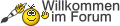
Hast du dich vertippt, oder bist du noch mit einer alten Version von Win 10 unterwegs
Gib mal winver in die Suche der Taskleiste ein.
Zu deinem Problem: Die imageres.dll ist in dem Tool im read only Modus.
[quote]If you're using Windows 10, you may notice read-only resources in the left-hand pane. Or if you open shell32.dll in Windows 8+, it too will be loaded as read-only. This happens because the system file containing those resources is digitally signed. Modifications to the file will break the signature and Windows will refuse to load it.[quote]
Erst einmal :willkommen:
Hast du dich vertippt, oder bist du noch mit einer alten Version von Win 10 unterwegs
Gib mal winver in die Suche der Taskleiste ein.
Zu deinem Problem: Die imageres.dll ist in dem Tool im read only Modus.
[quote]If you're using Windows 10, you may notice read-only resources in the left-hand pane. Or if you open shell32.dll in Windows 8+, it too will be loaded as read-only. This happens because the system file containing those resources is digitally signed. Modifications to the file will break the signature and Windows will refuse to load it.[quote]