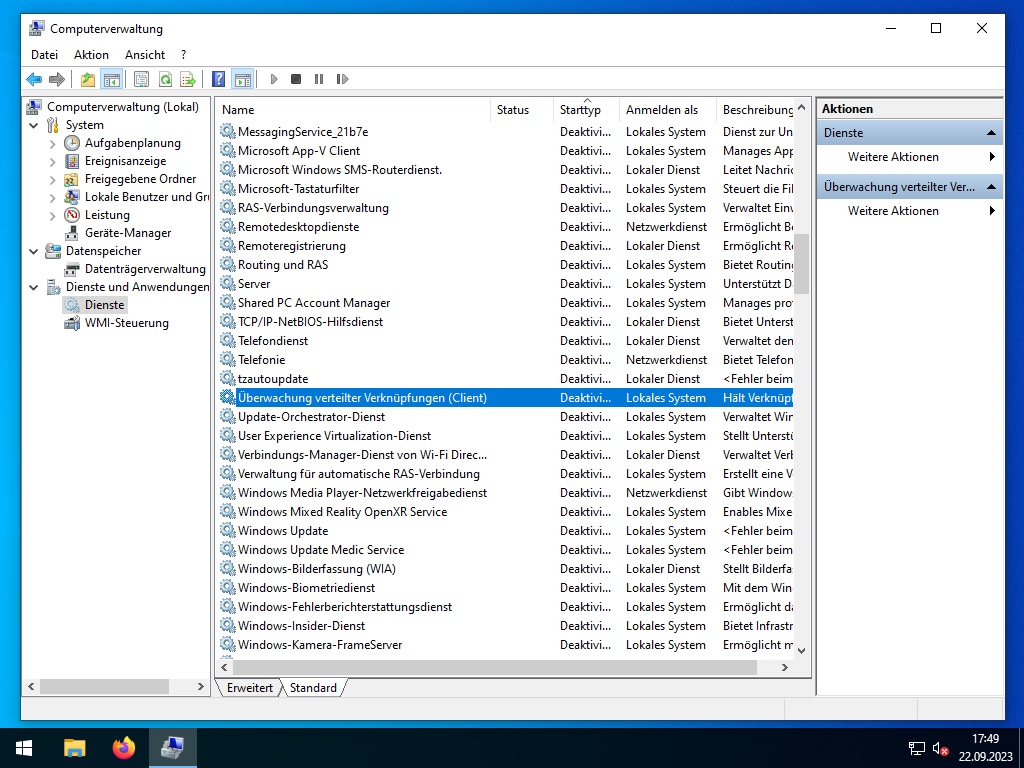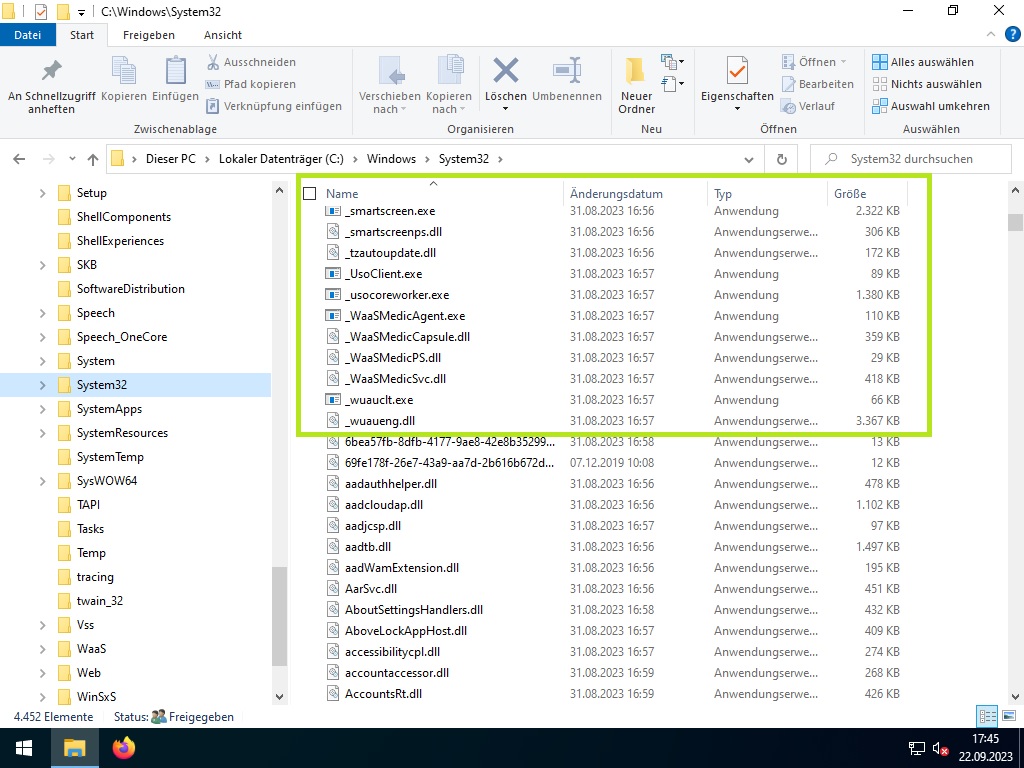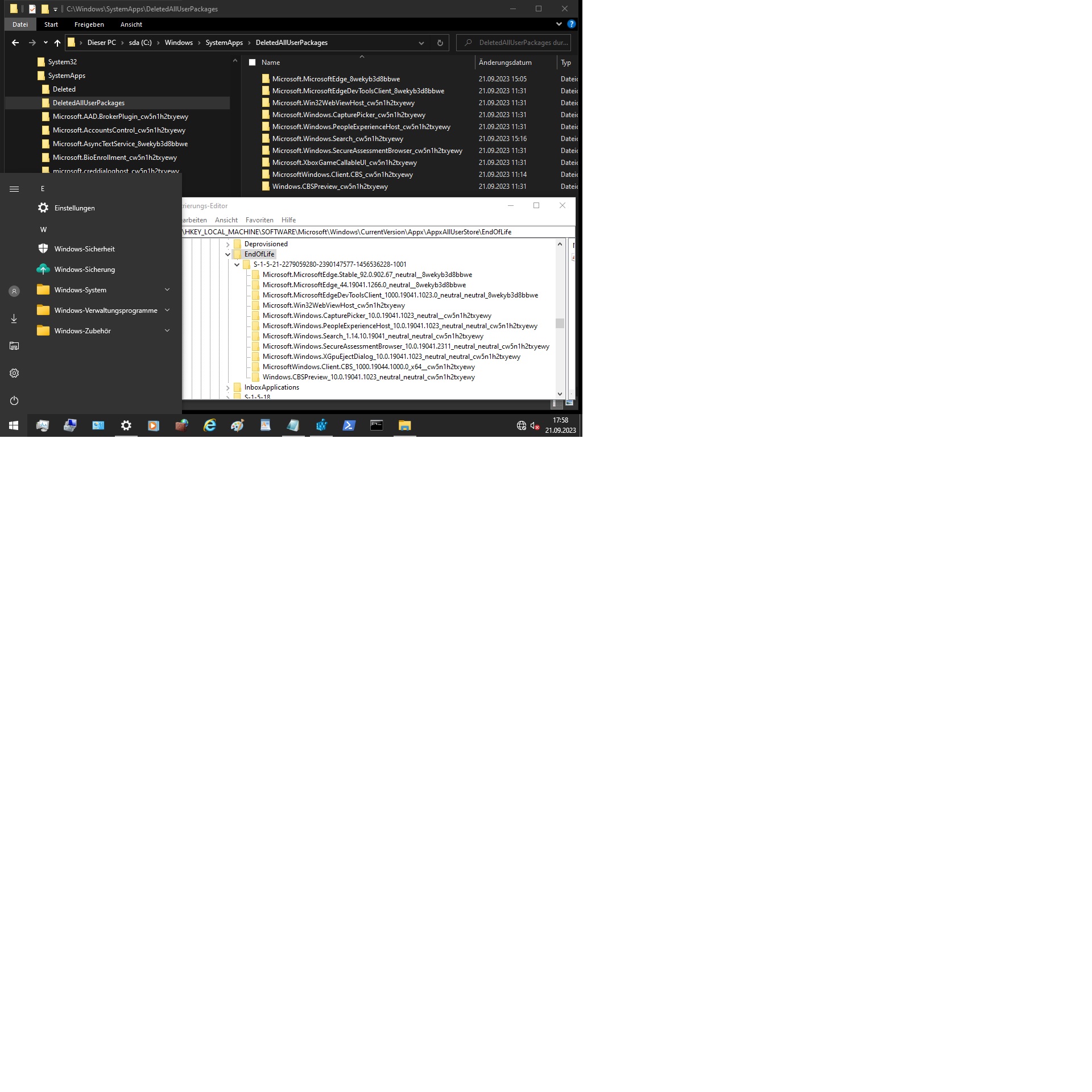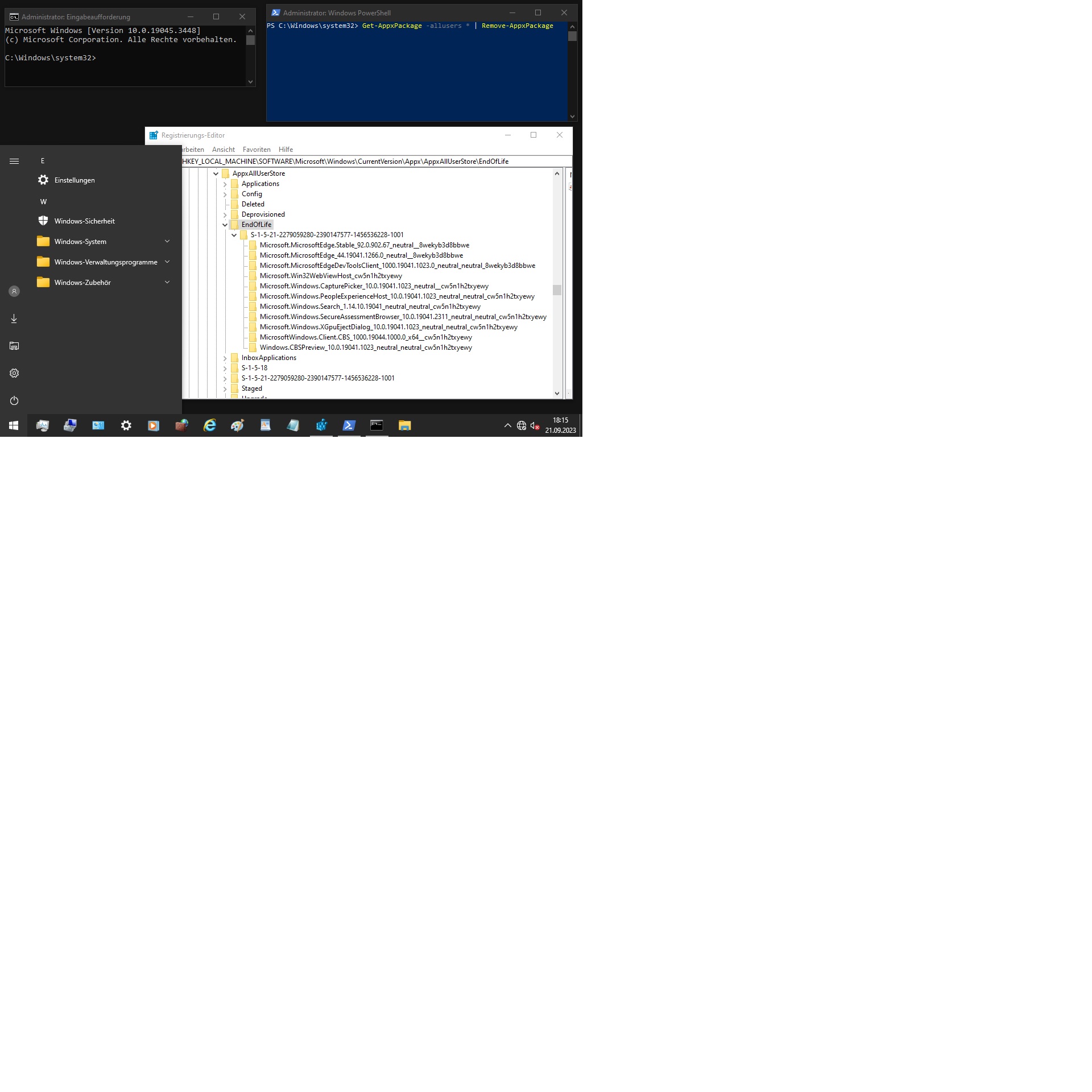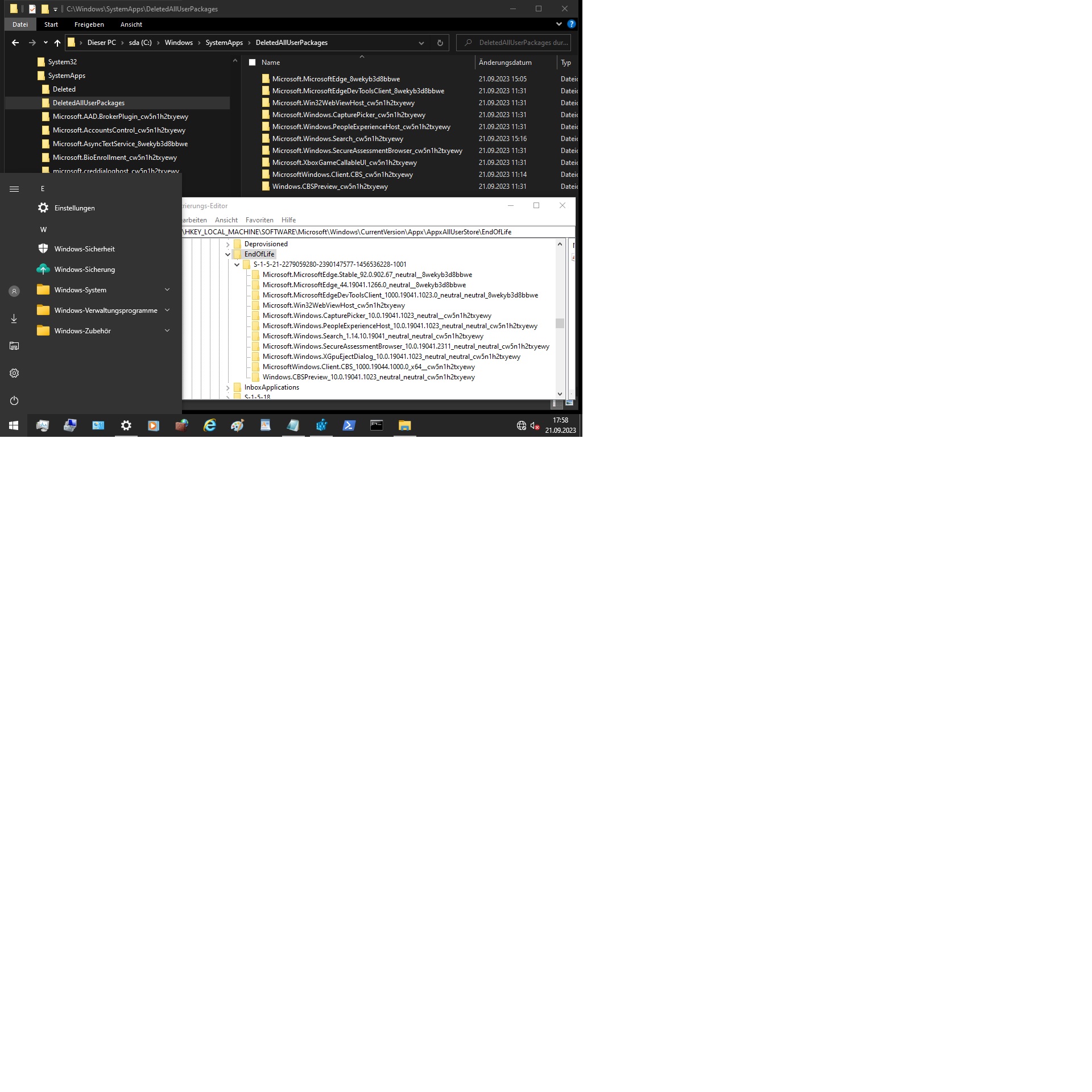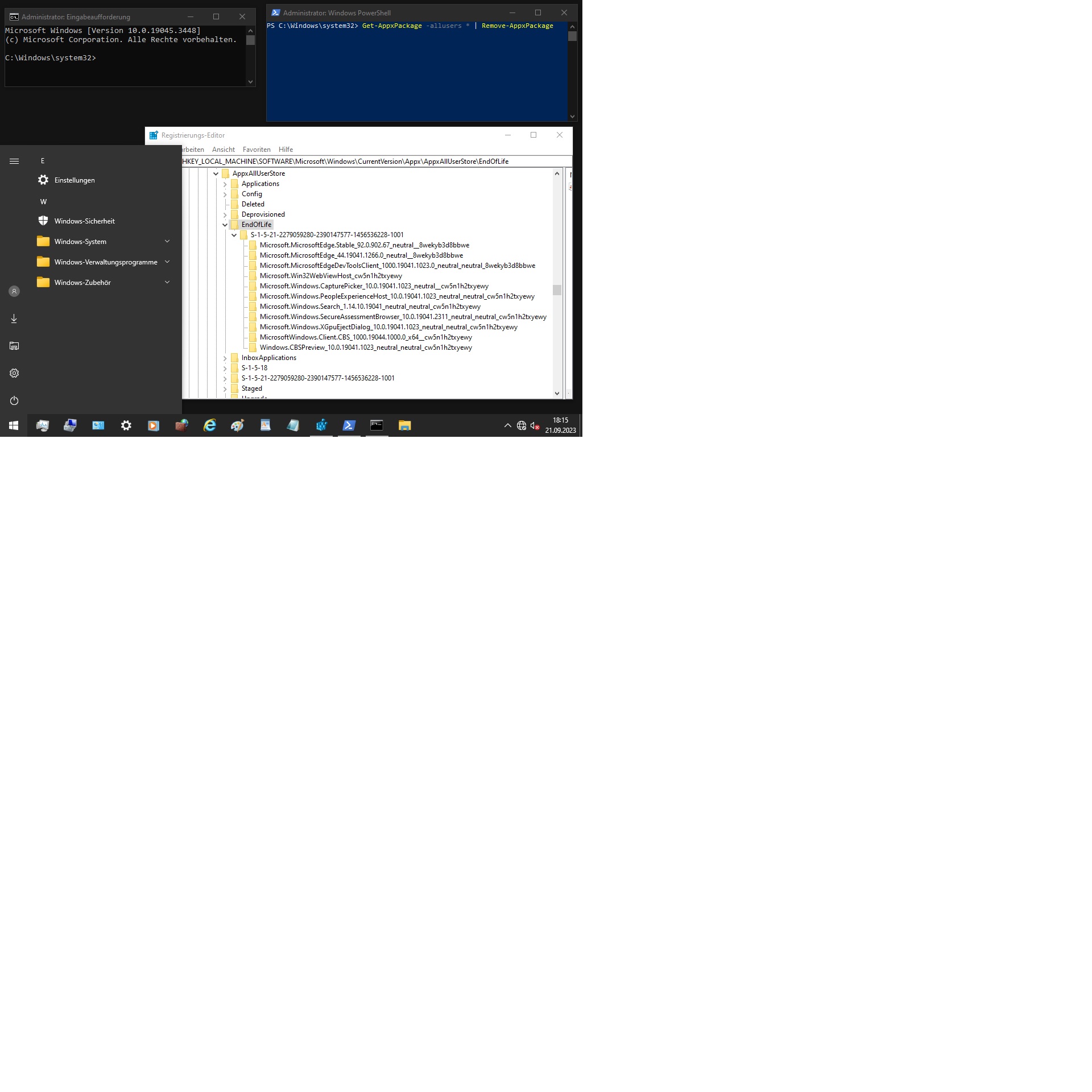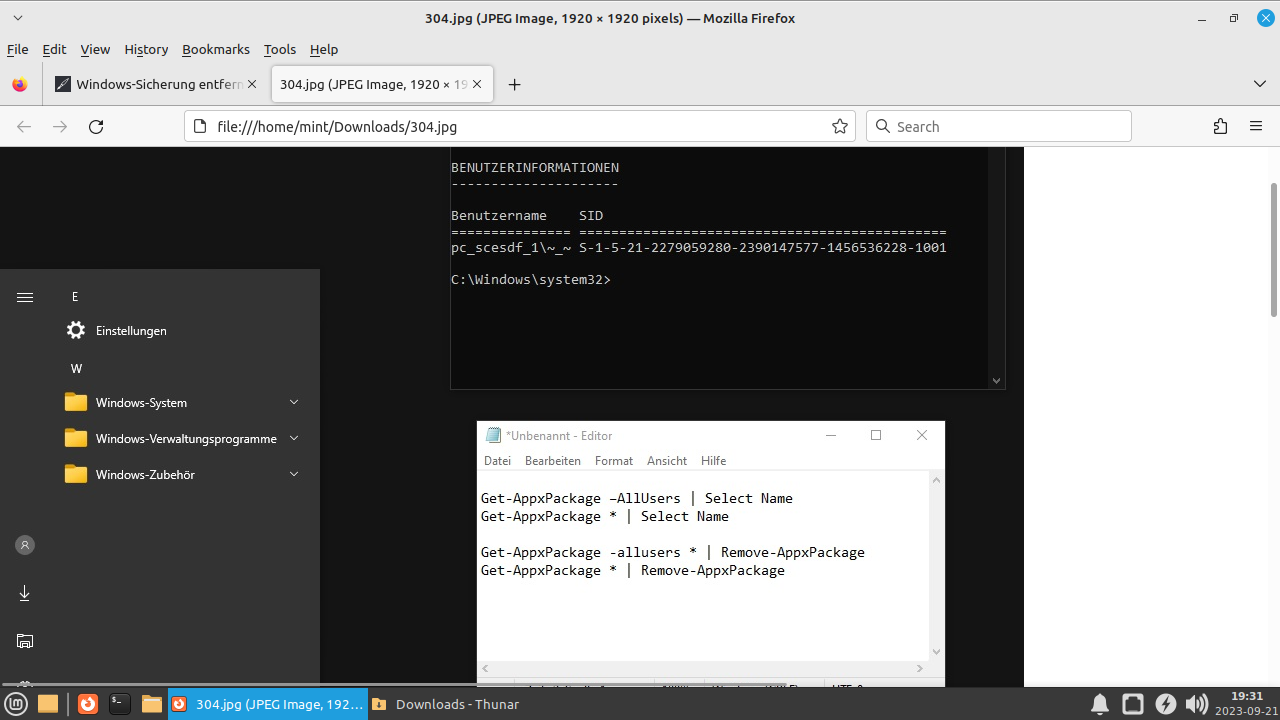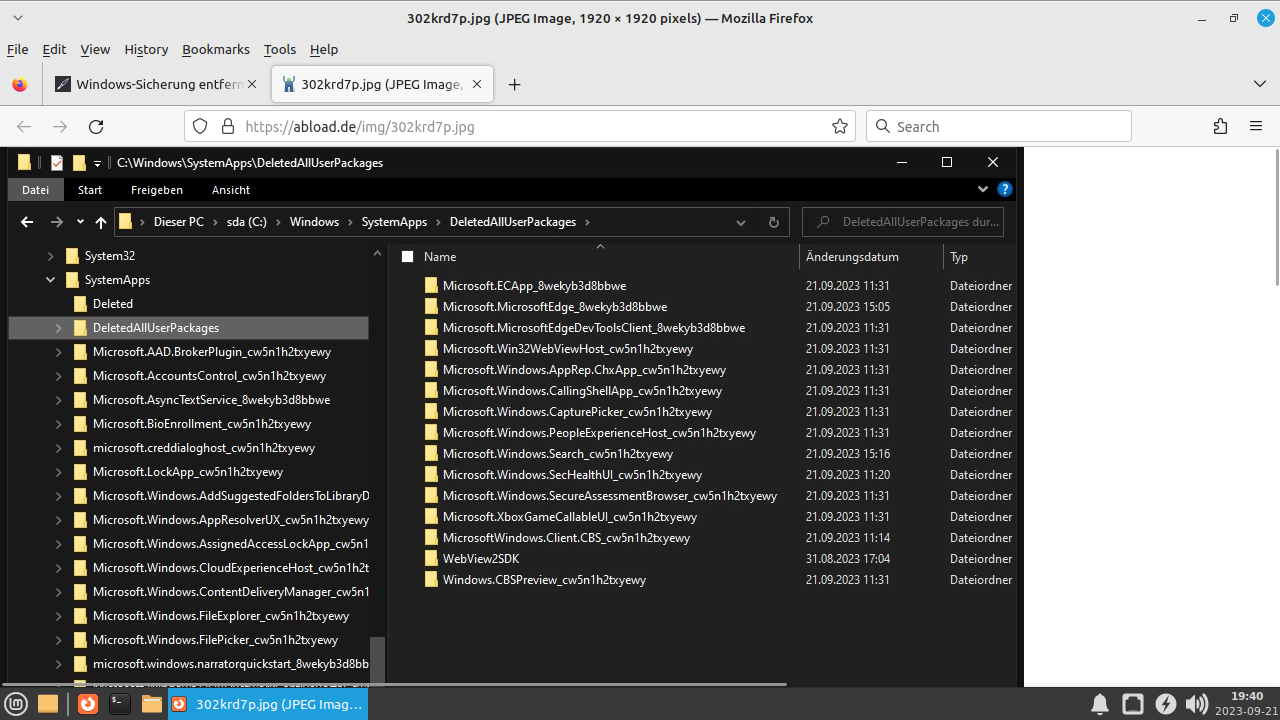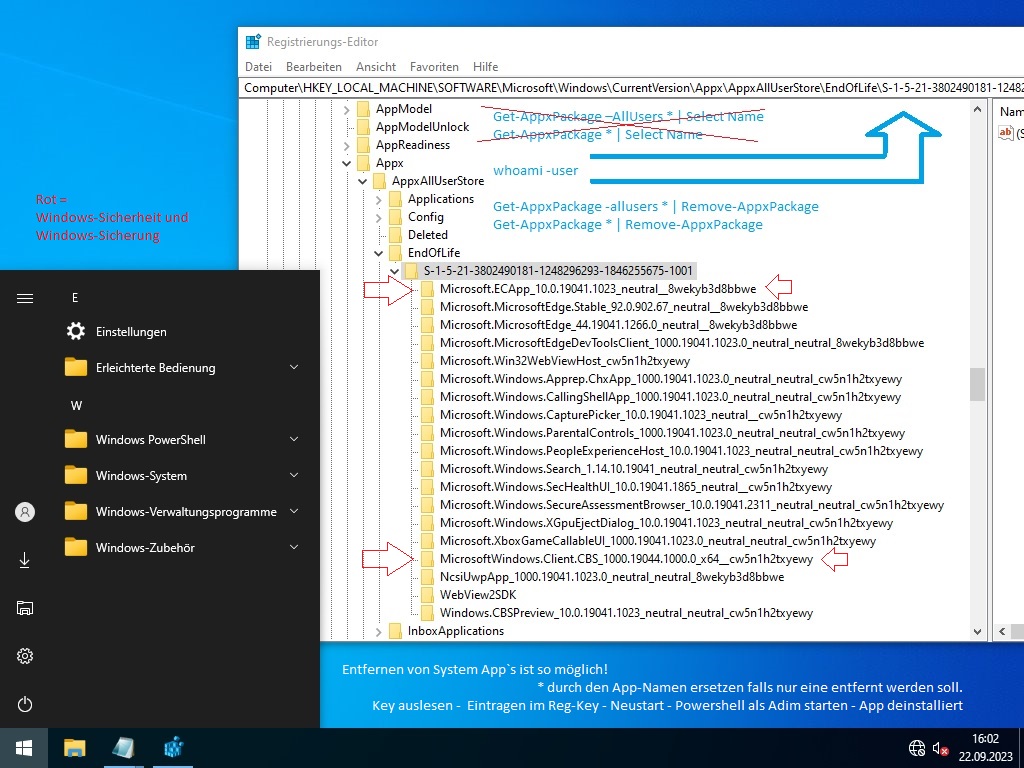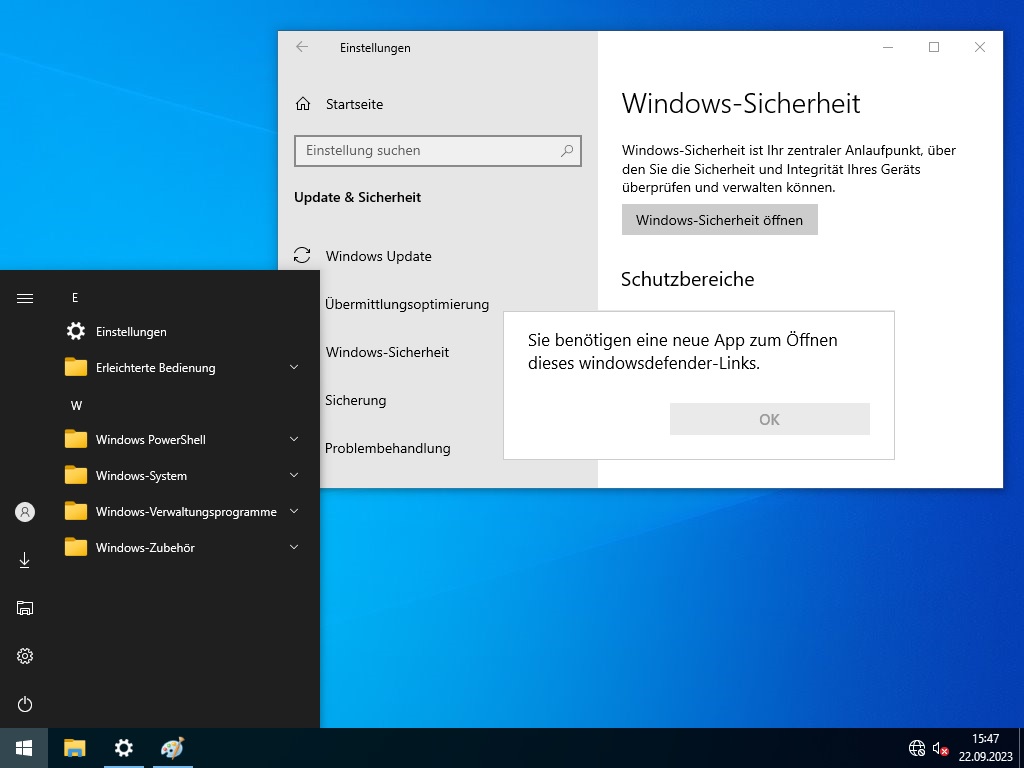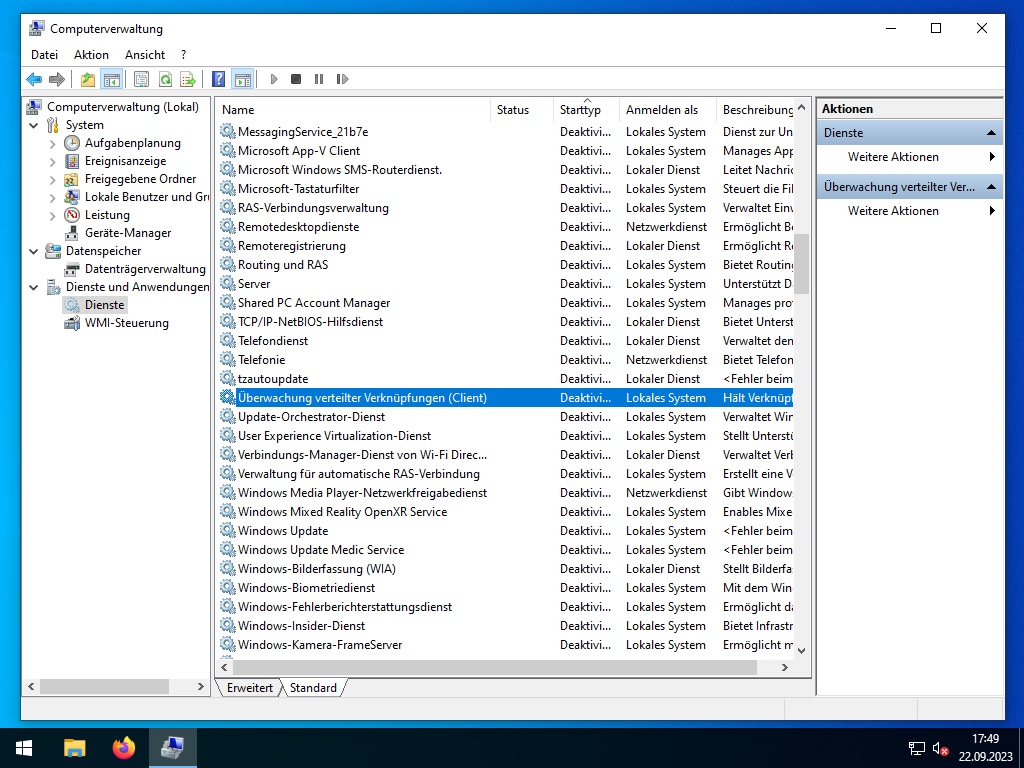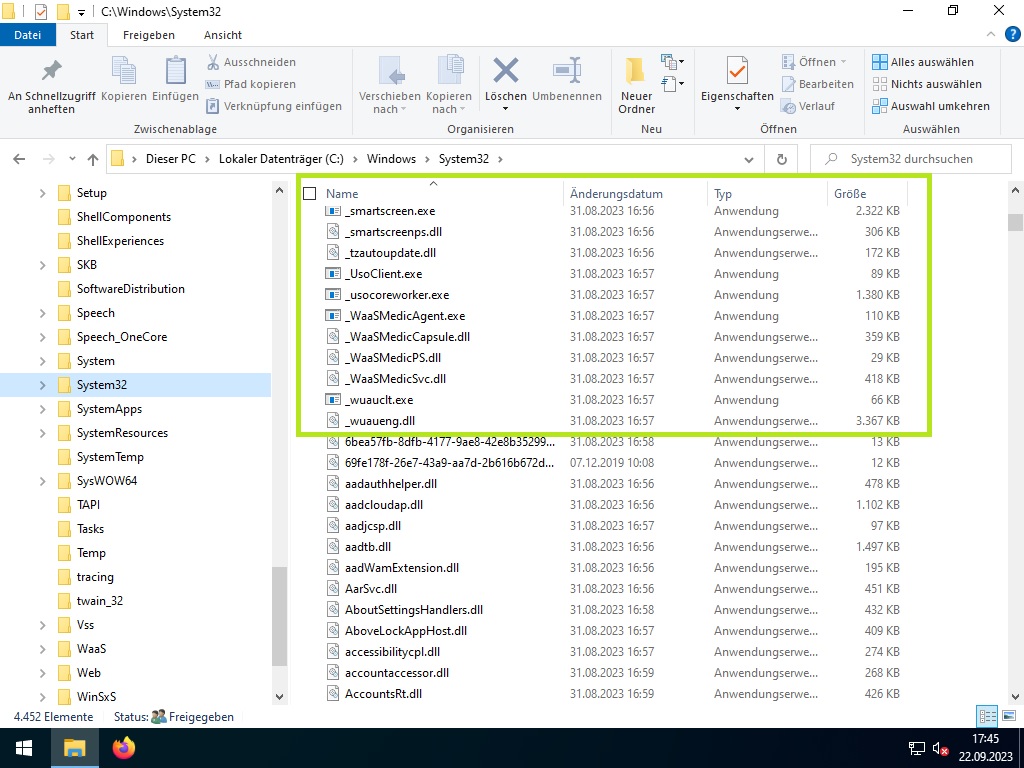Seite 1 von 1
Windows-Sicherung entfernen, 22h2 aktuelle Win10 x64
Verfasst: 21.09.2023, 18:43
von 10er
Windows-Sicherung entfernen, 22h2 aktuelle Win10 x64, wurd schon oft nachgefragt.
Ok, gleich mit allen Apps entfernt, funkt aber auch nur Windows-Sicherung.
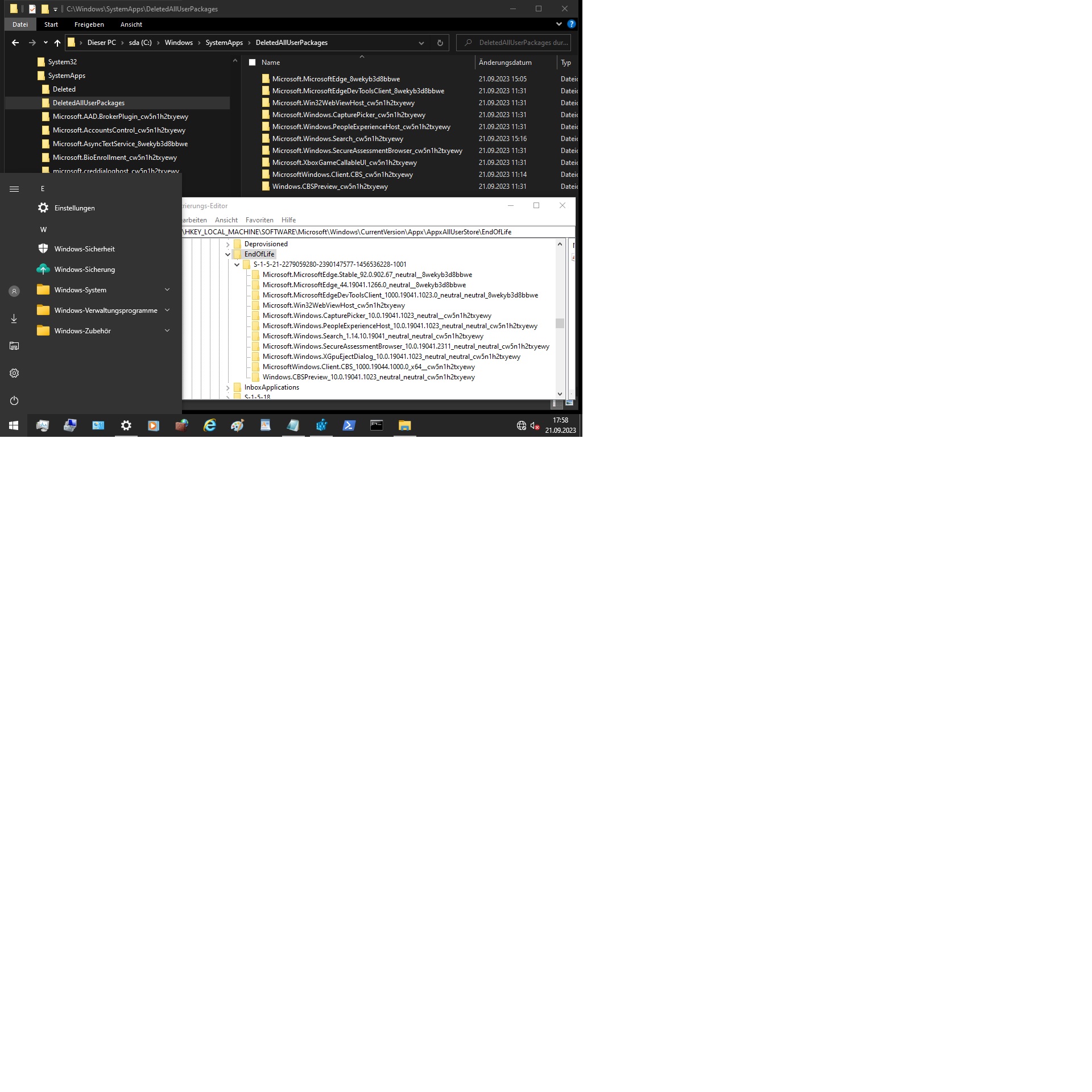
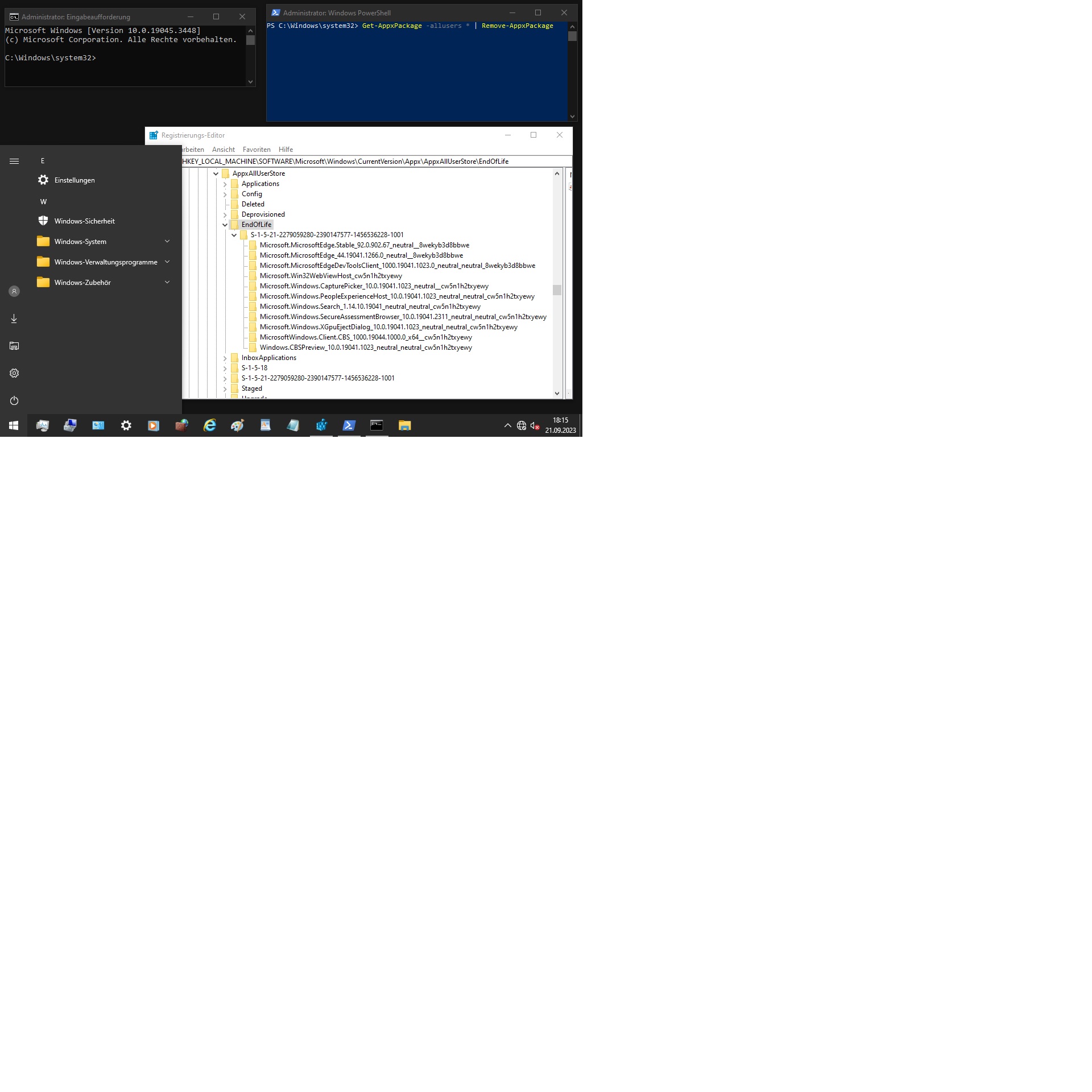
Re: Windows-Sicherung entfernen, 22h2 aktuelle Win10 x64
Verfasst: 21.09.2023, 18:52
von DK2000
Warum immer so kleine Screenshot? Da kann ich ja nicht wirklich etwas erkenne. Um was geht es eigentlich?
Re: Windows-Sicherung entfernen, 22h2 aktuelle Win10 x64
Verfasst: 21.09.2023, 18:55
von John-Boy
Bitte Schreibe deine Frage noch einmal. Man weiß nicht was du überhaupt meinst
Re: Windows-Sicherung entfernen, 22h2 aktuelle Win10 x64
Verfasst: 21.09.2023, 21:15
von 10er
Re: Windows-Sicherung entfernen, 22h2 aktuelle Win10 x64
Verfasst: 21.09.2023, 21:20
von 10er
Code: Alles auswählen
windows Sicherheit nun auch komplett entfernt.
https://abload.de/img/301jhdfy.jpg
https://abload.de/img/302krd7p.jpg
https://abload.de/img/3032riir.jpg
https://abload.de/img/304pafec.jpg
Code: Alles auswählen
REGEDIT4
[HKEY_LOCAL_MACHINE\SOFTWARE\Microsoft\Windows\CurrentVersion\Appx\AppxAllUserStore\EndOfLife\S-1-5-21-2279059280-2390147577-1456536228-1001]
[HKEY_LOCAL_MACHINE\SOFTWARE\Microsoft\Windows\CurrentVersion\Appx\AppxAllUserStore\EndOfLife\S-1-5-21-2279059280-2390147577-1456536228-1001\Microsoft.ECApp_10.0.19041.1023_neutral__8wekyb3d8bbwe]
[HKEY_LOCAL_MACHINE\SOFTWARE\Microsoft\Windows\CurrentVersion\Appx\AppxAllUserStore\EndOfLife\S-1-5-21-2279059280-2390147577-1456536228-1001\Microsoft.MicrosoftEdge.Stable_92.0.902.67_neutral__8wekyb3d8bbwe]
[HKEY_LOCAL_MACHINE\SOFTWARE\Microsoft\Windows\CurrentVersion\Appx\AppxAllUserStore\EndOfLife\S-1-5-21-2279059280-2390147577-1456536228-1001\Microsoft.MicrosoftEdgeDevToolsClient_1000.19041.1023.0_neutral_neutral_8wekyb3d8bbwe]
[HKEY_LOCAL_MACHINE\SOFTWARE\Microsoft\Windows\CurrentVersion\Appx\AppxAllUserStore\EndOfLife\S-1-5-21-2279059280-2390147577-1456536228-1001\Microsoft.MicrosoftEdge_44.19041.1266.0_neutral__8wekyb3d8bbwe]
[HKEY_LOCAL_MACHINE\SOFTWARE\Microsoft\Windows\CurrentVersion\Appx\AppxAllUserStore\EndOfLife\S-1-5-21-2279059280-2390147577-1456536228-1001\Microsoft.Win32WebViewHost_cw5n1h2txyewy]
[HKEY_LOCAL_MACHINE\SOFTWARE\Microsoft\Windows\CurrentVersion\Appx\AppxAllUserStore\EndOfLife\S-1-5-21-2279059280-2390147577-1456536228-1001\Microsoft.Windows.Apprep.ChxApp_1000.19041.1023.0_neutral_neutral_cw5n1h2txyewy]
[HKEY_LOCAL_MACHINE\SOFTWARE\Microsoft\Windows\CurrentVersion\Appx\AppxAllUserStore\EndOfLife\S-1-5-21-2279059280-2390147577-1456536228-1001\Microsoft.Windows.CallingShellApp_1000.19041.1023.0_neutral_neutral_cw5n1h2txyewy]
[HKEY_LOCAL_MACHINE\SOFTWARE\Microsoft\Windows\CurrentVersion\Appx\AppxAllUserStore\EndOfLife\S-1-5-21-2279059280-2390147577-1456536228-1001\Microsoft.Windows.CapturePicker_10.0.19041.1023_neutral__cw5n1h2txyewy]
[HKEY_LOCAL_MACHINE\SOFTWARE\Microsoft\Windows\CurrentVersion\Appx\AppxAllUserStore\EndOfLife\S-1-5-21-2279059280-2390147577-1456536228-1001\Microsoft.Windows.ParentalControls_1000.19041.1023.0_neutral_neutral_cw5n1h2txyewy]
[HKEY_LOCAL_MACHINE\SOFTWARE\Microsoft\Windows\CurrentVersion\Appx\AppxAllUserStore\EndOfLife\S-1-5-21-2279059280-2390147577-1456536228-1001\Microsoft.Windows.PeopleExperienceHost_10.0.19041.1023_neutral_neutral_cw5n1h2txyewy]
[HKEY_LOCAL_MACHINE\SOFTWARE\Microsoft\Windows\CurrentVersion\Appx\AppxAllUserStore\EndOfLife\S-1-5-21-2279059280-2390147577-1456536228-1001\Microsoft.Windows.Search_1.14.10.19041_neutral_neutral_cw5n1h2txyewy]
[HKEY_LOCAL_MACHINE\SOFTWARE\Microsoft\Windows\CurrentVersion\Appx\AppxAllUserStore\EndOfLife\S-1-5-21-2279059280-2390147577-1456536228-1001\Microsoft.Windows.SecHealthUI_10.0.19041.1865_neutral__cw5n1h2txyewy]
[HKEY_LOCAL_MACHINE\SOFTWARE\Microsoft\Windows\CurrentVersion\Appx\AppxAllUserStore\EndOfLife\S-1-5-21-2279059280-2390147577-1456536228-1001\Microsoft.Windows.SecureAssessmentBrowser_10.0.19041.2311_neutral_neutral_cw5n1h2txyewy]
[HKEY_LOCAL_MACHINE\SOFTWARE\Microsoft\Windows\CurrentVersion\Appx\AppxAllUserStore\EndOfLife\S-1-5-21-2279059280-2390147577-1456536228-1001\Microsoft.Windows.XGpuEjectDialog_10.0.19041.1023_neutral_neutral_cw5n1h2txyewy]
[HKEY_LOCAL_MACHINE\SOFTWARE\Microsoft\Windows\CurrentVersion\Appx\AppxAllUserStore\EndOfLife\S-1-5-21-2279059280-2390147577-1456536228-1001\Microsoft.XboxGameCallableUI_1000.19041.1023.0_neutral_neutral_cw5n1h2txyewy]
[HKEY_LOCAL_MACHINE\SOFTWARE\Microsoft\Windows\CurrentVersion\Appx\AppxAllUserStore\EndOfLife\S-1-5-21-2279059280-2390147577-1456536228-1001\MicrosoftWindows.Client.CBS_1000.19044.1000.0_x64__cw5n1h2txyewy]
[HKEY_LOCAL_MACHINE\SOFTWARE\Microsoft\Windows\CurrentVersion\Appx\AppxAllUserStore\EndOfLife\S-1-5-21-2279059280-2390147577-1456536228-1001\WebView2SDK]
[HKEY_LOCAL_MACHINE\SOFTWARE\Microsoft\Windows\CurrentVersion\Appx\AppxAllUserStore\EndOfLife\S-1-5-21-2279059280-2390147577-1456536228-1001\Windows.CBSPreview_10.0.19041.1023_neutral_neutral_cw5n1h2txyewy]
Re: Windows-Sicherung entfernen, 22h2 aktuelle Win10 x64
Verfasst: 21.09.2023, 21:34
von 10er
Bei mir werden die Bilder nach einen click größer, bei dir nicht?
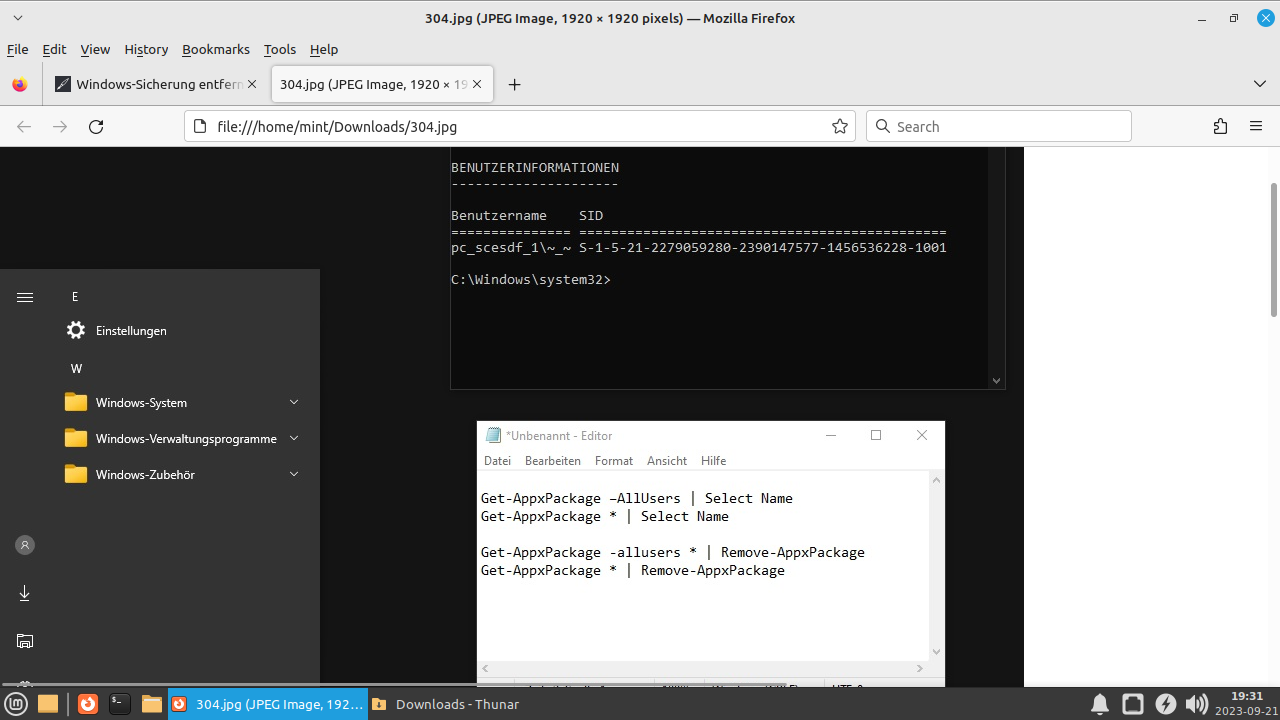
Re: Windows-Sicherung entfernen, 22h2 aktuelle Win10 x64
Verfasst: 21.09.2023, 21:47
von 10er
Diese System Apps können auch entfernt werden und es läuft alles ohne Fehler.
Ist sehr einfach den UnterOrdner in SystemApps erstellen, die App die weg soll da reinziehen.
Deine User- "ID" ermitteln, wie beim Edge entfernen Tipp hier im Forum.
Dann eintragen in der *.reg unter dem Key und den Powershell Befehl ausführen.
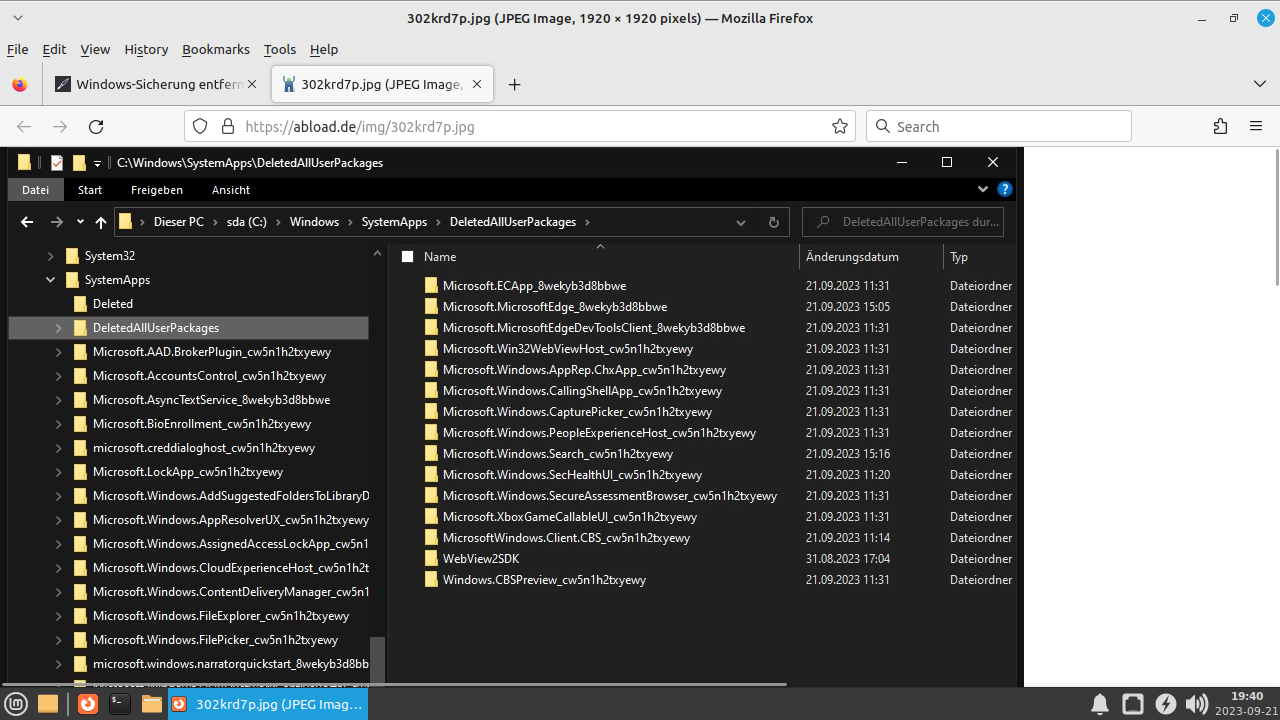
Re: Windows-Sicherung entfernen, 22h2 aktuelle Win10 x64
Verfasst: 21.09.2023, 21:50
von DK2000
Na, von mir aus. Für mich uninteressant.
Re: Windows-Sicherung entfernen, 22h2 aktuelle Win10 x64
Verfasst: 21.09.2023, 21:58
von 10er
Windows völlig ohne Defender & Co., ohne Edge (alles), ohne viele unnütze SystemApps, mir gefällt das!
In den SysApps immer in der "App.xml" ist zu finden welche was ist.
UND bei mir läuft alles (der Rest) ohne das es Probleme gibt.
ca. 100% mehr Power als vorher! (bei mir) (alter PC)
Re: Windows-Sicherung entfernen, 22h2 aktuelle Win10 x64
Verfasst: 22.09.2023, 17:08
von 10er
Es geht noch einfacher, wie ich nun festgestellt habe.
Es reicht die <SID> und PackageFullName unter:
Code: Alles auswählen
Computer\HKEY_LOCAL_MACHINE\SOFTWARE\Microsoft\Windows\CurrentVersion\Appx\AppxAllUserStore\EndOfLife\<SID>
(mit cmd: "whoami -user" ermitteln)
einzutragen, dann Neustarten und den Powershell Befehl (Remove) ausführen.
Es braucht keine SystemApp verschoben zu werden, das ist gar nicht nötig.
<SID> mit dem cmd Befehl auslesen:
die PackageFullName ermitteln von den Apps die weg sollen geht mit diesen beiden Befehlen:
Code: Alles auswählen
Get-AppxPackage * | Select Name
Get-AppxPackage –AllUsers * | Select Name
löschen geht so: (Achtung mit * löscht du alle Apps und die System Apps die unter dem Reg-Key eingetragen sind, wenn du nur z.B "Windows-Sicherung" löschen willst dann kein * sondern für den * den PackageFullName eintragen, in diesem Fall ist das:
Microsoft.ECApp_10.0.19041.1023_neutral__8wekyb3d8bbwe
und für Windows-Sicherheit:
MicrosoftWindows.Client.CBS_1000.19044.1000.0_x64__cw5n1h2txyewy
Also eine App löschen geht so:
Code: Alles auswählen
Get-AppxPackage -allusers MicrosoftWindows.Client.CBS_1000.19044.1000.0_x64__cw5n1h2txyewy | Remove-AppxPackage
Get-AppxPackage MicrosoftWindows.Client.CBS_1000.19044.1000.0_x64__cw5n1h2txyewy | Remove-AppxPackage
Alle Apps löschen geht so:
Code: Alles auswählen
Get-AppxPackage -allusers * | Remove-AppxPackage
Get-AppxPackage * | Remove-AppxPackage
Re: Windows-Sicherung entfernen, 22h2 aktuelle Win10 x64
Verfasst: 22.09.2023, 17:34
von 10er
Siehe Screenshot, mehrfach installiert und Apps entfernt.
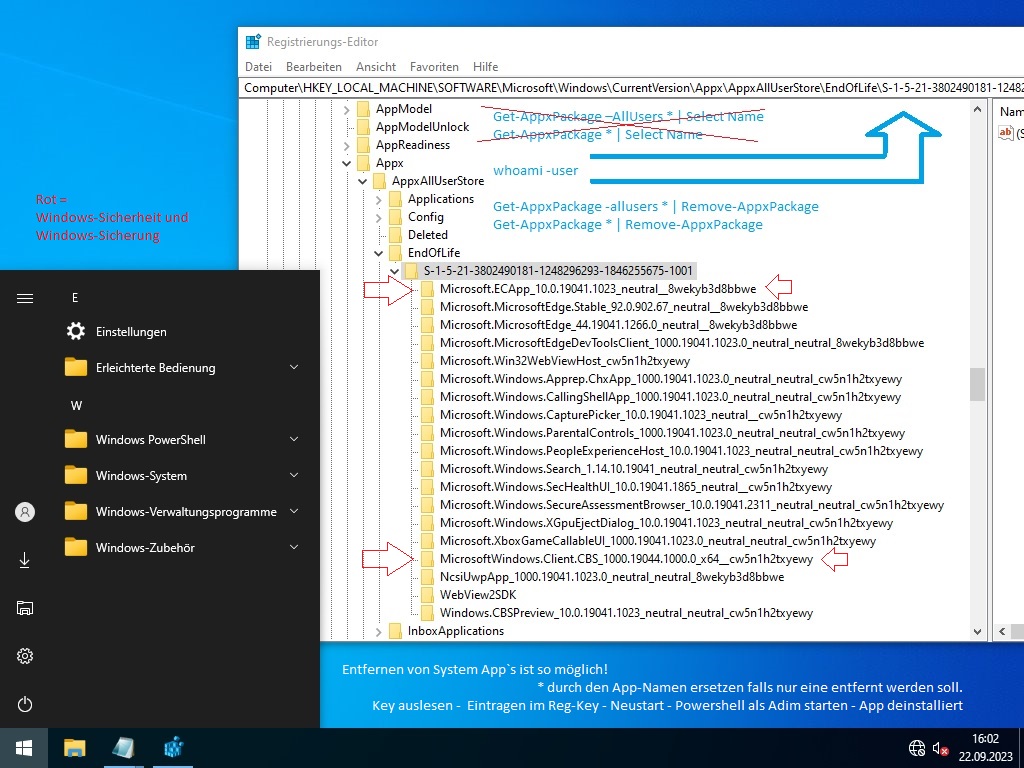
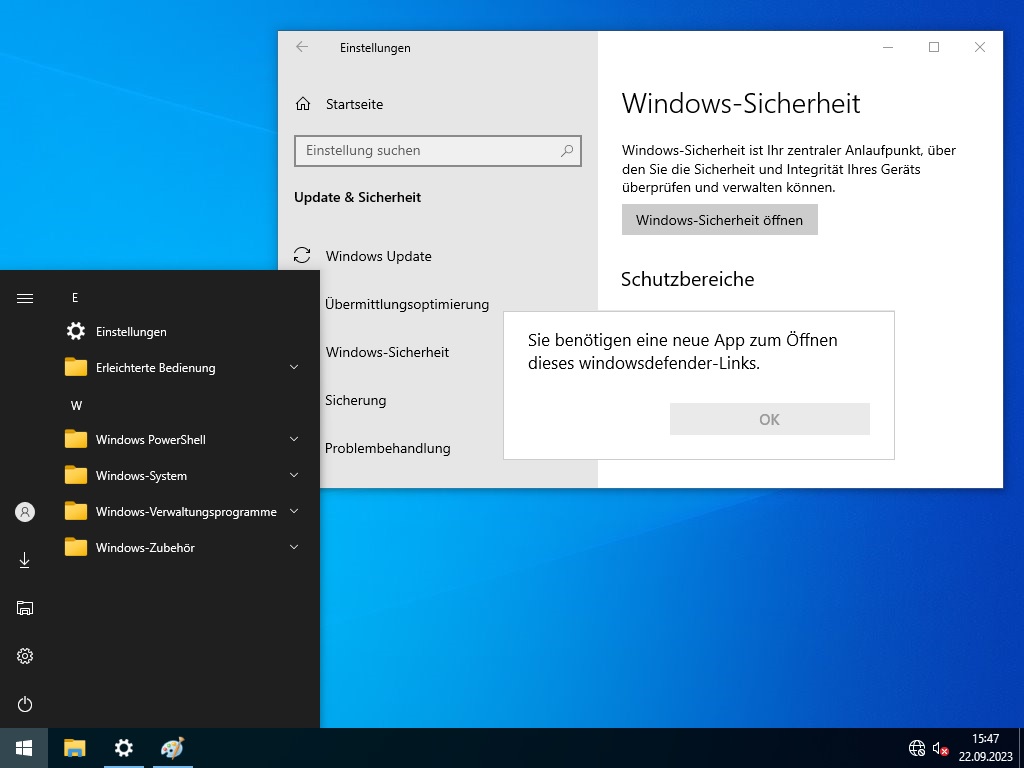
Re: Windows-Sicherung entfernen, 22h2 aktuelle Win10 x64
Verfasst: 22.09.2023, 17:55
von 10er
Damit das für immer -ohne Updates so bleibt
-einfach einen Dienst abschalten und ein paar Dateien umbennen.
Oder einen anderen Update-Blocker nutzen.